Key takeaways
- API documentation should be clear and structured, serving as a guide that anticipates user challenges rather than just a reference.
- Utilizing the right tools, such as API generators and version control, enhances the documentation process and fosters collaboration.
- Planning and structuring documentation carefully, with clear naming conventions for endpoints, makes it more intuitive for developers.
- Testing documentation by following instructions and gathering feedback from users transforms it into a more user-friendly and effective resource.
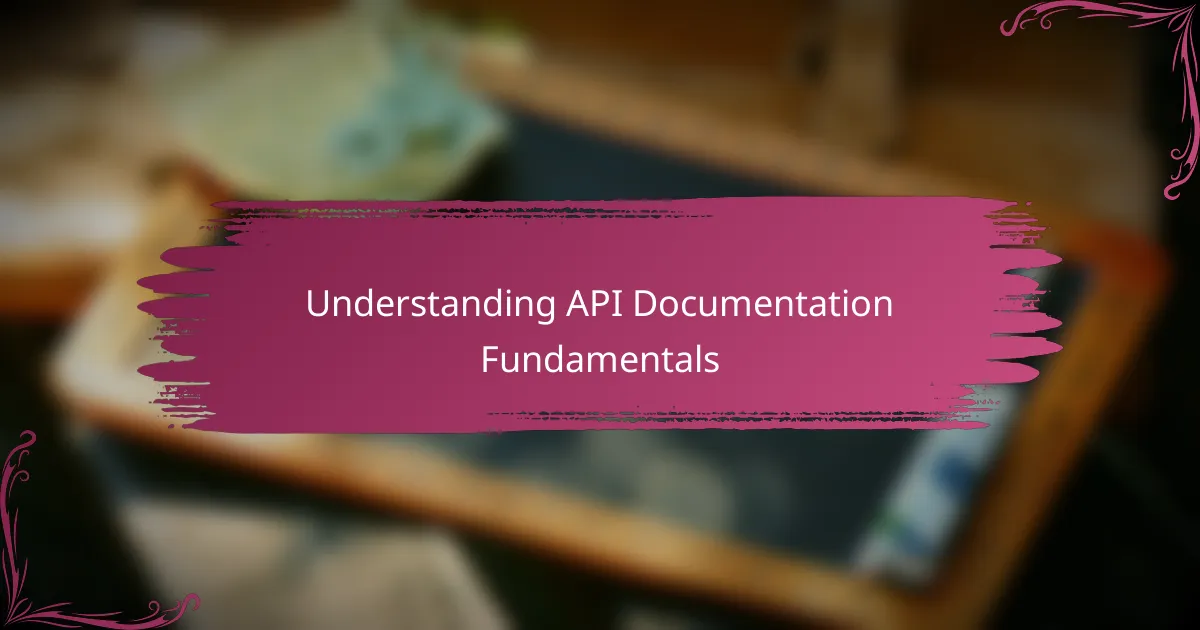
Understanding API Documentation Fundamentals
When I first faced the task of writing API documentation, I quickly realized that understanding its fundamentals was more than just listing endpoints and parameters. It’s about clearly communicating how developers can interact with the API, which means making technical concepts approachable and practical. Have you ever struggled to use an API simply because its documentation felt like a maze? That frustration motivated me to focus heavily on clarity and structure from the start.
One essential aspect I learned is that API documentation should serve as a guide, not just a reference. It needs to answer common questions and anticipate challenges users might face, much like a thoughtful conversation between a teacher and a student. This approach helped me craft explanations that actually made developers feel supported rather than confused.
I also discovered the importance of consistency — in language, style, and example usage — because it builds trust and confidence. When I kept documentation uniform, readers told me they felt more comfortable experimenting with the API, knowing they could rely on the patterns I established. It made me realize how much good documentation empowers users to unlock an API’s full potential.
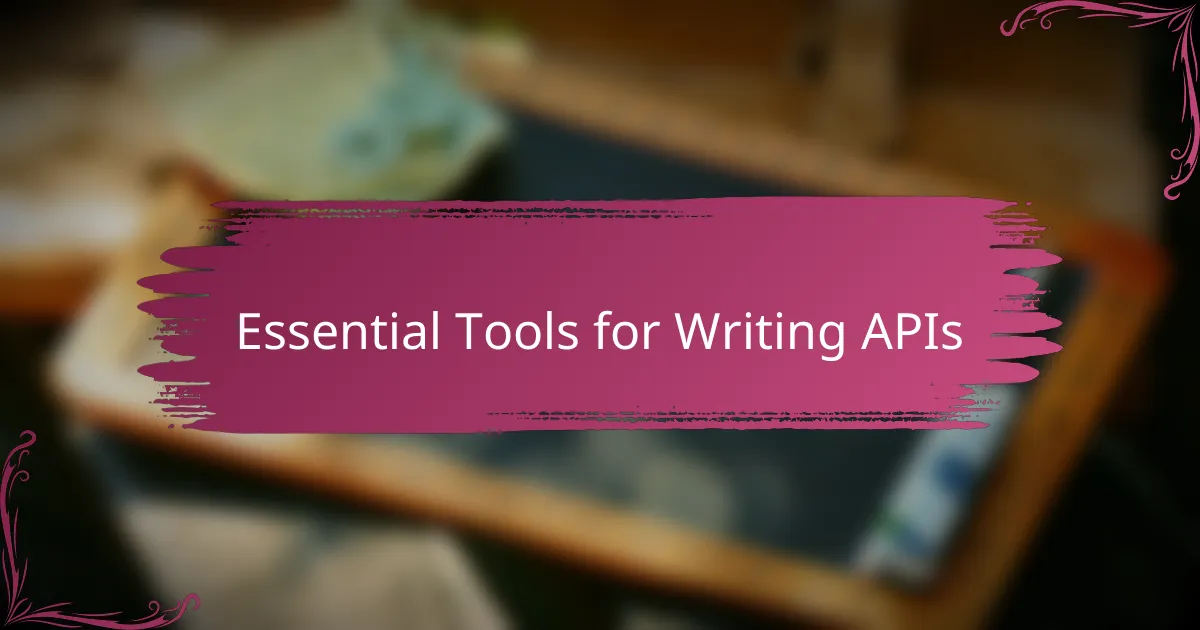
Essential Tools for Writing APIs
When I started writing my first API documentation, I quickly found that having the right tools made a huge difference. Tools like Swagger, Postman, and Redoc didn’t just streamline the process; they helped me visualize the API structure and test endpoints in real time. Have you ever tried writing docs without a playground to experiment? It’s frustrating and chaotic—I certainly learned that the hard way.
Using an API documentation generator was a game changer for me. Instead of manually formatting every detail, these tools automated the bulk of the work while keeping the output consistent and professional. It felt like having an assistant who handled the mundane parts, letting me focus on explaining concepts clearly, which is where my passion truly lies.
But beyond generators and testing platforms, I realized version control and collaboration tools like GitHub were essential. Not only did they keep my documentation organized, but they also allowed me to gather feedback seamlessly. I remember feeling a real boost of confidence knowing I wasn’t alone in the process and had a safety net whenever updates were needed. Have you ever wished for that kind of support when working on a new project?
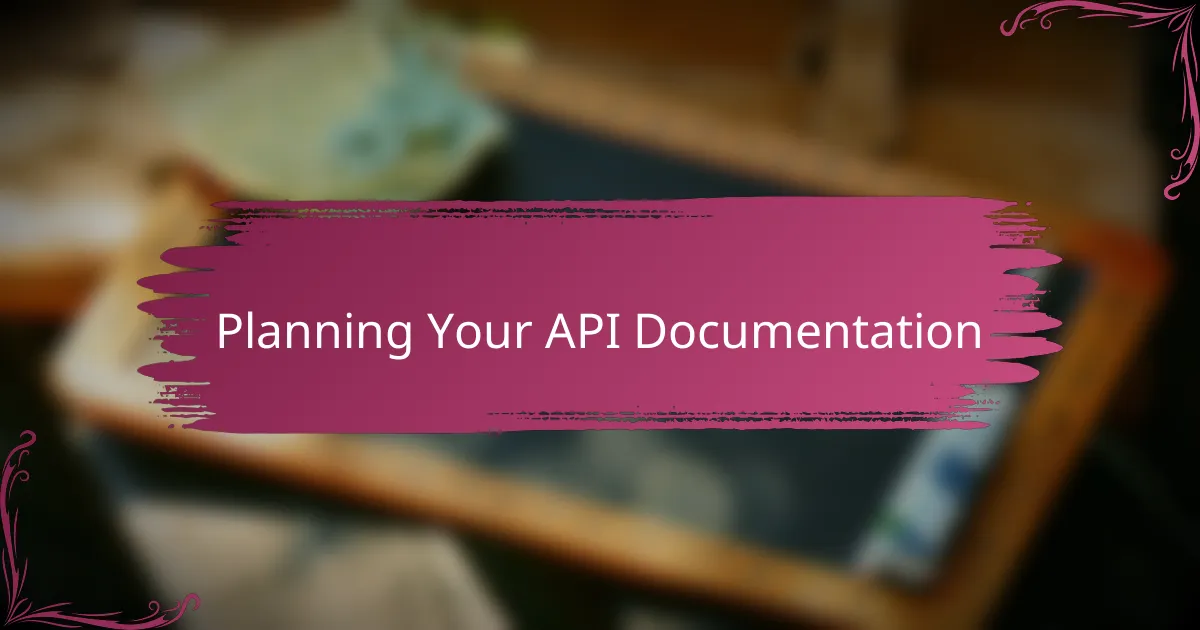
Planning Your API Documentation
Planning your API documentation felt a bit like mapping a new city for me. I started by identifying who would use the API and what their biggest questions might be. Have you ever tried explaining something only to realize halfway through that you forgot your audience? That moment pushed me to lay out a clear roadmap before writing a single word, which saved me from endless rewrites later.
Another challenge I faced was deciding how deep to go with technical details. I wrestled with including enough examples to be helpful without overwhelming readers. In the end, breaking the documentation into digestible sections helped me strike the right balance—kind of like serving a multi-course meal rather than dumping everything on one plate.
Lastly, I found that sketching the overall structure—like listing endpoints, describing inputs and outputs, and planning out error handling explanations—gave me a sense of control and progress. It transformed what felt like a giant, abstract task into manageable pieces. Have you noticed how having a solid plan makes tackling complex projects way less intimidating? It certainly did for me.
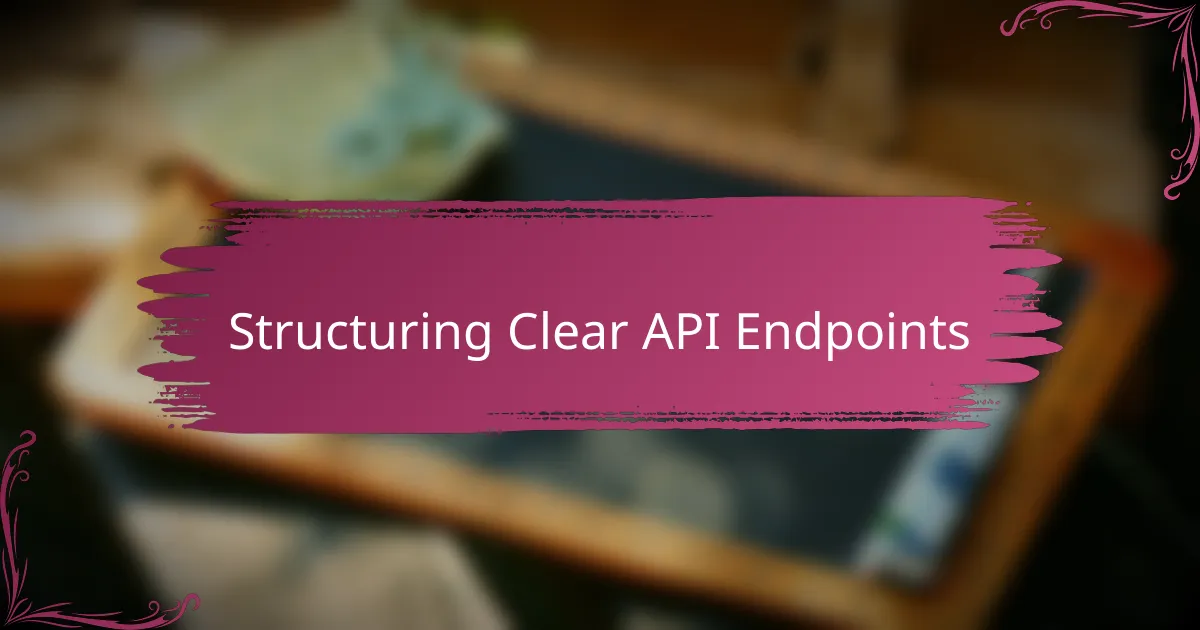
Structuring Clear API Endpoints
When I began structuring my API endpoints, I realized quickly that clear, logical naming was everything. It’s tempting to use clever or abbreviated names, but I learned the hard way that straightforward, descriptive endpoints prevent confusion and save users time. Have you ever stumbled over an endpoint name and thought, “What does this even do?” That’s exactly what I wanted to avoid.
I made it a point to organize endpoints by resource and action, using nouns for resources and verbs sparingly to keep things intuitive. For instance, grouping related endpoints like /users, /users/{id}, and /users/{id}/posts helped create a predictable pattern. Consistency in how endpoints were laid out made navigating the API feel almost natural, which was a relief both for me and for the developers using the docs.
Also, I paid attention to HTTP methods and their meanings to align them clearly with the endpoints—GET for fetching, POST for creating, PUT for updating, DELETE for removing. This alignment wasn’t just technical nitpicking; it was about building trust that the API behaves exactly as expected. Making these choices carefully gave me confidence that my documentation wouldn’t just be read but actually used effectively.
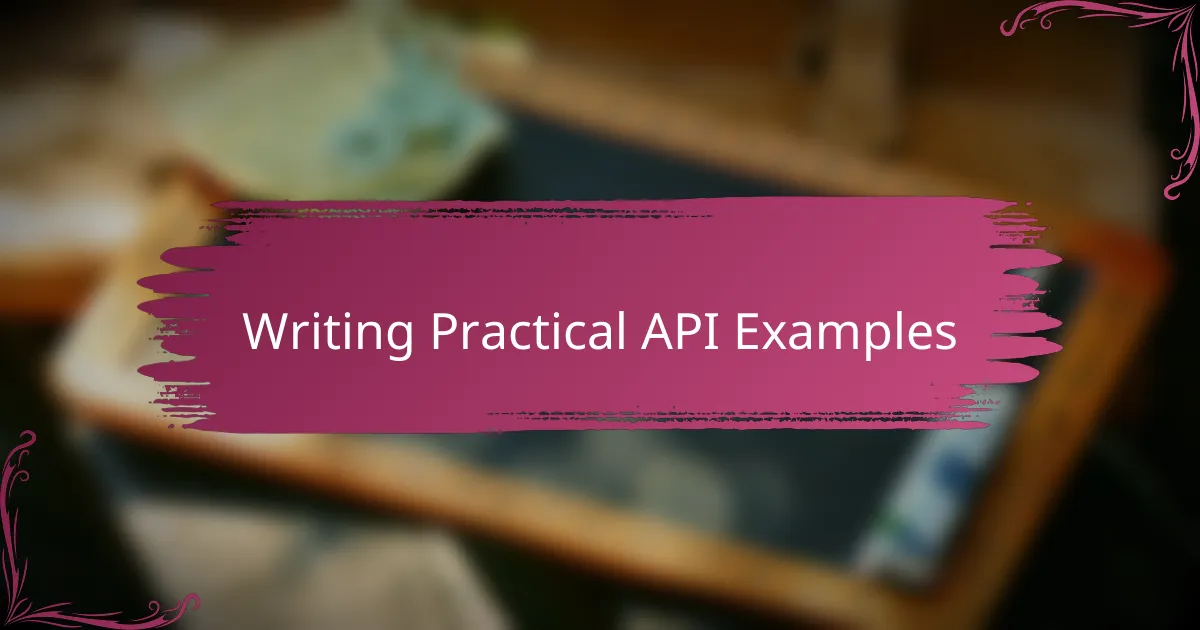
Writing Practical API Examples
Writing practical API examples was one of those moments where theory met reality for me. I realized that showing a snippet of code alone wasn’t enough—examples had to be clear, relatable, and directly tied to common use cases. Have you ever glanced at an example and thought, “Okay, but when would I actually use this?” That little disconnect was something I was determined to avoid.
I started crafting examples that mirrored real developer workflows, including typical requests and expected responses. For instance, instead of just showing a barebones GET request, I walked through retrieving user data with sample parameters and explained what the response meant. This made the examples feel alive, like a mini tutorial rather than just boilerplate.
What helped me most was imagining myself as the user, struggling to understand how the API fits into a real project. When I wrote with that perspective, my examples naturally became more practical and helpful. It’s a subtle shift but one that transforms dry code into meaningful guidance. Have you tried putting yourself in your user’s shoes when writing docs? It changes everything.
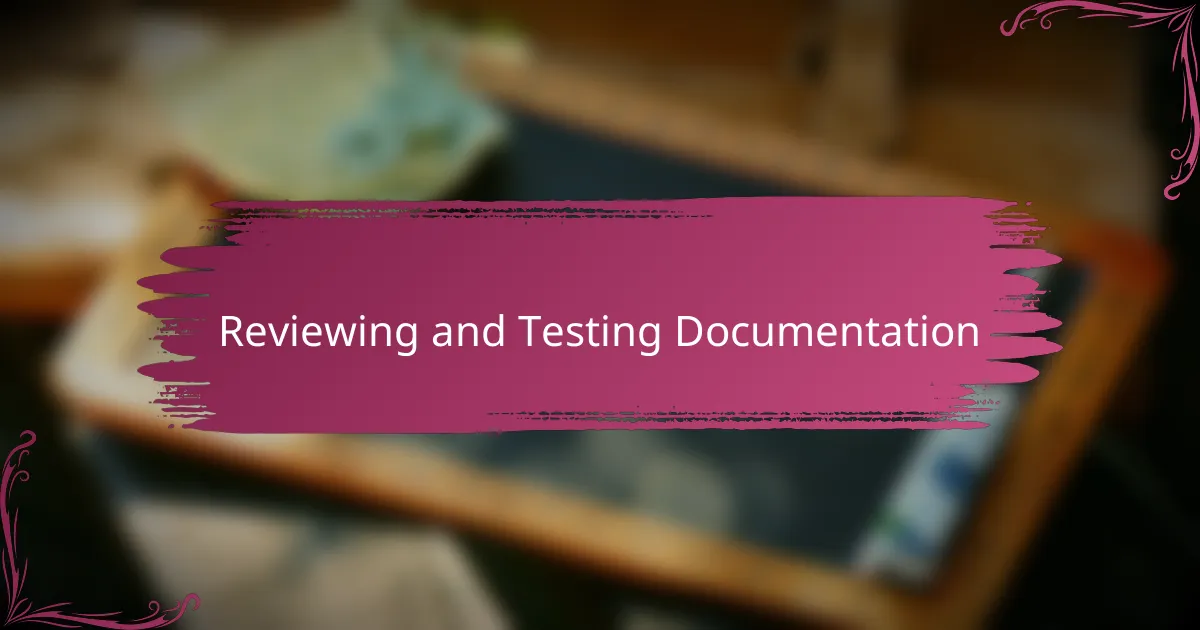
Reviewing and Testing Documentation
Reviewing and testing documentation felt like a reality check for me. I remember thinking my docs were perfect until I actually followed my own instructions step-by-step—and immediately spotted gaps and confusing bits. Have you ever been surprised by how something you wrote seemed clear in your head but tangled on the page? That experience made me appreciate the value of going beyond just writing, to actively using the documentation as a developer would.
Testing every endpoint described in the docs helped me catch not only technical inaccuracies but also unclear explanations. I made it a point to run requests exactly as documented, noting where the responses didn’t match expectations or where additional context was needed. This hands-on testing uncovered details I hadn’t initially considered, like error messages or edge cases, which greatly improved the completeness of my documentation.
Getting fresh eyes on my documentation was equally important. I shared drafts with colleagues and even developers unfamiliar with the API to gather honest feedback. Their questions and confusion illuminated blind spots I missed, reminding me that documentation isn’t just about what I know—it’s about what the user needs. Have you ever been stuck trying to explain something only to realize others interpret it completely differently? That collaboration transformed my docs from decent to truly user-friendly.
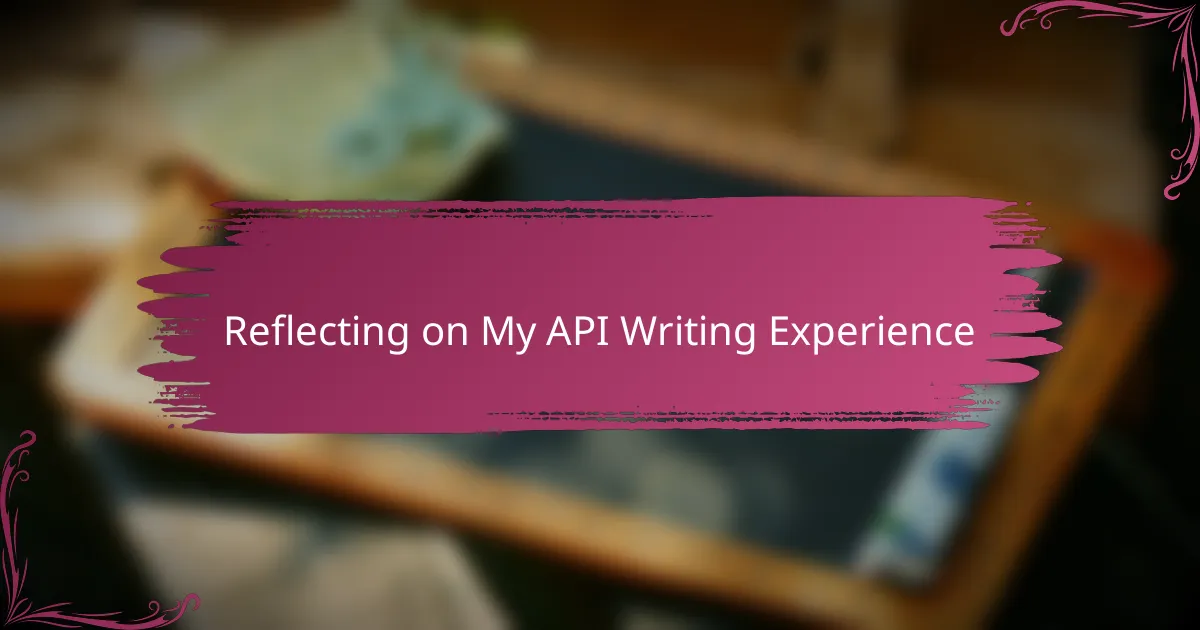
Reflecting on My API Writing Experience
Looking back on my first attempt at writing API documentation, I realize how much of a learning curve it truly was. At times, I felt overwhelmed by the effort to balance technical precision with approachable language, wondering if I was making things clearer or just complicating them. Have you ever questioned whether your explanation hits the mark? That doubt pushed me to keep refining and empathizing with the reader’s perspective more deeply.
There were moments when I felt surprisingly proud—seeing someone use the API successfully because of something I’d carefully documented felt like a real win. But I also learned humility, recognizing that no documentation is ever truly finished; it’s always evolving with new feedback and use cases. Isn’t it fascinating how something you write can become a living resource that grows alongside the product?
Ultimately, reflecting on this experience reinforced how important patience and persistence are in documentation work. Every revision taught me nuances about clarity, user needs, and effective communication. I now appreciate that writing API docs isn’t just a task—it’s an ongoing dialogue with developers that demands both heart and precision.