Key takeaways
- Tailwind CSS promotes a utility-first approach, enabling faster styling with reusable classes directly in HTML.
- Setting up Tailwind is straightforward, optimizing workflow by integrating smoothly with tools like PostCSS and modern frameworks.
- Customization through the config file allows for a tailored design system, enhancing consistency and control over styling.
- Responsive utilities and state variants simplify the creation of mobile-friendly and interactive designs without cluttering the codebase.
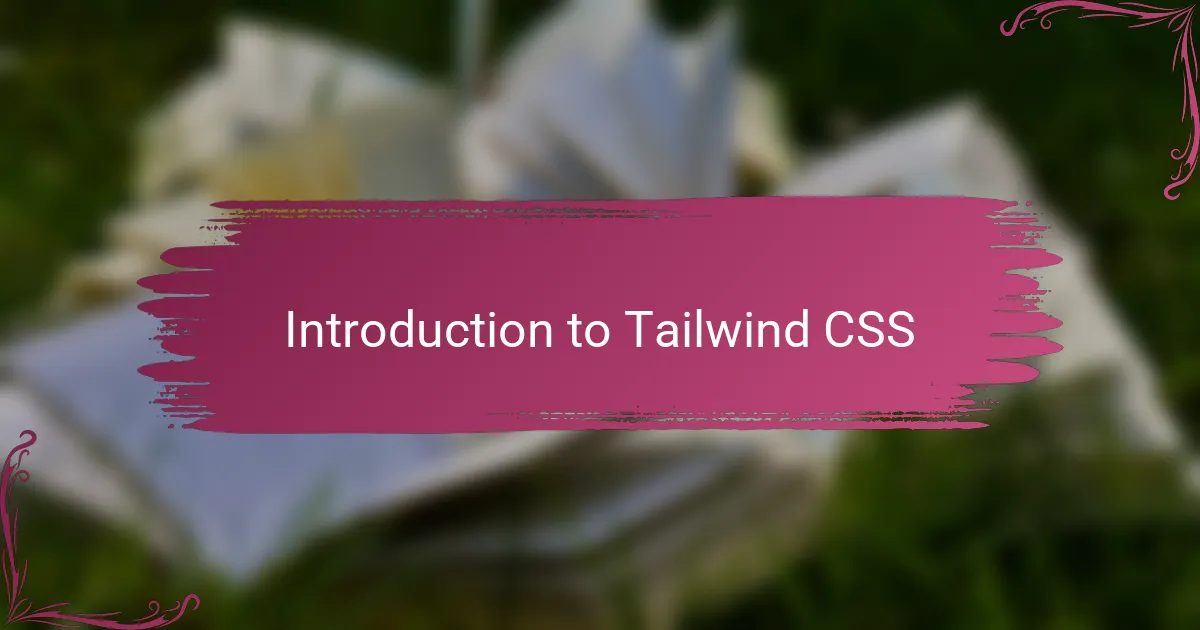
Introduction to Tailwind CSS
Tailwind CSS caught my attention because of its unconventional approach to styling. Instead of writing custom CSS, it encourages using utility classes directly in HTML, which felt both liberating and oddly structured at the same time. Have you ever wondered if there’s a faster way to style without losing control? Tailwind’s utility-first method answered that question for me by making the design process more intuitive.
What really hooked me was how Tailwind lets you build layouts by composing small, reusable classes instead of crafting lengthy CSS files. It’s like constructing a design with building blocks—simple, predictable, and incredibly flexible. At first, it was a bit overwhelming to memorize all the classes, but once I got the hang of it, I realized it speeds up development and reduces context switching.
Using Tailwind CSS changed how I think about styling entirely. I felt a sense of clarity and focus because I wasn’t jumping between HTML and CSS files constantly. Plus, the customization options made it easy to adapt the framework to my projects, which kept me engaged and motivated. Have you tried a tool that transforms your workflow this dramatically? Tailwind did that for me.
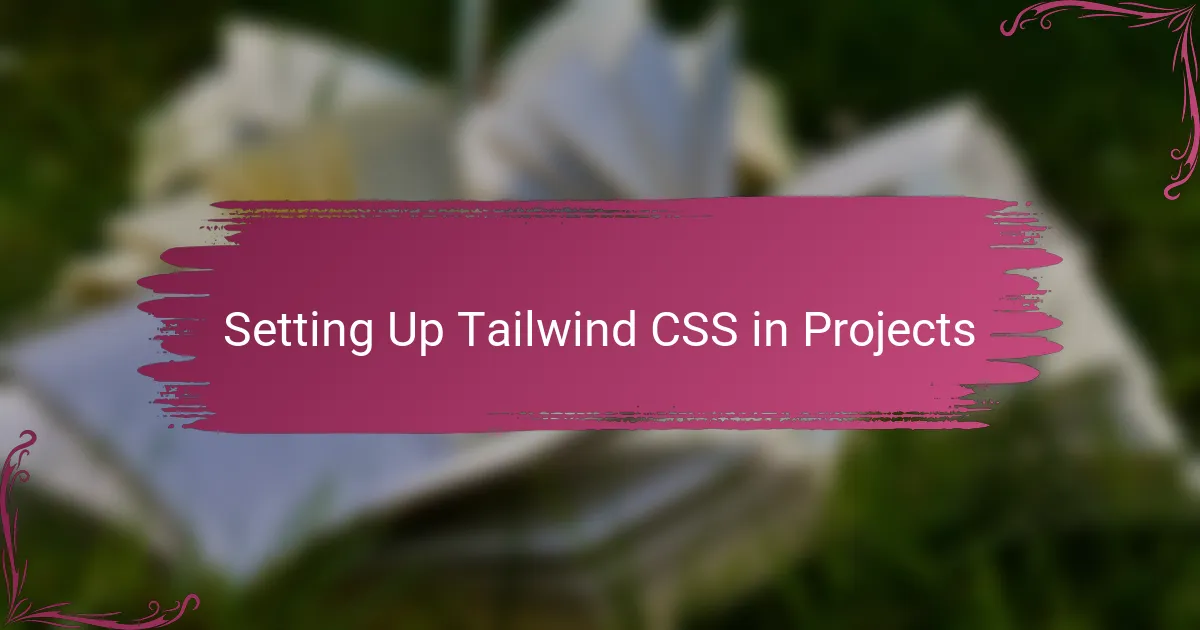
Setting Up Tailwind CSS in Projects
Setting up Tailwind CSS in my projects was surprisingly straightforward, though I admit I hesitated at first. I followed the official installation guide—installing via npm and configuring the tailwind.config.js file felt like laying down a solid foundation before diving into styling. Have you ever started a new tool and worried about the setup complexity? Tailwind quickly proved those worries unwarranted.
Once I had the basic setup, integrating Tailwind into my build process using PostCSS was a game-changer for me. I appreciated that it fit well with modern workflows, especially with frameworks like React or Vue. The moment I saw those utility classes render perfectly in my browser, I realized how much time I was about to save.
One tip I’d offer based on experience: don’t skip watching your purge settings in production. Tailwind’s file size can balloon if not configured to remove unused styles. That little detail might seem minor initially, but it made a big difference in optimizing performance for my live projects. Have you had a moment where a small config change dramatically improved your app? Tailwind’s setup experience gave me exactly that.
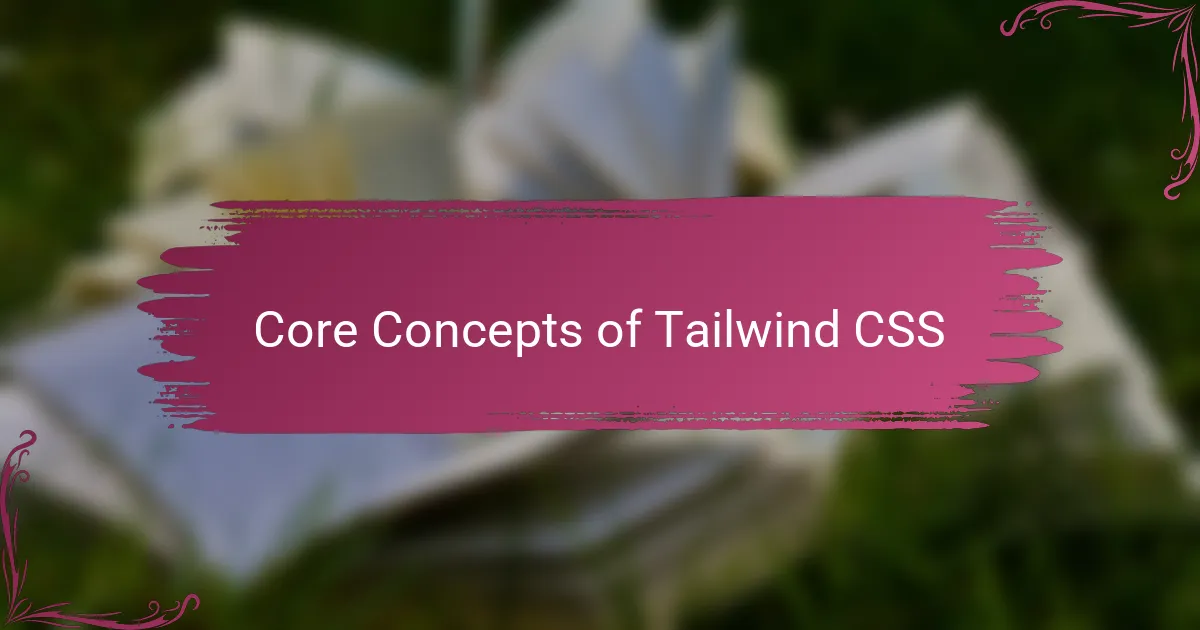
Core Concepts of Tailwind CSS
Tailwind CSS is built around the idea of utility-first classes, which means instead of writing long CSS rules, you apply tiny, purpose-driven classes right in your HTML. At first, I found this approach a bit unusual, but soon it felt like a puzzle coming together perfectly—each class playing a clear, specific role. Have you tried breaking complex designs into smaller chunks? That’s exactly what these utility classes help you do effortlessly.
What really struck me is how Tailwind’s design principles encourage consistency and predictability. Every class follows a naming pattern that makes it easier to guess what the class does without constantly hunting through documentation. From my experience, this predictability reduced errors and sped up my styling process, which made me actually enjoy working on UI details.
Another core concept that I appreciate deeply is the ability to customize everything through the config file. Tailwind isn’t a one-size-fits-all tool; it adapts to your project’s design system seamlessly. I remember tweaking colors and spacing early on, and that tiny investment paid off by keeping my styles coherent across the entire app. Isn’t having that kind of control both reassuring and empowering?

Practical Styling Techniques with Tailwind
One practical technique I found invaluable with Tailwind is the ability to layer utility classes for precise control without writing a single custom CSS rule. For example, combining margin, padding, and color utilities right in my markup allowed me to prototype designs rapidly. Have you ever wished you could tweak spacing or colors instantly without jumping into a style sheet? Tailwind made that possible and honestly, it felt like magic the first time it just worked as expected.
Another styling trick I leaned on heavily was using responsive utilities to build mobile-friendly layouts effortlessly. By appending breakpoint prefixes like sm:, md:, or lg:, I could tailor styles based on screen size without duplicating code or writing media queries manually. This approach saved me countless hours and let me focus more on the user experience rather than wrestling with CSS quirks. It really changed how I think about responsive design.
Finally, the built-in state variants such as hover:, focus:, and active: became my go-to for interactive styling without clutter. Instead of writing separate selectors, I simply added these prefixes to utility classes, which kept my HTML clean and my workflow smooth. Have you noticed how managing interactive states can get messy? Tailwind’s solution kept my code readable and made tweaking UI states surprisingly straightforward.
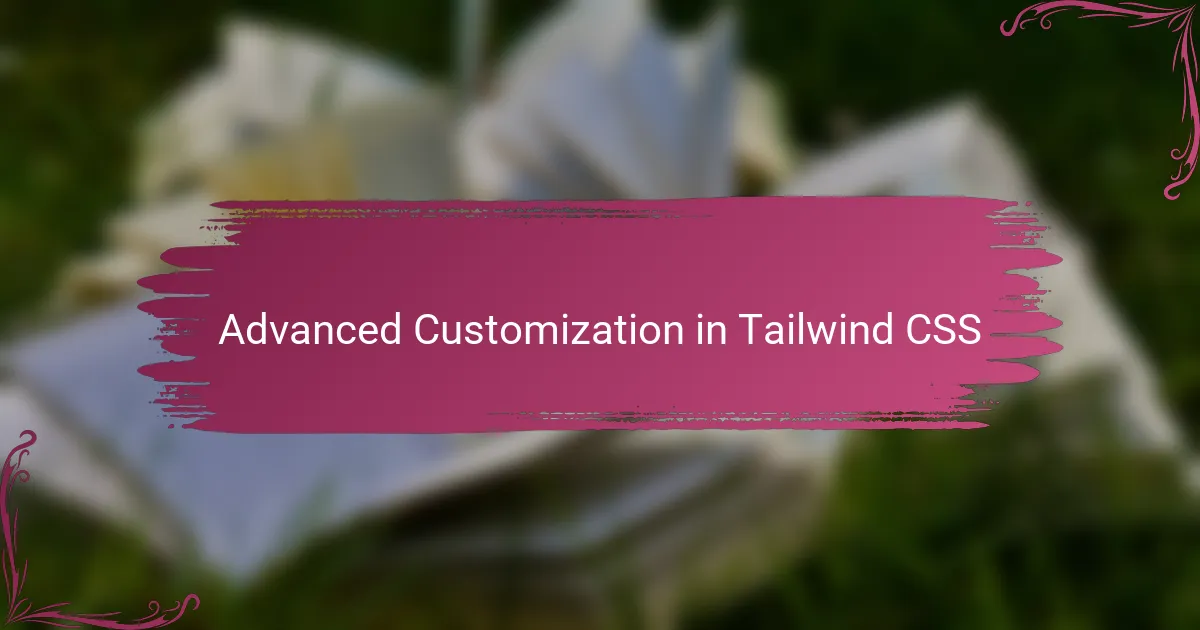
Advanced Customization in Tailwind CSS
Diving into advanced customization with Tailwind CSS felt like unlocking a new level of creative freedom for me. Editing the tailwind.config.js file allowed me to define my own colors, fonts, and even custom utilities tailored exactly to my project’s vibe. Have you ever wanted a design system that truly fits your brand without wrestling with CSS overrides? This is where Tailwind shines brightest.
What surprised me most was how easily I could extend Tailwind’s default scale—adding custom spacing or breakpoints gave me control without losing the framework’s sanity and consistency. Instead of forcing my design into predefined slots, I shaped the slots to fit my design. This approach made styling feel less like tinkering and more like crafting, which, honestly, kept me more engaged throughout the project.
I also found that leveraging plugins was a game-changer. By integrating community or custom plugins, I could introduce new utilities and components effortlessly. It made me realize that Tailwind isn’t just a static toolkit; it’s a living ecosystem ready to adapt alongside my needs. Don’t you love it when a tool grows with you, rather than locking you in a corner? That’s exactly what advanced customization in Tailwind offered me.
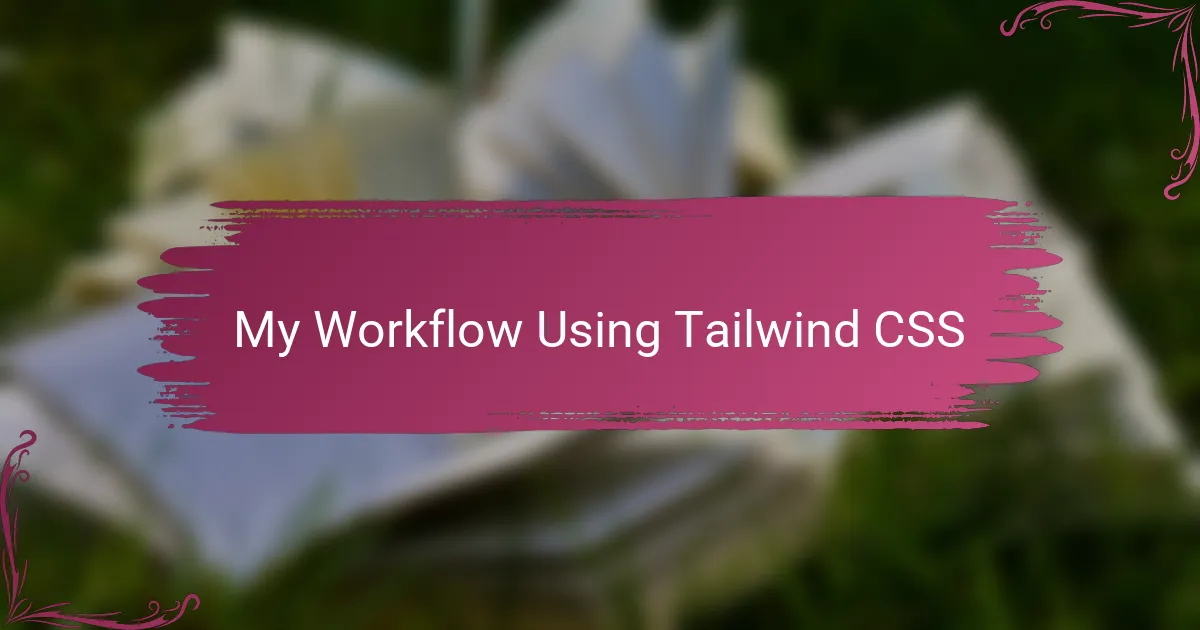
My Workflow Using Tailwind CSS
When I started using Tailwind CSS, my workflow quickly shifted to a more visual and immediate style of development. Instead of jumping back and forth between CSS and HTML files, I found myself crafting layouts right in the markup with utility classes, which made the process feel more fluid and less fragmented. Have you ever experienced that satisfying moment when your code and design finally sync seamlessly? That’s what happened to me with Tailwind.
One habit I developed was to approach styling incrementally—adding or tweaking one utility class at a time and watching the changes appear instantly. This iterative process helped me stay focused and prevent getting overwhelmed by complex style sheets. I often caught myself appreciating how Tailwind’s predictability made editing styles less daunting, almost like I was assembling a visual puzzle step by step.
I can’t overstate how much using Tailwind’s responsive and state variants integrated smoothly into my everyday coding routine. Rather than opening separate files or writing custom media queries, I applied breakpoint prefixes and hover states right on the spot. It made me wonder, why did I ever struggle with CSS responsiveness before? This streamlined workflow didn’t just save time—it made styling genuinely enjoyable.