Key takeaways
- Firebase offers seamless real-time data synchronization, enhancing user experiences with instantaneous updates across connected clients.
- The platform simplifies backend integration with a comprehensive ecosystem, including authentication, hosting, and analytics.
- Managing data security is made easier through flexible rules that can be tailored to evolving app needs with real-time validation.
- Best practices include keeping data structure simple, enabling offline handling, and incrementally testing security rules to avoid complications.

Introduction to Firebase for Developers
When I first came across Firebase, I was drawn by its promise of seamless real-time data synchronization. As a developer, I always ask myself, how can I make data updates feel instantaneous for users? Firebase answers that by providing a cloud-hosted NoSQL database that syncs data across clients in milliseconds.
What really impressed me was the ease of integration. Instead of wrestling with complex backend setups, Firebase gave me tools and SDKs that just worked, letting me focus on building features rather than infrastructure. Have you ever experienced that sweet feeling when a new tool just clicks effortlessly with your workflow?
Another thing I appreciate about Firebase is its comprehensive ecosystem—authentication, hosting, and analytics—all under one roof. This all-in-one approach reduces friction and lets me prototype and launch applications faster than ever before. Don’t you find it satisfying when your development stack simplifies instead of complicates your projects?
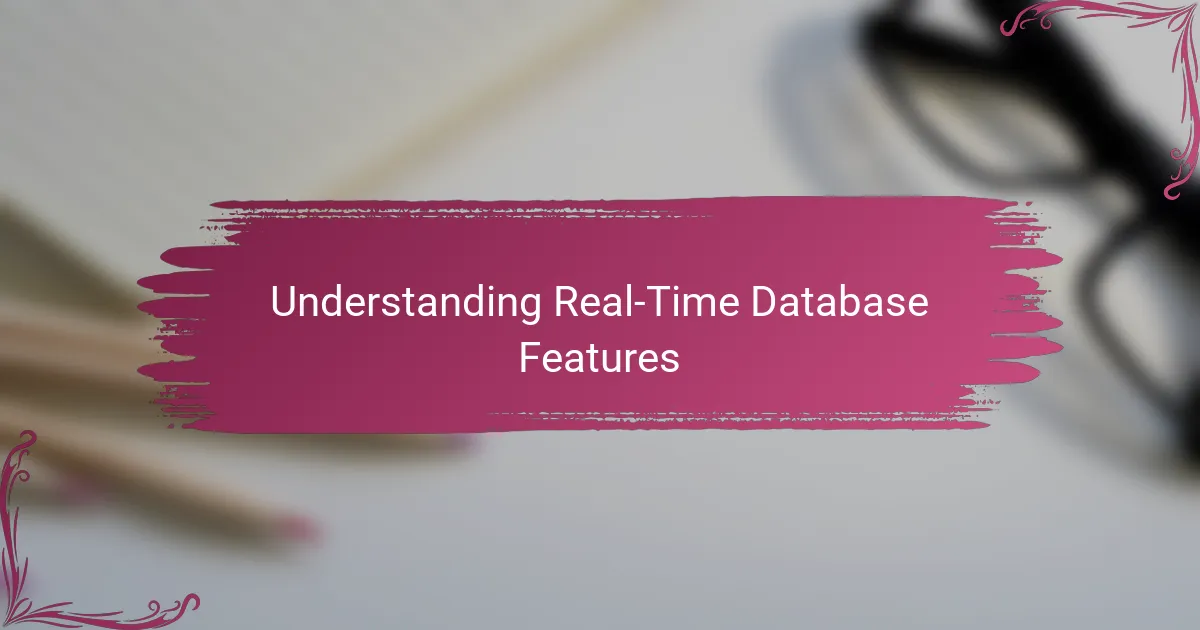
Understanding Real-Time Database Features
One feature that really stood out to me about Firebase’s real-time database is its ability to instantly reflect data changes across all connected clients. I remember building a simple chat app and being amazed how messages appeared on every user’s screen without a single refresh. Isn’t that the kind of seamless interactivity we all hope to deliver in modern apps?
What’s more, the database handles synchronization conflicts gracefully, ensuring data consistency even when multiple users update information simultaneously. From my experience, this reduces so much backend headache—no need to write complex reconciliation logic or worry about race conditions. Have you ever struggled with keeping your data in sync across devices? Firebase pretty much takes that burden off your shoulders.
The way Firebase structures data as a JSON tree also makes it incredibly flexible for various applications. Because it’s NoSQL, you’re not limited by rigid schemas, which allowed me to iterate quickly and reshape my data model as features evolved. It’s almost like working with a dynamic whiteboard instead of a static template, giving you freedom to grow your app organically.

Setting Up Firebase in Your Project
Getting started with Firebase in my projects always begins in the Firebase console, where I create a new project and link it to my app. It’s surprisingly straightforward—within minutes, I have my project dashboard up and running, which feels like unlocking a new toolbox for real-time data magic. Have you noticed how a well-organized console can instantly boost your confidence before writing a single line of code?
Next up, I integrate the Firebase SDK into my development environment. Whether it’s a web app or mobile, importing the right libraries and adding the configuration snippet usually takes less than five minutes. I recall the first time I saw my app successfully connect to Firebase data—it was a small but thrilling milestone, like watching the foundation of a house firmly set.
Configuring authentication and database rules comes next. At first, it seems a bit daunting to set security protocols, but I found that starting with permissive rules during development, then tightening them as I go, strikes the perfect balance between speed and safety. Isn’t it comforting to know you can protect your users’ data without slowing down your creative flow?
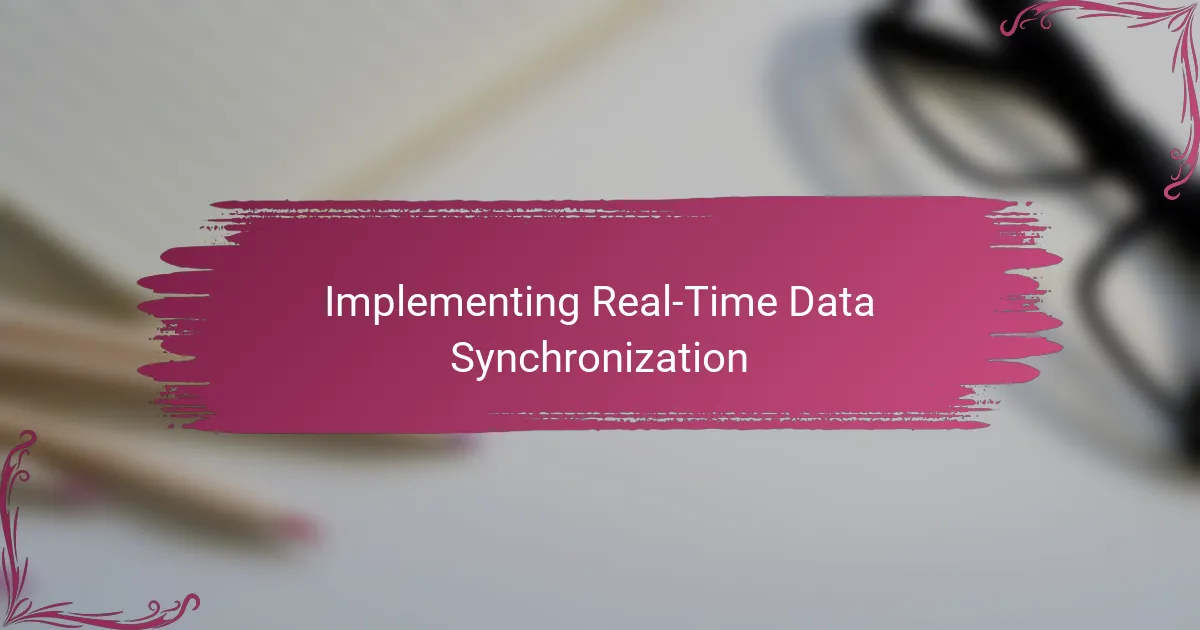
Implementing Real-Time Data Synchronization
When I implemented real-time data synchronization with Firebase, the first thing that struck me was how effortlessly my app started reflecting updates. I remember tweaking a value on one device and instantly seeing that change pop up on another—no refresh required. Isn’t that the kind of responsiveness that turns a good user experience into a great one?
I quickly realized that listeners are the heart of real-time syncing. Setting up listeners on specific database paths allowed my app to react immediately whenever data changed. It felt almost like magic, but it’s really just smart event-driven design that Firebase makes so approachable.
Of course, handling synchronization across multiple clients could get tricky, but Firebase’s built-in conflict resolution saved me tons of headaches. It’s reassuring to know the platform gracefully manages simultaneous updates so I can focus more on features and less on fighting bugs. Have you ever wished your backend could just “get along” automatically? That’s exactly what Firebase helped me achieve.

Managing Data Security and Rules
Managing data security with Firebase initially felt a bit intimidating. I wondered, how do I make sure only the right people access certain parts of my database? Setting up Firebase’s security rules turned out to be a game changer—it gave me precise control over read and write permissions directly linked to user authentication.
What I appreciate most about Firebase’s rules is their flexibility. I could tailor them to my app’s evolving needs, starting simple and then adding layers as my security concerns grew. Have you tried writing these rules and felt overwhelmed at first? I found that breaking them down into small, testable segments made the process manageable and even satisfying.
Firebase also provides real-time validation within its rules, which means data integrity checks happen right at the database level. This feature saved me from countless bugs caused by bad data slipping through. Isn’t it reassuring to know your database isn’t just secure, but also smart about what it accepts?
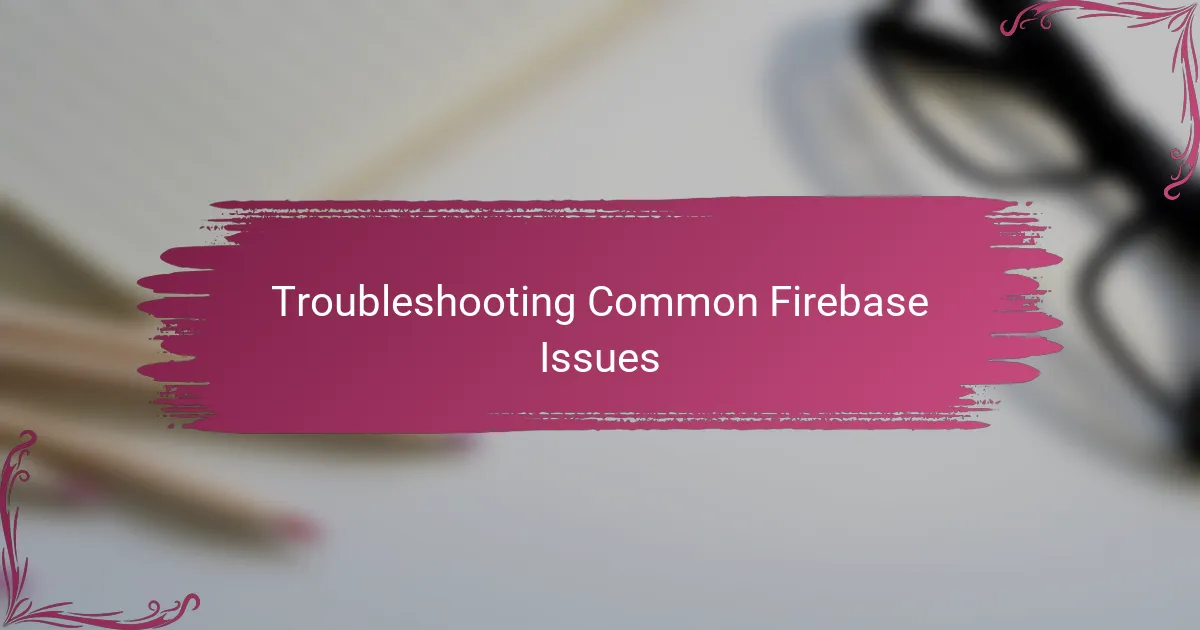
Troubleshooting Common Firebase Issues
Sometimes, when I first started working with Firebase, I ran into issues with data not syncing as expected. I quickly learned that a common culprit is misconfigured database rules—if your read/write permissions aren’t set correctly, your app simply won’t get the data it needs. Have you ever stared at your console, wondering why your updates aren’t appearing? Checking those rules early saved me hours of confusion.
Another frequent hurdle I faced involved authentication glitches. For instance, failing to properly initialize the Firebase app or incorrectly setting up the auth state listeners caused unexpected errors. It felt frustrating at times, but breaking down the setup step-by-step helped me catch tiny misconfigurations that blocked real-time updates. Have you tried isolating such issues by testing individual Firebase components? That approach really clarified things for me.
Lastly, network connectivity and offline behavior sometimes threw me off. Firebase’s real-time database supports offline persistence, but if not enabled or handled well, your app might display stale data or fail to sync once back online. I found that explicitly enabling offline support and adding robust error handling made a huge difference in user experience. Ever noticed your app struggling when switching between online and offline modes? Implementing these fixes turned those hiccups into smooth transitions.
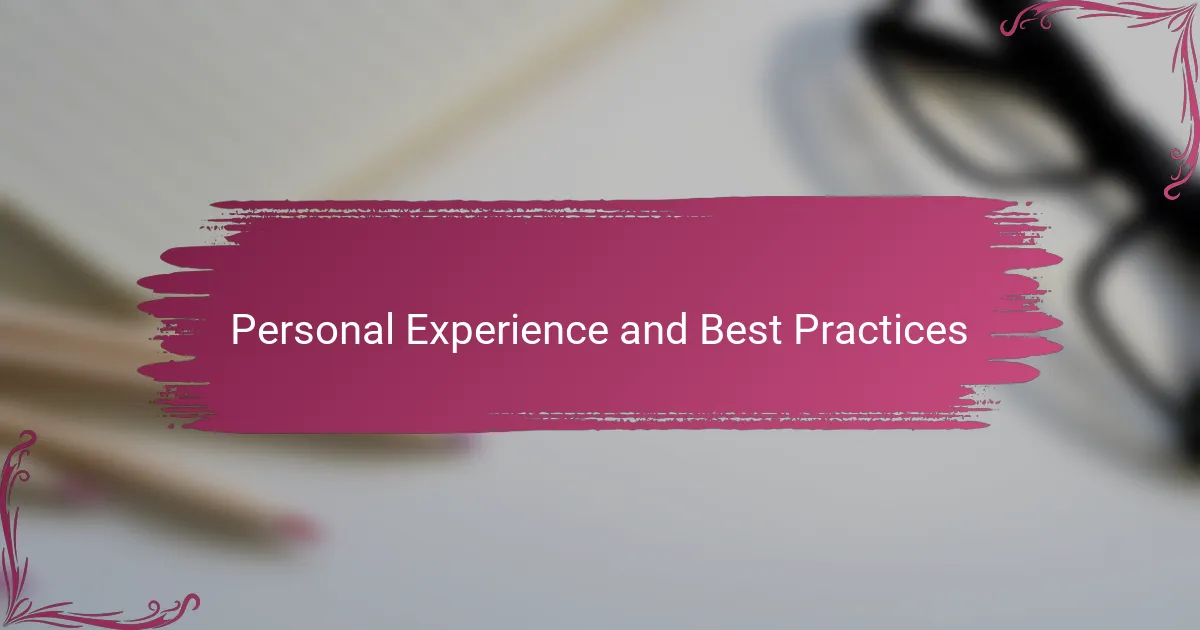
Personal Experience and Best Practices
When I first started using Firebase for real-time data, I quickly learned the value of keeping my data structure simple and flat. At one point, I tried nesting too many layers, which made queries sluggish and updates complicated. Have you ever felt stuck trying to untangle a messy database? Flattening the data not only sped things up but also made debugging far less stressful.
Another best practice I swear by is setting up thorough offline handling early on. There was a time when my app flaked out during spotty connections, leaving users frustrated. Enabling Firebase’s offline persistence and carefully managing synchronization events saved me from a barrage of support requests. It’s amazing how much peace of mind that small configuration tweak can bring.
Finally, I always test my security rules incrementally rather than writing them all at once. Initially, I tried drafting complex rules upfront and ended up locked out of my own database more than once. Breaking the rules into bite-sized, testable pieces turned the process into a manageable puzzle instead of an overwhelming barrier. Have you encountered moments when your own security setup felt like a maze? Taking it step-by-step changed the whole experience for me.