Key takeaways
- APIs serve as bridges for software, allowing developers to leverage existing services, simplifying the app development process.
- Choosing the right tools, such as Postman for testing, and having good community support can enhance the coding experience and reduce frustration.
- Designing clear and consistent API endpoints with proper documentation can prevent confusion and facilitate easier testing and usage.
- Handling errors proactively with validation checks and meaningful error messages improves user experience and simplifies debugging.
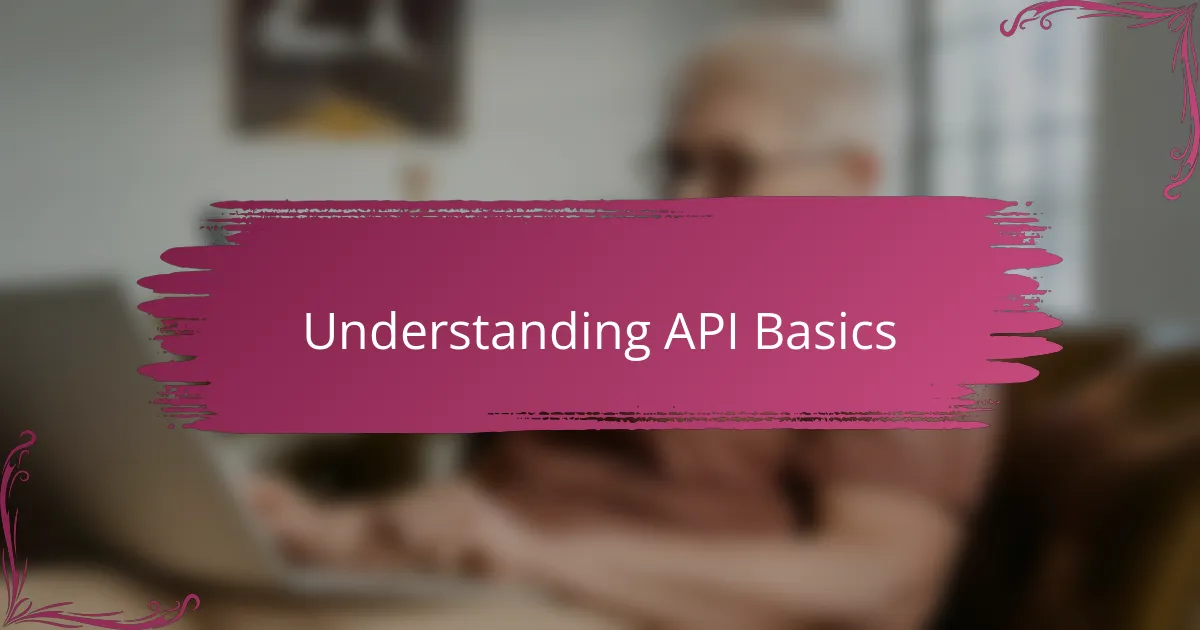
Understanding API Basics
When I first encountered the term API, it felt like a mysterious black box that only experts could open. But I soon realized that at its core, an API is just a set of rules that lets different software pieces talk to each other smoothly. Have you ever thought about how your favorite app fetches weather info or sends messages? That’s the API doing its magic behind the scenes.
What really struck me was how APIs serve as bridges rather than barriers. Instead of reinventing the wheel every time, developers can rely on these predefined interfaces to share data and functionality. This approach felt empowering—suddenly, building complex apps didn’t seem so intimidating when I knew I could plug in existing services through APIs.
So, when I finally dug into the basics, I asked myself: Why are APIs designed the way they are? Understanding concepts like endpoints, requests, and responses helped me appreciate the simplicity beneath the apparent complexity. It’s this clarity that gave me the confidence to set up my first API without feeling overwhelmed.

Choosing the Right Tools
Picking the right tools for my first API felt like choosing the perfect set of paintbrushes before starting a canvas. I asked myself, should I go with something lightweight like Flask or dive into a full-fledged framework like Django? That decision really shaped how smoothly my coding journey unfolded.
I quickly learned that your toolset can either make things click or create hurdles. For instance, I found Postman invaluable for testing my endpoints without writing extra code—it’s like having a helpful assistant right by your side. Don’t you love when a tool just gets your back?
Of course, I weighed factors like community support and documentation. It might sound mundane, but trust me, having plenty of tutorials and examples saved me from hours of frustration. Tools backed by active communities became my safety net, giving me confidence as I crafted my first API.
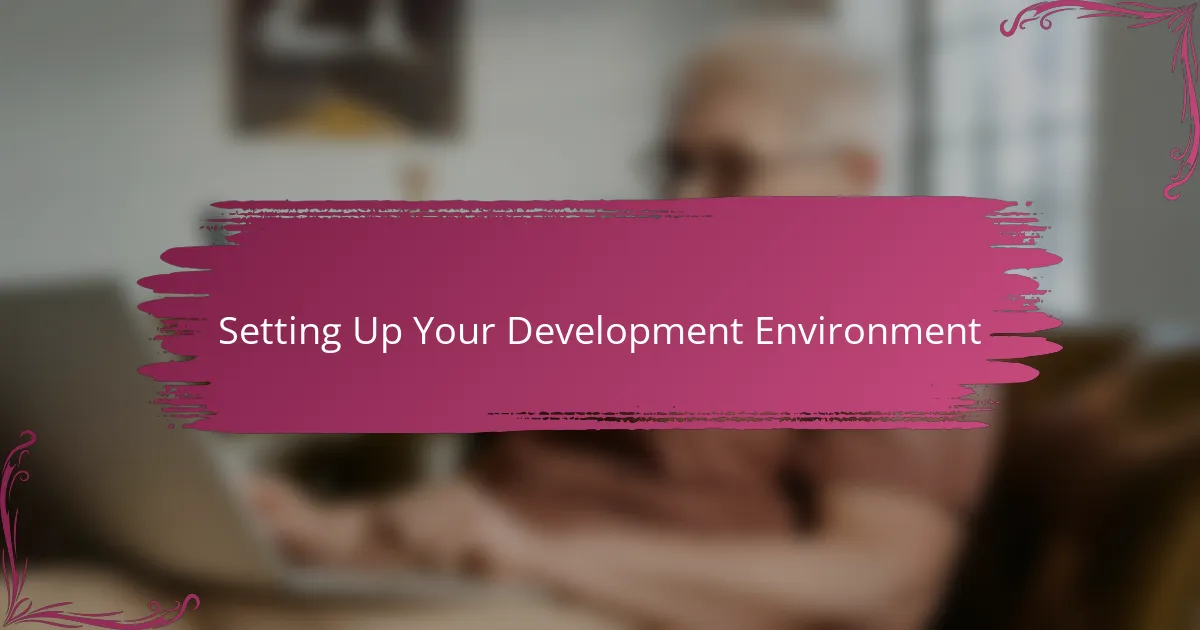
Setting Up Your Development Environment
Setting up my development environment felt a bit like preparing my workspace before starting a new project. I made sure to install a reliable code editor—VS Code quickly became my go-to because it’s lightweight yet powerful. Have you ever noticed how the right editor can make coding feel less like a chore and more like creating?
Next, I installed Python and set up a virtual environment to keep my project dependencies neatly organized. At first, managing multiple packages sounded daunting, but this simple step saved me countless headaches down the line. Could there be anything more satisfying than seeing a clean, conflict-free workspace ready to build on?
Finally, I configured my environment to run and test the API locally. I remember feeling a surge of excitement when my first request successfully hit the server—I realized this setup was the foundation that made everything possible. Setting the stage properly really boosted my confidence from the start.
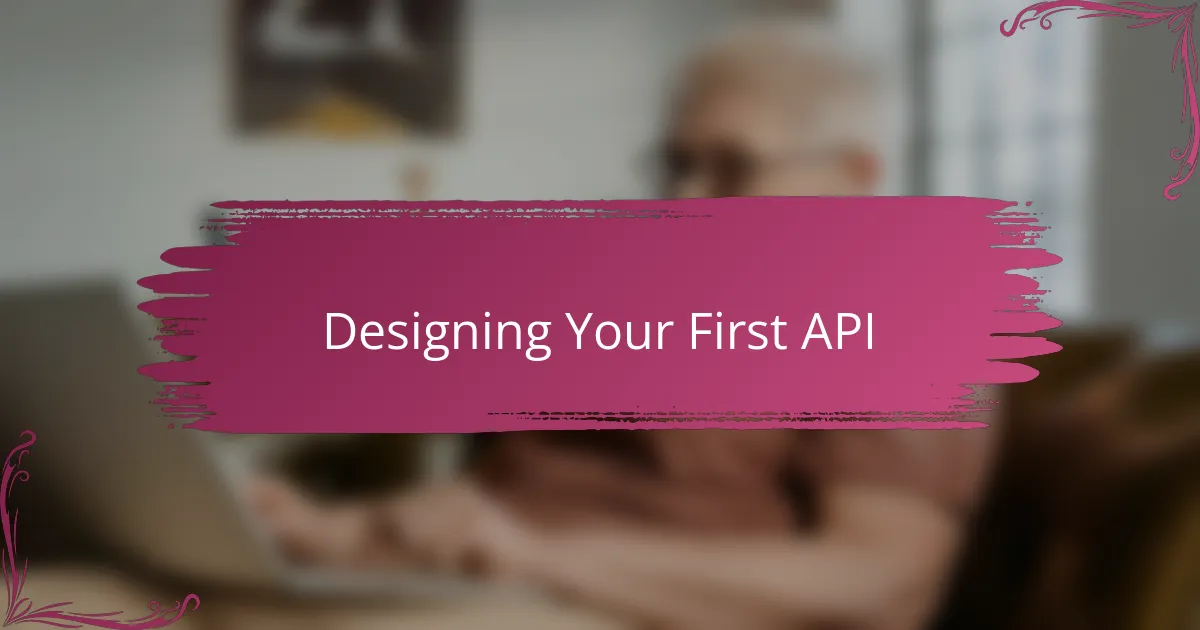
Designing Your First API
Designing my first API felt like sketching a blueprint before building a house—I needed to think carefully about what data it would handle and how clients would interact with it. I asked myself, what endpoints should I create, and what kind of responses would make the API intuitive and easy to use? This planning stage was crucial; it saved me from confusing bugs later.
One thing that really stood out was keeping the API consistent and simple. I made sure to follow clear naming conventions and use standard HTTP methods because I wanted other developers (and my future self) to find the API straightforward. Have you ever tried to use something that felt messy or unpredictable? It’s frustrating, and that motivated me to design with clarity in mind.
I also learned that documenting your API from the start brings huge benefits. Writing down how each endpoint works helped me think through my design choices more carefully and made testing smoother. Plus, when I shared my API with friends, the documentation became their guide, turning heaps of questions into just a few quick clarifications. That little extra effort really paid off.
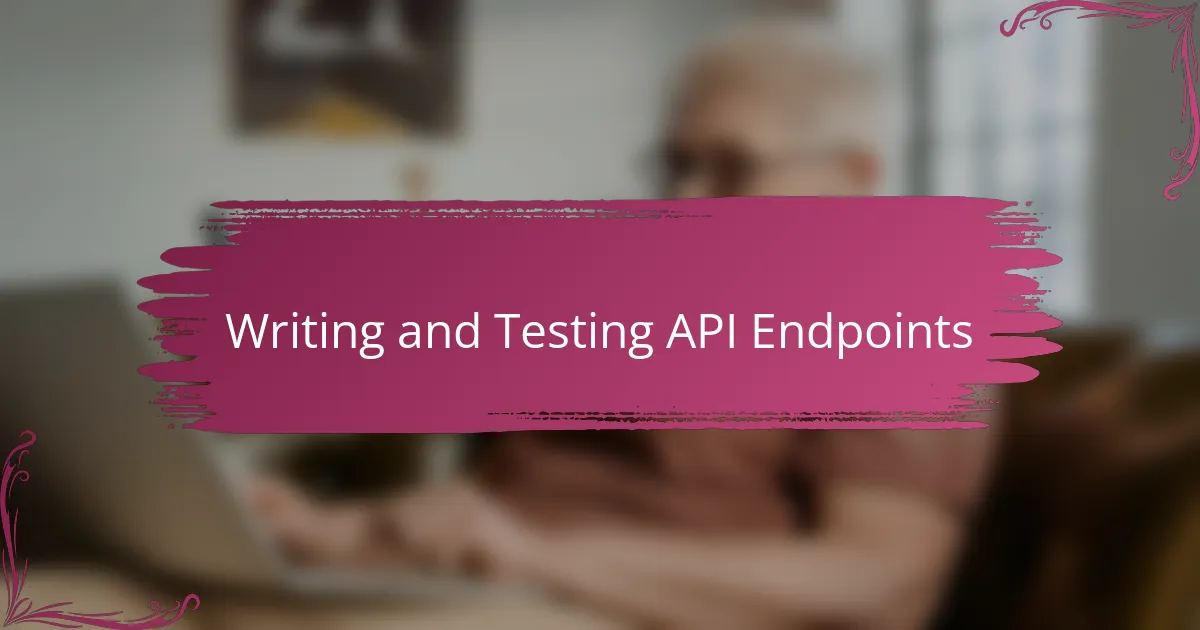
Writing and Testing API Endpoints
When I started writing my API endpoints, I realized how important it was to keep things simple and focused. Each endpoint had a specific job—whether it was fetching data or adding a new record—and making sure they did just that without unnecessary complexity really helped me avoid confusion later on. Have you ever tried to untangle spaghetti code? It’s not fun, and clear endpoints kept me away from that mess.
Testing each endpoint was a whole different experience. I found myself sending requests repeatedly, tweaking the code, and watching the responses closely. Tools like Postman became my best friend here, letting me simulate real-world use cases without jumping into the front end. Seeing those green “200 OK” responses felt like winning small battles on my coding journey.
I also discovered that writing tests early saved me a lot of stress down the line. At first, it seemed tedious, but catching bugs before they snowballed made all the difference. When an endpoint broke during a later change, having a test fail immediately pointed me right to the problem. Isn’t it amazing when a little preparation spares you from big headaches?
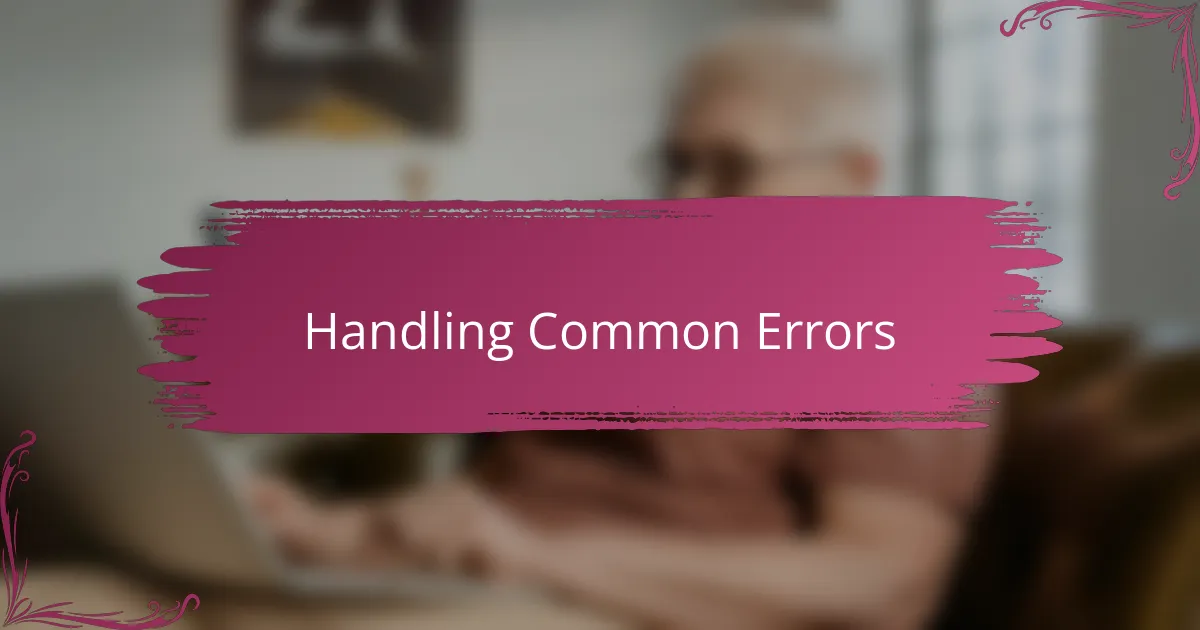
Handling Common Errors
Errors surprised me a lot during my first API setup—like when a request returned a strange status code that made me pause and scratch my head. I quickly learned that anticipating these issues and reading error messages carefully is essential. Have you ever stared at an error, feeling both frustrated and curious? That’s when real learning kicks in.
One common hiccup I faced was handling invalid input data. Instead of letting the API crash or behave unpredictably, I started adding validation checks early on. It felt reassuring to catch mistakes before they snowballed, and my users appreciated clear, friendly error messages instead of cryptic technical jargon.
Timeouts and server errors also kept me on my toes. I found that setting proper response codes and including helpful error details in the API response made debugging so much easier. When I shared my API with friends, their quick feedback helped me spot error patterns I hadn’t noticed—proof that handling errors well is a team effort.

Deploying and Using Your API
Deploying my first API felt like the moment when all those lines of code finally stepped into the real world. I chose a simple cloud service to host it, which made the process surprisingly straightforward—just a few commands, and my API was live for anyone to access. Have you ever experienced that rush when your project leaps from your local machine to the internet? It’s a mix of excitement and nerves that I won’t forget.
Once deployed, I found using my API both thrilling and humbling. Sending requests from a client app, I got immediate feedback that my code was actually helping someone (even if it was just me at first). Testing endpoints remotely brought a whole new perspective—I realized how crucial it was to handle real-world scenarios like network delays and unexpected input gracefully.
One thing that really helped me was setting up clear documentation alongside the deployment. Sharing the API felt smoother because users didn’t have to guess how to interact with it. Plus, seeing my API respond in real time made all those late nights of debugging feel totally worth it. Have you tried deploying something for the first time? It’s a small step that turns your work from theory into action.