Key takeaways
- Understanding core performance concepts like caching, indexing, and database queries is essential for effective Magento optimization.
- Utilizing performance testing tools and load testing can reveal bottlenecks and guide prioritization of fixes for better site responsiveness.
- Automating tasks such as cache updates and index refreshing helps maintain consistent performance improvements over time.
- Diving into code-level optimizations, including refactoring and fine-tuning event observers, can lead to significant efficiency gains.
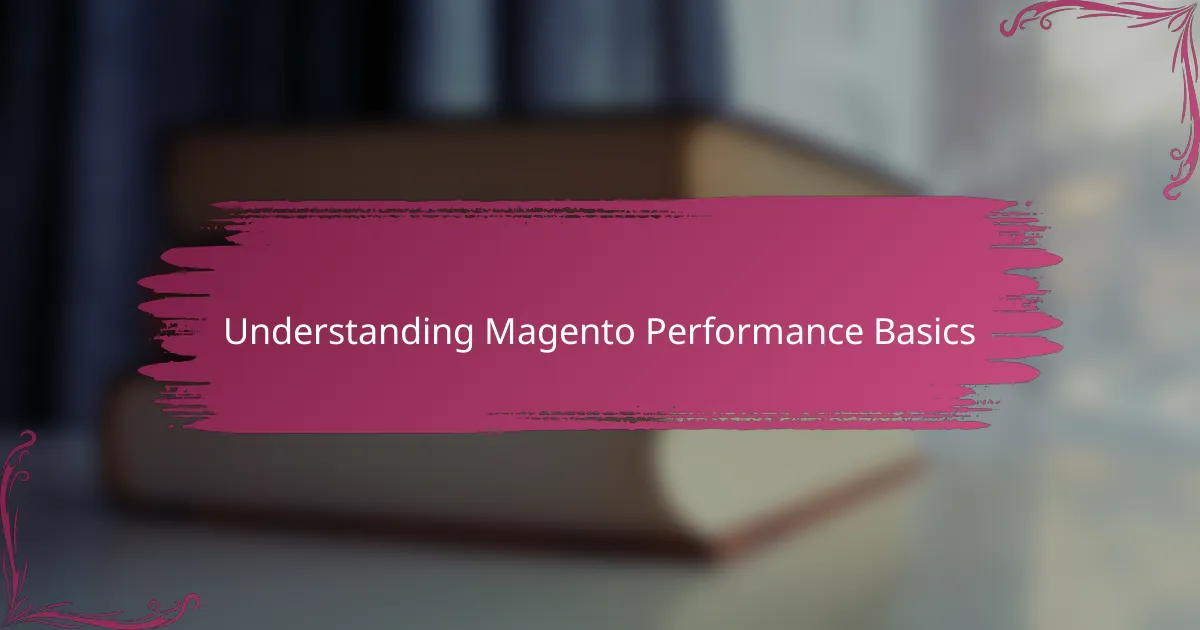
Understanding Magento Performance Basics
When I first dove into Magento, I underestimated how crucial its core performance principles were. Understanding how Magento manages caching, indexing, and database queries made me realize that these elements are the foundation of any speed optimization. Have you ever felt frustrated when a simple change seemed to slow down your entire site? That’s often because one of these basics was overlooked.
Caching, for instance, is like a memory shortcut—it stores previously requested information so Magento doesn’t have to rebuild pages from scratch every time. When I optimized my store, fine-tuning the cache settings alone shaved seconds off page loads, which felt like a small victory but made a big impact on user experience. It’s amazing how much these basics affect the overall performance once you truly grasp their roles.
Magento’s indexing can be tricky too. Initially, I didn’t realize that outdated indexes could cause slower searches and filtering. The moment I automated and monitored index updates, the site responded much smoother. Performance isn’t just about flashy fixes; it starts with mastering these fundamental mechanisms Magento uses behind the scenes. Don’t you think understanding these basics changes your whole approach to optimization?
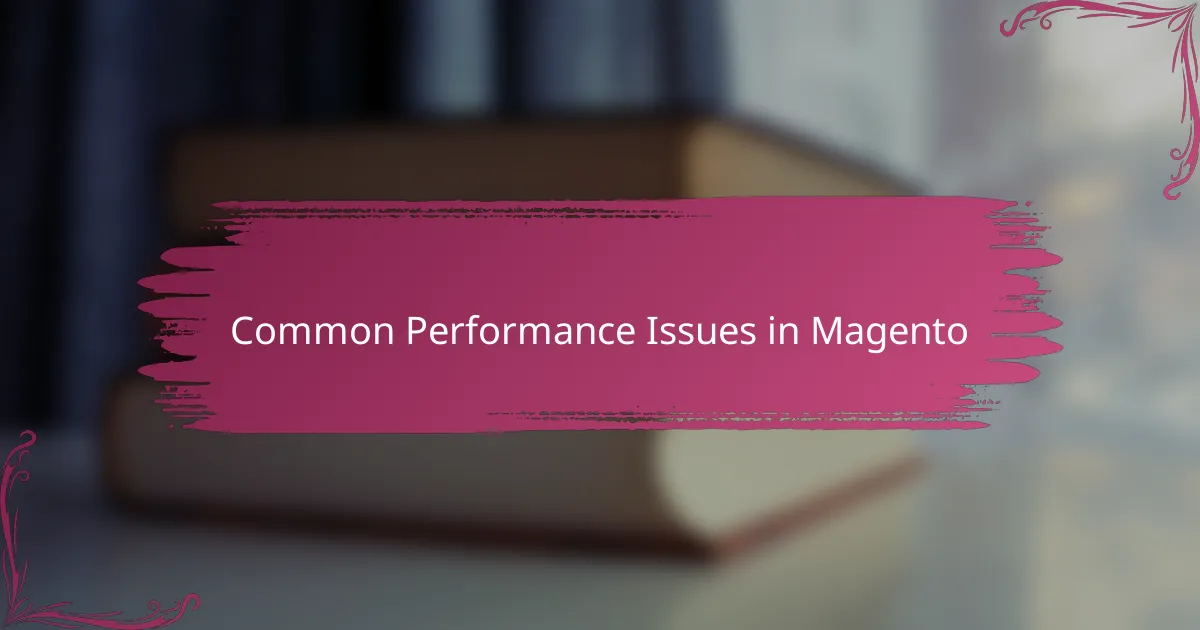
Common Performance Issues in Magento
One of the most common issues I ran into was the heavy load caused by unoptimized database queries. It felt like every time I added an extension or customized a feature, the response time crept up. Have you ever tried tracing slow queries and realized just how much unnecessary data is being fetched? That was a game changer for me.
Another hurdle I faced was with third-party extensions that weren’t built efficiently. Sometimes, these add-ons introduced JavaScript or CSS that blocked rendering, causing frustrating delays. I learned the hard way that not all extensions are created equal—some drag performance down more than they enhance functionality.
Then there’s the classic problem with session storage. Using the default file system for sessions worked fine initially, but as traffic grew, it became a bottleneck. Switching to a centralized storage system like Redis significantly improved the handling of user sessions and overall site responsiveness. It’s those little architecture choices that can make or break your site’s speed.
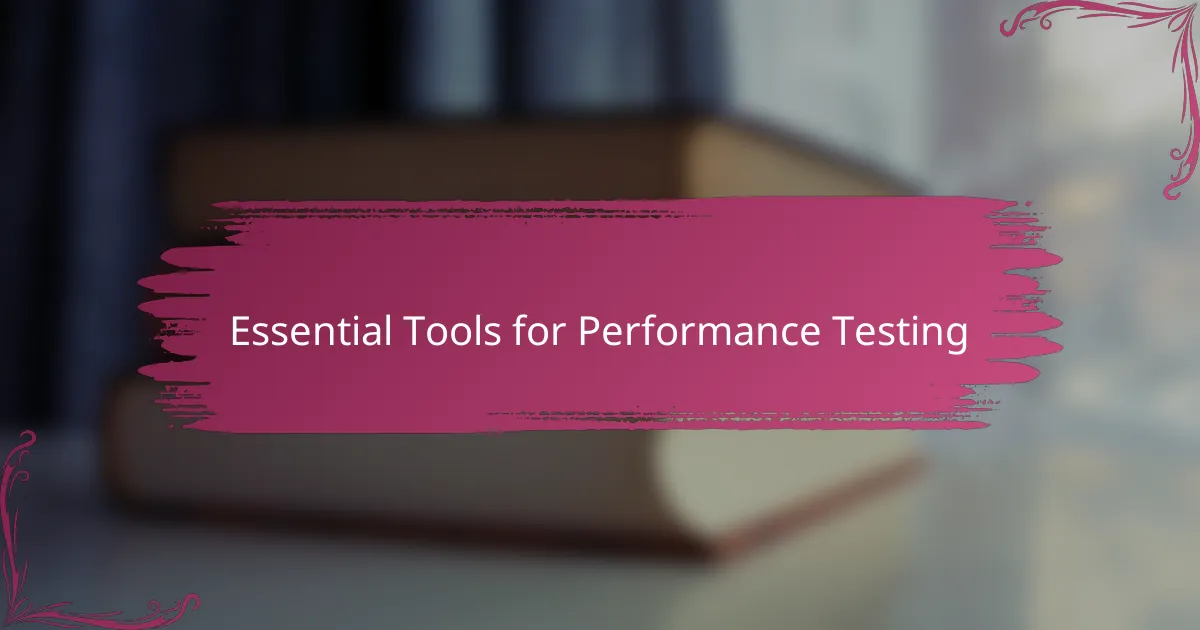
Essential Tools for Performance Testing
When I began performance testing Magento, I quickly realized that choosing the right tools was half the battle. Tools like Blackfire and New Relic became my go-to because they didn’t just show me slow pages — they pinpointed the exact code and queries causing trouble. Have you ever wished for a magnifying glass to see what’s really dragging your site down? These tools felt exactly like that.
Load testing was another eye-opener. By using JMeter, I could simulate hundreds of visitors hitting the store simultaneously and watch where the bottlenecks appeared. It’s one thing to guess what might cause slowdowns, but seeing it happen in real-time pushed me to prioritize fixes more effectively. I found it invaluable for understanding how Magento behaves under pressure.
Of course, performance profiling isn’t complete without analyzing frontend speed. Tools like Google Lighthouse and GTmetrix helped me catch rendering issues that backend testing missed. It was surprising to learn how much poorly optimized JavaScript or oversized images contributed to sluggish load times. Do you track your frontend metrics as closely as your server stats? I started, and the improvements were undeniable.

Step by Step Magento Optimization
The first step I took was breaking down optimization into manageable chunks, tackling one area at a time. Instead of trying to fix everything at once, I started with database tuning—cleaning up slow queries and removing redundant joins felt like clearing traffic jams on a busy highway. Have you ever noticed how resolving a single bottleneck can instantly boost the entire site’s performance?
Next, I focused on optimizing the frontend. I remember spending hours analyzing JavaScript and CSS delivery, compressing files, and deferring non-critical scripts. It was fascinating to see how these seemingly small tweaks translated into noticeably faster page loads and better user experience. Sometimes, the gains came from the least expected places.
Finally, I integrated robust caching mechanisms and scheduled regular index refreshing. Automating these tasks took the guesswork out of maintenance and ensured consistent speed improvements. Do you think manual optimization can sustain performance long-term? From my experience, embracing automation feels like the key to keeping Magento humming smoothly.

Code-Level Performance Improvements
I discovered early on that diving into Magento’s core code was essential for real gains. For example, refactoring redundant loops and minimizing heavy method calls cut down processing times significantly. Have you ever spent hours tracing through code only to find a small, inefficient function dragging everything down? That “aha” moment when you streamline that piece feels incredibly rewarding.
Another realization was how powerful inlining critical functions could be. By reducing the layers of abstraction in performance-critical paths, the response times improved noticeably. I remember feeling a mix of surprise and satisfaction watching page load times drop just from fine-tuning a few code snippets. It made me question why I hadn’t tackled these low-level details sooner.
One trick that stood out was optimizing Magento’s event observers. Initially, I underestimated their impact, but disabling unnecessary observers drastically reduced overhead. It was like clearing out a clogged pipe — suddenly, resources flowed much more efficiently. Isn’t it fascinating how tuning behind-the-scenes processes can transform user experience without flashy front-end changes?
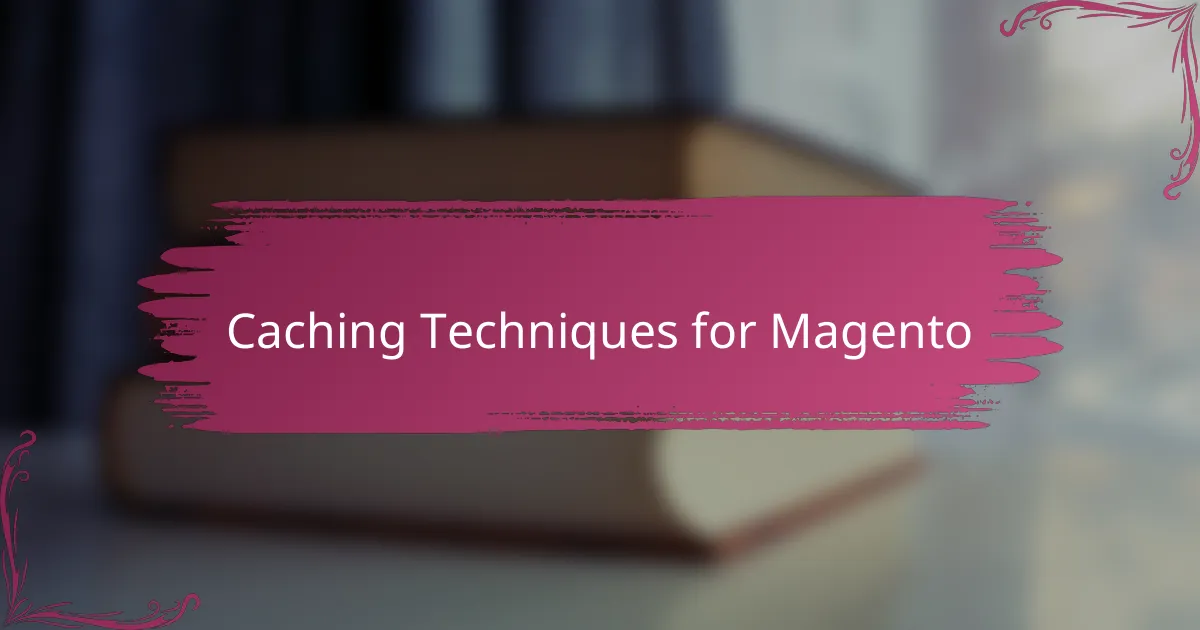
Caching Techniques for Magento
When I first tweaked Magento’s caching settings, I was amazed at how much faster pages loaded almost instantly. Enabling Full Page Cache (FPC) felt like giving my site a turbo boost because Magento then served saved HTML instead of rebuilding pages on every request. Have you ever experienced that satisfying moment when a change cuts loading time in half? That’s exactly what smart caching did for me.
What really made a difference was integrating Redis as a backend cache store. Shifting from the default file cache to Redis reduced latency dramatically by handling cache reads and writes in memory. I was surprised how this simple switch took performance up a notch, especially during traffic spikes. It made me realize that choosing the right cache backend isn’t just a technical detail—it’s a strategic move.
I also experimented with cache tagging to ensure stale content got refreshed without invalidating everything. This fine-tuning prevented users from seeing outdated info while maintaining lightning-fast loads. Does maintaining cache freshness without sacrificing speed sound impossible? I found that Magento’s built-in cache invalidation tools, when configured correctly, make this balance surprisingly manageable.
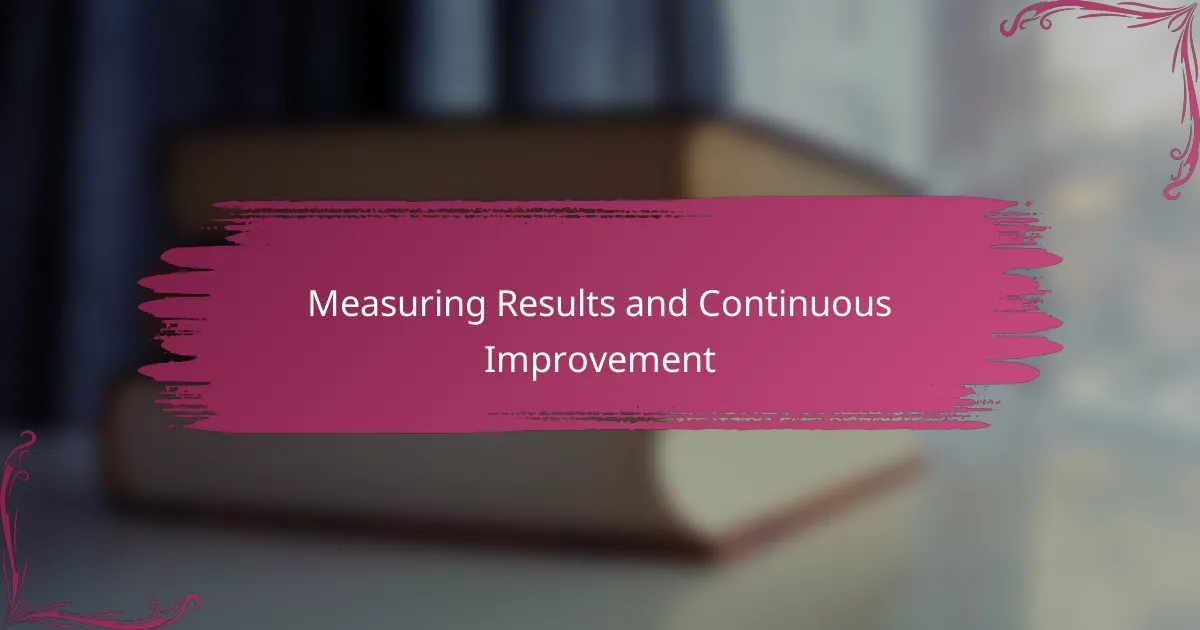
Measuring Results and Continuous Improvement
Measuring the impact of my optimizations wasn’t just about tracking numbers—it was about seeing tangible changes that confirmed my efforts paid off. I set up benchmarks before every major tweak and then compared load times and server response metrics after. Have you ever felt that mix of anticipation and relief when those charts finally start pointing upward? That’s the real reward in performance tuning.
But making improvements isn’t a one-and-done deal. I quickly learned that continuous monitoring is vital; it’s easy for Magento’s environment to shift with updates, new extensions, or increased traffic. So, I automated regular performance tests and kept an eye on error rates and resource usage. Staying proactive rather than reactive gave me confidence that the site would keep running smoothly under any load.
I also found value in revisiting previous fixes, analyzing whether they still held up or if newer bottlenecks emerged. Isn’t it interesting how something fixed months ago can become a hidden culprit again? This cycle of measurement and refinement turned my optimization process into a dynamic journey rather than a static checklist—and that mindset made all the difference.