Key takeaways
- Optimization is crucial for enhancing performance in React apps, addressing issues like unnecessary re-renders and inefficient state management.
- Tools such as React DevTools, Webpack Bundle Analyzer, and Lighthouse are essential for identifying performance bottlenecks and improving load times.
- Implementing techniques like memoization, lazy loading, and effective state management (e.g., useReducer) significantly boosts app responsiveness.
- Regular performance audits and profiling help maintain optimal performance, preventing regressions and ensuring a smooth user experience.
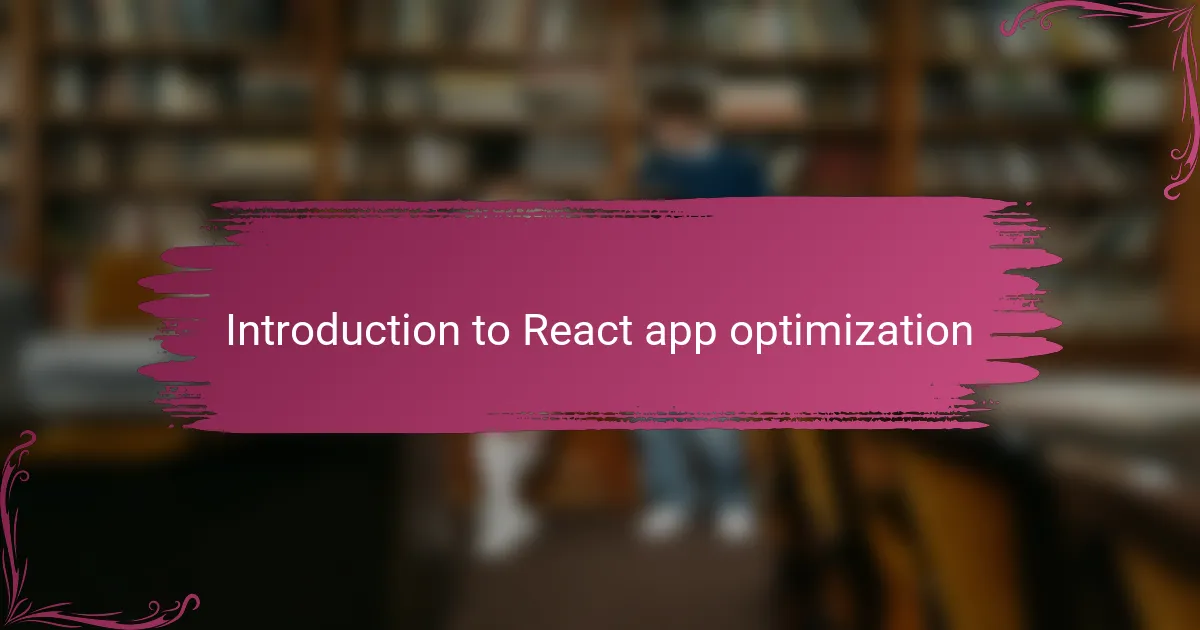
Introduction to React app optimization
When I first started working with React, I was amazed by how quickly I could build interactive interfaces. But then came the reality check—some apps just felt sluggish, and I couldn’t ignore it. Have you ever wondered why a seemingly simple React app bogs down as it grows?
Optimizing a React app isn’t just about tweaking code; it’s about understanding how React works under the hood. I realized that without optimization, even well-written components could cause performance issues that impact the user experience.
That moment when I saw my app’s load times drop and animations become smooth was genuinely rewarding. It made me appreciate the delicate balance between functionality and speed, and why optimization is a fundamental skill for any React developer.
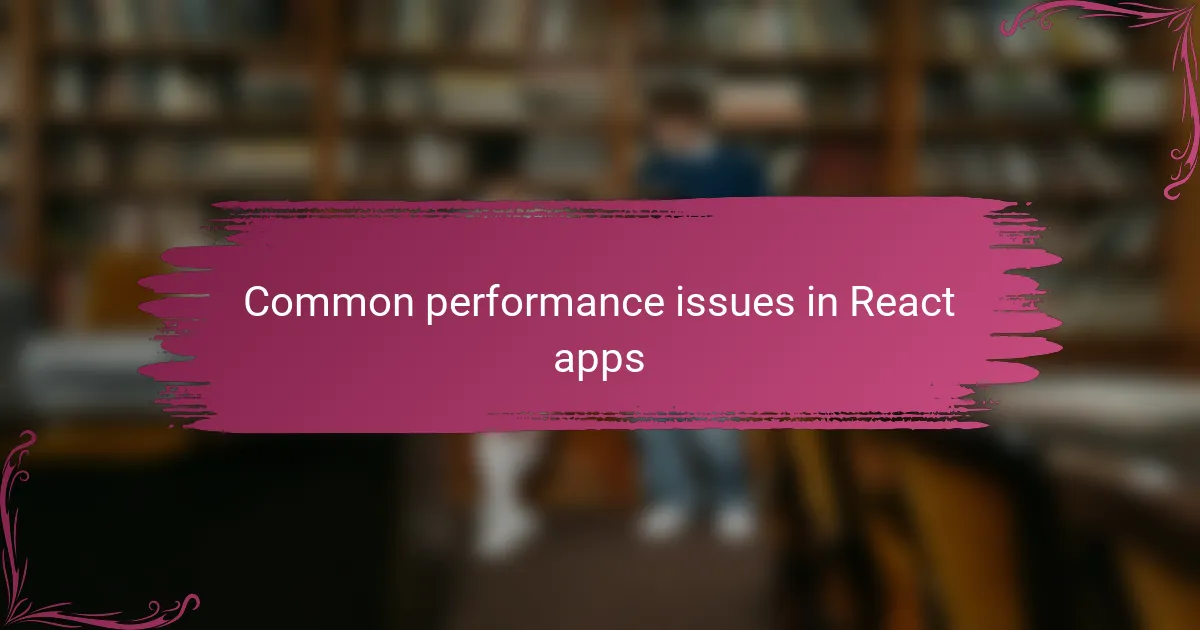
Common performance issues in React apps
One common issue I ran into was unnecessary re-renders. At first, I didn’t think much of it, but when components re-render too often, it drags down the whole app’s responsiveness. Have you noticed your app feels sluggish even without heavy computations? That’s often because React is doing extra work behind the scenes.
Another culprit I faced was inefficient state management. When state updates weren’t properly scoped, entire component trees would refresh unnecessarily. It felt frustrating to see how small changes triggered big re-renders—like waking up a whole city just to turn off one light.
Lastly, large bundle sizes kept sneaking into my builds unnoticed. I remember the day I realized my app was loading tons of unused code, causing slow initial loads. It made me rethink how I import libraries and split code, because no matter how fast your components render, users won’t wait forever for the app to start.
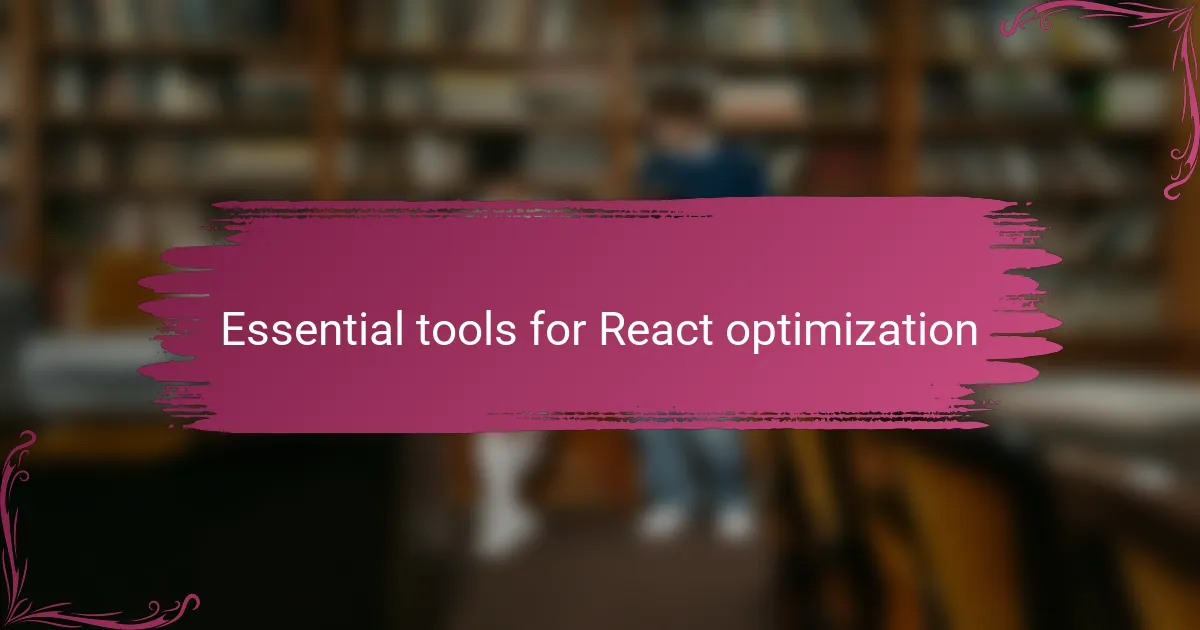
Essential tools for React optimization
When I first tackled optimization, I quickly learned that having the right tools was half the battle. React DevTools became my go-to companion—they let me peek into component hierarchies and spot unnecessary re-renders in real time. It’s like having X-ray vision into your app’s behavior, which saved me countless hours of guessing.
Then there’s Webpack Bundle Analyzer, a tool that revealed the hidden weight of my app’s bundles. I remember staring at those colorful charts, realizing how some libraries ballooned my build without me even noticing. This tool pushed me to rethink imports and adopt code splitting, which made a dramatic difference in load times.
Of course, you can’t overlook Lighthouse and its performance audits. At first, I found the reports a little overwhelming, but breaking them down helped me identify critical bottlenecks—like inefficient images or unused JavaScript. It’s like having a coach pointing out exactly where you can improve, step by step. Have you tried these tools yet? They might just change the way you optimize your apps.
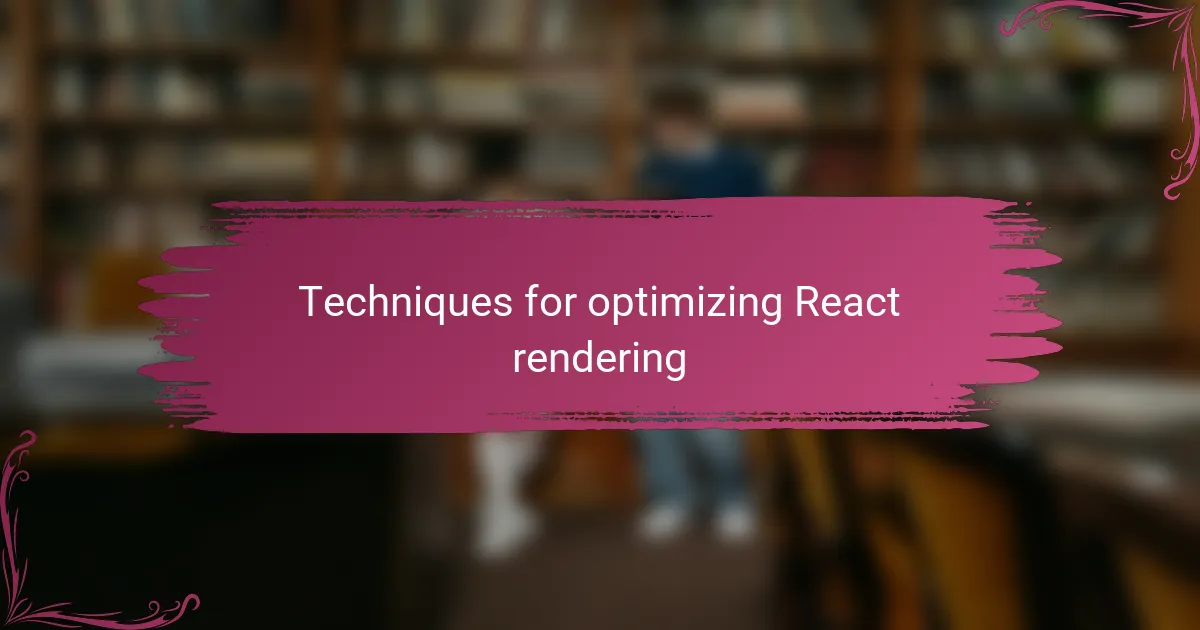
Techniques for optimizing React rendering
One technique that truly changed the game for me was memoization. By using React.memo and useCallback, I stopped components from re-rendering unnecessarily, especially when their props hadn’t changed. I remember the relief when my app’s responsiveness improved drastically just by cutting down on these wasted renders—have you ever felt that boost when your app suddenly feels snappy?
Another powerful approach I found was leveraging the useMemo hook to cache expensive calculations. Instead of recalculating values on every render, useMemo helped me store results and reuse them efficiently. It might seem like a small tweak, but trust me, when you deal with complex data processing, this saved me from a lot of headaches—and a lagging UI.
Sometimes, the simplest method worked best: splitting the component tree and using lazy loading with React.lazy and Suspense. I was amazed at how lazy loading chunks of the app only when needed trimmed down initial load times. Have you ever waited impatiently for a page to load and thought, “Why isn’t this faster?” This technique helped me answer that question in my own projects.
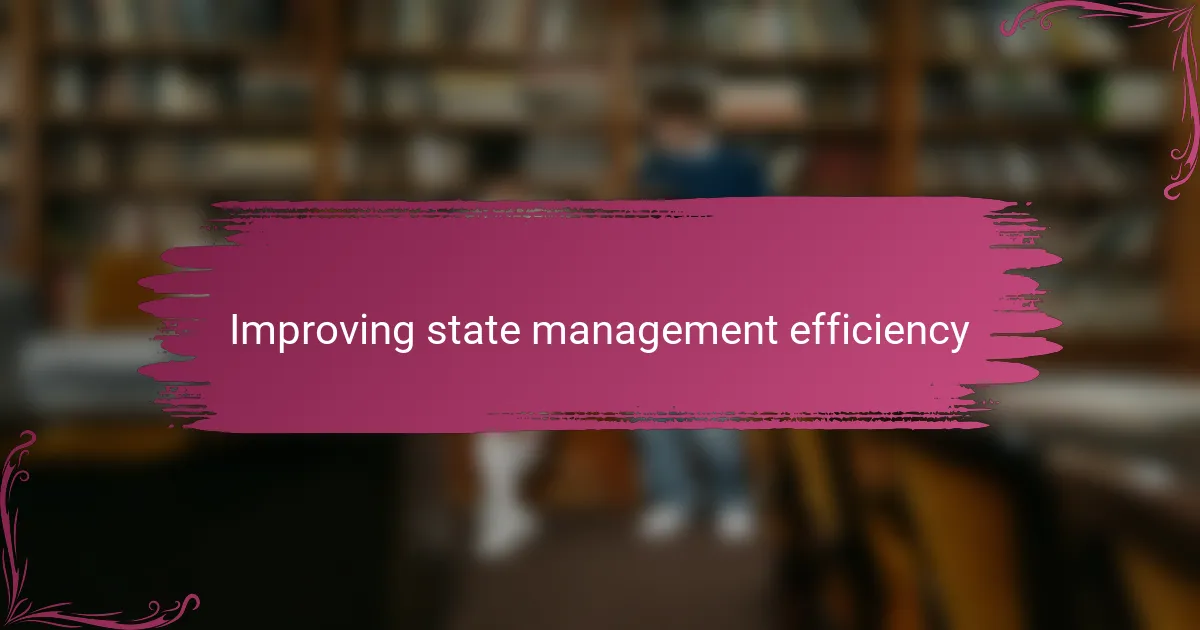
Improving state management efficiency
Managing state efficiently felt like cracking a secret code. Initially, I used React’s useState everywhere, and my app’s performance took a hit as state updates caused cascade re-renders. Have you ever wondered why changing one small piece of data sometimes slows the entire app? That’s when I realized the importance of lifting state up only when necessary and keeping it as localized as possible.
Switching over to useReducer for complex state logic was another eye-opener. It gave me clearer control over how state changes propagated, making the flow predictable and avoiding unintended re-renders. Honestly, this approach felt like bringing order to chaos and made debugging way less painful—have you tried it yet?
Then, I started experimenting with context thoughtfully. Instead of passing down massive state objects, I split contexts to provide only what components truly needed. This careful slicing prevented unnecessary updates and felt like giving each part of my app just the right dose of data. It’s a small change but one that dramatically improved responsiveness, and I can’t recommend it enough.
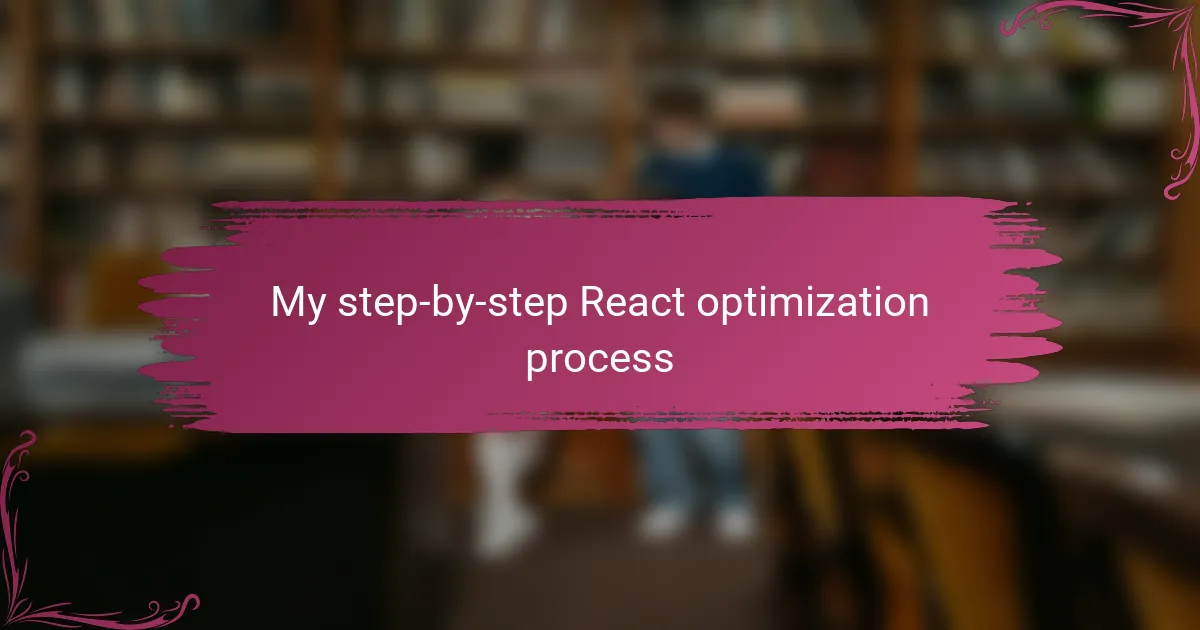
My step-by-step React optimization process
The first step in my React optimization journey was identifying where my app was wasting resources. I started by profiling with React DevTools, which immediately highlighted components re-rendering without real need. Seeing those flashing updates felt like catching a sneaky culprit in action—once I knew where to focus, it was game on.
Next, I tackled state management with a more surgical approach. Instead of relying on broad useState hooks scattered everywhere, I carefully localized state and introduced useReducer for more complex logic. It was like tuning an engine—small adjustments led to a much smoother ride, and watching those fewer re-renders made me realize how much unnecessary work I’d been doing before.
Finally, I embraced code splitting and lazy loading to shrink my app’s initial footprint. I remember feeling skeptical at first—would it really make a noticeable difference? But when my app started loading in chunks only when needed, the speed boost was undeniable. It felt like finally clearing out the clutter and letting my app breathe. Have you tried breaking your app down this way yet? It’s one of those optimizations that quickly pays off.
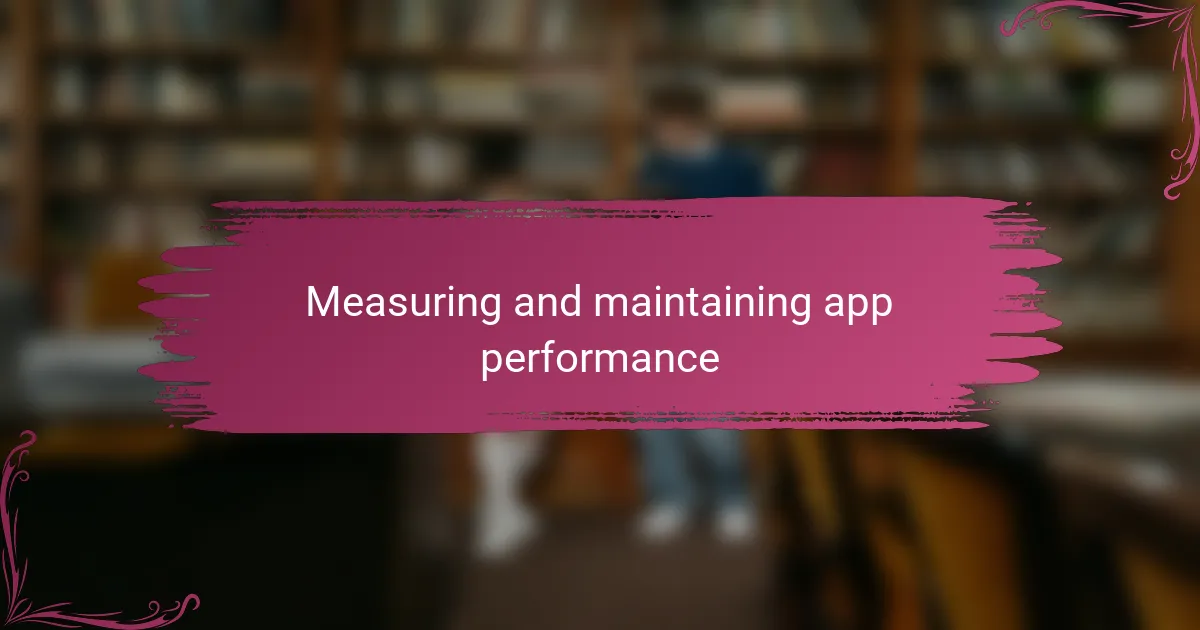
Measuring and maintaining app performance
Measuring performance became my reality check—I couldn’t fix what I didn’t see. Using the React Profiler was like turning on the lights in a dark room; suddenly, every wasted render and slow interaction was glaringly obvious. Have you ever relied on gut feeling alone, only to realize that data actually tells a clearer story?
Maintaining performance is a constant effort, not a one-and-done task. I set up regular performance audits with tools like Lighthouse, which felt like having a fitness tracker for my app’s health—giving me insights not just once, but continuously. It kept me honest and motivated to avoid slipping back into old habits.
One surprise I encountered was how easy it was for tiny changes to snowball into big slowdowns over time. That’s why I embedded logging around critical components, so I could catch regressions before users did. It’s like tuning an engine before a road trip—you’d rather find issues early than be stranded later, right?