Key takeaways
- Optimization involves not only speeding up code but also enhancing efficiency through better data structures and reducing unnecessary computations.
- Profiling tools like cProfile and line_profiler help identify performance bottlenecks by providing insights into time spent in various code sections.
- Embracing techniques such as list comprehensions, function modularization, and caching can lead to significant performance improvements.
- Validating optimizations through benchmarks is essential, as it ensures changes genuinely enhance performance across various scenarios.
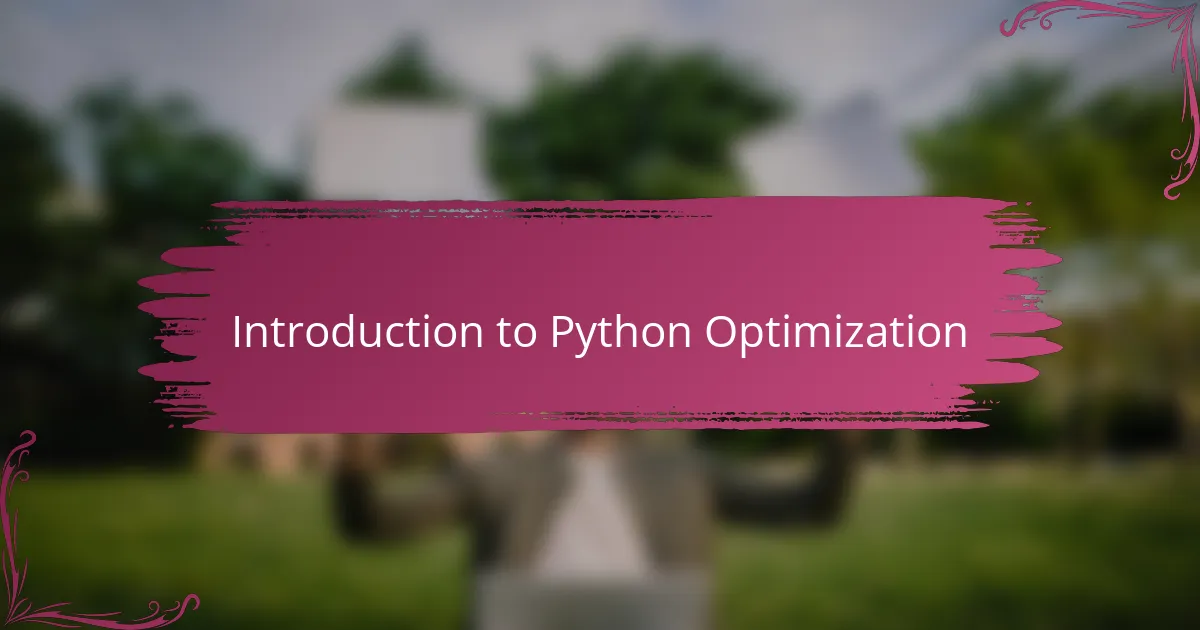
Introduction to Python Optimization
When I first started optimizing my Python scripts, I was overwhelmed by the sheer number of techniques and tools available. Have you ever felt frustrated wondering where to even begin improving your code’s speed or efficiency? It’s a common experience, but understanding the basics of Python optimization can transform that frustration into a satisfying challenge.
Optimization isn’t just about making your code run faster—it’s about making it smarter and more resourceful. I realized early on that small changes, like choosing the right data structures or minimizing unnecessary computations, can lead to noticeable improvements. Isn’t it amazing how a few tweaks can drastically reduce execution time without complicating the code?
Getting to grips with profiling tools was a game changer for me. Seeing exactly where my script spent most of its time made the problem areas clear and actionable. If you’ve ever asked yourself, “What’s slowing down my Python script?” profiling is often the first step to finding out and, eventually, fixing the bottlenecks.
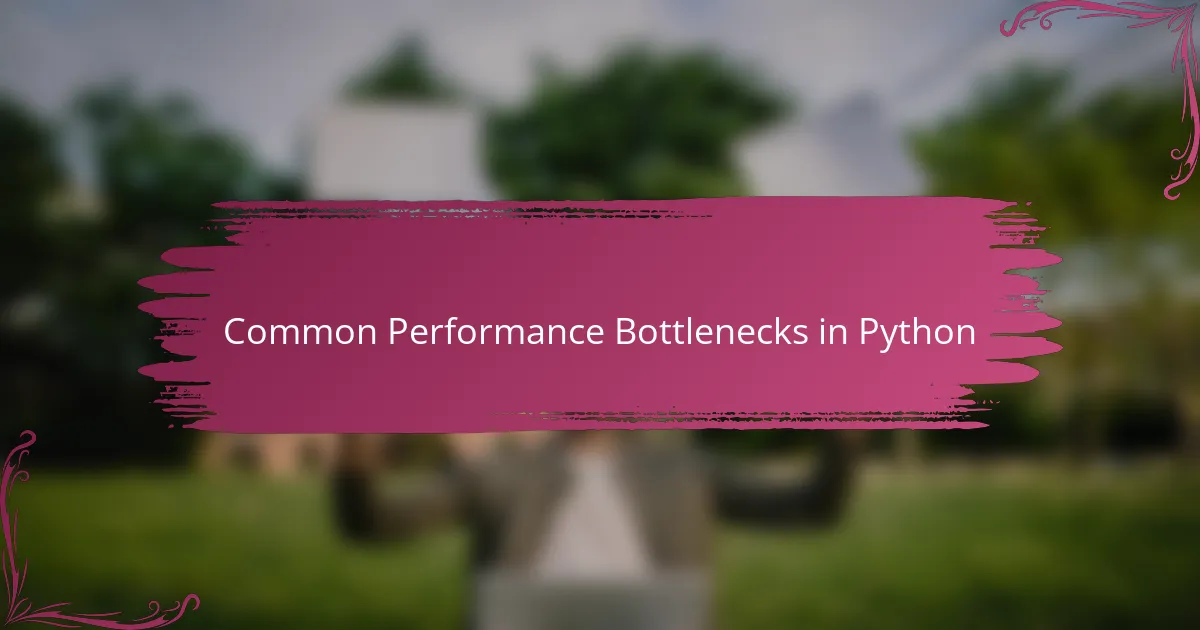
Common Performance Bottlenecks in Python
One thing I noticed early on was that inefficient loops were sneaking into my scripts all the time. Have you ever caught yourself writing nested loops that seem to drag on endlessly? Those loops, especially when handling large datasets, can easily become performance killers if you’re not careful.
Another bottleneck I often encountered was related to data structures. It surprised me how much difference it made to switch from a list to a set when checking membership. Why spend extra time searching through a list when a set does it almost instantly? Choosing the right structure can dramatically speed things up.
Lastly, I remember underestimating the cost of unnecessary function calls inside critical code paths. It took me a while to realize that every little call adds up, especially inside tight loops. Have you ever thought about the cumulative effect of millions of tiny delays? Optimizing these areas felt like uncovering hidden time thieves in my code.
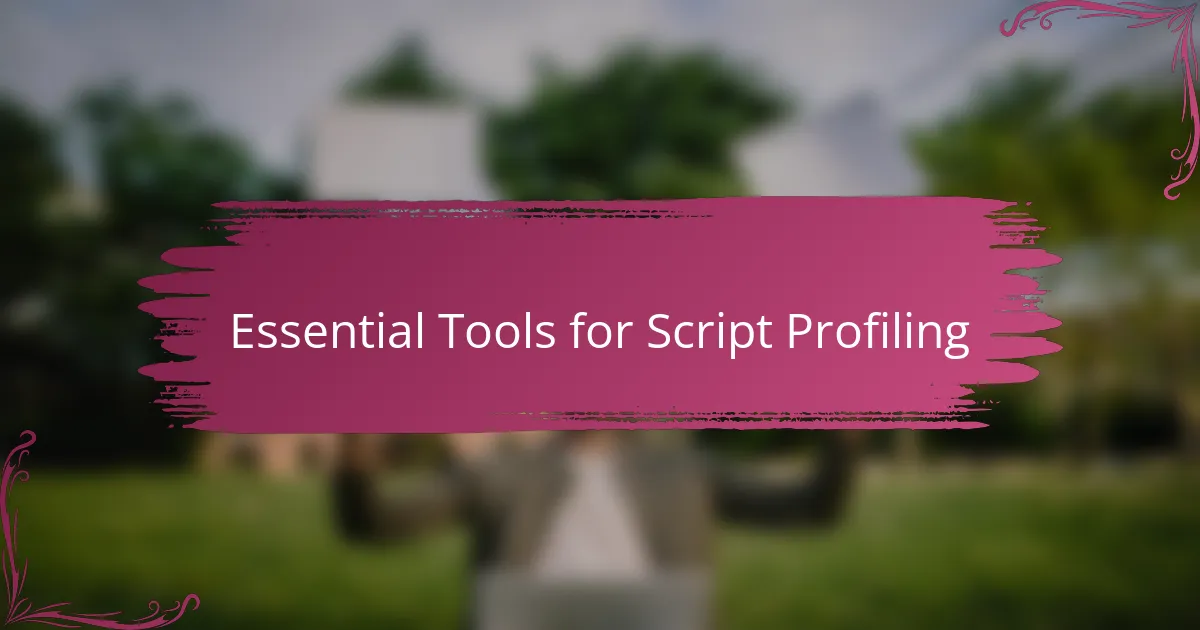
Essential Tools for Script Profiling
When I first started profiling my Python scripts, I found cProfile to be an indispensable companion. Have you tried it? This built-in tool gave me a clear breakdown of where my code was spending the most time, almost like shining a flashlight into dark corners of my script. Its straightforward output helped me prioritize which functions needed attention without getting lost in complexity.
Another tool that quickly became part of my routine was lineprofiler. Unlike general profiling, it zooms in on individual lines of code, revealing micro-level bottlenecks I hadn’t even suspected. I remember feeling a bit like a detective, uncovering tiny inefficiencies that collectively slowed down my program, and lineprofiler was my magnifying glass.
Then there’s memoryprofiler, which taught me to think beyond speed and consider memory usage too. Sometimes, I was optimizing for speed only to find my script gobbling up way more memory than necessary. Using memoryprofiler opened my eyes to this trade-off and helped me strike a better balance between performance and resource consumption. Have you ever overlooked memory until it became a problem? This tool really changed how I approach optimization.
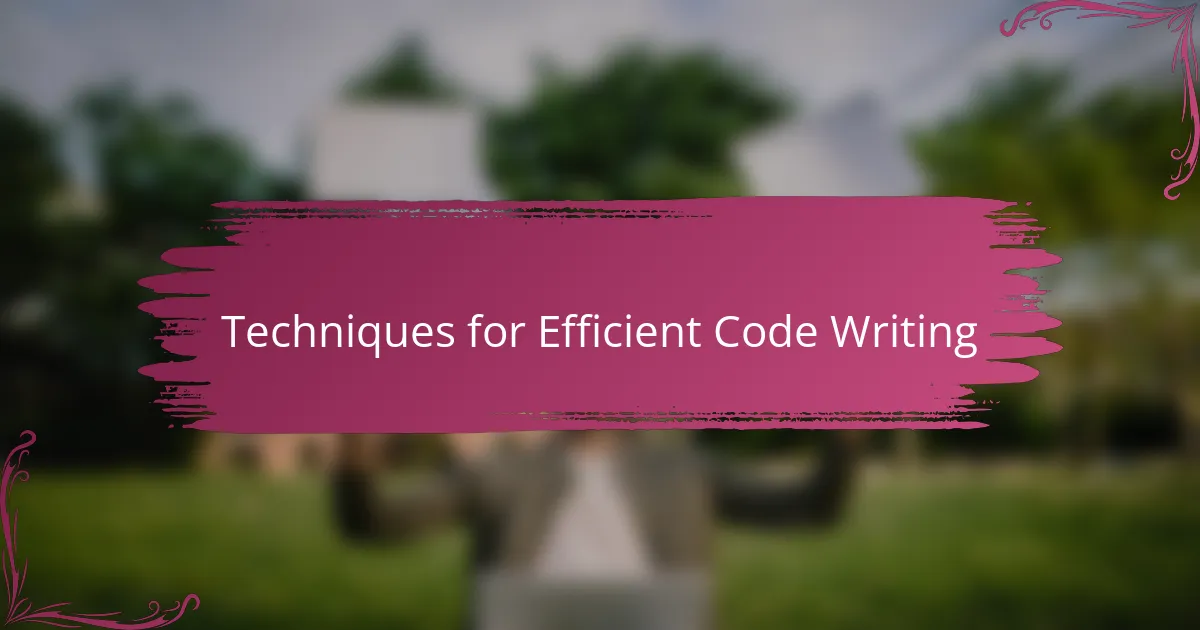
Techniques for Efficient Code Writing
One technique that really changed how I write efficient Python code was learning to leverage list comprehensions instead of traditional loops. Have you ever noticed how tightly packed and elegant they make your code look? Beyond aesthetics, they often run faster because they’re optimized at a lower level, which was a revelation for me when I first tried this switch.
I also found that breaking complex functions into smaller, reusable pieces made a big difference—not just for readability, but for efficiency too. When I started doing this, it became easier to isolate performance issues and optimize just the critical parts rather than rewriting entire blocks of code. It felt like having a precise toolkit instead of a blunt hammer.
Another practice I swear by is avoiding global variables and keeping scope as tight as possible. This came from frustration after tracking down bugs that were caused by unexpected side effects or slower lookups. By limiting variable scope, not only did my scripts run smoother, but debugging became less of a headache. Have you encountered that kind of subtle slowdown before? Tight scopes are a simple fix with big payoffs.
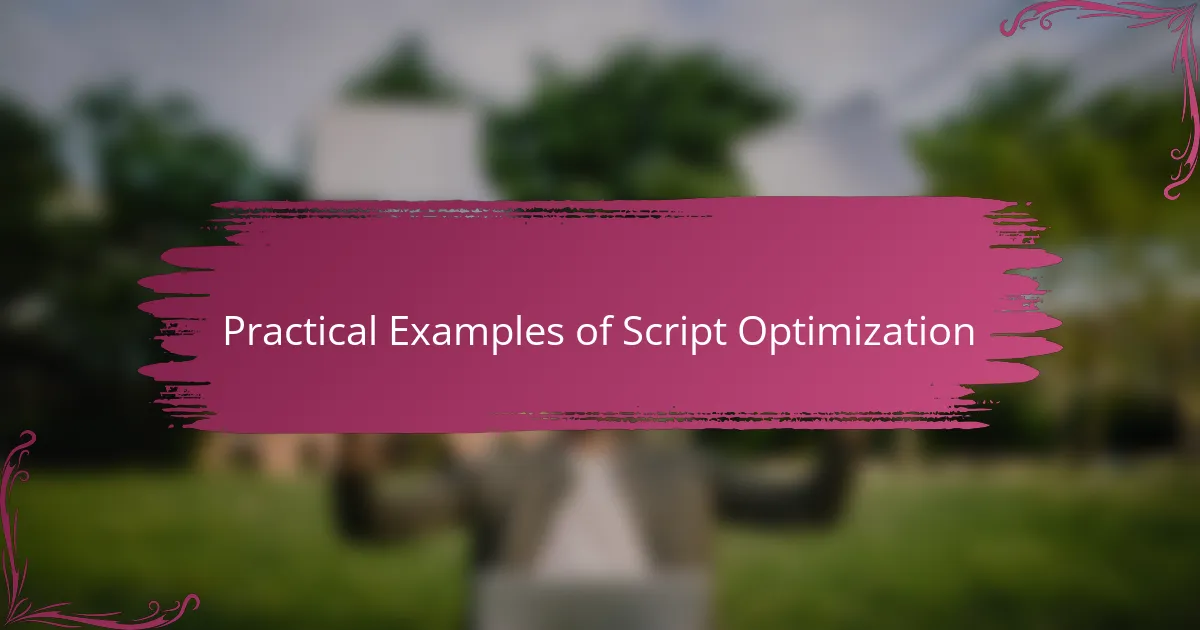
Practical Examples of Script Optimization
One practical example that really stuck with me was replacing repeated string concatenations inside loops with the use of Python’s str.join() method. At first, I didn’t think it mattered, but as soon as I made the switch, my script’s runtime dropped noticeably. Have you ever experienced that “aha” moment when a small change yields surprisingly big results?
Another trick I rely on is caching results of expensive function calls using the functools.lru_cache decorator. I remember working on a recursive algorithm where recalculating the same values was killing my performance. Adding caching felt like giving my code a memory booster, cutting down redundant calculations drastically. It made me wonder: why hadn’t I applied memoization sooner?
Sometimes, the simplest tweaks make the most difference. For instance, switching from a standard loop with conditional checks to using built-in functions like filter() or map() transformed parts of my code. These tools are often implemented in C, so they run faster, and writing them made my code cleaner too. Have you tried leaning on Python’s built-ins to do the heavy lifting before? It’s worth a shot.
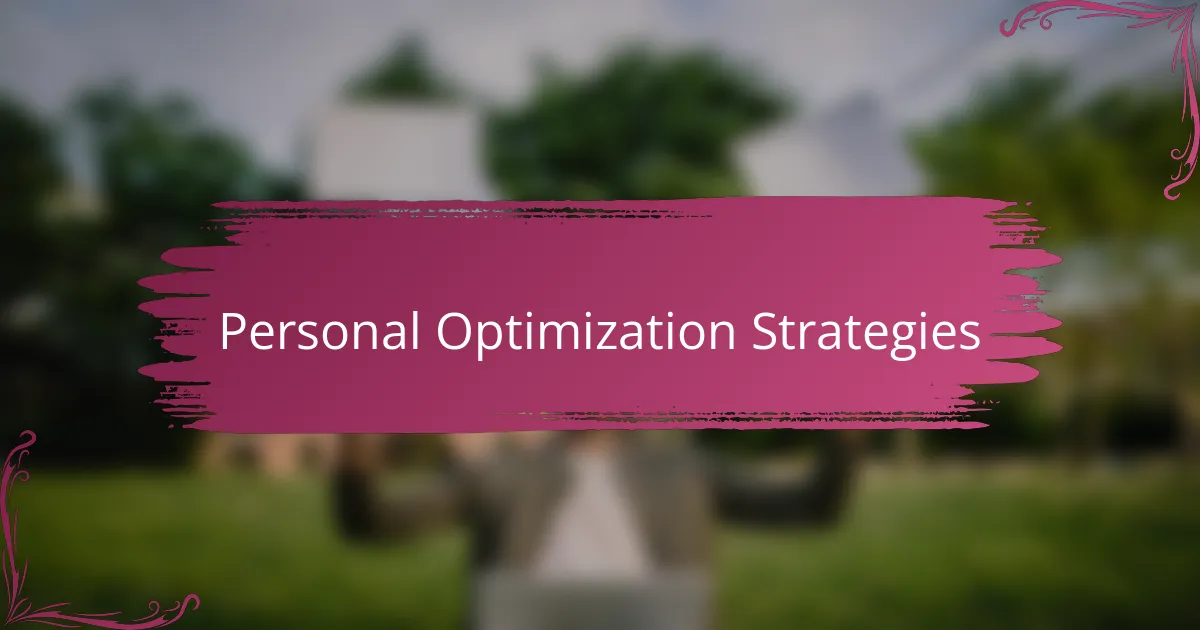
Personal Optimization Strategies
When I reflect on my personal optimization strategies, one thing stands out: I always start small. Have you ever felt overwhelmed trying to rewrite large sections of code all at once? I’ve learned that focusing on incremental improvements—like tweaking a single function or swapping out one inefficient data structure—makes the process manageable and less intimidating.
Sometimes, I catch myself falling into the trap of premature optimization. Early in my journey, I spent hours obsessing over microseconds of performance gain, only to realize those tweaks didn’t move the needle much. Over time, I learned to balance the pursuit of speed with maintaining clean, readable code. Isn’t it frustrating when trying too hard to optimize actually complicates things unnecessarily?
Another strategy I’ve adopted is embracing automation where possible. Using scripts to run benchmarks or automatically profile code saves me from manual guesswork and frees up mental bandwidth for deeper problem solving. Have you tried automating parts of your optimization workflow? It’s surprisingly satisfying and keeps my focus sharp on what truly matters.
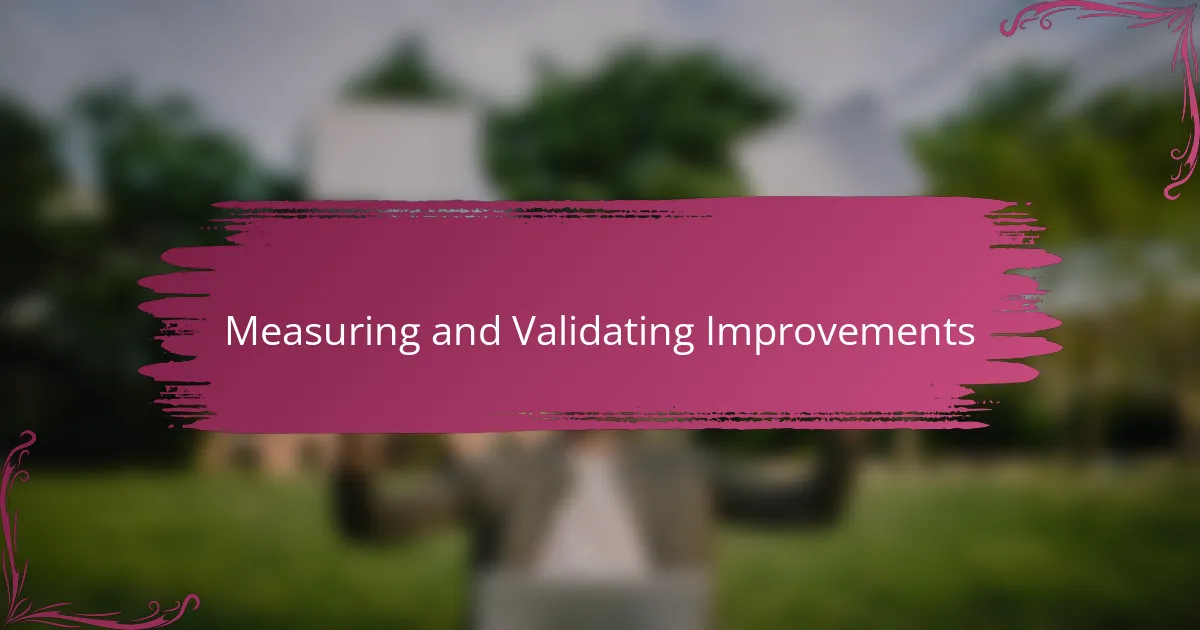
Measuring and Validating Improvements
Validating whether an optimization actually works is something I used to underestimate. Have you ever rushed into making changes without checking if they truly improve performance? Running before-and-after benchmarks helped me see if my efforts paid off or if I was just rearranging deck chairs on the Titanic.
I rely heavily on timing functions like timeit and more detailed profilers because they offer concrete numbers, not just gut feelings. Sometimes, improvements I expected to be huge turned out marginal, and other times small tweaks delivered surprising gains. That unpredictability keeps me curious and eager to test every change rigorously.
Measuring improvements also means considering edge cases and different workloads. Early on, I only measured average run times, but real-world use can be more varied. By validating changes across multiple scenarios, I’ve built scripts that perform reliably, not just faster under ideal conditions. Have you experienced optimizations that looked good in testing but failed in production? That was a hard lesson for me to learn.