Key takeaways
- React Native allows for cross-platform mobile app development using a single JavaScript codebase, facilitating easier transitions from web to mobile development.
- Managing state effectively by lifting it and using props enhances UI responsiveness, while using React’s built-in hooks optimizes dynamic data handling.
- Debugging can be challenging, but utilizing tools like React Native Debugger and embracing modularity can simplify the process and improve code organization.
- Performance optimization techniques, such as using React.memo and FlatList, are essential to ensure smooth app experiences and prevent unnecessary re-renders.
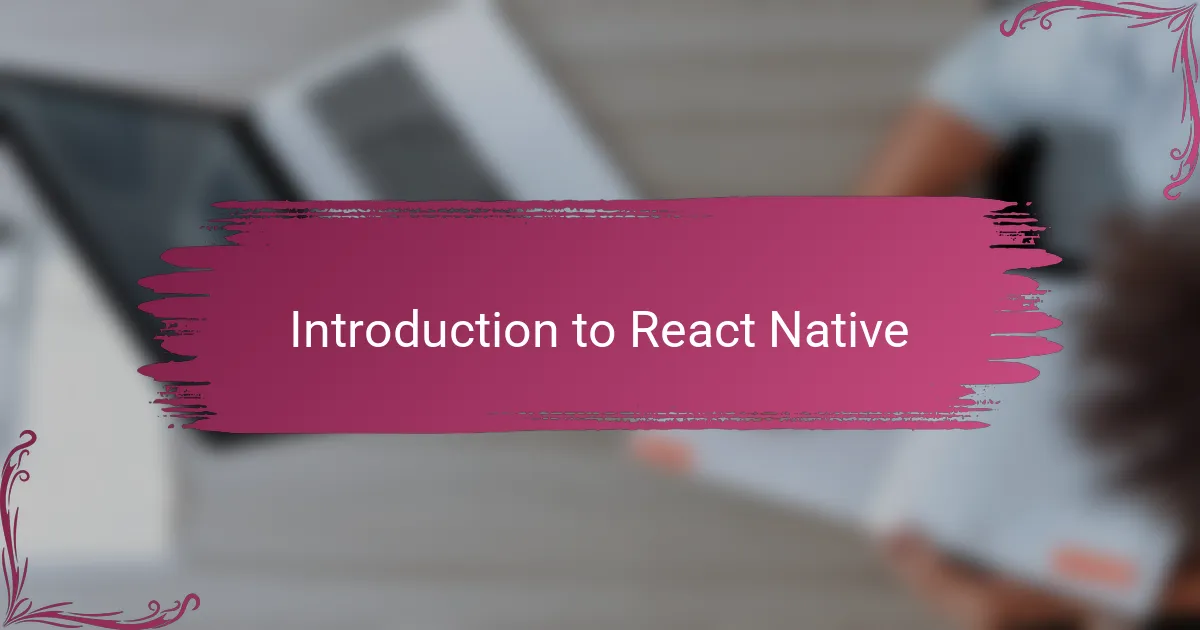
Introduction to React Native
When I first encountered React Native, I was intrigued by the promise of building cross-platform mobile apps using JavaScript. The idea of writing one codebase that runs smoothly on both iOS and Android felt like a game-changer. Have you ever wanted to develop apps without juggling multiple languages? React Native offers exactly that.
What I found fascinating was how React Native bridges the gap between web development and mobile. Having a background in React for web, the transition felt much smoother than I had expected. But it’s not just about code reuse; it’s about leveraging native components for real performance. This balance kept me motivated even when challenges popped up.
React Native isn’t just a framework—it’s a community and a mindset that encourages rapid iteration and constant learning. I remember the early days of trial and error, feeling both excited and overwhelmed. Yet, it was this hands-on experience that truly shaped my understanding and deepened my appreciation for the platform. Wouldn’t you agree that learning by doing often beats just reading documentation?

Setting Up the Development Environment
Getting my development environment ready was the first hurdle I faced, and honestly, it felt both exciting and a bit intimidating. I started by installing Node.js and the React Native CLI, which felt straightforward, but then configuring Xcode for iOS and Android Studio for Android took more patience than I had expected. Have you ever hit a glitch just when you thought everything was set up perfectly? I sure did, especially with emulator configurations that didn’t cooperate at first.
One thing I quickly learned is that choosing the right SDK versions matters—a lot. I recall spending hours troubleshooting build failures until I matched React Native’s recommended versions exactly. This attention to detail saved me so much time later on, and it reminded me how crucial it is to trust the official documentation while remaining ready to experiment. Setting up the environment isn’t just a technical step; it’s a mindset shift into problem-solving mode.
Also, integrating tools like Visual Studio Code with useful extensions seriously boosted my productivity. I found myself coding with fewer distractions and better debugging capabilities, which made the entire development cycle smoother. Do you find that having a personalized setup makes coding more enjoyable? For me, it transforms frustrating sessions into creative flow, and that’s worth the initial effort.

Essential React Native Components
When I first started working with React Native, grasping the essential components felt like uncovering the building blocks of the entire app. Components like View, Text, and Image immediately became my go-to tools—they’re simple yet powerful, allowing me to structure layouts and display content intuitively. Have you ever experienced that moment when basic tools suddenly open up endless possibilities? That’s exactly how it felt for me.
One component that I grew to appreciate deeply was ScrollView. Early on, I struggled with content that didn’t fit the screen, but wrapping everything inside a ScrollView made scrolling feel natural and smooth. It’s amazing how such a straightforward component can dramatically improve user experience, isn’t it? From that point, I realized how vital these building blocks are beyond just static elements.
Touchables, like TouchableOpacity and TouchableHighlight, also became essential in making my apps feel interactive and responsive. I remember tweaking their opacity and feedback effects to give users a sense of engagement, which was surprisingly satisfying. Do you think small UI touches make a big difference? In my experience, it’s these little details that turn an app from functional to delightful.

Managing State and Props Effectively
Managing state and props felt like one of those challenges that could either make or break my app’s responsiveness. Early on, I realized that lifting state up—moving it to the closest common ancestor component—wasn’t just a best practice but a lifesaver for keeping data consistent across the UI. Have you ever dealt with stale UI that refuses to update? That taught me just how critical proper state management really is.
Using props to pass data down always seemed straightforward until I ran into deeply nested components. That’s when I discovered the power of destructuring props right in the function parameters—it made my code cleaner and more readable. It’s funny how such a small tweak can make maintaining components less of a headache, wouldn’t you agree?
I also leaned on React Native’s built-in hooks, like useState and useEffect, to handle dynamic data and side effects gracefully. At times, the dependency arrays felt tricky to get right, causing unexpected re-renders. But these moments pushed me to truly understand React’s lifecycle and how to optimize updates, which not only improved performance but also made debugging way easier. Have you experienced that “aha” moment when a complex bug suddenly clicks? That feeling keeps me hooked on refining state management techniques.
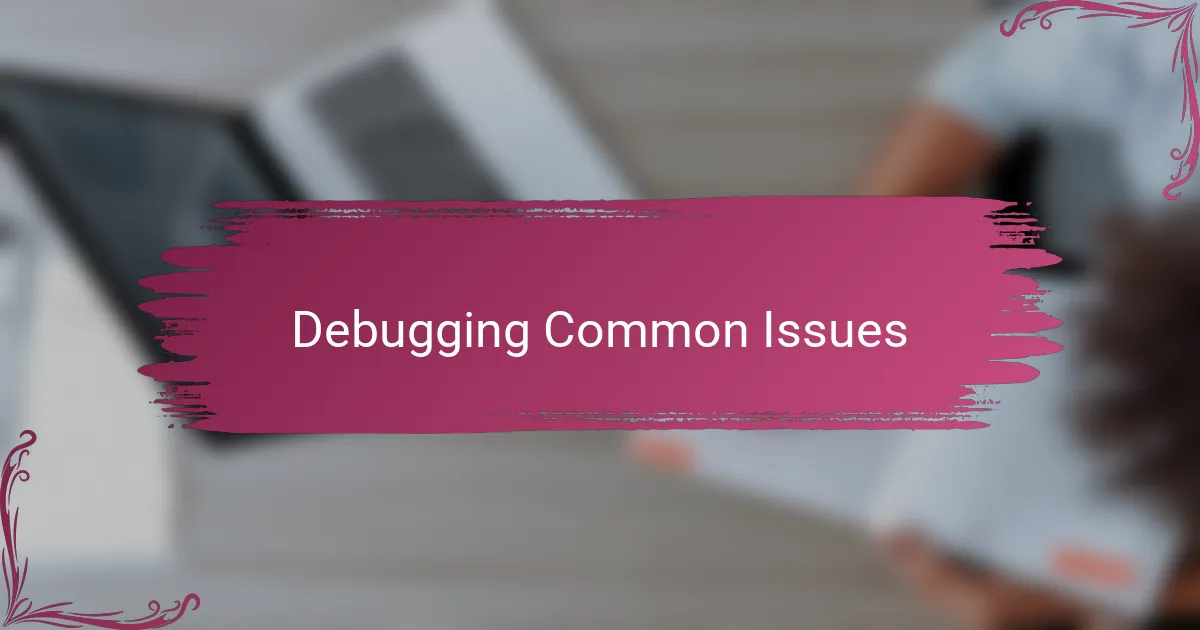
Debugging Common Issues
Debugging in React Native often feels like detective work—I remember countless times staring at cryptic error messages, wondering what went wrong. One common trap I encountered was the infamous “red screen of death,” usually caused by syntax errors or missing modules. Have you ever been caught off guard by a simple typo leading to hours of frustration? Trust me, taking a break and carefully rereading the error often saved me from chasing ghosts.
Another hurdle I faced was dealing with inconsistent behaviors between iOS and Android simulators. It was perplexing to see UI layouts break on one platform but work flawlessly on another. This pushed me to rely heavily on platform-specific debugging techniques and conditional rendering. Why guess when you can test, right? Tools like React Native Debugger and Flipper became my best allies, providing clarity through better logging and real-time inspection.
Sometimes, the trickiest bugs emerged from asynchronous data fetching or state updates—not directly visible in the UI but causing silent failures. I learned to place strategic console.logs and leverage breakpoints to trace the flow step-by-step. Have you tried isolating components to narrow down issues? That strategy saved me when I was overwhelmed by sprawling code, turning a mess into manageable pieces ready to fix. Debugging became less of a chore once I embraced it as a puzzle waiting to be solved.

Optimizing Performance in React Native
Optimizing performance in React Native was a game changer for me, especially when I realized how easily unnecessary re-renders could slow down my app. I started using React.memo to wrap components that didn’t need frequent updates, and suddenly, the UI felt much snappier. Have you ever been frustrated by lagging animations that just wouldn’t smooth out? This simple tweak really helped me regain control over performance.
Another lesson came from handling large lists. Initially, I rendered everything at once, and the app would freeze—talk about a painful mistake! Switching to FlatList with proper keyExtractor and implementing lazy loading transformed the experience completely. It’s fascinating how native components optimized for performance can save so much headache.
I also learned the hard way that heavy computations or API calls shouldn’t block the main thread. Offloading those tasks to background processes and keeping the UI thread light was a subtle but crucial shift. Do you know that feeling when your app suddenly becomes responsive again after a laggy phase? It’s incredibly rewarding and makes all the troubleshooting worthwhile.
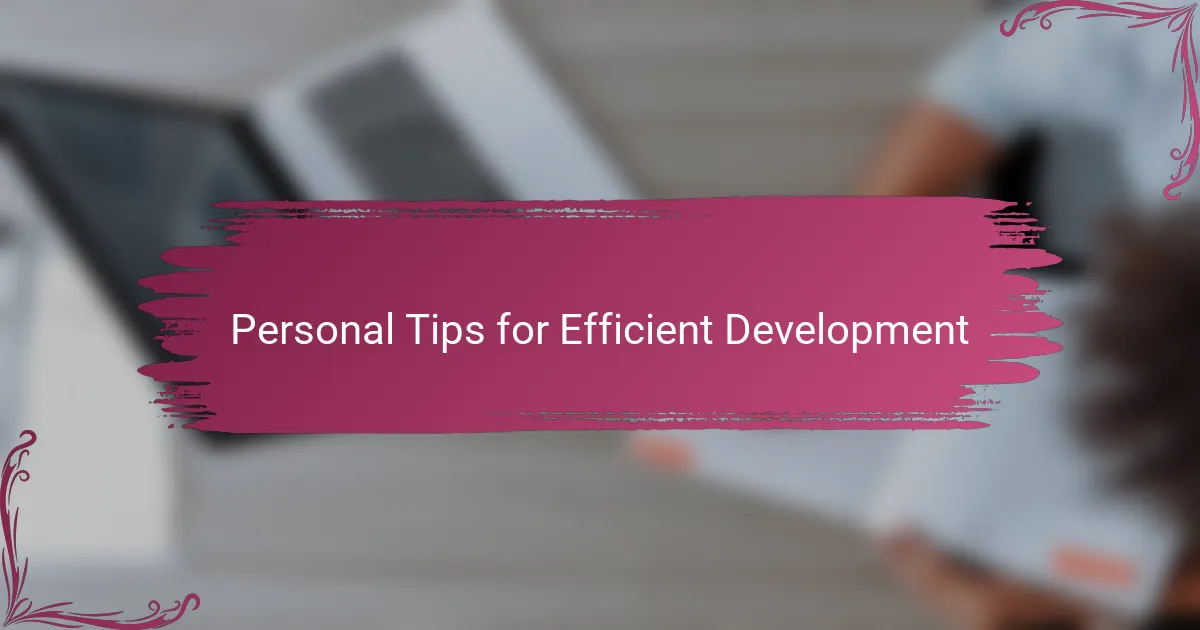
Personal Tips for Efficient Development
One tip that truly transformed my workflow was embracing modularity early on. Breaking down complex screens into smaller, reusable components not only made my code cleaner but also helped me debug issues more quickly. Have you ever been lost in a giant file, wishing you had taken the time to organize things better? I definitely learned this the hard way, and since then, staying organized has saved me countless headaches.
I also developed a habit of frequent commits with clear messages. At first, it felt like overkill, but over time, this practice became my safety net during frantic refactoring sessions. Ever made a change that unexpectedly broke everything? Knowing I could always roll back to a stable point gave me the confidence to experiment without fear.
Lastly, I can’t stress enough the value of leveraging React Native’s hot reloading feature. Watching my changes appear instantly on the simulator kept my energy high and cut down on my wait time dramatically. Have you noticed how waiting for builds drains your motivation? Hot reloading felt like a fresh breath of air, turning development into a more interactive and satisfying experience.