Key takeaways
- Focusing on key performance metrics like page load time and bounce rate provides valuable insights into user engagement and content effectiveness.
- Google Analytics transforms raw data into actionable insights, helping website owners understand visitor behavior and improve site performance.
- Customizing dashboards allows for targeted tracking of specific metrics, turning website monitoring into a dynamic and interactive experience.
- Consistent performance tracking over time enables proactive management of website health, allowing for early issue detection and optimization of user experience.

Understanding Website Performance Metrics
When I first looked at website performance metrics, I felt overwhelmed by the sheer amount of data Google Analytics throws at you. But I quickly realized that focusing on a few core metrics, like page load time, bounce rate, and session duration, gave me real insights into how users interact with my site. Have you ever wondered why visitors leave your page so quickly? Those metrics helped me find the answer.
Page load time, for instance, isn’t just a number; it’s the gateway experience for your visitors. I remember fixing some images and scripts that were slowing down my site, and the drop in load time directly improved user engagement. This taught me how essential it is to keep an eye on how fast your pages are rendered.
Bounce rate puzzled me at first—why would people come and leave immediately? But then I realized it’s a direct signal of whether my content met their expectations. Lowering my bounce rate meant creating better, more relevant content, and that’s how I learned that website performance isn’t just about speed; it’s about delivering value right away.
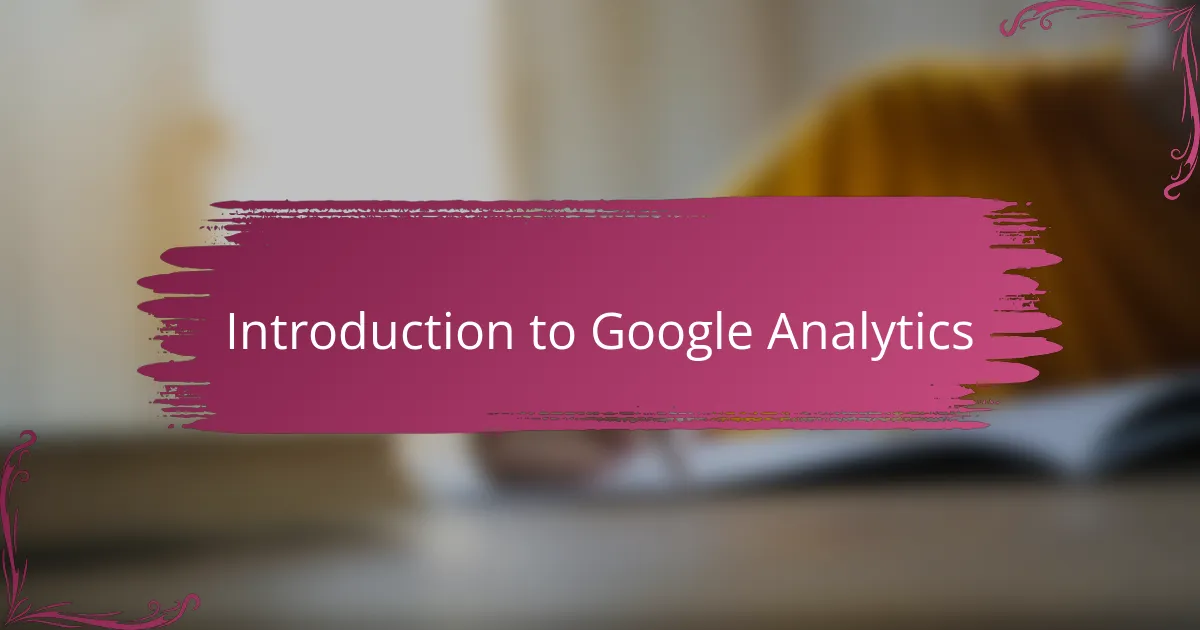
Introduction to Google Analytics
Google Analytics felt like a maze when I first signed up. So many charts, numbers, and options—it was easy to get lost. But then I discovered that it’s more than just a data tool; it’s like having a microscope to understand what’s really happening behind the scenes on my website.
What surprised me most was how Google Analytics didn’t just show traffic numbers but actually told stories about my visitors. For example, I could see which pages kept people hooked and which made them leave instantly. This made me realize that monitoring my site wasn’t about staring at spreadsheets but about listening to my users’ silent feedback.
If you ask me, the real magic lies in how Google Analytics connects the dots between behavior and performance. It turns raw data into actionable insights, making website management feel less like guesswork and more like a guided journey. Have you ever experienced that “aha” moment when numbers suddenly make sense? That’s what this tool delivered for me.

Setting Up Google Analytics on Your Site
Getting started with Google Analytics was surprisingly straightforward once I broke it down into simple steps. I began by creating an account and adding my website as a property, which felt like planting a flag to claim my corner of the internet. Have you ever hesitated because the setup seemed too technical? I did, but Google’s clear instructions quickly put me at ease.
The next step was integrating the tracking code into my site’s HTML. At first, I thought this would be a headache, but pasting the small snippet just before the closing tag on every page turned out to be a breeze. This little line of code was like setting up a watchtower, silently collecting all the data I needed without slowing down my site.
What really convinced me to stick with Google Analytics was how quickly I saw data flowing in after installation. I remember refreshing the dashboard multiple times, feeling a mix of excitement and relief as I watched real user sessions appear live. It made me realize that setting up the tool was not just a technical task, but the first step into truly understanding my audience.

Key Reports to Monitor Website Performance
One of the first reports I dove into was the Audience Overview. Seeing how many people visited my site, where they came from, and what devices they used gave me a solid foundation. It was like getting a quick snapshot of who my visitors really are, which helped me tailor my content more effectively.
Then came the Behavior reports, which quickly became my favorite. They showed me which pages were most popular and where visitors dropped off. I vividly recall discovering a couple of underperforming pages that I had overlooked—fixing those felt like finding hidden gold that improved my site’s overall performance.
Have you checked the Acquisition reports yet? They reveal how users find your site—be it through search engines, social media, or direct links. Understanding this flow was eye-opening for me because it shed light on which marketing efforts were actually driving traffic and where I needed to focus more energy.

Customizing Dashboards for Specific Insights
Customizing dashboards in Google Analytics felt like tailoring a suit that actually fits my website’s unique story. Instead of sifting through endless default reports, I created specific widgets that tracked exactly what mattered most to me—like conversion rates on key pages and real-time user behavior. Have you ever felt frustrated trying to find that one metric buried in a sea of data? Custom dashboards solve that by putting crucial insights front and center.
What made this process exciting was how flexible the dashboard layout turned out to be. I could drag and drop charts, use different visualization styles, and even segment data by device type or user location. This personalized setup helped me quickly spot performance trends and react faster. Honestly, it changed how I view website monitoring—from a chore to a dynamic and interactive experience.
One memorable moment was when I added a widget to track page load times alongside bounce rates. Seeing those two metrics side by side revealed a clear connection I hadn’t noticed before. It was like solving a puzzle—once I saw the pattern, optimizing those slow pages became my top priority. Don’t you just love it when data tells a story that leads you straight to a solution? That’s the power of customizing dashboards for specific insights.
![]()
Tracking Performance Over Time
Tracking performance over time became a game-changer once I started comparing data week by week. I noticed patterns—like traffic dips during weekends and spikes right after publishing new content—that helped me plan better and stay proactive. Have you ever caught yourself wondering if those fluctuations mean something important? For me, they definitely did.
I also found setting up custom date ranges invaluable. It felt like zooming in and out of a map, giving me both the detailed and big-picture view of my site’s health. Watching clear trends emerge over months made me realize how little tweaks affected visitor behavior in real time.
What really struck me was how consistent monitoring turned website management from a guessing game into a steady, data-driven process. I no longer waited for crises—I could spot issues early and celebrate improvements confidently. Doesn’t it feel great when you’re in control rather than just reacting? That’s exactly how tracking performance over time made a difference for me.

Interpreting Data to Improve Your Site
When I started interpreting the data from Google Analytics, I realized that numbers alone don’t tell the whole story—context is everything. For example, seeing a spike in bounce rate didn’t just mean something was wrong; it pushed me to dig deeper and discover that a misconfigured landing page was confusing visitors. Have you ever found a simple tweak buried beneath complex charts? That moment felt like turning on a light in a dark room.
I also learned that data patterns can often feel like puzzles waiting to be solved. When I noticed session duration dropping on certain pages, it wasn’t just a statistic—it was a hint that my content wasn’t engaging enough or perhaps hard to follow. By experimenting with clearer headings and adding visuals, I watched those sessions grow longer, proving that small changes guided by data really pay off.
Interpreting these insights made me realize how dynamic website improvement is. It’s not a one-time fix but an ongoing conversation between me and my visitors, mediated by the data. Did I expect to become a digital detective when I began using Google Analytics? Not exactly, but it’s been an exciting journey turning raw numbers into meaningful actions.