Key takeaways
- Markdown simplifies documentation, allowing easy formatting with headers, lists, and links for organized and professional content.
- Consistent style and clarity enhance readability, making documentation approachable and effective.
- Using dedicated Markdown editors and version control systems greatly improves the documentation process, making it more efficient and collaborative.
- Regularly updating notes and embedding examples make concepts clearer and documentation more reliable, benefiting project handoffs.
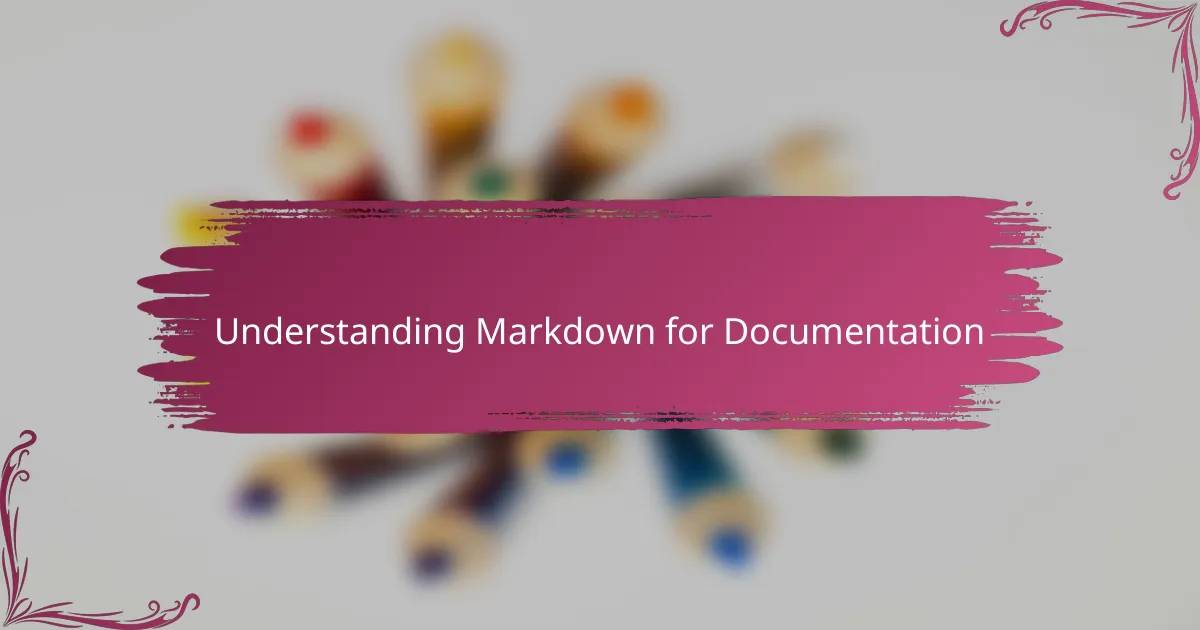
Understanding Markdown for Documentation
Markdown’s appeal in documentation lies in its simplicity and clarity. When I first started, the straightforward syntax felt like a breath of fresh air compared to bulky word processors. Have you ever tried writing documentation only to get lost in formatting? Markdown eliminates that frustration by keeping the focus on content.
What I found especially valuable was how easy it is to combine plain text with elements like headers, lists, and links without any complicated commands. This made my notes feel more organized without breaking my flow. Isn’t it amazing how something so lightweight can make your documentation look professional?
Understanding the basics of Markdown opened a new way of thinking for me about project documentation. It turned a daunting task into something almost enjoyable. If you haven’t explored it yet, I’d ask: why not give it a shot and see how it changes your approach?
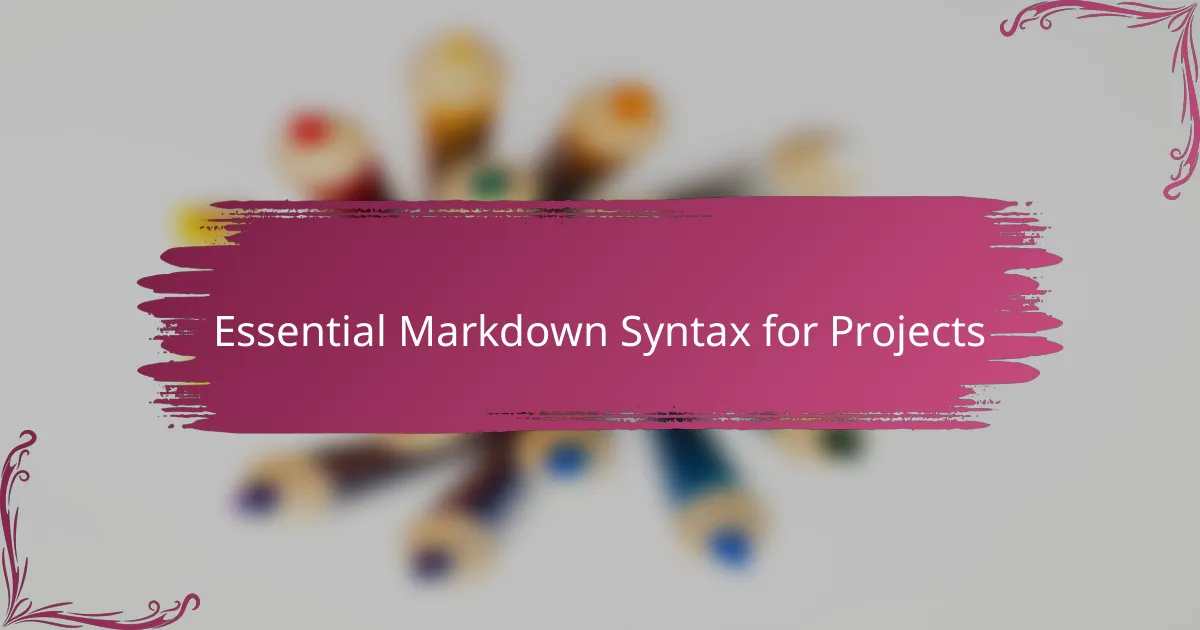
Essential Markdown Syntax for Projects
Mastering a few essential Markdown elements transformed the way I documented my projects. For example, using headers to break down sections gave my files a clear hierarchy—no more scrolling through endless walls of text. Have you noticed how just a couple of hash marks (#) can turn a simple line into a standout title? That little trick instantly improved readability for me.
Lists became my go-to tool for outlining tasks or features. Whether numbered or bulleted, they helped me keep track without getting tangled in paragraphs. I remember the first time I realized how easy it was to create checklists—suddenly, documenting progress felt less like a chore and more like ticking off achievements.
Links and code blocks were game changers too. Embedding URLs meant I could reference resources seamlessly, and fenced code blocks showed my snippets with neat formatting. Isn’t it satisfying when your documentation not only reads well but also looks polished? These simple Markdown basics gave my projects a professional touch without any fuss.
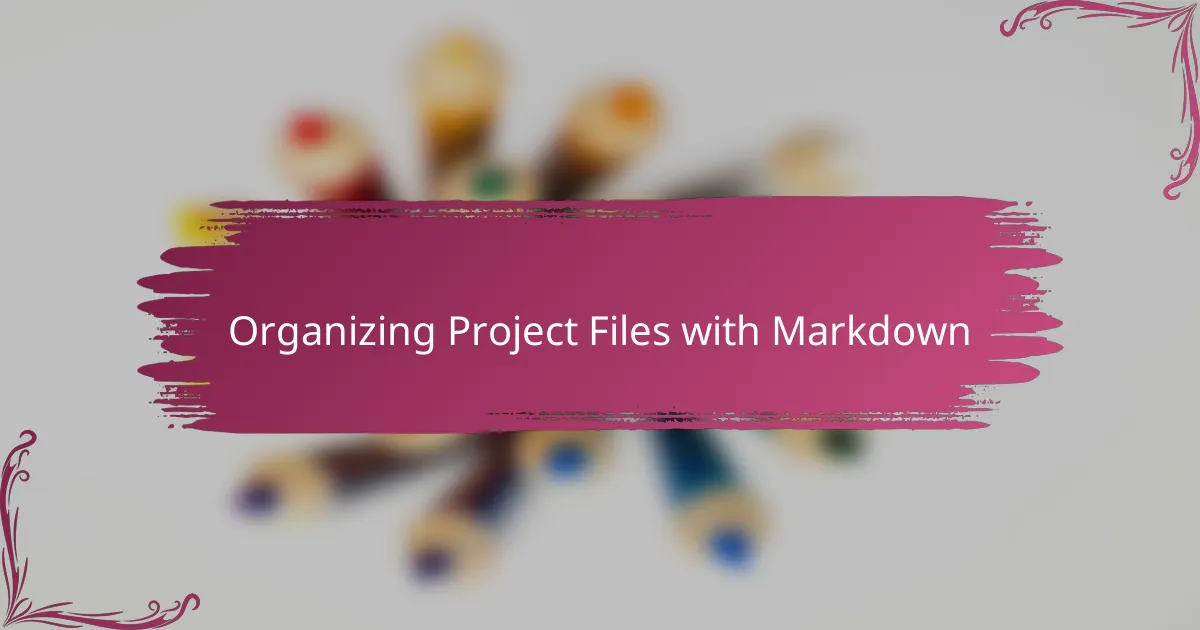
Organizing Project Files with Markdown
Organizing project files with Markdown became a game-changer for me when I realized how effortlessly I could structure my documentation. Instead of saving everything as one overwhelming blob, I started breaking content into multiple Markdown files—each focused on a specific aspect like installation, usage, or troubleshooting. Have you ever felt lost searching through chaotic folders? This method gave me a clear roadmap.
I also discovered the power of using README.md as the entry point. It felt like creating a personalized guidebook that invited collaborators to understand the project at a glance. Linking between Markdown files was another neat trick—I could jump from overview to detailed sections with just a click, making navigation smooth and intuitive.
At times, I would organize images and diagrams inside dedicated subfolders, referencing them in the Markdown. This kept the main documentation clean while still enriching it visually. From my experience, a well-organized project folder not only makes your life easier but also leaves a strong impression on anyone who dives into your code. Have you tried this approach yet? It’s surprisingly satisfying.
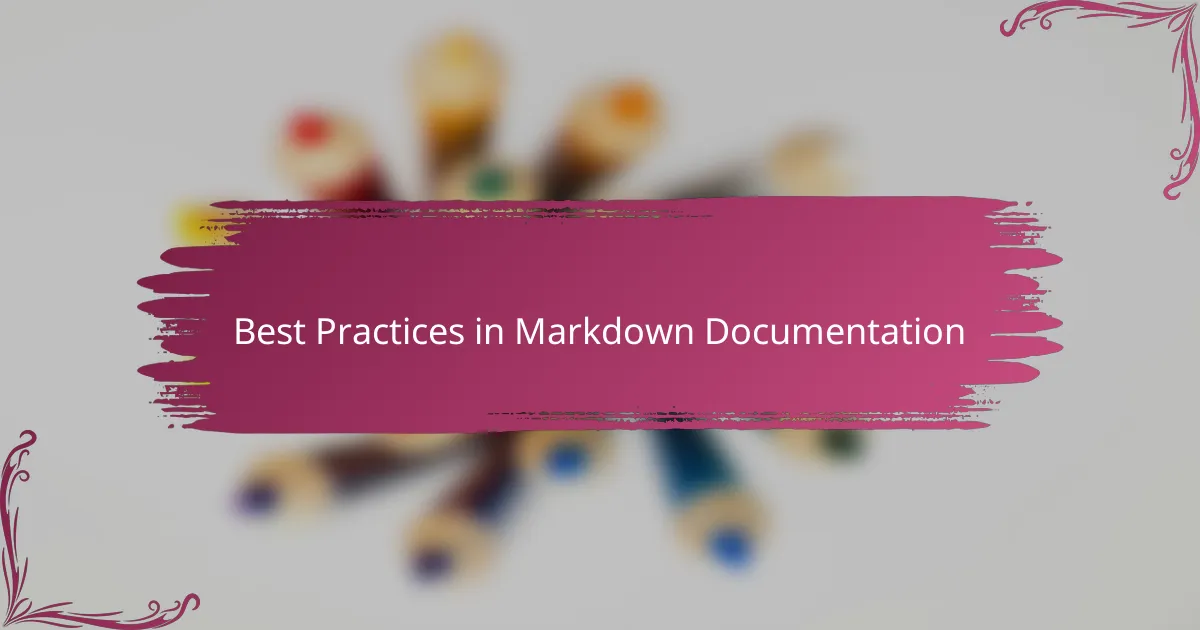
Best Practices in Markdown Documentation
Keeping your Markdown documentation clean and consistent made all the difference for me. I learned quickly that sticking to a uniform style—like consistent header sizes and list formats—helped readers know exactly where to look, without second-guessing. Have you ever stumbled on a doc that felt all over the place? Trust me, consistency solves that frustration.
Another habit I swear by is writing with clarity and brevity. When I document, I remind myself that each sentence should do a job—no fluff, no jargon. It’s like having a conversation with a teammate who just wants the facts, plain and simple. Don’t you find documentation way more approachable when it’s straightforward?
Finally, leveraging simple Markdown features to enhance readability was a game changer. Adding code blocks for examples, using italics or bold to emphasize key points, and breaking up text with lists made my docs lively yet easy to scan. Have you noticed how small touches like these can feel like a breath of fresh air when you’re knee-deep in complex code? That’s exactly what I experienced.
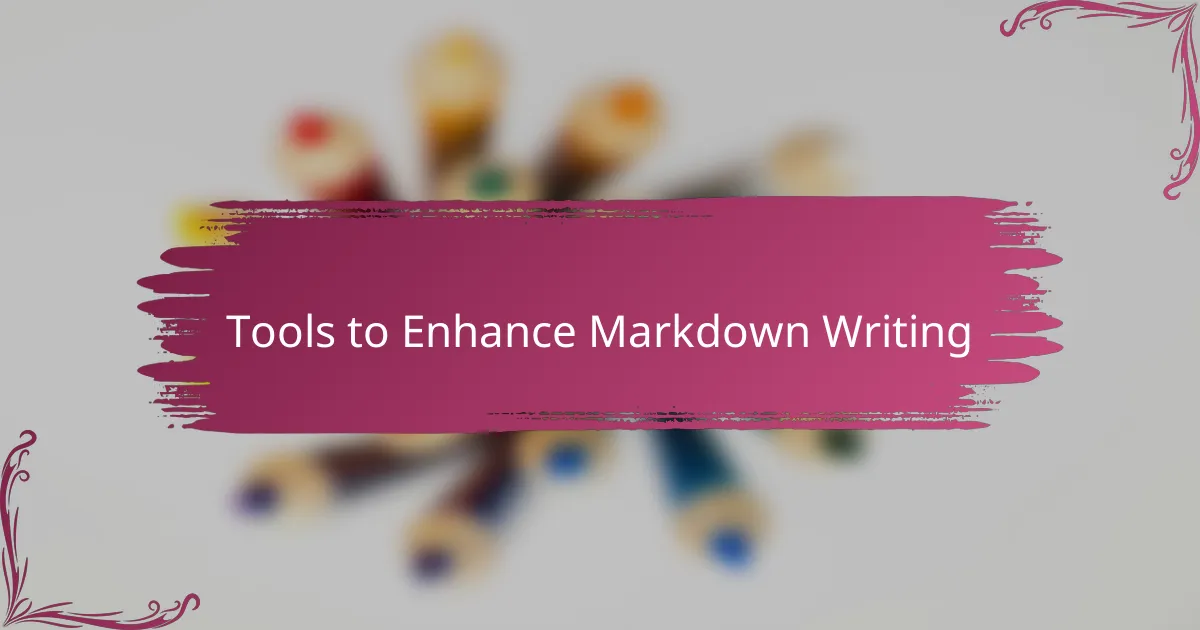
Tools to Enhance Markdown Writing
When I started enhancing my Markdown writing, I quickly found that using dedicated editors made a world of difference. Tools like Typora or VS Code don’t just support Markdown syntax; they provide live previews that let me see exactly how my documentation will look without switching tabs. Have you ever felt the frustration of writing blind? These editors bridge that gap beautifully.
Another game changer was discovering plugins and extensions that automate mundane tasks. For instance, syntax highlighters for code blocks and auto-formatters saved me from repetitive edits and kept my files neat. I remember feeling amazed when one extension corrected my inconsistent heading styles instantly—little helpers like that felt like having a personal assistant for my docs.
Lastly, I can’t ignore the power of integrated version control systems like Git in Markdown workflows. Being able to track changes, compare revisions, and collaborate seamlessly took my project documentation from good to professional. Have you ever lost hours trying to find when a crucial detail changed? Versioning tools turned those anxieties into smooth checkpoints, and that peace of mind was absolutely worth it.

My Step by Step Documentation Process
My step-by-step documentation process starts with a clear plan: I outline the project’s main sections before writing a single line. This approach helps me avoid feeling overwhelmed and gives my documentation a natural flow, much like planning a story before telling it. Have you ever jumped straight into writing and ended up with scattered notes? I certainly have, and it never felt efficient.
Next, I write each section in small, manageable chunks, focusing on one idea at a time. Breaking my work down like this keeps me motivated and makes editing easier because I’m not staring at a massive wall of text. Sometimes, I even find myself eager to revisit earlier parts, refining explanations as the project develops—sort of like polishing a gem a little at a time.
Finally, I make it a point to review the documentation from a reader’s perspective before wrapping up. Reading aloud helps me spot awkward phrasing or gaps in information I might have missed. That moment when things click and the text feels clear and natural is incredibly satisfying. Don’t you love it when your words just flow and your reader gets exactly what you intended? That’s the sweet spot I aim for every time.
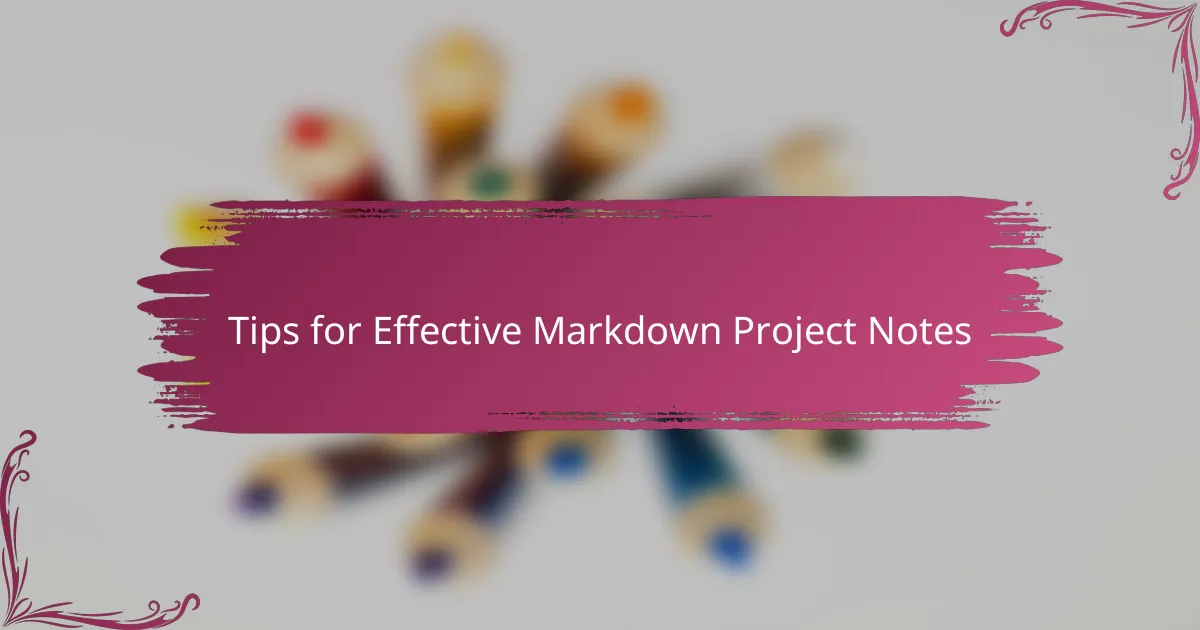
Tips for Effective Markdown Project Notes
One tip I found invaluable was to use descriptive headings that go beyond generic titles. When I started adding clear, specific headers, my notes became much easier to scan. Have you ever flipped through a long document wondering where to find that one crucial detail? Thoughtful headings solved that frustration for me.
Another habit I developed was embedding small examples right where concepts appear. Showing code snippets or sample outputs alongside explanations made my notes feel alive and practical. From experience, it’s one thing to read about a function, but seeing it in action makes it stick. Don’t you agree that examples turn abstract ideas into something tangible?
Finally, I recommend keeping your notes updated regularly, no matter how small the change. Early on, I sometimes postponed updates, thinking they weren’t worth it, only to regret the confusion later. Consistent revisions not only build trust in your documentation but also save time in the long run. Have you noticed how fresh, current notes can reduce headaches during project handoffs? That’s a payoff I cherish.