Key takeaways
- Combining Django with Heroku enhances development efficiency by allowing focus on functionality over server management.
- Regularly review and manage environment variables, dependencies, and settings to avoid deployment issues.
- Utilizing tools like Heroku logs and monitoring dashboards can help diagnose problems quickly and ensure app performance.
- Ongoing maintenance, such as updating dependencies and optimizing resource usage, is crucial for app stability and performance.
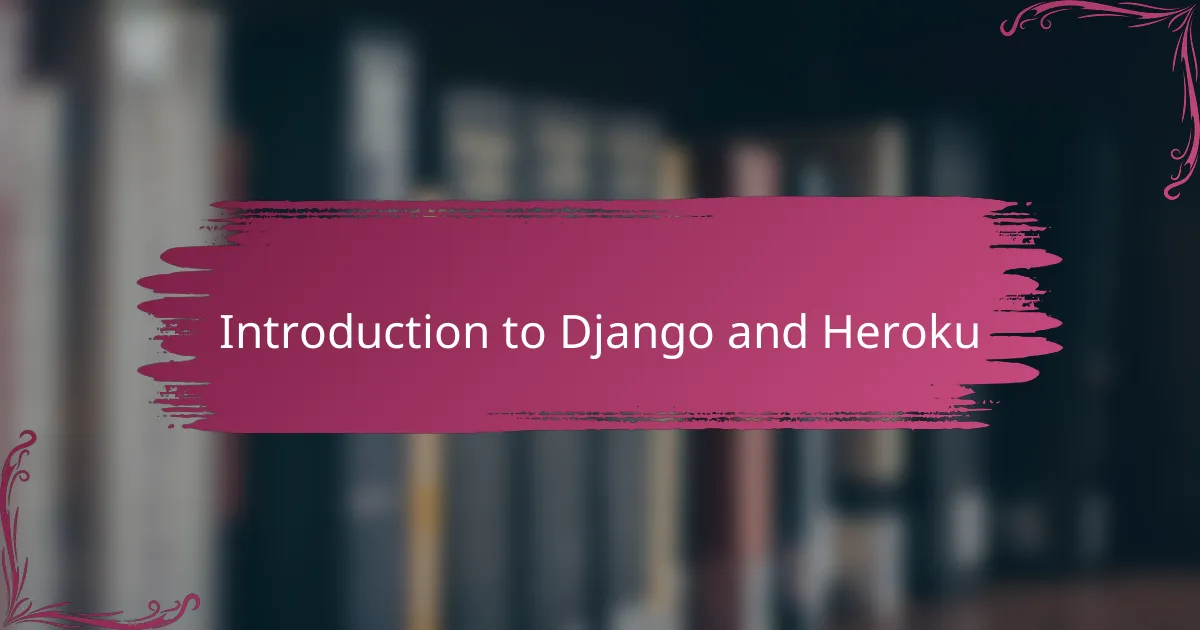
Introduction to Django and Heroku
Django has been my go-to framework whenever I need to build a web application quickly and efficiently. Its clean design and the powerful features it offers make coding feel less like a chore and more like solving an interesting puzzle. Have you ever experienced that flow state where everything just clicks? That’s what Django does for me.
On the other side, Heroku’s simplicity in managing deployments always impressed me. The ease of pushing code and seeing it live without wrestling with server configurations is a huge time-saver. I often wonder why more developers don’t take advantage of platforms like Heroku that make deployment almost effortless.
Combining Django with Heroku felt like bringing together two old friends who just get along perfectly. This pairing lets me focus more on crafting functionality and less on infrastructure headaches, which is exactly what I look for in a deployment process.

Setting Up Your Django Project
Getting started with a Django project always feels like setting the stage for a creative journey. I usually begin by creating a virtual environment—this little step keeps all my dependencies neatly contained and avoids any messy conflicts down the road. Have you ever accidentally updated a package globally and then struggled to fix broken projects? That’s exactly what I try to prevent here.
Next, I run the initial Django setup commands to create the project and a first app. It’s satisfying to see the framework’s structure emerge—folders and files that will soon hold all my code and logic. At this point, I always pause to tweak the settings, especially the allowed hosts and database configurations, because these small details can lead to big headaches if overlooked.
One trick I’ve learned is to keep a close eye on the requirements.txt file from the start. Every time I add a package, I freeze the dependencies there. This habit saved me more than once when pushing to Heroku, as I avoided those frustrating moments of “missing package” errors. Does tidiness in your setup save you from deployment disasters too? For me, it’s been a game-changer.
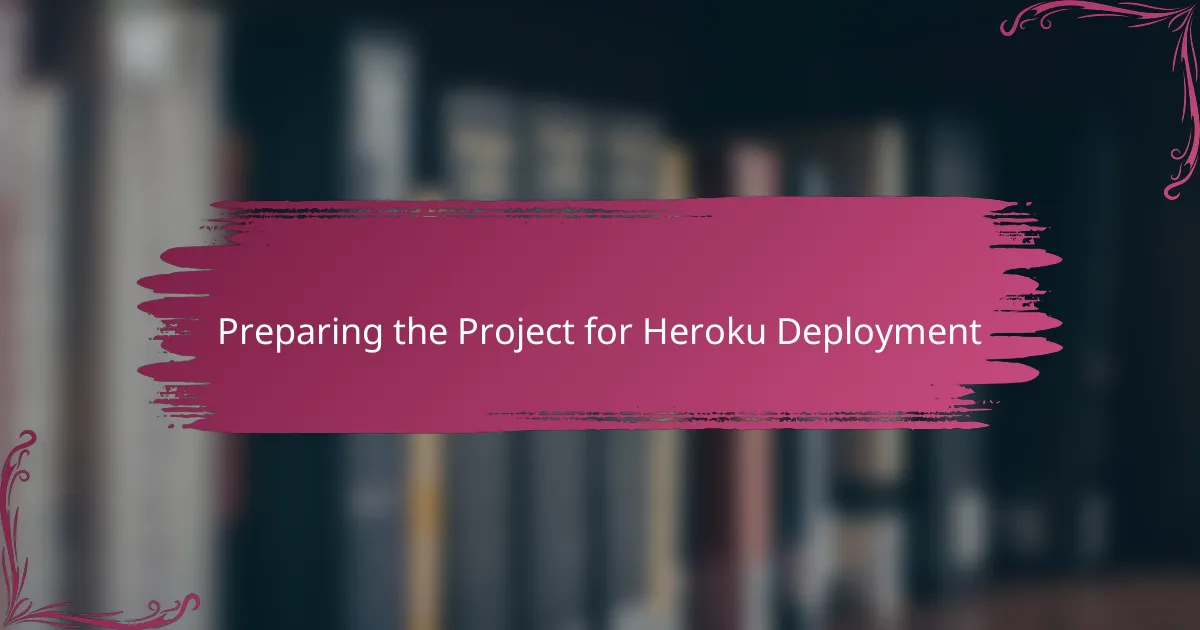
Preparing the Project for Heroku Deployment
Before pushing any code to Heroku, I always make sure to adjust my Django settings for production. It’s a subtle shift — switching DEBUG to False, configuring ALLOWED_HOSTS to include the Heroku domain — but these small tweaks saved me from countless deployment headaches. Have you ever forgotten to update these and then spent hours debugging mysterious errors? I certainly have, and that annoyance stuck with me.
Another essential step is managing static files properly. In development, Django serves them with ease, but on Heroku, you need a solution like WhiteNoise to handle static assets efficiently. Setting this up took me a bit of trial and error, but once it clicked, the whole app looked polished and professional without extra server configurations. It got me thinking: why isn’t this standard practice from the get-go?
Lastly, I always double-check my dependencies and runtime environments. Specifying the Python version in a runtime.txt file and keeping requirements.txt up to date ensures Heroku builds an environment identical to my local one. This predictability is priceless. Can you imagine spending hours fixing bugs caused by subtle differences in packages or Python versions? I sure learned my lesson early on about the power of consistency.
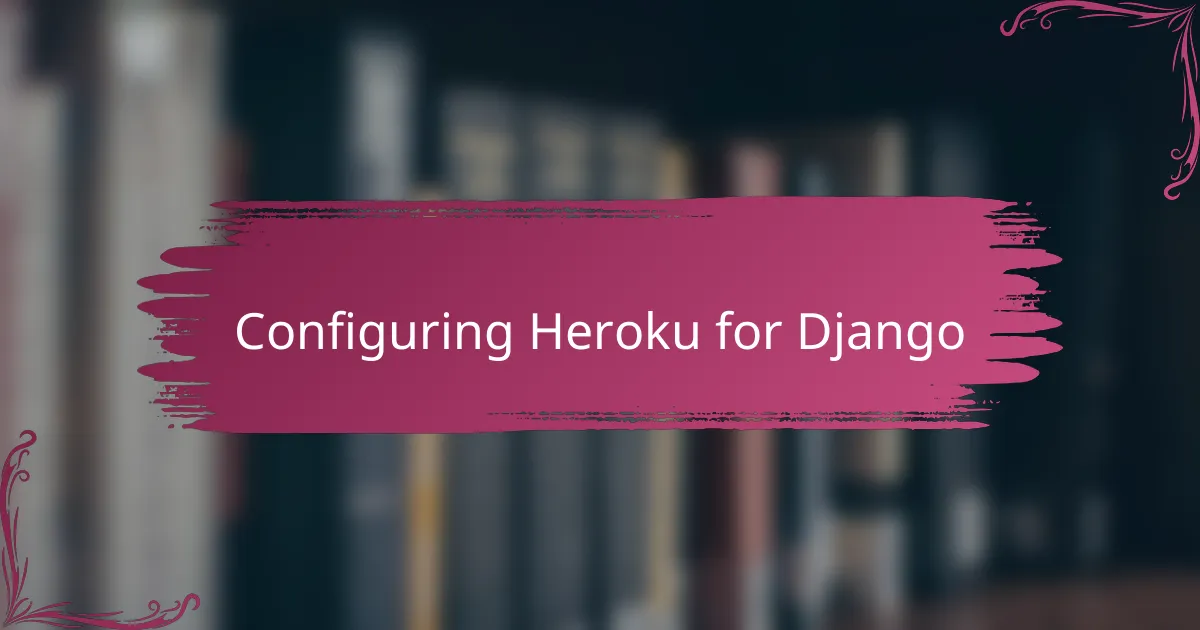
Configuring Heroku for Django
Configuring Heroku for Django starts with setting up environment variables, especially the essential SECRET_KEY and DEBUG settings. I remember once forgetting to set DEBUG to False on Heroku—it led to a flood of error messages that threw me off for hours. Have you ever experienced that sudden panic when your app reveals too much information to users? That’s why getting these right early spares a lot of headaches.
Connecting the Heroku Postgres add-on is a crucial step that I found surprisingly smooth. Instead of juggling local SQLite databases, Heroku’s managed Postgres service feels like a reliable partner handling data without fuss. Still, I make sure to update my Django DATABASES configuration dynamically, or else my app throws cryptic errors. Have you noticed how a tiny tweak in settings.py can make or break the whole deployment?
Finally, configuring the Procfile and ensuring the gunicorn server runs correctly made a big difference in stability for me. Defining the proper command isn’t just a formality—it’s the heartbeat of my app on Heroku. I learned the hard way that skipping this caused random crashes that were tough to diagnose. It’s those small configuration details that transform a working app into a rock-solid deployment.

Deploying the Django App on Heroku
Deploying the Django app on Heroku felt like the moment everything I’d meticulously prepared finally clicked into place. I simply committed my changes to Git and pushed to the Heroku remote—the magic happened as Heroku automatically built the environment and installed dependencies. It’s almost surreal when, within minutes, your app is live without wrestling with servers.
That said, the first time I deployed, I underestimated how important it was to check the Heroku logs during this process. Those logs became my best friend, revealing small errors like missing environment variables or misconfigured settings that weren’t obvious at first. Have you ever been stuck wondering why an app works locally but fails remotely? Trust me, checking the logs early saved me hours of head-scratching.
Another tip I’ve learned is to use Heroku’s dashboard to monitor your app’s dynos and performance once deployed. It’s reassuring to watch your web processes spin up and see live traffic stats. I found this visibility helped me sleep better at night, knowing I could react quickly if anything went south. Isn’t peace of mind one of the best parts of deployment? For me, it certainly is.
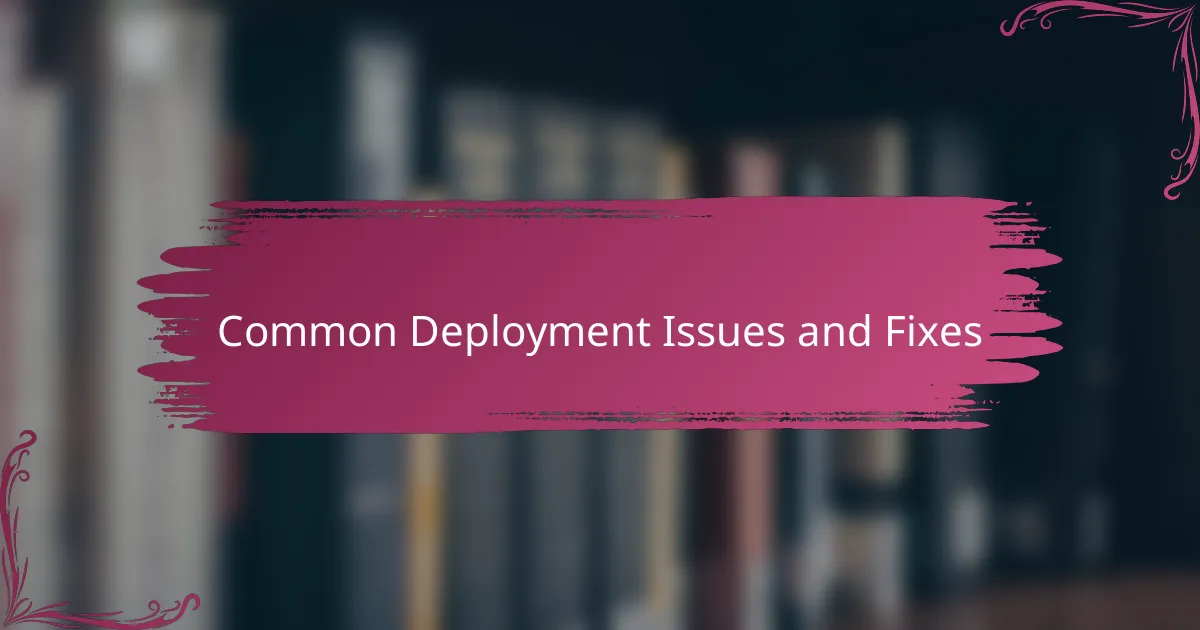
Common Deployment Issues and Fixes
One common stumble I ran into was missing environment variables, especially SECRET_KEY or database URLs. It’s funny how such a small oversight can cause the whole app to throw vague errors—it felt like chasing ghosts until I checked the Heroku logs. Have you thought about how much time those logs can save? Trust me, they’re game changers.
Static file handling on Heroku can also be tricky. I remember deploying my first app and seeing broken CSS and images—it was frustrating, like presenting a half-finished painting. Adding WhiteNoise fixed this instantly. Have you ever underestimated static files? I learned the hard way that you can’t overlook them.
Finally, mismatched dependencies or forgetting to specify the Python version caught me out a few times. One update worked locally but failed on Heroku because the runtime was different. Specifying everything precisely felt tedious but paid off by avoiding unpredictable crashes. Doesn’t it feel better when your deployment environment matches your dev setup exactly? It sure did for me.
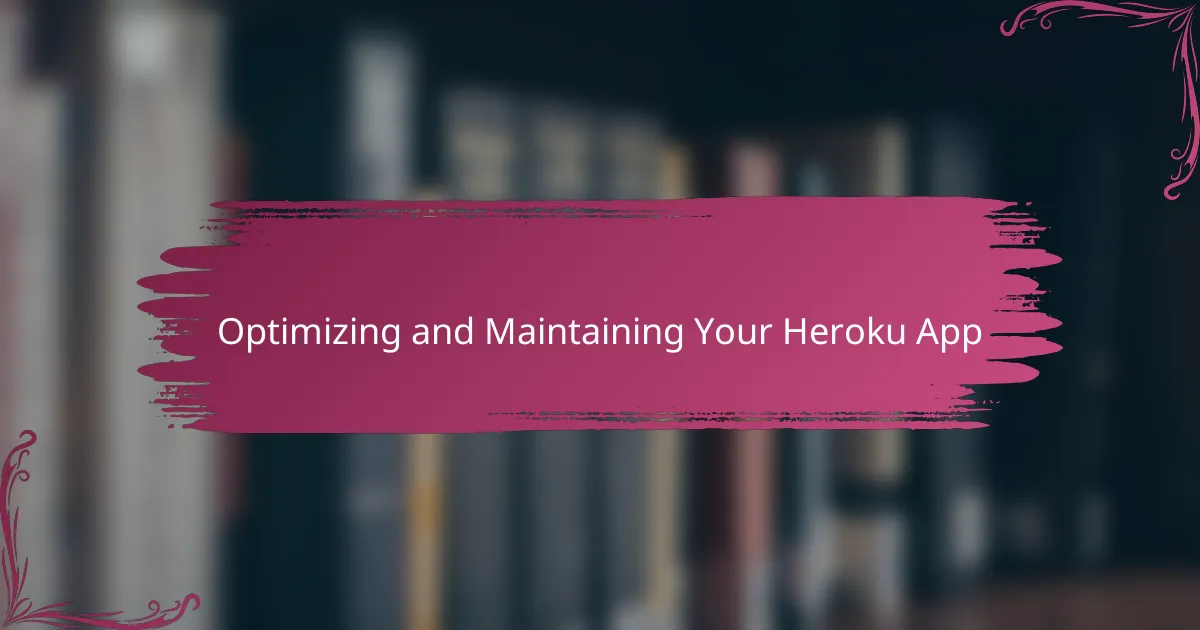
Optimizing and Maintaining Your Heroku App
Maintaining your Heroku app is an ongoing process that I can’t stress enough. I’ve found that regularly reviewing your app’s logs through Heroku’s dashboard uncovers subtle performance issues before they become full-blown problems. Have you ever been caught off guard by a sudden slowdown? Those logs really saved me from pulling my hair out more than once.
Optimizing your app also means being mindful of resource usage, especially with Heroku’s free or hobby dynos. I learned the hard way that running unnecessary background tasks or keeping debug tools enabled in production can drain your quota fast. It made me realize how important it is to strip down what’s running in production—do you want your app chugging along sluggishly when people visit?
Finally, staying proactive about updates is key. I make it a habit to keep my dependencies current and monitor any deprecated features in Django or Heroku add-ons. It’s a bit like tending a garden—you have to prune and nurture regularly to keep things healthy. Have you ever ignored updates only to face a surprise breakage? Trust me, I’ve been there, and it’s always better to catch those issues early.