Key takeaways
- A web page is built using HTML, CSS, and JavaScript, which together create its structure, style, and interactivity.
- Setting up and testing your first web page provides hands-on learning about web development, emphasizing the importance of organization and design.
- CSS allows you to enhance the aesthetic of a web page significantly, demonstrating the effect of style on user experience.
- Publishing a web page online transforms your code into a live presence, fostering connections and receiving feedback encourages continued learning.
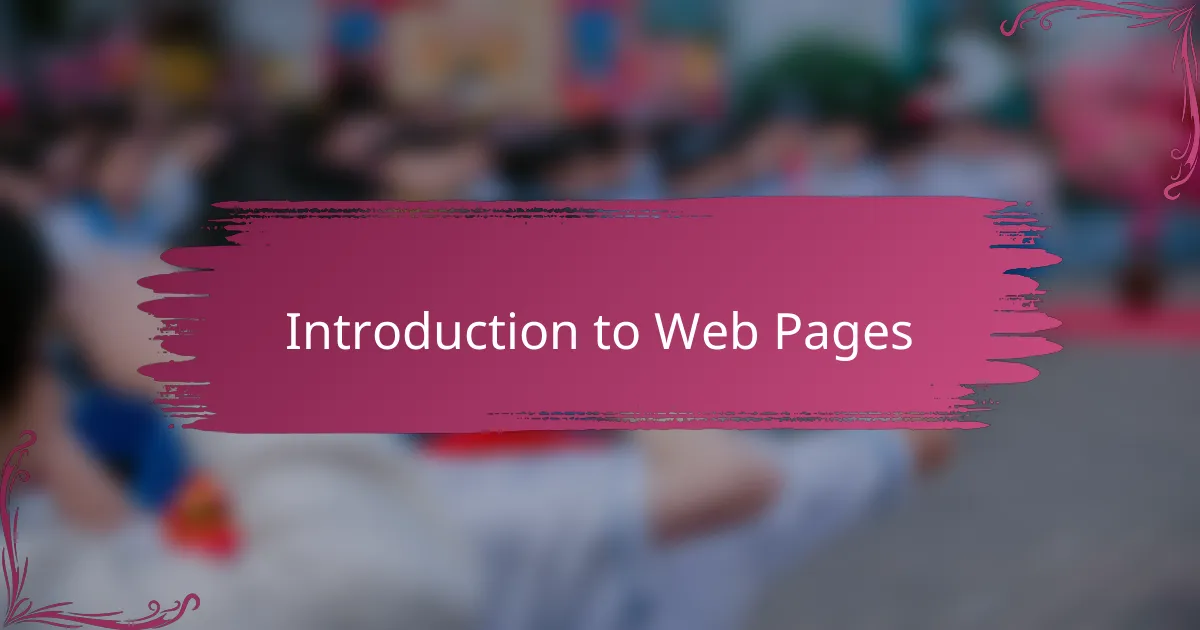
Introduction to Web Pages
When I first heard the term “web page,” I wondered what exactly makes a collection of words and images appear so seamlessly on the screen. It turns out, a web page is essentially a document written in a language called HTML, designed to be viewed in a web browser. Discovering that the whole layout, colors, and structure could be controlled by code was surprisingly empowering.
Have you ever thought about how many invisible lines of code work together to create the platforms we visit daily? I remember feeling both overwhelmed and excited as I peeked under the hood of my first web page. It was like unlocking a digital puzzle, where every tag added some meaning or function.
Understanding this foundation reshaped how I interact with the internet. Suddenly, websites weren’t just a backdrop for content—they were creations I could build, customize, and share. That initial spark of realization is what drives many beginners, including myself, to dive into web programming with curiosity and confidence.

Understanding Basic Web Technologies
Before I started coding, I had no idea how the internet actually worked behind the scenes. When I learned about HTML, CSS, and JavaScript—the basic building blocks of web pages—it felt like I’d discovered a new language that could bring my ideas to life. It was exciting to realize that these simple scripts create everything I see online, from colors to buttons to interactive menus.
I remember the moment I wrote my first few lines of HTML and saw text appear on the screen exactly where I wanted it. It was a small thing, but that instant feedback felt incredibly rewarding. Have you ever experienced that “aha” moment when code does exactly what you imagined? For me, that was the point where programming stopped being intimidating and started feeling like a creative tool.
Learning about CSS opened up a whole new world of design possibilities, while JavaScript added interactivity that made my page come alive. Understanding these technologies helped me see web development as a mix of structure, style, and behavior. It’s like assembling a puzzle where each piece has its own role, and when they fit together, the result can be truly amazing.

Choosing Tools for Web Development
Picking the right tools felt a bit like gearing up for a new adventure. I started with a simple text editor—nothing fancy, just the basic Notepad on my computer. It might sound old-school, but that simplicity helped me focus on the code itself without distractions.
Then there was the question of which browser to test my web page on. I learned firsthand how important it was to check how my site looked on different browsers. It was surprising to see subtle differences in how each browser rendered the same code, which made me appreciate the need for thorough testing.
Choosing tools isn’t just about software; it shapes how you learn and create. I sometimes struggled to pick between lightweight editors and full-featured development environments, but finding a balance that matched my pace made all the difference. How often do beginners underestimate how much the right tool can affect their coding experience? From my perspective, starting simple and gradually upgrading as confidence grows is a practical approach.

Setting Up Your First Web Page
Setting up my first web page began with creating a simple HTML file. I still remember opening my text editor and typing the basic structure—tags like , , and —wondering if it would actually work. That moment when I saved the file and opened it in a browser was pure magic; seeing my own words displayed on the screen felt like an achievement.
Choosing where to save the file was surprisingly important, too. I kept it on my desktop at first, making it easy to find and refresh in the browser. It was a small detail, but it taught me how organization matters even in the earliest stages.
Then came the step of testing. I asked myself, “Does it look right? Is everything showing up as I imagined?” Opening the page in different browsers helped me spot differences I hadn’t expected. This hands-on process was where theory met reality, and I began to appreciate the challenges of web development firsthand.

Writing Your First HTML Code
Writing my first lines of HTML felt like learning a secret code. I started with simple tags like , , and , not fully sure what each would do but eager to see the result. When I added a
header and some text, then opened the file in my browser, it was thrilling to see my words show up exactly where I placed them.
At first, I wondered why the code needed so many angled brackets and strange words—why not just type like in a document? But soon, I realized each tag acts like a building block or instruction for the browser, telling it how to arrange content. That little discovery transformed my confusion into curiosity, making me want to explore further.
Have you ever felt that mix of excitement and uncertainty when trying something brand new? For me, writing my first HTML code was exactly that. It was the moment I knew I could actually create something from scratch, and that feeling kept me coming back to learn more.
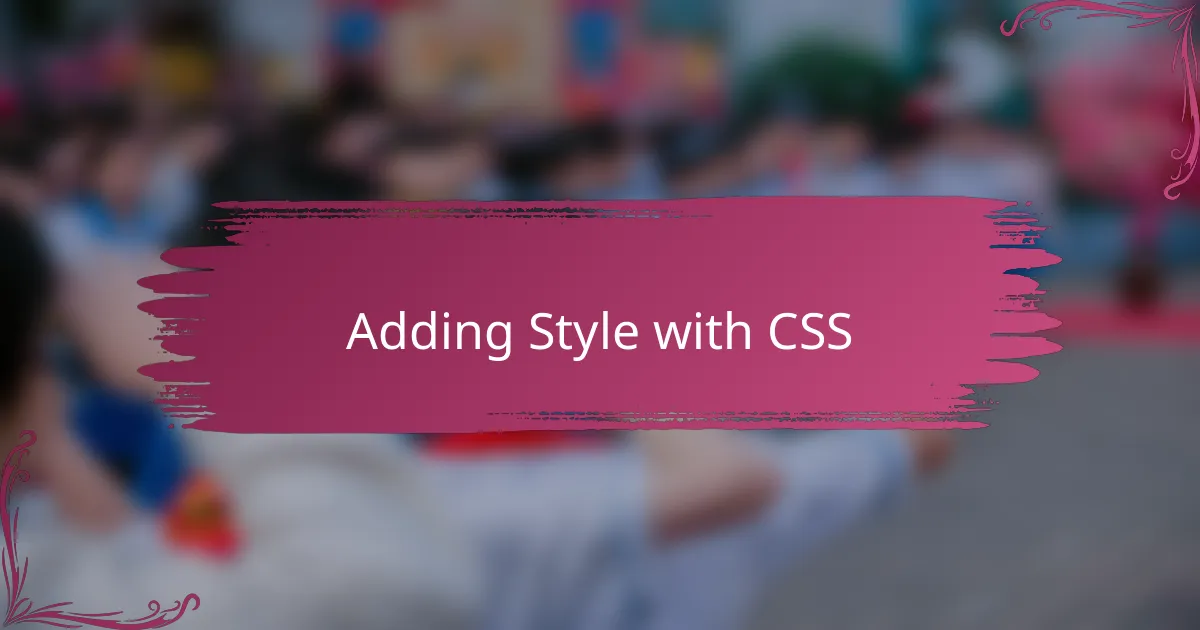
Adding Style with CSS
Adding color and layout with CSS felt like giving my web page its own personality. At first, I simply changed the text color and background, and seeing those vibrant blues and soft grays appear on the screen made my page feel alive. Have you ever noticed how a splash of color can completely transform something plain into something inviting? That’s exactly what CSS did for me.
What really surprised me was how little code could make such a big difference. I remember writing just a few lines—defining fonts, adding margins, and centering content—and suddenly my page looked more polished and professional. It was like I had discovered a magic wand that controlled style without changing the underlying structure. How cool is that?
I also learned that CSS styles cascade, meaning some rules override others depending on where and how they’re written. It was a bit confusing at first, but once I understood this concept, fine-tuning the look of my page became much easier. This layering of styles gave me powerful control to experiment and gradually improve the design while keeping everything organized.

Publishing Your Web Page Online
Publishing your web page online felt like sending a message in a bottle out into the vast ocean of the internet. I remember feeling a mix of excitement and nerves as I uploaded my first HTML file to a free hosting service. Watching my page go live made everything I’d learned suddenly real; it was no longer just lines of code on my computer but a presence others could see and interact with.
Choosing the right platform to host my web page was its own adventure. I tried a few free options before settling on one that balanced simplicity with useful features. Have you ever noticed how some hosts make uploading as easy as drag-and-drop, while others require you to wrestle with FTP clients? That initial challenge taught me the importance of finding tools that match your skill level and goals.
Finally, the thrill of sharing my URL with friends and family was unforgettable. Their feedback, even the smallest compliments or suggestions, validated my efforts and pushed me to keep improving. It made me realize that publishing isn’t just about putting your page online—it’s about opening a door to connection and growth.