Key takeaways
- React projects utilize components to create interactive experiences, promoting organized and manageable code structures.
- Create-react-app simplifies project setup, handling configurations and live reloading, allowing developers to focus on coding without initial frustration.
- A well-prepared development environment, including the right tools like Visual Studio Code, enhances coding efficiency and confidence.
- Customizing projects and creating reusable components can streamline development and make updates easier, reinforcing best practices in React.

Introduction to React projects
React projects have a unique way of turning ideas into interactive experiences. When I started, I was amazed at how even a simple React app could suddenly feel alive and responsive. Have you ever wondered how those dynamic web pages come to life behind the scenes?
One thing I noticed early on is that React organizes your code into small, manageable pieces called components. This approach not only made my projects cleaner but also kept me motivated to build more complex features step-by-step. It felt like assembling a puzzle where each piece just clicks perfectly into place.
Working with React also gave me a new appreciation for how efficiently state and props control the flow of information in an app. I remember struggling at first to grasp these concepts, but once they clicked, it was like I finally understood the secret rhythm of front-end development. Have you experienced that ‘aha’ moment when things suddenly make sense?
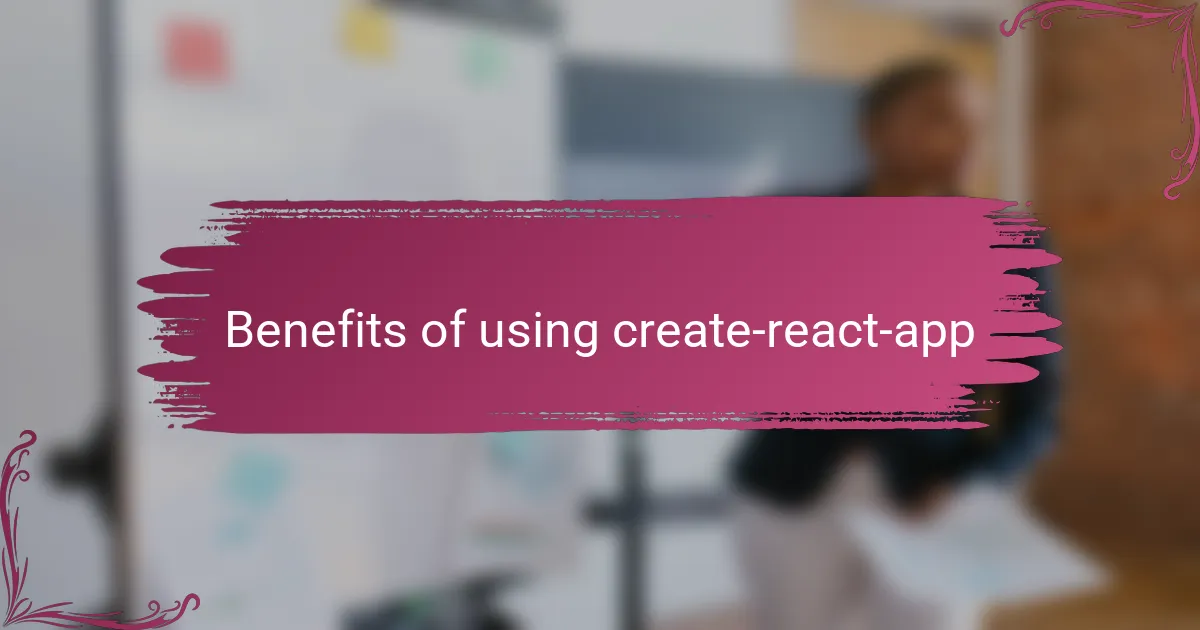
Benefits of using create-react-app
Using create-react-app felt like I’d found a shortcut through what could have been a very confusing jungle. It set up everything for me—from the basics of Babel and Webpack to the right folder structure—so I could jump straight into coding. Have you ever wasted hours just trying to configure tools before writing a single line of code? This tool saved me from that frustration.
Another thing I appreciate is how create-react-app takes care of development server setup and live reloading automatically. It’s such a small detail, but seeing my changes appear instantly without needing to refresh made the whole process smoother and way more enjoyable. It kept me in the flow, which I know is priceless when you’re deep into building something creative.
Plus, create-react-app comes with sensible defaults but still lets you customize when you’re ready to dive deeper. That balance worked perfectly for me as a beginner and then as I grew, I didn’t feel boxed in. Have you found a setup that grows with you? For me, this was exactly that kind of flexible foundation.
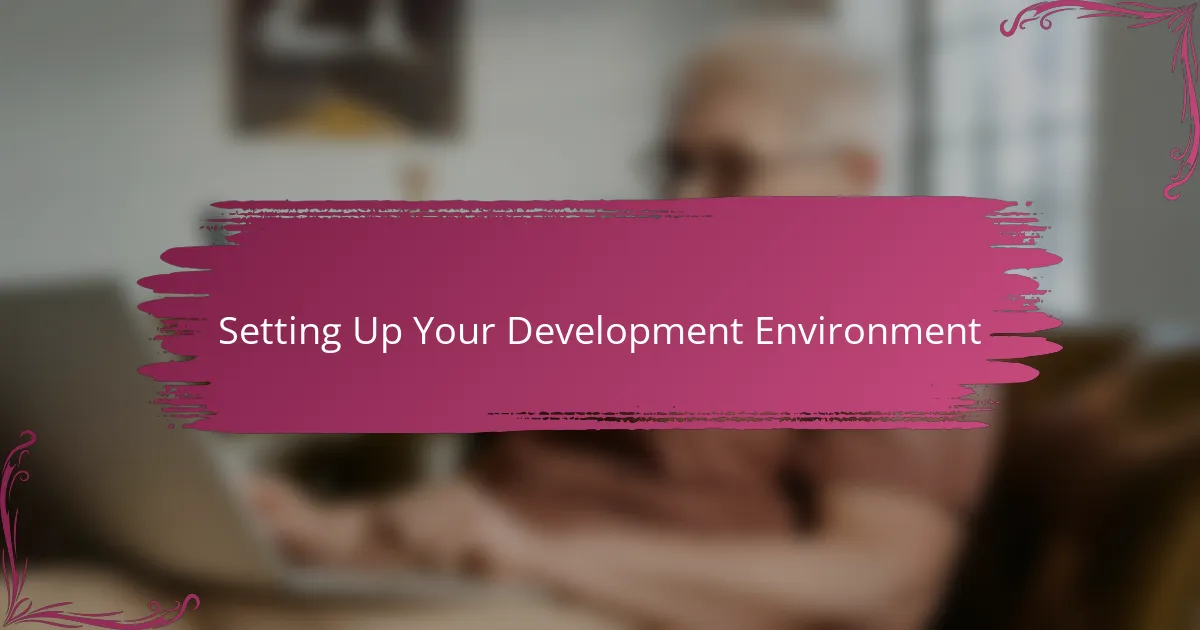
Setting up your development environment
Before diving into the code, I made sure my development environment was ready to go. Installing Node.js was my first step since it provides the runtime React apps need to run smoothly. Have you ever tried to start coding only to realize your setup was missing a crucial piece? That moment made me appreciate how vital this initial step really is.
Next, I chose a code editor, and for me, Visual Studio Code was the clear winner. Its extensions and debugging tools felt like having a helpful co-pilot guiding me through the process. Sometimes, a good editor turns a frustrating session into an enjoyable one—I definitely felt more confident writing React components with the right tools at hand.
Finally, setting up the terminal to run simple commands was surprisingly satisfying. Typing npx create-react-app my-app felt like pressing a big green “start” button on my journey. Have you had that feeling when everything just clicks and you’re ready to build? It was a small but meaningful milestone that kept me motivated to push forward.
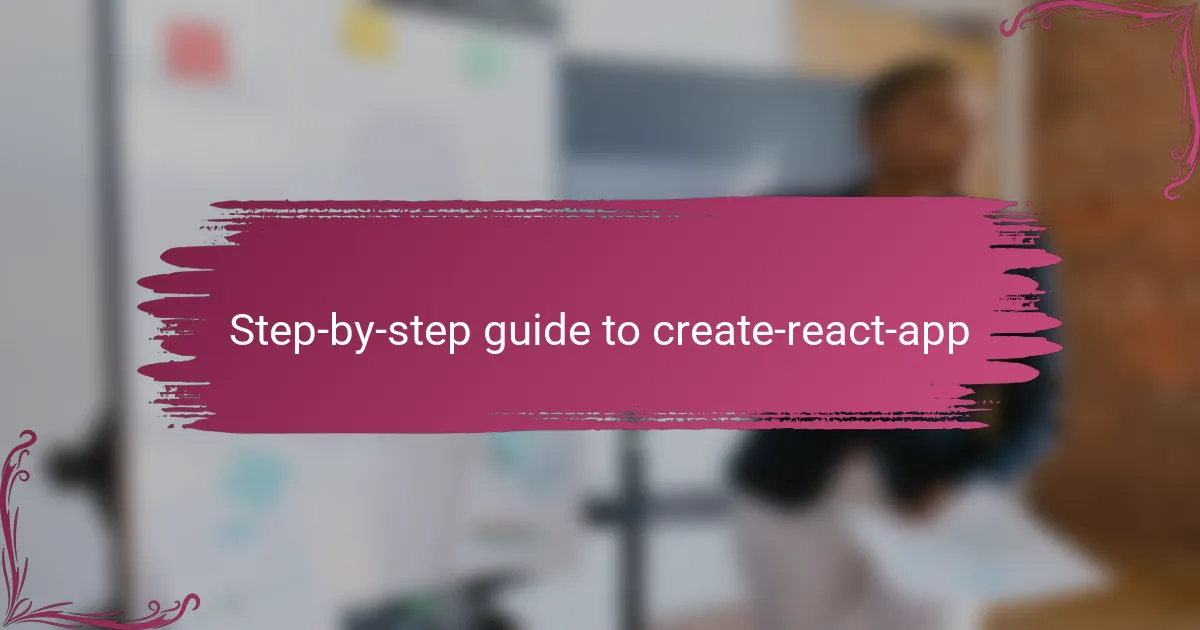
Step-by-step guide to create-react-app
Getting started with create-react-app is surprisingly straightforward, but I remember feeling a mix of excitement and curiosity as I typed the command npx create-react-app my-app for the first time. Have you ever experienced that moment when a single command sets the stage for an entire project? It’s like unlocking a door to endless possibilities. Within minutes, a fully functional React project structure was ready, and I could almost feel the foundation solidifying beneath me.
After the initial setup, I jumped into the project folder and started the development server with npm start. Watching my browser automatically open with the React welcome screen was oddly satisfying—I felt like I had just struck up a conversation with my computer. The live reloading feature meant every tiny tweak I made instantly showed up, which kept me hooked and encouraged me to experiment without fear of breaking things.
One detail that caught me off guard was how create-react-app neatly organized files into src, public, and configuration files without me lifting a finger. It gave me a sense of order and control that I really needed as a beginner. Have you found that having your workspace set up clearly can make learning so much more enjoyable? For me, it transformed what could have been a chaotic start into a smooth and inspiring beginning.
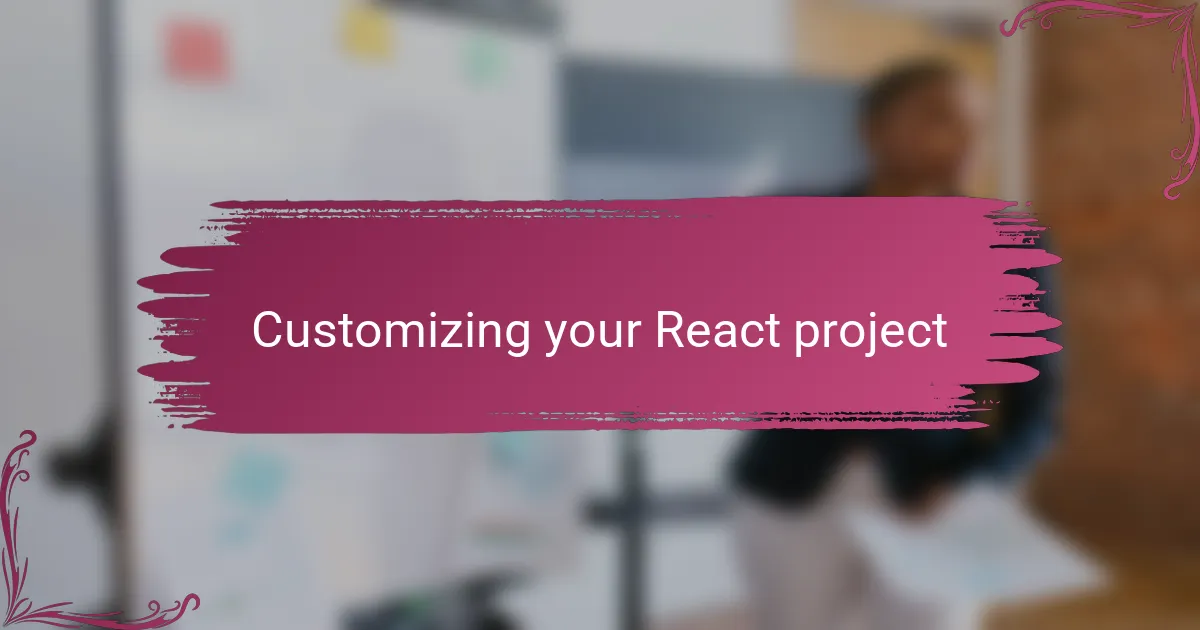
Customizing your React project
Customizing your React project felt like stepping into a workshop where I could choose exactly the tools and colors I wanted. Changing the default styles was my first experiment—I quickly realized how tweaking CSS in the src folder could transform the app’s personality without much effort. Have you played around with the styling yet to make your app truly yours?
I also learned that you don’t have to stick with the built-in setup forever. When I wanted to add a new library or adjust the build process, it was surprisingly smooth to “eject” or configure additional tools. That moment felt like graduating from training wheels—it gave me more control, but also a bit of a thrill mixed with responsibility. Have you ever felt that balance between freedom and caution while customizing your code?
One customization trick that saved me time was creating reusable components early on. Instead of copying code around, I’d write a single button or form component and use props to change its behavior. It made updating the app so much easier, and honestly, it was satisfying to see how a small change could ripple through the entire project. Have you discovered the power of components in your React journey yet?
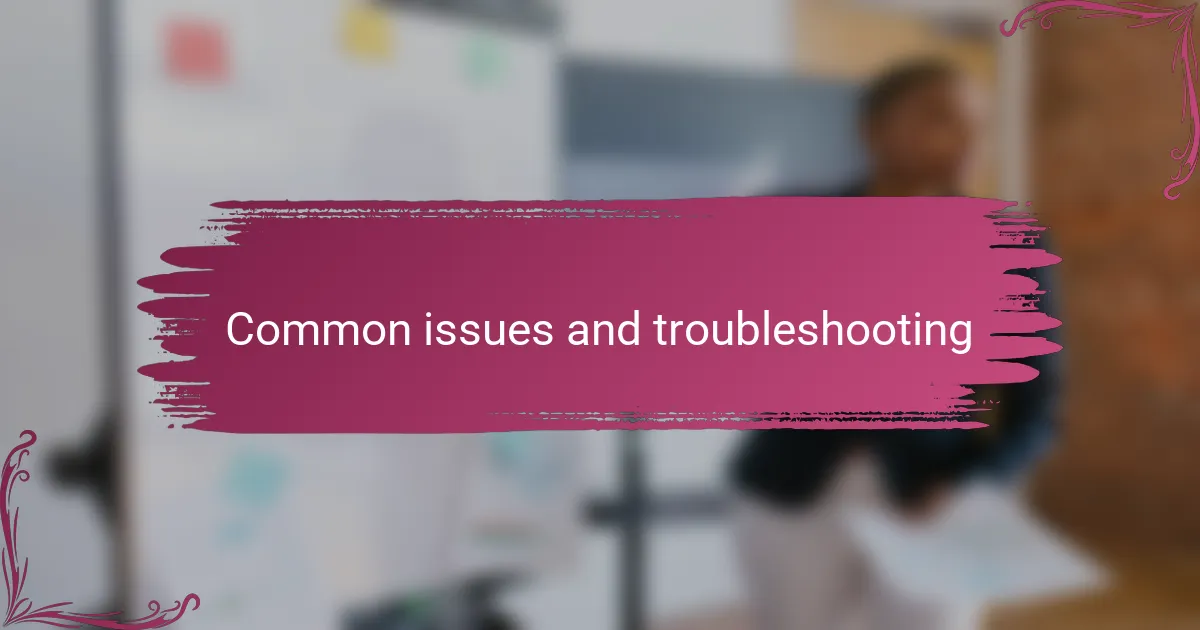
Common issues and troubleshooting
Sometimes, when I first ran npm start, the development server wouldn’t launch properly, often because another process was already using the default port 3000. Have you ever stared at your terminal wondering why the app won’t start? I learned that killing the conflicting process or changing the port number usually fixes this quickly, saving me from unnecessary frustration.
Another hiccup I encountered was inconsistent dependencies leading to errors during installation or runtime. I found that deleting the node_modules folder and running npm install again often cleared things up. It might seem like a hassle, but trust me—this little reset can make your project run smoothly again.
Lastly, I once faced baffling issues where my changes didn’t reflect in the browser despite the live reload. It turned out the problem was a caching glitch in my browser. Clearing the cache or doing a hard refresh seemed to do the trick every time. Have you had those moments when the solution is oddly simple but not immediately obvious? These small puzzles are part of the learning curve, and overcoming them felt like real wins.
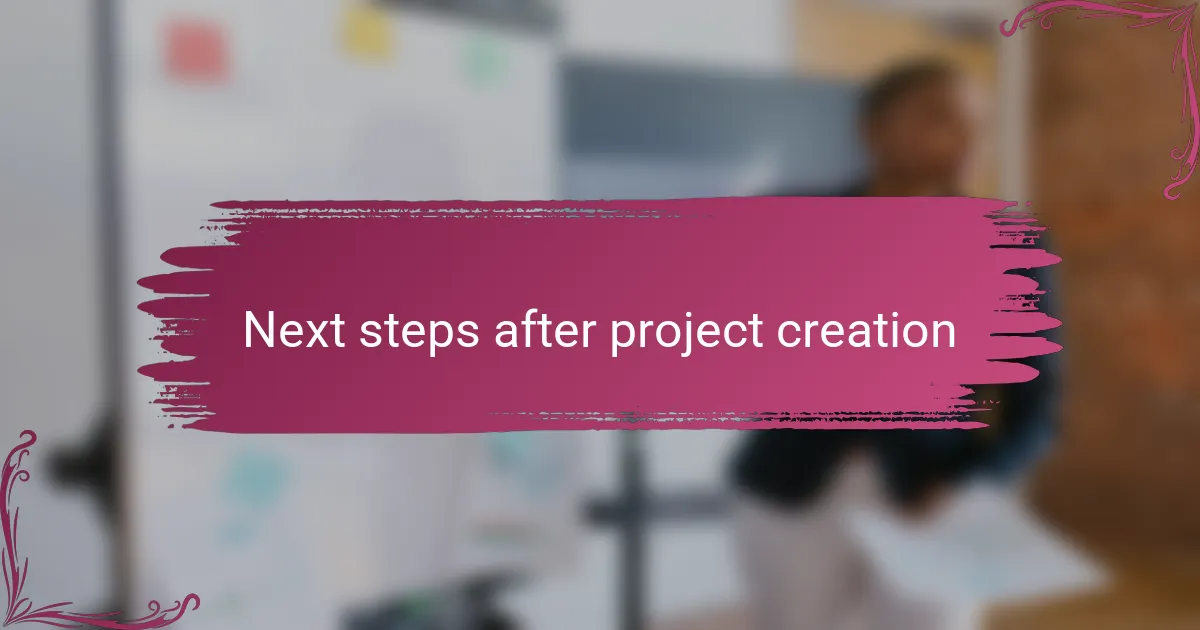
Next steps after project creation
Once your React project is up and running, I usually take a moment to explore the folder structure created by create-react-app. It’s fascinating how organized everything is right from the start—it helped me get comfortable with where to put my components and assets. Have you ever noticed how a tidy workspace can spark creativity and reduce overwhelm?
After that, I dive into running the development server using npm start if it’s not already running. Watching the app come to life in my browser and seeing live updates as I tweak code is a small joy that keeps me hooked. It made me realize how important instant feedback is when learning something new or experimenting with ideas.
Then, I often begin planning which components to build first, sometimes sketching UI ideas or jotting down features I want to implement. Breaking tasks into bite-sized pieces helps me avoid feeling lost and keeps momentum steady. Do you also find that laying out a roadmap or checklist early on guides your coding sessions more effectively? For me, it turns vague excitement into focused progress.