Key takeaways
- R combines simplicity and flexibility, making it a powerful tool for uncovering insights from data.
- Setting up a proper R environment with packages like tidyverse and ggplot2 enhances productivity and analysis enjoyment.
- Exploratory Data Analysis (EDA) reveals hidden patterns through summary statistics and visualizations, such as those created with ggplot2.
- R facilitates statistical analysis and hypothesis testing, growing with users as they advance from basic to complex analyses.
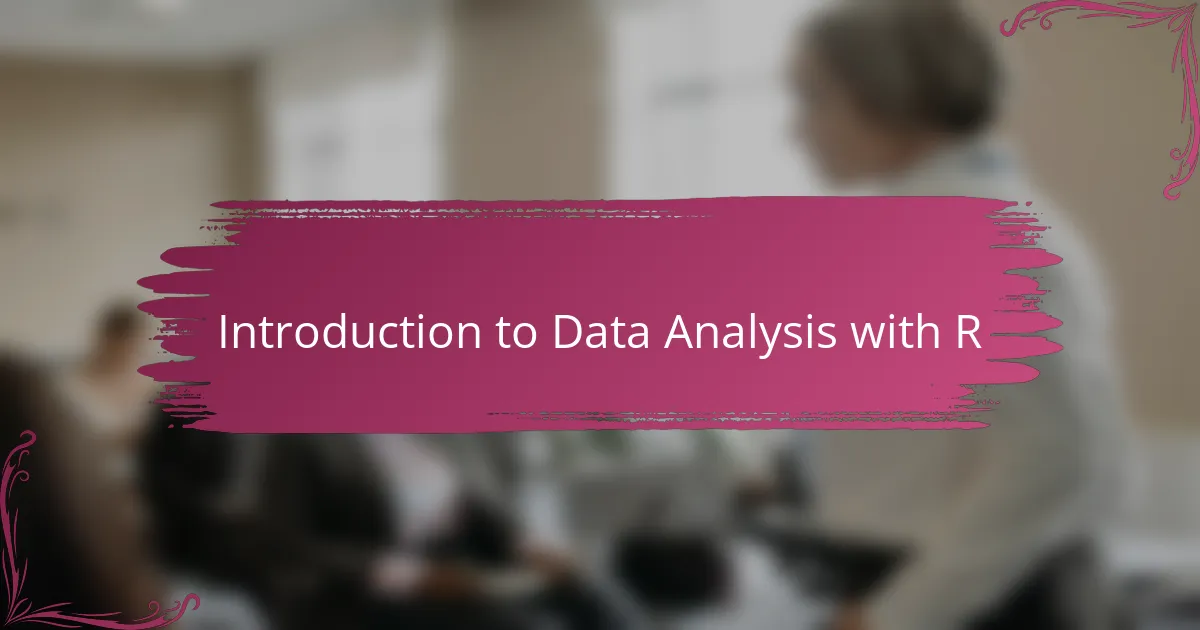
Introduction to Data Analysis with R
When I first started exploring data analysis, R felt like a powerful yet intimidating tool. But as I dived deeper, I realized its true strength lies in simplicity combined with flexibility. Have you ever wondered how you can turn raw numbers into meaningful stories? That’s exactly what R helps you achieve.
One of the things I appreciate most about R is how it brings together a vast collection of packages tailored for every kind of data problem. From basic statistics to complex visualizations, R provides a playground for experimentation, which kept me motivated throughout my learning journey. It’s not just about coding; it’s about discovering patterns and insights hidden within your data.
Getting comfortable with R gave me a sense of control over my projects I hadn’t experienced before. It’s like having a trusted companion that guides you through messy datasets and emerges with clarity. Do you feel stuck when faced with mountains of data? R might just be the solution that transforms that frustration into curiosity and excitement.

Setting Up Your R Environment
Setting up my R environment was like opening the door to a new world of possibilities. I began by installing R itself, which was straightforward, but what truly changed the game was adding RStudio—a user-friendly interface that made coding feel less intimidating and more like a creative process. Have you ever felt overwhelmed trying to write code in a plain text editor? That’s exactly what RStudio helped me overcome.
Next, I explored installing essential packages. This step felt like customizing my workspace with the right tools—tidyverse for data manipulation, ggplot2 for visualizations, and dplyr for efficient data wrangling became my go-to companions. Each package brought a different strength, and I quickly realized that understanding which tools to use made my analysis not only easier but way more enjoyable.
Setting up your environment might seem like a small hurdle, but I can’t overstate its impact on productivity and learning. When everything is in place, you don’t waste time wrestling with technical issues and instead focus on what really matters: uncovering insights from your data. Have you ever reached that point where your setup just clicks? That’s the moment I knew I was ready to dive deep.

Importing and Cleaning Data in R
When I first imported data into R, I was amazed at how simple it could be with just a few lines of code. Using functions like read.csv() or readr’s read_csv(), I quickly realized that getting data into R is often the easiest part—and honestly, it felt like opening a door to endless possibilities. Have you ever felt relief when a messy Excel sheet finally loads without errors? That’s the little victory that kept me going.
Cleaning the data, though, was where things got interesting. I remember spending hours untangling inconsistent formats, missing values, and unwanted characters until I learned to lean on packages like dplyr and tidyr. These tools turned tedious manual fixes into straightforward commands, which gave me a real sense of control. Doesn’t it feel empowering when you can transform chaos into clean, ready-to-analyze datasets?
One thing that really helped me was adopting a step-by-step approach: first importing, then checking for missing or duplicated data, and finally reshaping the dataset to fit the analysis. It might sound basic, but I’ve found these small practices save tons of time later on. Have you tried writing a checklist for data cleaning? I found it keeps me focused and less overwhelmed, making the whole process more manageable and even enjoyable.
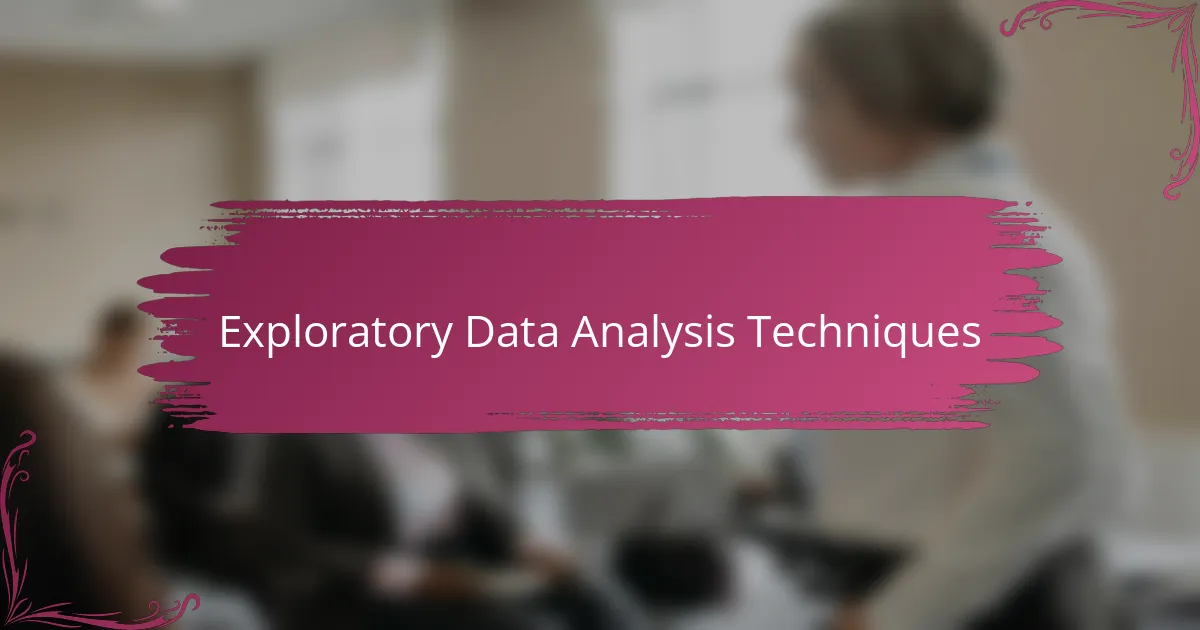
Exploratory Data Analysis Techniques
Exploratory data analysis (EDA) in R became my favorite part of the workflow because it’s where the data starts revealing its secrets. I often rely on summary statistics like mean, median, and standard deviation to get a quick sense of the overall distribution—these simple numbers raised questions I hadn’t thought to ask before. Have you ever been surprised by what a quick glance at your data’s summary can uncover?
Visualizations are a game changer in EDA, and I quickly fell in love with ggplot2 for that. Plotting histograms, boxplots, and scatterplots helped me spot patterns, outliers, and relationships that raw tables just can’t show. It’s like shining a light into a dark room—you suddenly see things you missed at first glance.
I also learned early on to use functions like str() and glimpse() to understand the structure of my datasets. Knowing what types of variables I’m working with and how much data is missing gave me a clearer path forward. Do you ever feel lost staring at a massive dataset? These simple checks helped me break down that overwhelm into manageable steps.
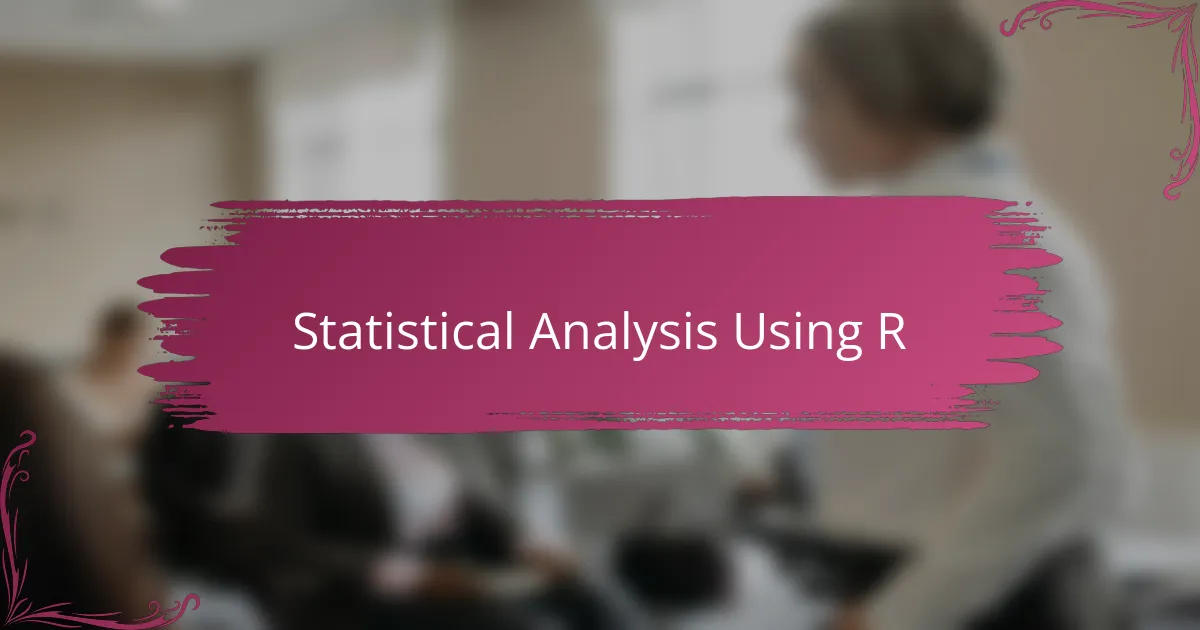
Statistical Analysis Using R
Statistical analysis in R quickly became one of my favorite ways to extract meaningful information from data. Using functions like t.test() or lm() for regression analysis felt less like coding and more like solving a puzzle—each command revealing a new piece of the story. Have you ever experienced that satisfying moment when a statistical test confirms an insight you suspected?
One thing I found especially powerful was how R handles hypothesis testing with clarity and precision. It’s like having a trusted advisor guiding you through the noise, telling you what really matters and what’s just random variation. I remember feeling a real boost of confidence the first time I interpreted p-values and confidence intervals correctly without second-guessing myself.
The beauty of R lies in its flexibility—I could easily switch from basic descriptive statistics to more advanced modeling as I grew more comfortable. Packages like stats and car became my go-to for running analyses that previously seemed out of reach. Isn’t it encouraging when a tool grows with you, making complex concepts approachable one step at a time?
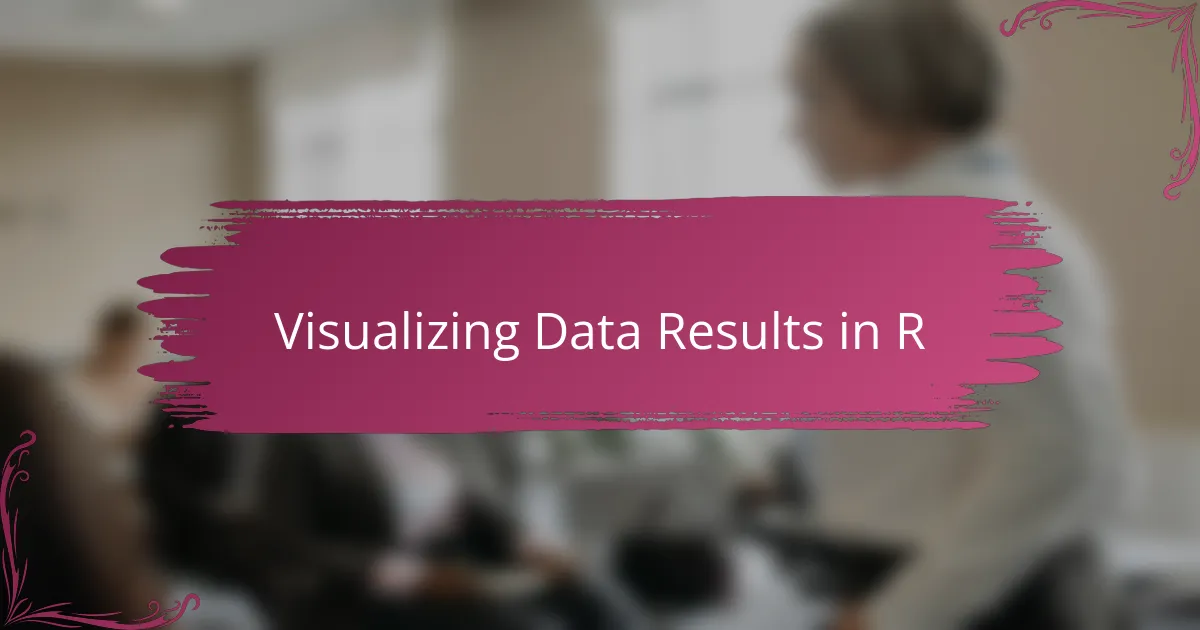
Visualizing Data Results in R
Visualizing data results in R felt like giving my numbers a voice. With ggplot2, I could craft clear and attractive plots that made patterns pop out instantly, turning dry data into stories I wanted to share. Have you ever noticed how a simple scatterplot suddenly makes you say, “Ah, now I get it”?
One thing I particularly enjoyed was layering different elements—adding colors, shapes, and facets—to highlight key findings. It wasn’t just about making pretty pictures; it helped me communicate complex insights in a way that anyone could understand. Isn’t that the real power of visualization, bridging the gap between data and decision-making?
Sometimes, I experimented with interactive visualizations using packages like plotly, which brought my reports to life. Seeing others explore the data themselves was rewarding and reminded me how visualization isn’t just analysis—it’s an invitation to discovery. Have you tried turning static charts into something dynamic? It changes the entire experience.
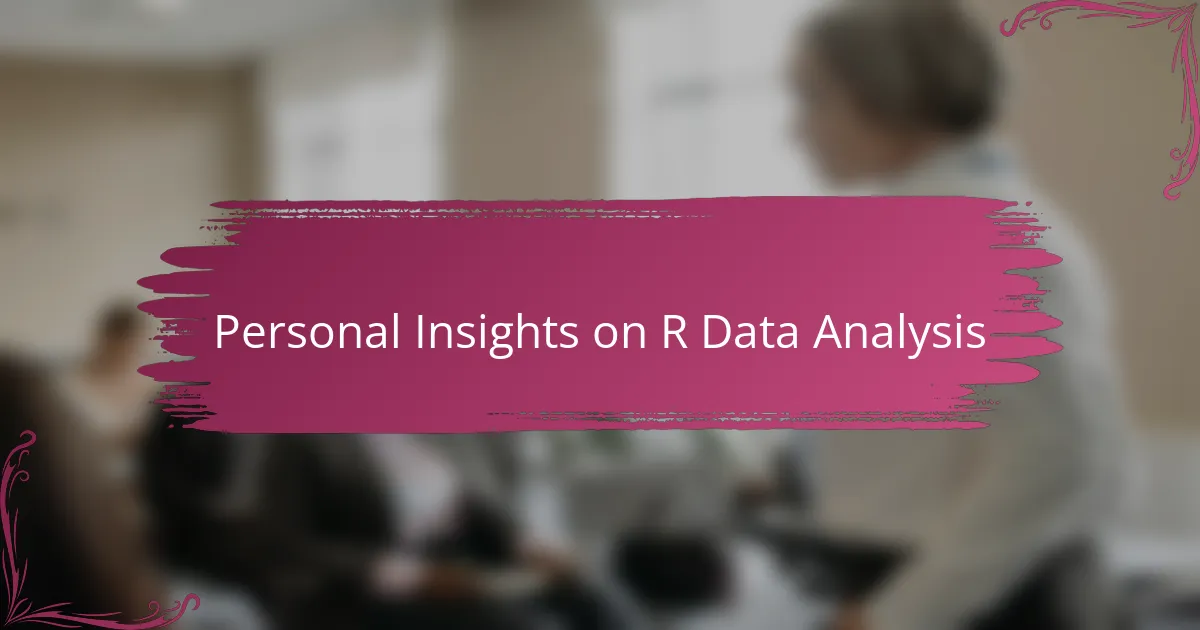
Personal Insights on R Data Analysis
When I reflect on my journey with R, I realize that its true magic lies in how it adapts to my thinking process. Early on, I often felt stuck trying to translate questions into code, but R’s intuitive syntax slowly caught up with my curiosity. Have you ever experienced that satisfying moment when you finally write a line of code that clicks, and suddenly the data starts to tell its story?
What struck me most was how R invited me to experiment fearlessly. I recall spending an afternoon tweaking a plot’s colors and shapes just to highlight a subtle pattern no one else noticed at first glance. That hands-on exploration turned data analysis from a task into a creative adventure—one that kept me genuinely engaged rather than overwhelmed.
At times, of course, I hit walls—complex errors or confusing outputs that tested my patience. But pushing through those challenges taught me resilience and boosted my confidence in handling bigger, messier datasets. Do you ever find that the hurdles in learning R make your eventual breakthroughs even sweeter? For me, those moments were pivotal in transforming a tool into a trusted partner.