Key takeaways
- Project management tools like Trello enhance organization, clarity, and teamwork, transforming chaos into order.
- Trello’s visual structure with boards, lists, and cards allows for flexible task management and simplified collaboration.
- Customizable features, such as labels and checklists, help programmers navigate complex projects and maintain motivation.
- Utilizing keyboard shortcuts and automation tools like Butler streamlines workflow and increases efficiency.
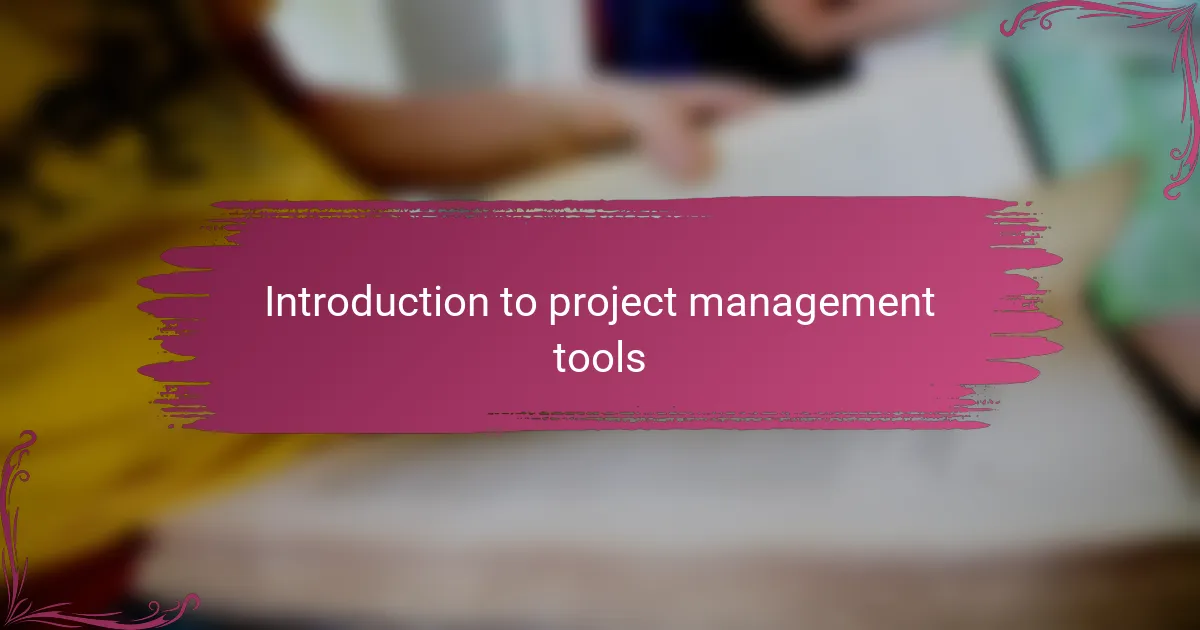
Introduction to project management tools
Project management tools have become essential in organizing tasks and keeping teams aligned. I remember struggling to track progress before discovering how much easier a good tool can make life.
Have you ever felt overwhelmed by endless to-do lists and missed deadlines? These tools are designed to bring clarity and structure, turning chaos into order.
From my experience, using the right project management software can transform not only productivity but also how motivated a team feels. It’s more than just tracking tasks—it’s about creating a shared sense of purpose.
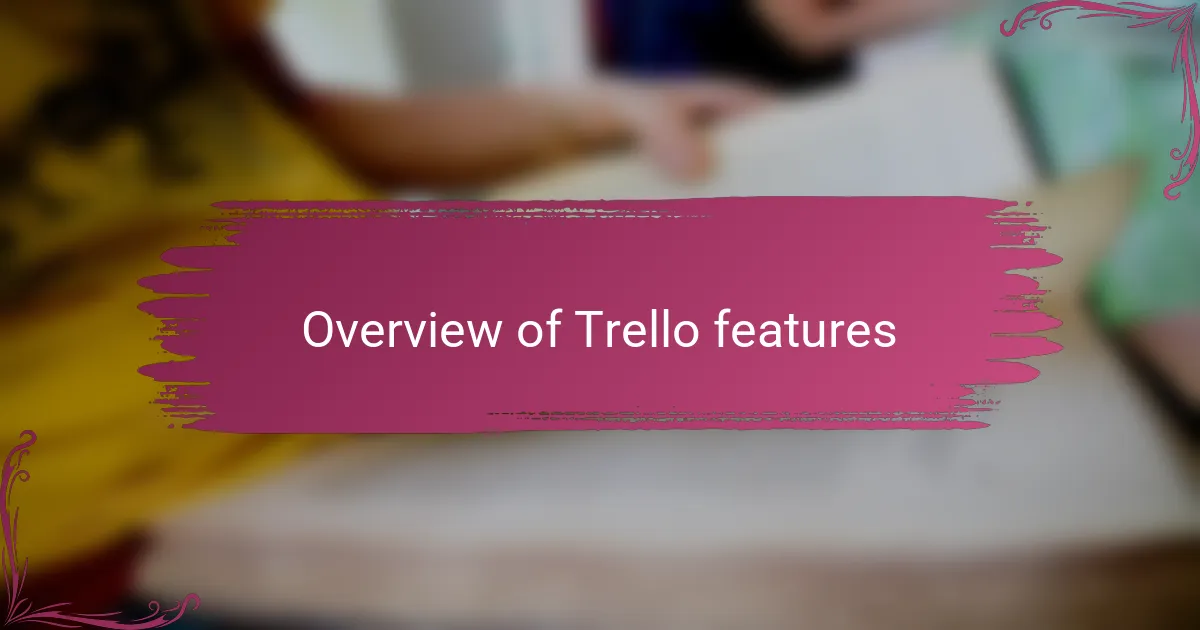
Overview of Trello features
Trello strikes me as refreshingly simple yet surprisingly powerful. Its use of boards, lists, and cards mimics the way my mind likes to organize thoughts—visual and flexible. I often find myself appreciating how easy it is to drag and drop tasks as priorities shift, which has saved me from feeling stuck.
One feature I really lean on is the ability to add due dates and checklists within cards. This small touch keeps me accountable and helps break down big projects into manageable bites. Don’t you find that having these visual reminders makes deadlines less intimidating?
What’s also great about Trello is how it supports collaboration without overwhelming you. Comments, attachments, and labels keep everyone on the same page, reducing those endless email chains I used to dread. From my perspective, it creates a workflow that feels natural rather than forced.

Benefits of Trello for programmers
When I first started using Trello for programming projects, what struck me was how effortlessly I could visualize my workflow. It’s like having a digital whiteboard where I can see every task laid out plainly, which made breaking down complex code sprints much less daunting. Have you ever tried managing bug fixes without a clear way to track progress? Trello’s card system solved that for me immediately.
Another benefit I appreciate is how Trello adapts to different programming styles. Whether I’m working on front-end features or backend APIs, customizing boards with labels and checklists helps me stay organized without adding layers of unnecessary complexity. This flexibility has kept me motivated because it fits around the way I actually work, not the other way around.
Collaboration is where Trello really shines in my experience. Being able to leave comments directly on cards means feedback is timely and context-rich, which prevents the usual back-and-forth emails. It’s made teamwork feel more connected, like everyone is contributing to the same live document instead of shouting across a crowded room. Do you find that real-time input improves your coding speed? For me, it’s been a game changer.

Setting up Trello for coding projects
When I set up Trello for a new coding project, I usually start by creating lists that match my workflow stages—like Backlog, In Progress, Code Review, and Done. It’s a habit that helps me see exactly where each piece of work stands at a glance. Have you noticed how having this visual separation turns a chaotic jumble of tasks into something manageable?
Next, I add cards for individual features or bugs, but what really makes a difference for me is customizing cards with labels for priority and technology stack. This not only keeps me focused on what’s urgent, but it also helps when I’m juggling multiple languages or frameworks in the same project. Trust me, those color-coded labels quickly become your best friend.
What I find invaluable is integrating checklists inside cards to break down coding tasks into smaller steps—like writing tests, documenting, or deploying. It’s a simple trick that makes big projects less intimidating and gives me a satisfying sense of progress as I tick off each item. Don’t you think celebrating those tiny wins keeps motivation alive during long sprints?

Organizing tasks with Trello boards
One of the ways I’ve found Trello boards incredibly helpful is by allowing me to organize tasks visually, almost like pinning sticky notes on a wall. This clarity makes it easier to prioritize what needs immediate attention versus what can wait. Have you ever felt the relief of seeing your entire project laid out clearly in front of you? That’s exactly the kind of calm Trello boards bring to my workflow.
When I create boards, I tend to structure them around specific themes or phases, which gives me a quick snapshot of the project’s progress. Sometimes, I even color-code cards to represent different task types or urgency levels—those visual cues save me from constantly guessing what to tackle next. From my experience, this simple system reduces decision fatigue and keeps me focused throughout the day.
What really stands out to me is how Trello boards adapt seamlessly as projects evolve. I remember a time when a sudden scope change threatened to derail my schedule, but reorganizing tasks on the board felt surprisingly effortless. It made staying on track feel doable rather than impossible. Have you ever experienced that kind of flexibility with other tools? For me, that’s where Trello wins hands down.
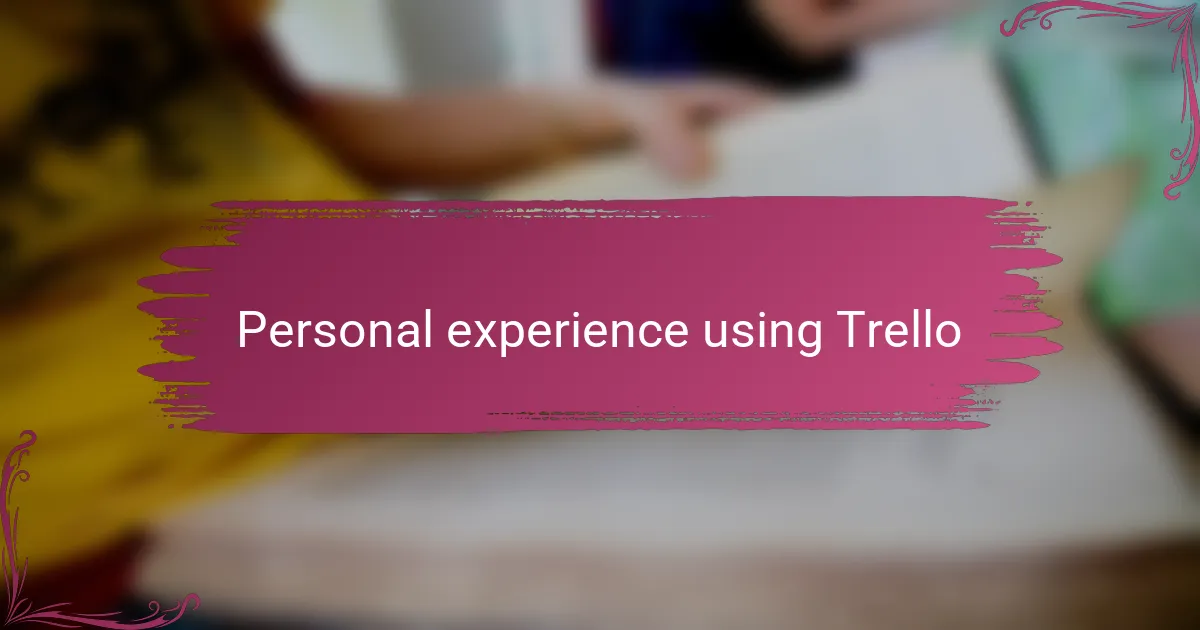
Personal experience using Trello
Using Trello has genuinely changed the way I manage my programming projects. I recall one particular sprint where deadlines were tight and tasks piled up quickly; having everything laid out on Trello cards helped me stay calm and focused instead of getting overwhelmed. It felt like I finally had control over the chaos.
What surprises me most is how intuitive Trello feels—almost as if it adapts to my thinking process rather than forcing me into rigid structures. I’ve often found myself tweaking boards on the fly, moving cards around without hesitation, which keeps momentum going even when priorities shift unexpectedly. Have you ever found a tool that matches your natural workflow so seamlessly?
Of course, like any tool, Trello isn’t perfect for every scenario. Sometimes I wish the notification system was a bit smarter, especially during crunch time when updates come thick and fast. Still, the overall experience has been positive enough that I keep returning to it for almost every project. Isn’t it great when your go-to tool just works without getting in the way?
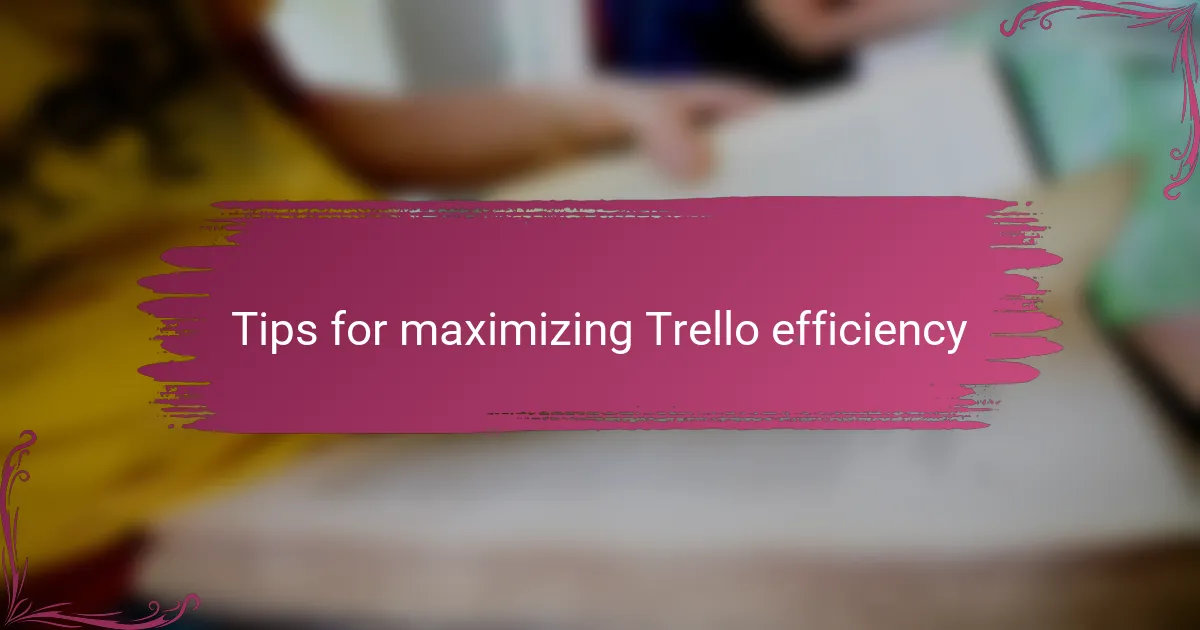
Tips for maximizing Trello efficiency
One trick I learned early on is to harness Trello’s keyboard shortcuts—once you get the hang of them, moving cards, adding checklists, or labeling tasks becomes lightning fast. Have you ever spent precious minutes hunting for buttons instead of doing actual work? Those shortcuts saved me more than a few headaches during intense coding sessions.
Another tip I swear by is setting up automation with Butler, Trello’s built-in tool. Automating repetitive actions, like moving cards to “Done” when checklists are complete, cuts out busywork and keeps the board tidy without me lifting a finger. It felt like gaining a tiny assistant who never sleeps—have you tried automations that simplify your workflow?
Lastly, I find that regularly archiving old cards declutters the board and keeps focus sharp. When I ignored this for a while, my boards started feeling overwhelming, like a junk drawer stuffed beyond capacity. Taking just a few minutes each week to clear out completed tasks keeps the project space fresh and motivates me to push forward. Don’t you think a clean workspace, even digital, helps clear your mind?