Key takeaways
- Slack improves team communication by organizing conversations into channels, allowing for real-time collaboration and reducing email clutter.
- Key features like pinned messages, reminders, and integration with project management tools enhance task organization and workflow efficiency.
- Establishing clear communication practices, such as using thread replies and setting response time expectations, fosters a focused and respectful environment.
- Integrating Slack with development tools, like GitHub and CI systems, provides real-time updates, helping teams catch issues early and maintain code quality.
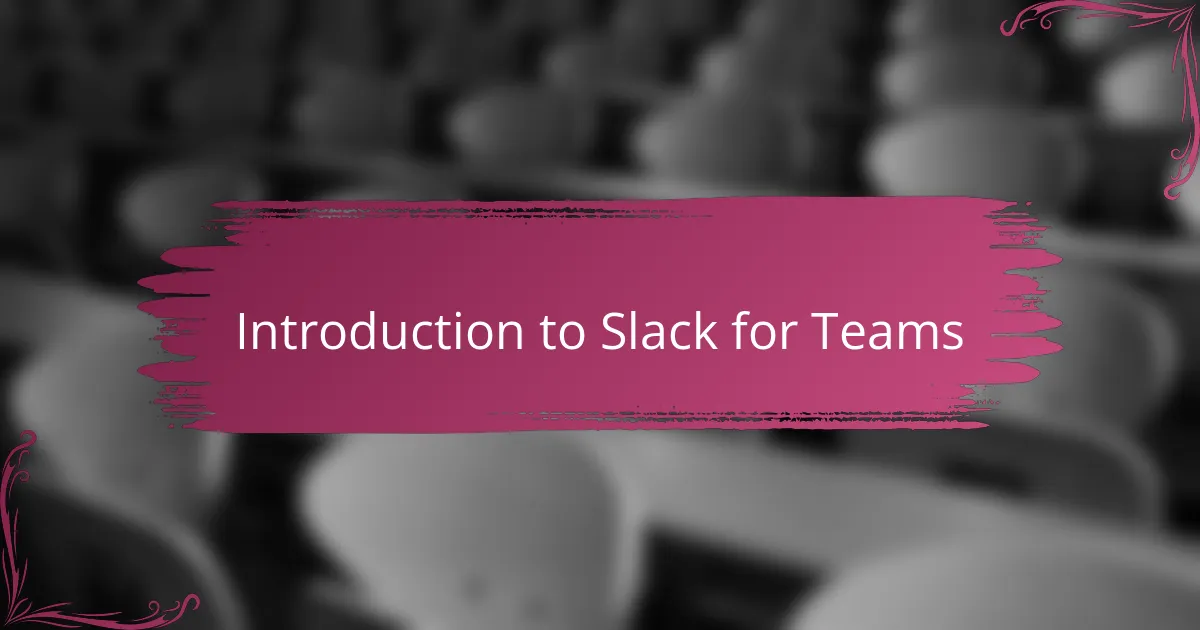
Introduction to Slack for Teams
Slack has become almost synonymous with team communication in the programming world, and I can’t help but appreciate how it brings everyone together. Have you ever felt overwhelmed by endless email threads? Slack’s organized channels and instant messaging make conversations far more manageable, at least in my experience.
When I first introduced Slack to my project team, I was amazed at how quickly we moved from sporadic updates to real-time collaboration. It felt like having a virtual workspace where ideas flow naturally, and blockers get addressed almost immediately. Isn’t that what every programmer wishes for in a team tool?
Of course, no tool is perfect, but Slack’s blend of simplicity and powerful integrations had me convinced it was worth the switch. It’s designed to keep everyone on the same page without drowning you in noise—something I truly value. Do you ever find yourself juggling multiple communication apps? Slack’s unified approach might just be the solution you need.
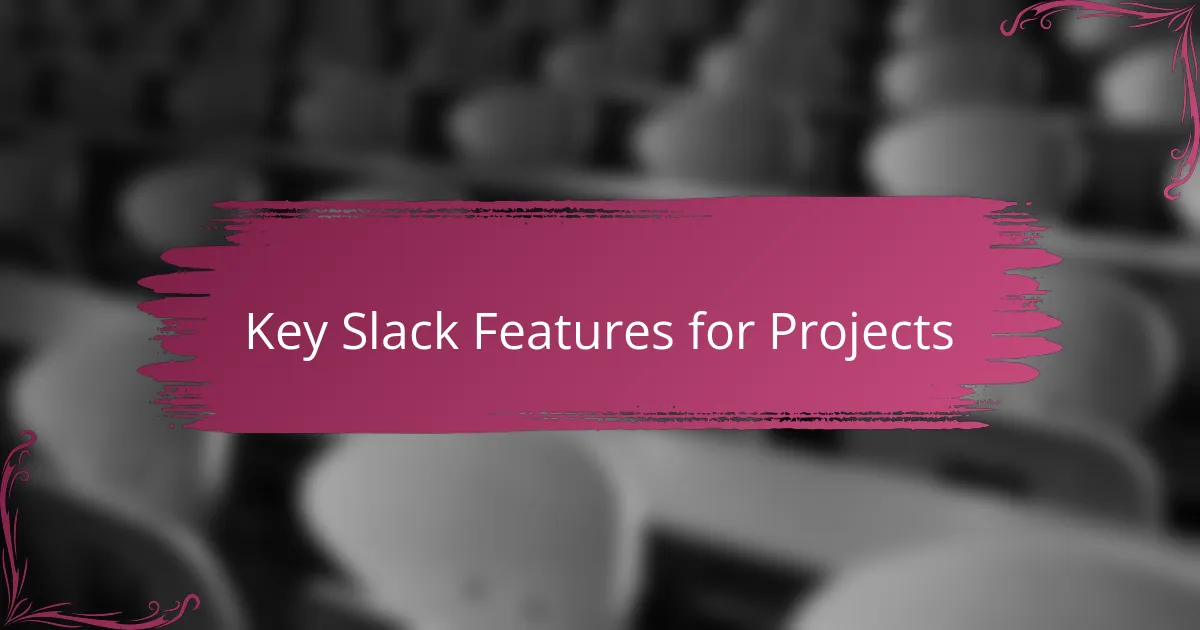
Key Slack Features for Projects
One feature that really stood out to me was Slack’s channel system. Organizing conversations by topic or project keeps everything tidy and accessible. I remember how, early on, having a dedicated channel for each subtask saved us from losing track of key decisions buried in mixed chats.
Another aspect I find invaluable is Slack’s seamless file sharing and integration capabilities. Being able to drop code snippets, design files, or documents directly into chats without switching apps made our workflow smoother. Have you ever wasted minutes hunting for that one piece of code or mockup? Slack helped me cut through that clutter.
Finally, the notification controls are a lifesaver. I can tailor alerts so I’m only pinged for relevant updates, which keeps distraction at bay. Balancing focus and responsiveness always felt tricky before Slack, but now I feel more in command of my attention during intense coding sessions.
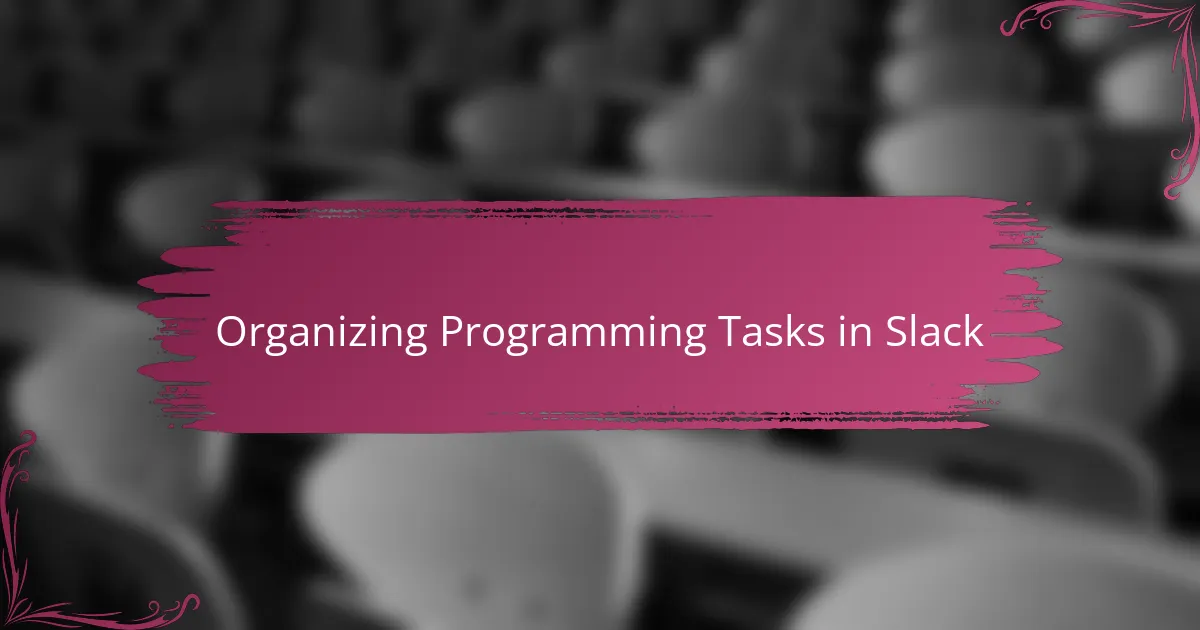
Organizing Programming Tasks in Slack
When it comes to organizing programming tasks in Slack, I’ve found that creating specific channels for each feature or sprint phase works like a charm. It’s incredible how much clearer tasks become when everyone knows exactly where to post updates or questions. Have you ever experienced the frustration of searching through a chaotic chat only to miss a crucial bug fix detail? This method saved me from that headache countless times.
Using Slack’s pinned messages and reminders has been a game changer in keeping track of deadlines and important decisions. I often pin key task descriptions or links to project boards right in the channel, so the team has instant access without scrolling through endless messages. It’s a small habit that made our planning more transparent and kept everyone accountable.
I also rely heavily on Slack’s integration with project management tools like Jira or Trello. Having those task cards pop up directly in Slack feels like having my project timeline and code reviews all in one place. Don’t you find it easier when your communication and project tracking tools talk to each other? This setup dramatically reduced the back-and-forth that used to slow us down.
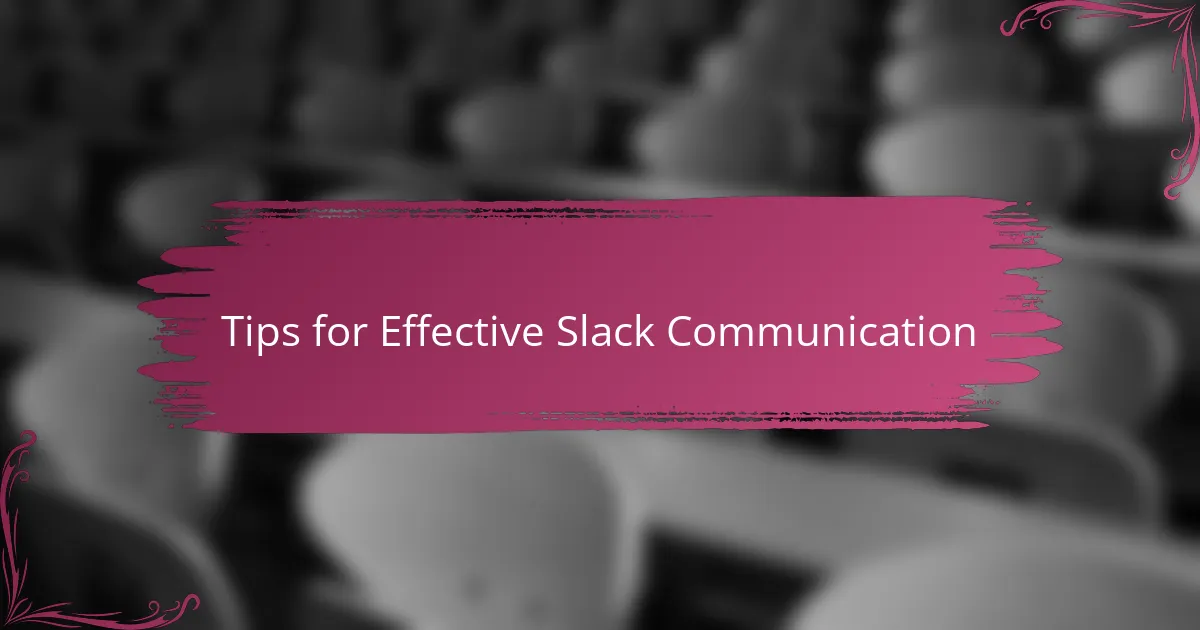
Tips for Effective Slack Communication
One tip I swear by is being intentional with thread replies. It surprised me how much cleaner our conversations became once everyone got into the habit of replying within threads instead of scattering replies across the main channel. Have you noticed how threads keep topics focused and make it easier to catch up after a break?
Another thing I’ve learned is setting clear expectations about response times. Early on, I’d get frustrated waiting for answers, but establishing guidelines like “urgent questions get quicker replies” helped balance speed with deep work. It’s all about respecting each other’s flow while keeping communication efficient.
Lastly, don’t underestimate the power of custom status updates and emoji reactions. I find that a quick status like “In a code review” or a simple thumbs-up reaction can communicate a lot without flooding the chat. Ever felt that instant clarity when a teammate just acknowledges your message without typing a full response? That small bit of etiquette makes Slack feel more human and less chaotic.
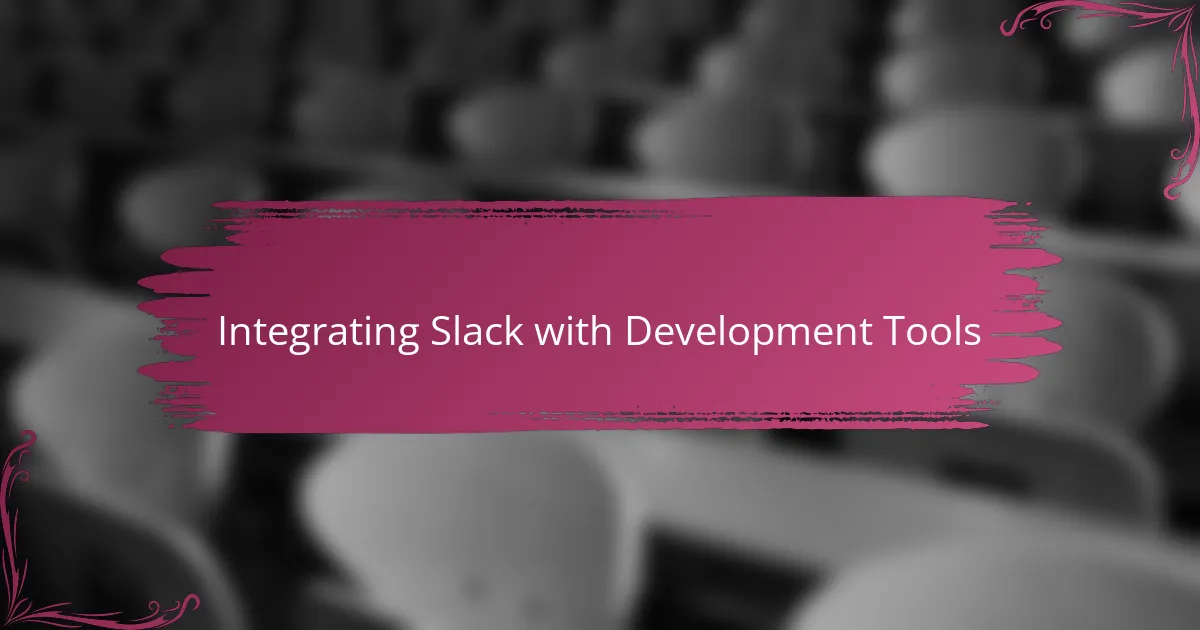
Integrating Slack with Development Tools
Integrating Slack with development tools completely changed the way our team stays in sync. For example, linking Slack with GitHub means I get immediate notifications when someone opens a pull request or merges code. This real-time feedback loop helps me catch issues early, so I’m not chasing bugs after the fact—don’t you find it reassuring to catch problems before they spiral?
I also hooked up Slack with our continuous integration system, and that was a revelation. Whenever a build fails, Slack pings the entire team, so we can jump on fixes together without delay. It’s like having a virtual watchdog that keeps our code quality in check, making the development process smoother and less stressful.
One feature I’ve leaned on heavily is integrating task management tools like Jira into Slack. Seeing task updates and sprint progress inside dedicated channels means I’m not toggling between apps during crunch time. Have you ever felt drained by switching contexts? This integration saved me countless minutes and kept my focus sharp.

Managing Project Workflow with Slack
Managing project workflow with Slack felt like giving my team a shared brain. When we started using workflows and automated reminders, suddenly our daily stand-ups became shorter and more focused. Have you noticed how automating routine check-ins can free up mental space to tackle actual coding challenges?
I’ve also enjoyed customizing Slack bots to trigger task updates or status changes. It’s satisfying to see a bot quietly handle repetitive updates while I keep my attention on debugging. Don’t you love when technology works behind the scenes, making your day just a little easier?
One evening, a critical bug came up late in the sprint, and thanks to Slack’s real-time messaging and workflow integrations, we rallied quickly without the usual chaos. It reminded me why managing a project with Slack isn’t just about chat—it’s about keeping the team agile and aligned when it matters most.
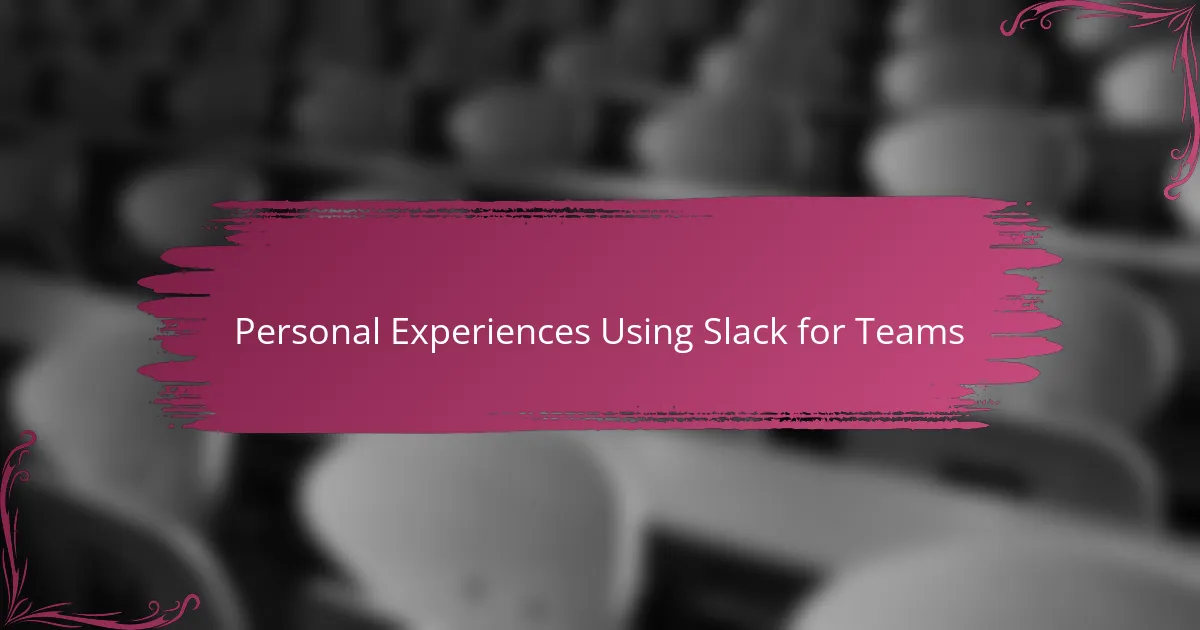
Personal Experiences Using Slack for Teams
I remember the first time our team switched fully to Slack—it was like night and day. Instead of endless back-and-forth emails, we had instant answers and a much clearer sense of where each conversation stood. Have you ever been caught waiting hours for a teammate’s update? Slack erased that frustration for us almost overnight.
Sometimes, I catch myself appreciating how effortlessly Slack keeps remote members connected. One afternoon, during a crunch period, a teammate across the globe shared a crucial bug fix in a channel just as I was about to start digging into the problem. That moment of instant collaboration felt like we were truly working side by side, even miles apart.
That said, I’ve also learned that Slack’s effectiveness depends on how teams use it. Without agreed-upon norms for communication, messages can stack up and feel overwhelming. Have you noticed how a well-structured Slack environment makes all the difference between chaos and clarity? It certainly did for me.