Key takeaways
- Notion offers a flexible and intuitive platform for organizing programming projects, breaking away from rigid management tools.
- Key features include a database system for linking tasks and documents, customizable templates, and real-time collaboration to enhance team communication.
- Setting up a project workspace in Notion allows for a tailored and connected environment, reducing the need to switch between multiple applications.
- Optimizing Notion with filters, integrated code snippets, and custom templates can significantly streamline workflow and improve productivity in programming tasks.
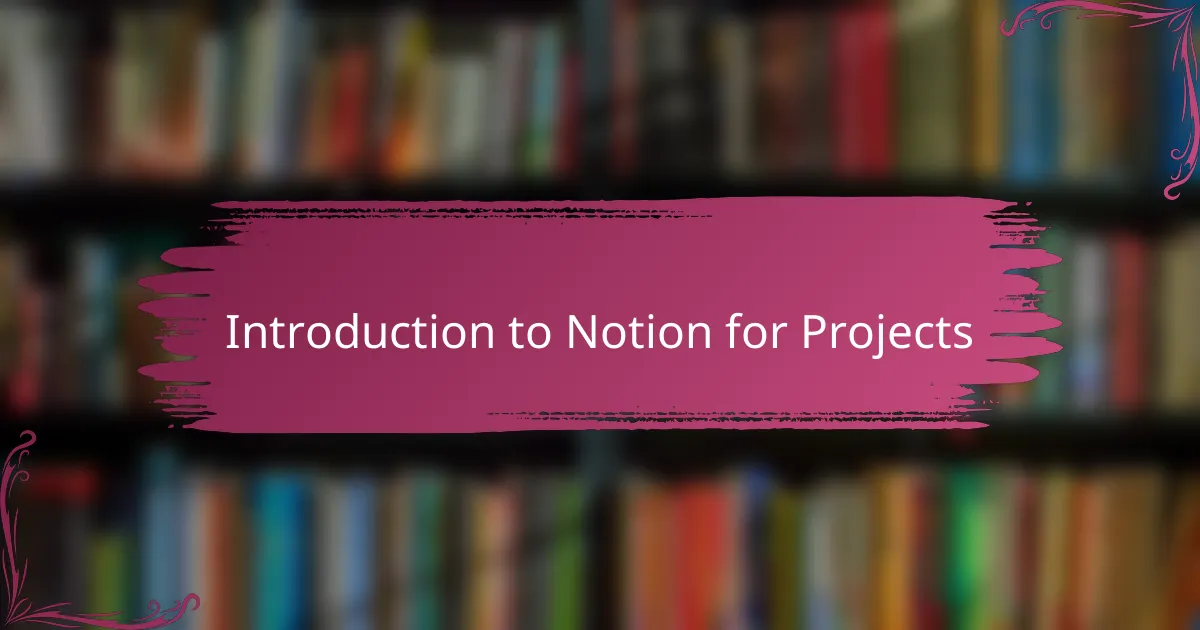
Introduction to Notion for Projects
When I first stumbled upon Notion, I was curious if it could really handle the chaos of my project plans better than traditional tools. What I found was a platform that’s not just flexible but remarkably intuitive, allowing me to tailor every project space to fit exactly what I needed. Have you ever felt boxed in by rigid project management apps? Notion’s approach feels like it was designed to break those limits.
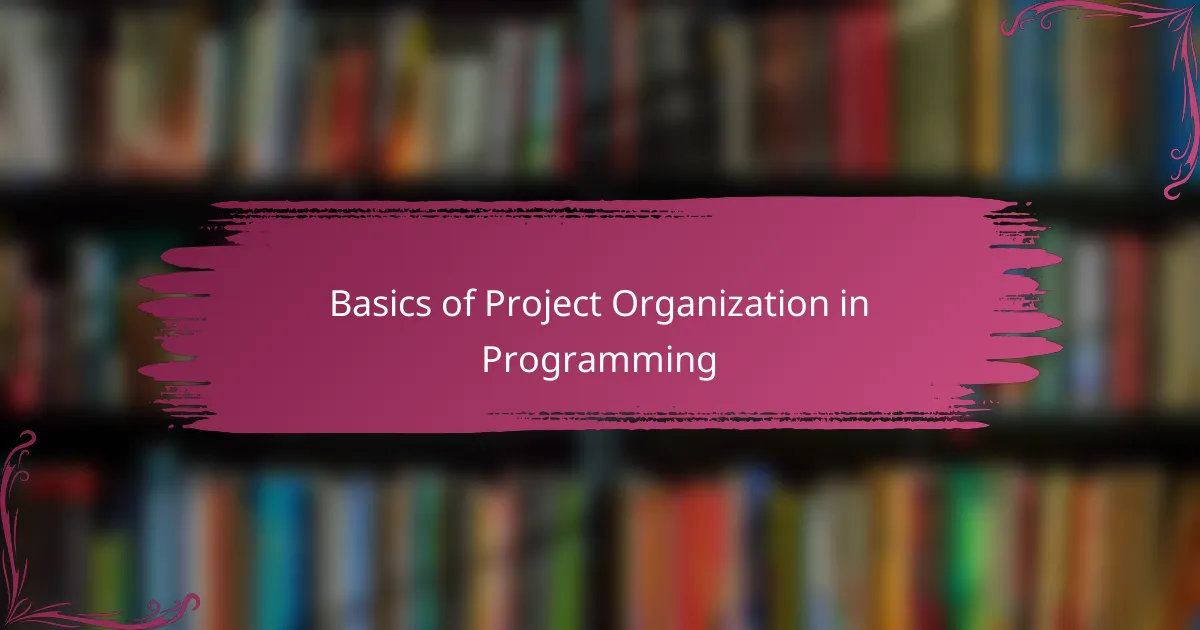
Basics of Project Organization in Programming
Organizing a programming project can sometimes feel like trying to untangle a giant ball of yarn. From managing code snippets to tracking bugs and deadlines, the basics boil down to creating clear structures and keeping information accessible. I’ve learned that without a solid organizational backbone, even the most exciting projects can quickly turn overwhelming.
It’s fascinating how simple principles—like breaking a project into smaller, manageable tasks and maintaining a centralized place for all resources—make a huge difference. Have you ever lost hours digging through scattered notes or repos? I certainly have, and that frustration pushed me to rethink how I organize everything from requirements to final deployment steps.
For me, setting up a transparent workflow where each phase, whether coding, testing, or review, is clearly defined helps reduce mental clutter. This clarity not only keeps progress on track but also makes collaboration smoother when working with a team. How often have you wished your project felt less chaotic and more like a well-oiled machine? That’s the kind of foundation every programmer deserves.

Key Features of Notion for Developers
One feature of Notion that truly stands out for me as a developer is its database system. It feels like having a mini spreadsheet and a note-taking app rolled into one, where I can link tasks, bugs, and documents without losing track of anything. Have you ever wished your to-do list could automatically connect to your code snippets or documentation? Notion nails that seamless integration.
Another aspect I appreciate is the customizable templates. Instead of starting from scratch, I often use pre-built templates for sprint planning or daily stand-ups, then tweak them to fit my unique workflow. This flexibility saves me time and keeps my project organized exactly how I like it—no generic project management constraints holding me back.
Notion’s real-time collaboration is a game-changer, especially when juggling multiple dev team members. Seeing updates, comments, and edits live helps everyone stay in sync, avoiding those dreaded “Did you see my message?” moments. It’s like having a virtual war room where progress happens right before your eyes. Have you experienced a tool that actually brings your team together instead of scattering communication across emails and chats? This is it.
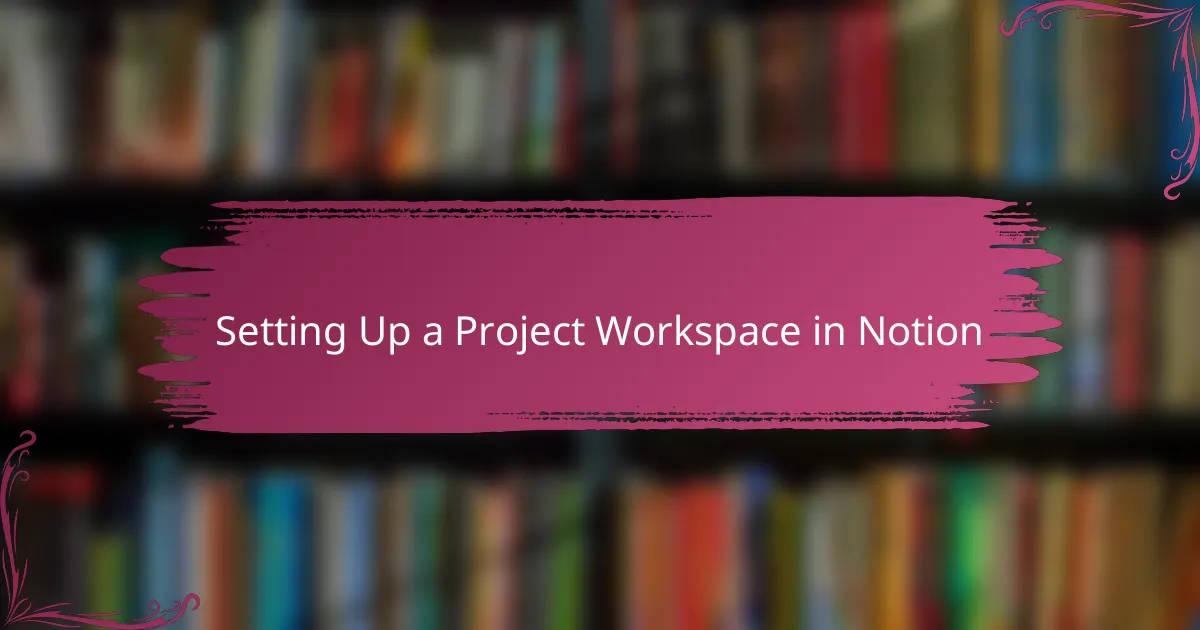
Setting Up a Project Workspace in Notion
When I first created a project workspace in Notion, I was surprised by how quickly I could lay out everything I needed in one place. It’s not just about making lists; it’s about building a space that feels tailored to your project’s flow, where notes, timelines, and tasks all live together naturally. Have you ever felt frustrated toggling between half a dozen apps just to keep your project moving? Notion’s workspace lets me ditch that hassle.
One thing I like to do is start with a clean page, then add databases for tasks, bugs, and milestones right away. Linking these elements feels intuitive, almost like setting up a control center where every piece is connected. I remember my first project dashboard—seeing all the relevant info neatly linked gave me a sense of control I hadn’t experienced before.
What really hooked me was how easy it is to customize the workspace as the project changes. Whether I’m adding new sections for code reviews or embedding a roadmap, the flexibility keeps me from feeling boxed in. Have you tried adapting a workspace on the fly, only to get frustrated by limits? Notion has spared me that headache more than once.
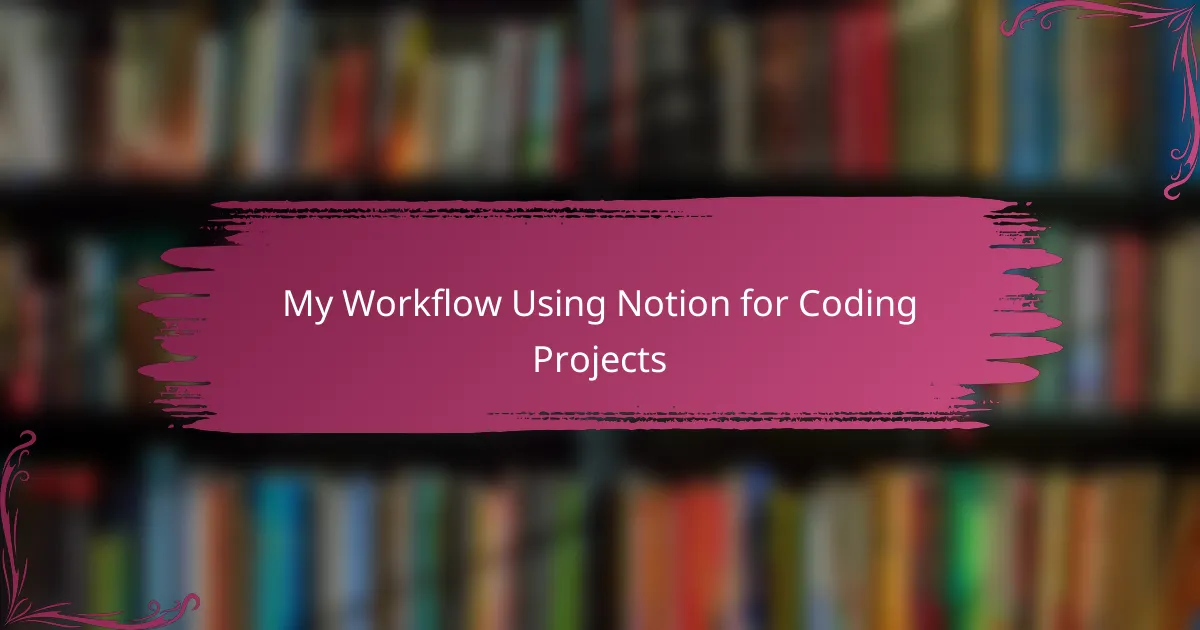
My Workflow Using Notion for Coding Projects
When I dive into a new coding project, my first step is creating linked databases in Notion for tasks, bugs, and feature requests. This setup transforms what used to be a scattered mess into a centralized hub where I can track everything at a glance. Have you ever felt that sinking feeling when an important bug slips through the cracks? Notion’s system gives me peace of mind by keeping it all visible.
As I move through development, I use toggle lists within Notion pages to house code snippets, documentation, and quick notes. It’s like having my personal cheat sheet right alongside my project plan, which saves me from endlessly switching between windows. I’ve found that this reduces mental fatigue, especially during crunch time when I need to recall specific details fast.
One thing I love about this workflow is its adaptability. When priorities shift or new requirements pop up, updating my Notion workspace is effortless. I can drag tasks between columns, add comments, or link new resources without breaking my flow. Doesn’t it feel great when your tools work seamlessly with your changing needs? For me, that’s exactly what keeps me coming back to Notion every time.
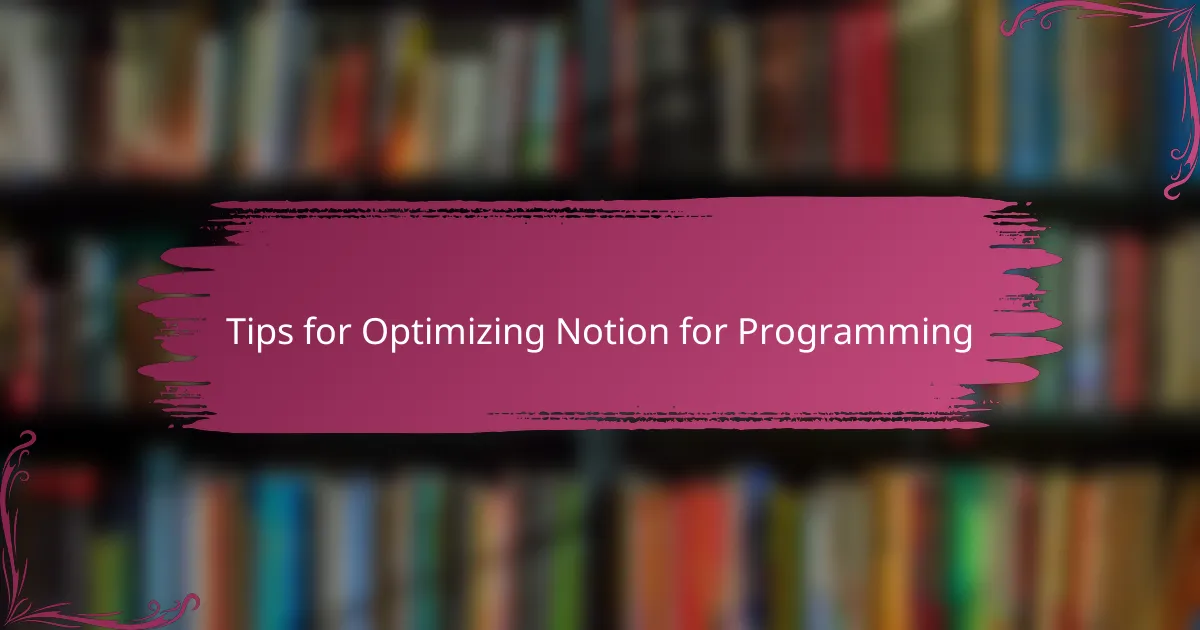
Tips for Optimizing Notion for Programming
One tip I’ve found invaluable is to leverage Notion’s database filters and views to tailor what you see at any moment. For example, creating separate views for “Today’s Tasks,” “Bugs Needing Attention,” or “Upcoming Deadlines” helps me focus without getting overwhelmed by everything at once. Have you noticed how a cluttered task list can drain your motivation? Narrowing it down this way keeps me sharp and productive.
Another trick is integrating code snippets right within your task or documentation pages using toggle blocks. This setup lets me peek at the exact code snippet I need without leaving Notion or hunting through multiple files. From my experience, having everything centralized like this cuts down on context switching, which is a huge win when debugging under pressure.
Finally, I recommend building custom templates for repetitive programming tasks, like code review checklists or sprint retrospectives. It might sound tedious at first, but automating these repetitive structures saves countless minutes in the long run. Have you ever thought about how little repetitive setup eats away at your coding time? Creating these small efficiencies in Notion truly feels like reclaiming precious focus and momentum.