Key takeaways
- Coding for kids nurtures curiosity and problem-solving, focusing on exploration and creativity through playful learning.
- Scratch, a visual programming language, makes coding accessible and engaging, allowing children to experiment and collaborate effectively.
- Addressing challenges in teaching involves breaking problems into smaller parts, creating tiered tasks, and encouraging a mindset that values experimentation.
- Short, focused lessons with opportunities for creative expression keep kids motivated and help build their confidence in coding.
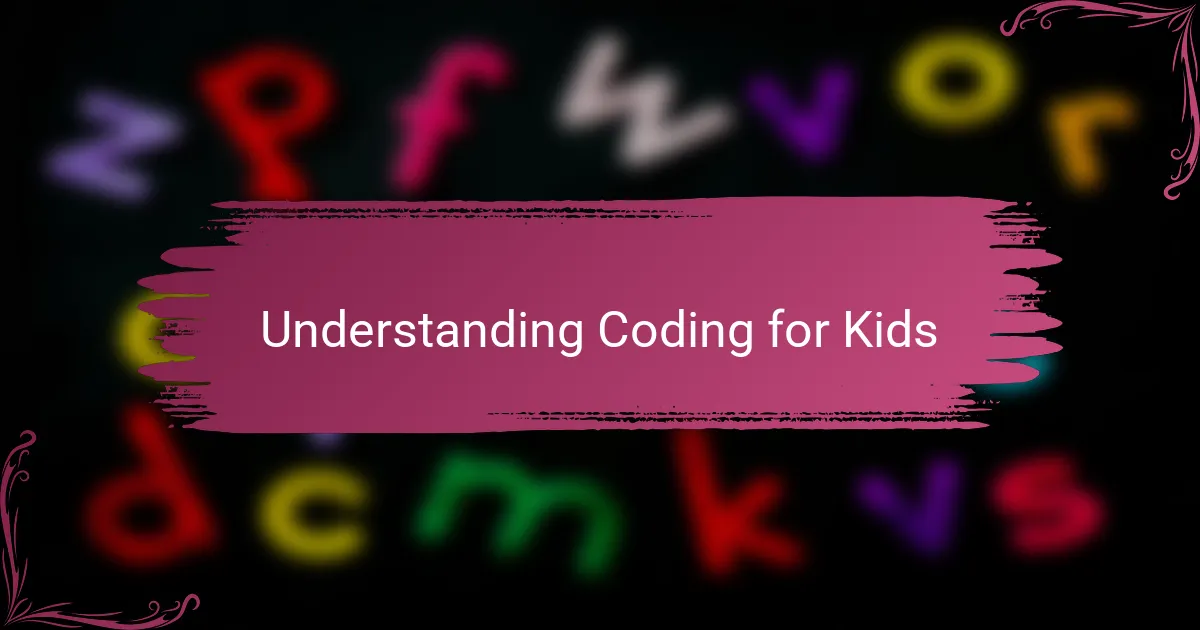
Understanding Coding for Kids
Understanding coding for kids is about more than just learning commands; it’s about nurturing their natural curiosity and problem-solving instincts. I’ve seen firsthand how children light up when they realize they can create something tangible, like a simple animation or game, through coding. Isn’t it amazing how these early experiences shape their confidence and creativity?
When I first introduced coding concepts to kids, I noticed they grasped ideas faster when the tasks felt like play rather than work. This made me realize that coding for kids should focus on exploration and discovery, allowing them to learn by trial and error without fear of failure. How often do we adults get to experiment so freely without worrying about making mistakes?
Kids think differently from adults, and understanding that means tailoring coding lessons to their unique ways of processing information. They often connect ideas visually and learn better through interactive experiences rather than abstract explanations. That’s why platforms like Scratch, which use colorful blocks and animations, resonate so well with young learners.
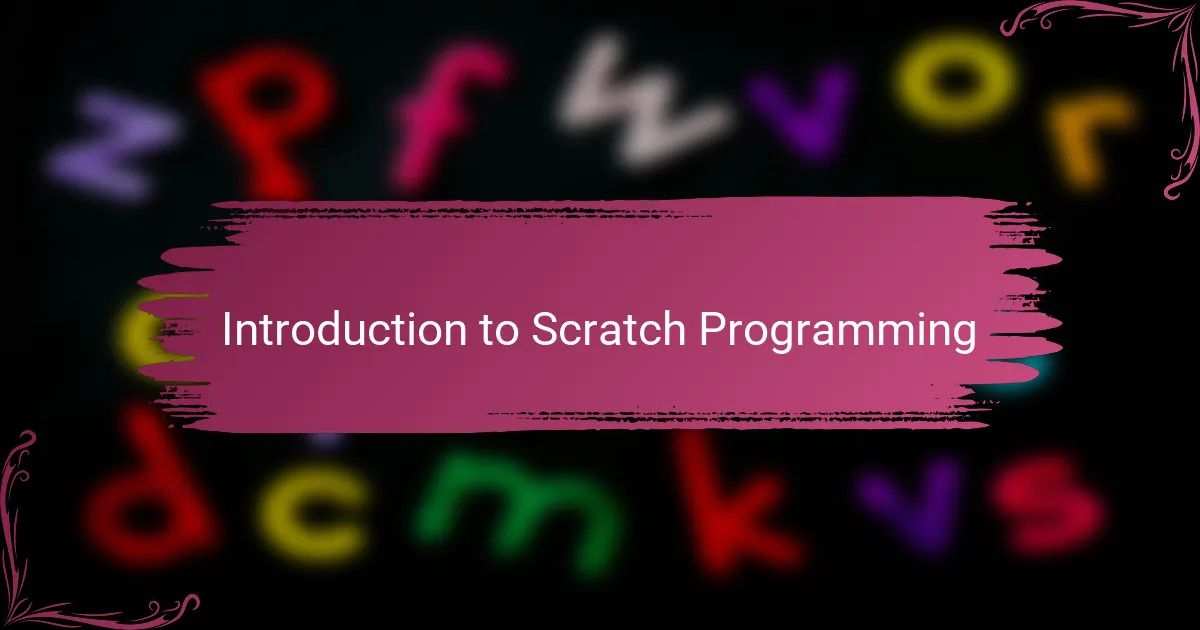
Introduction to Scratch Programming
Scratch is a visual programming language designed specifically for kids to grasp coding concepts without the intimidation of complex syntax. When I first introduced Scratch to my students, I saw their faces light up as they dragged and dropped colorful blocks to create stories and games. Have you ever watched a child’s eyes widen with pride after making their own character move on the screen? That moment is priceless.
What I find truly brilliant about Scratch is how it transforms abstract coding ideas into hands-on, playful activities. Instead of writing long lines of code, kids snap together blocks like puzzle pieces, which feels more like building than programming. In my experience, this intuitive interface helps even the youngest learners feel like real programmers from the start.
Another thing that stands out to me is how Scratch fosters creativity alongside technical skills. Kids don’t just follow instructions—they experiment, remix, and invent their own projects, which keeps them deeply engaged. Isn’t that the kind of learning environment we want to encourage? I’ve watched shy kids become confident creators simply by giving them the right tools.
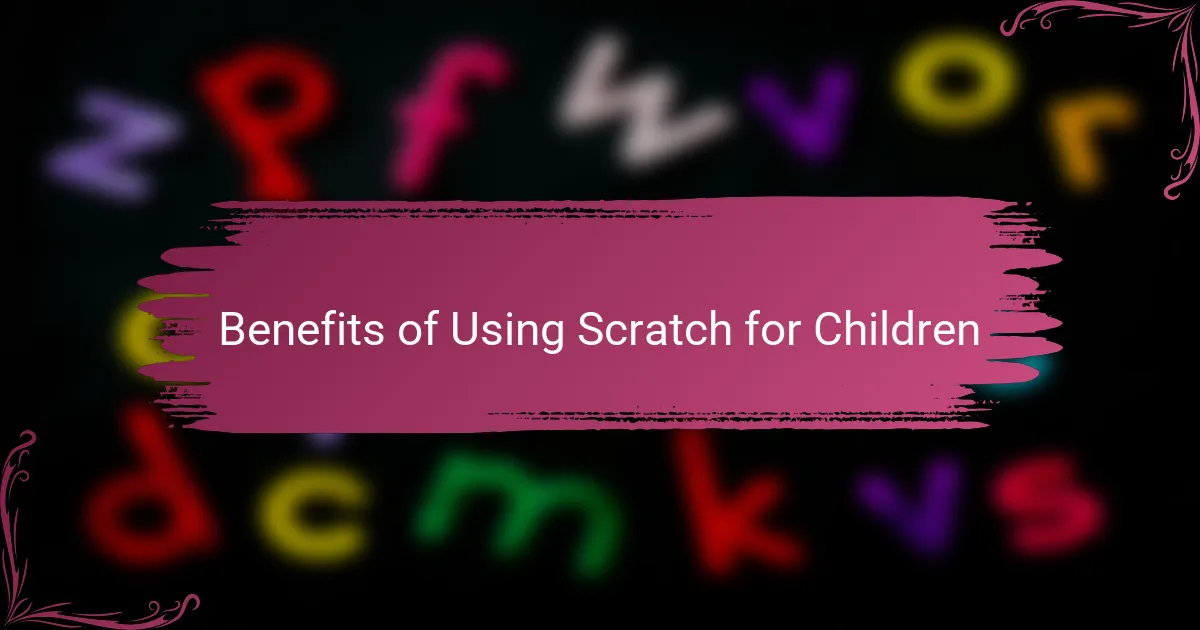
Benefits of Using Scratch for Children
One of the biggest benefits I’ve noticed with Scratch is how it makes coding accessible to children of all ages. Watching a child who was once hesitant suddenly build a simple game or interactive story is incredibly rewarding. It’s like unlocking a whole new world where their ideas can come to life without the frustration of complicated syntax holding them back.
Scratch also encourages logical thinking and problem-solving in a way that feels natural to kids. I remember a time when one of my students spent nearly an hour debugging her project, and instead of getting upset, she was genuinely curious to figure out what went wrong. That kind of persistence is exactly what I want to see, and Scratch’s immediate feedback makes trial and error fun rather than discouraging.
Another thing that stands out to me is how Scratch promotes collaboration and communication. Kids love sharing their projects and ideas with friends and family, which builds confidence beyond just coding skills. Have you ever noticed how proud children are when they show off something they created? That sense of accomplishment stays with them long after they close the program.
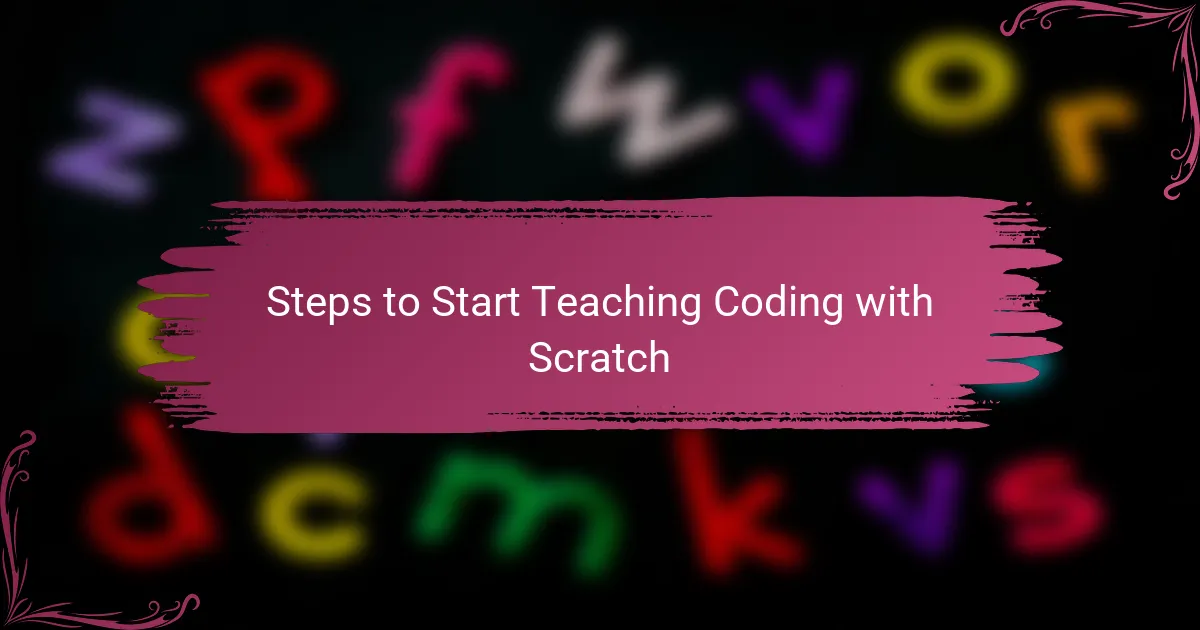
Steps to Start Teaching Coding with Scratch
The very first step I take when teaching coding with Scratch is to get the kids comfortable with the platform’s interface. I usually spend some time showing them how to drag and snap blocks together, emphasizing that it’s okay to experiment and explore. Have you ever noticed how just a few minutes of hands-on play can turn hesitation into excitement? That’s the magic starting point.
After the initial familiarization, I guide them through creating a simple project, like making a character move or say something. This step is crucial because it gives immediate satisfaction and helps them see the cause-and-effect relationship in coding. I’ve seen how this small success boosts their confidence and motivates them to try more complex ideas on their own.
Then, I encourage them to personalize their projects by adding their own stories, sounds, or characters. This step transforms coding from a task into a creative outlet, making the learning process deeply engaging. Watching a child proudly showcase their unique project always reminds me why starting with these simple, motivating steps is so important.
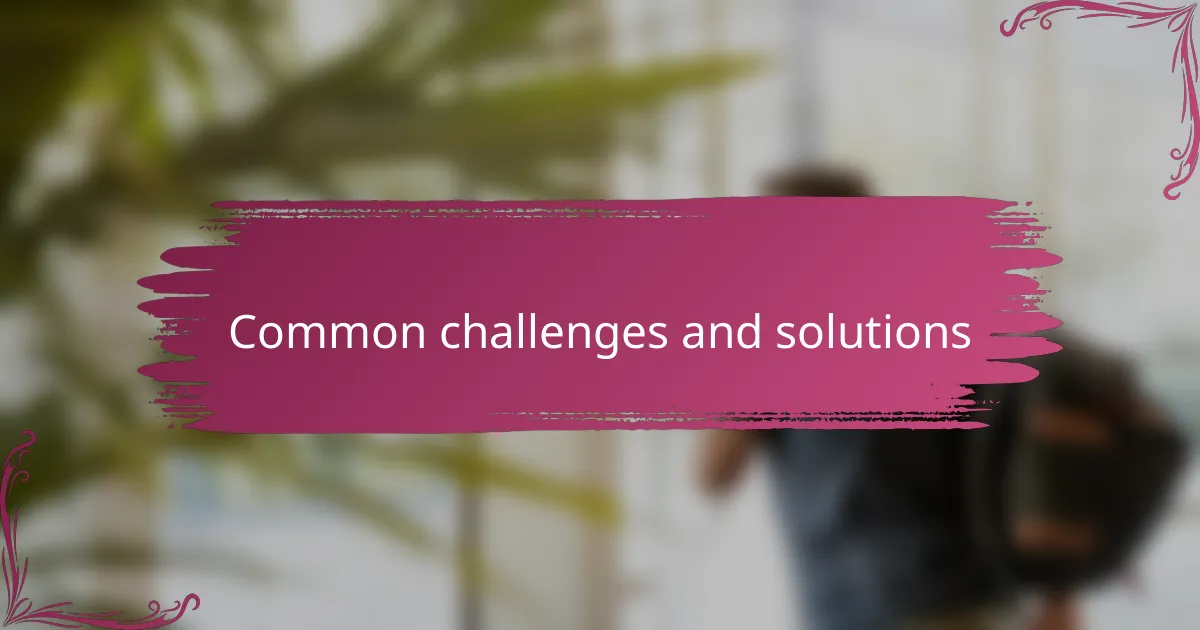
Common Challenges and Solutions
One challenge I often encounter is keeping kids engaged when they hit a roadblock in their Scratch projects. From my experience, frustration can quickly take over if a problem feels too complex. That’s why I always encourage them to break the issue into smaller parts or try a different approach, turning obstacles into opportunities for creative problem-solving.
Another common hurdle is managing varying skill levels within the same group. I’ve learned to create tiered challenges that let advanced students explore more complex ideas, while beginners build confidence with simpler tasks. Have you ever noticed how giving everyone a chance to succeed at their own pace keeps the whole group motivated?
Sometimes, kids get stuck on the idea that there is only one “right” way to code. I like to remind them that in Scratch, experimenting and remixing is part of the learning process. Sharing stories about projects that evolved through many versions helps them see mistakes as stepping stones rather than failures, which sparks a more curious and resilient attitude toward coding.
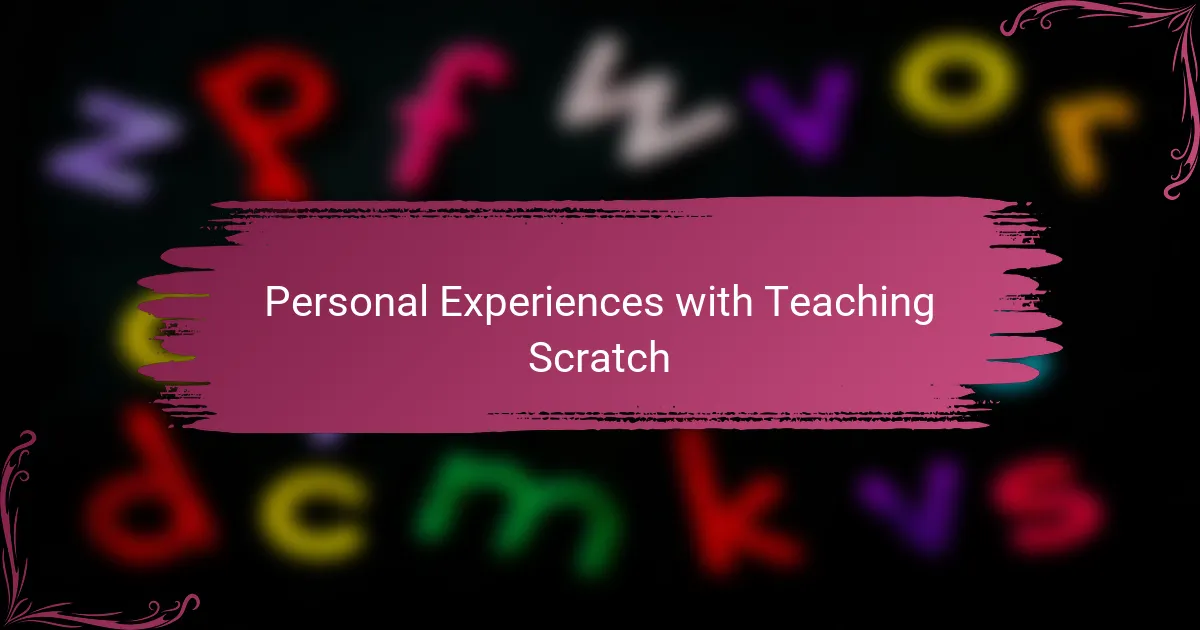
Personal Experiences with Teaching Scratch
When I first started teaching Scratch, I was amazed at how quickly kids took to the platform. One moment, a student was shy and hesitant, and the next, they were proudly showing off their animated story. Have you ever witnessed that transformation? It’s moments like these that make me realize how powerful hands-on coding can be for building confidence.
I remember a particular session where a group of kids struggled to get a character to move the way they wanted. Instead of stepping in with solutions, I watched them brainstorm, test, and tweak their blocks until it finally clicked. That persistence and teamwork warmed my heart—it felt less like teaching and more like guiding creative explorers on a journey.
Of course, not every lesson flows perfectly. Sometimes, I’ve seen frustration creep in when projects get tricky. But I try to turn those moments into valuable lessons about patience and problem-solving. It’s rewarding to notice when a child shifts from “I can’t” to “Let me try a different way,” because that mindset is what coding—and life—is really about.
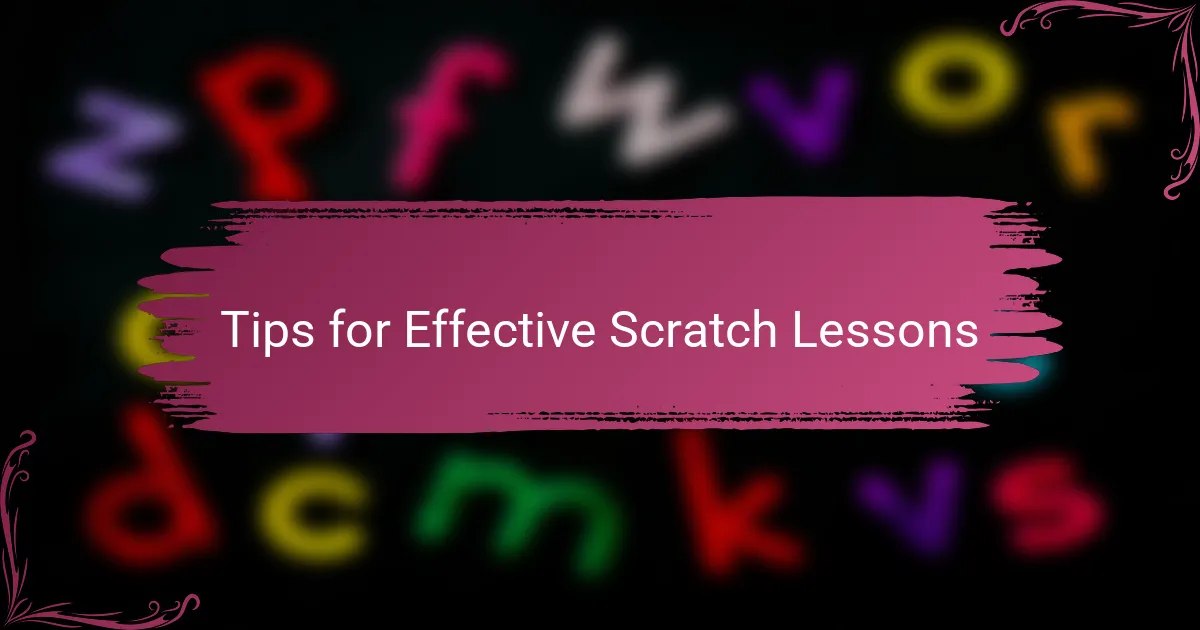
Tips for Effective Scratch Lessons
One tip I’ve found invaluable is to keep lessons short and focused. Kids’ attention spans can be unpredictable, so breaking projects into bite-sized tasks helps maintain their enthusiasm. Have you ever noticed how even a small win—like making a sprite jump—can light up a child’s face and motivate them to dive deeper?
Another approach I swear by is encouraging creativity alongside technical skills. Instead of just following step-by-step instructions, I give kids freedom to add their own characters or change backgrounds. This personal touch transforms coding from a chore into a fun storytelling experience, which I believe truly hooks their interest.
Finally, patience is key when kids get stuck. I’ve seen frustration build quickly when things don’t work as expected, but guiding them to think aloud and test small changes often turns confusion into curiosity. Isn’t it amazing how a gentle nudge can turn a “I give up” moment into a proud “I figured it out”? These moments are why teaching Scratch feels so rewarding to me.