Key takeaways
- Code reviews enhance collaboration, error detection, and team trust by facilitating constructive feedback.
- Bitbucket’s integration with pull requests simplifies the review process, enabling real-time feedback and organized discussions.
- Best practices include providing clear comments, breaking down large pull requests, and regularly updating with fixes to maintain momentum.
- Managing comment influx and establishing consistent review standards can improve efficiency and team alignment in code reviews.
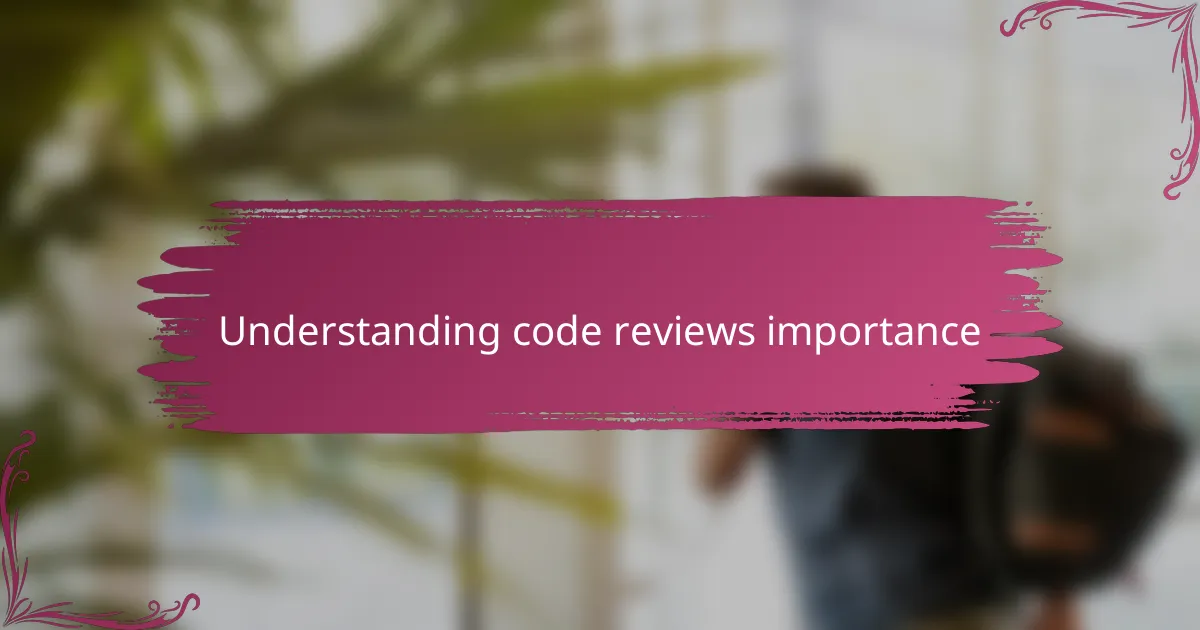
Understanding code reviews importance
Code reviews are more than just a formality—they’re a chance to catch mistakes before they become costly problems. From my experience, having another set of eyes on my code often uncovers issues I completely missed, saving hours of troubleshooting later on. Have you ever poured over your code for days only to realize a simple fix could have been spotted quickly by someone else?
Beyond error detection, code reviews foster collaboration and shared learning. When I review others’ work or receive feedback, it feels like a conversation, not criticism. This exchange deepens understanding and improves skills over time, which I find incredibly motivating.
Ultimately, code reviews build trust in a team’s output. Knowing that every line of code has been scrutinized gives me confidence to move forward without second-guessing. Isn’t that peace of mind worth the extra few minutes of review?
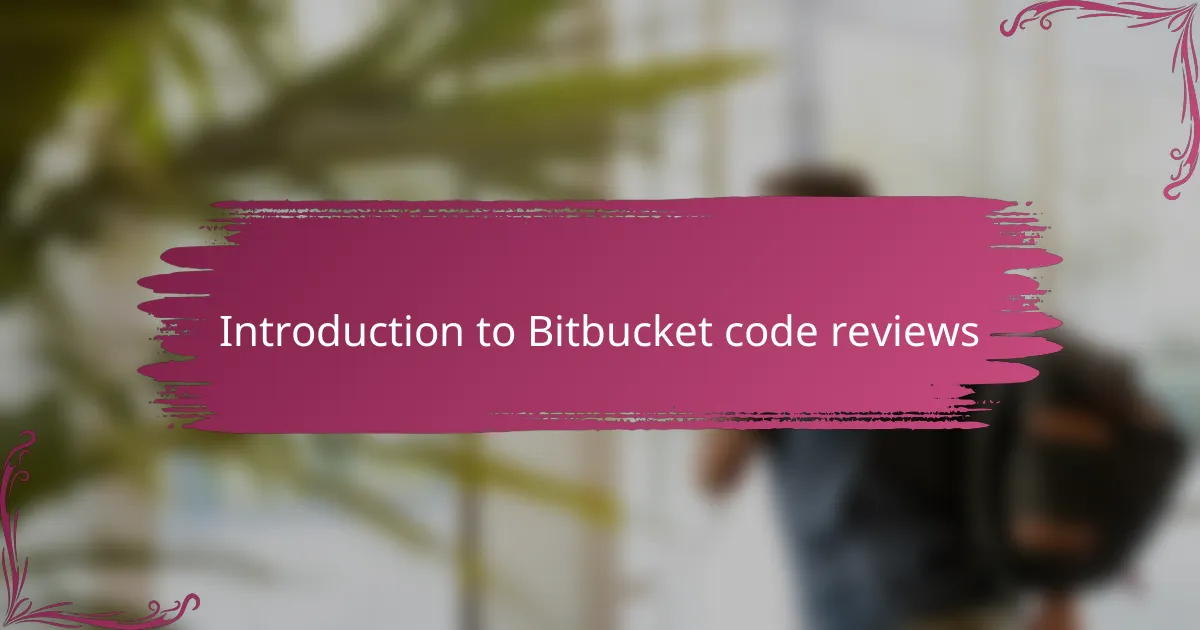
Introduction to Bitbucket code reviews
Bitbucket’s code review feature fits seamlessly into this collaborative mindset. From what I’ve experienced, it organizes feedback in a way that keeps discussions clear and focused, which really helps avoid misunderstandings. Have you noticed how much easier it is to track suggestions when everything is neatly threaded together?
What I appreciate most is how Bitbucket integrates directly with the pull request process. This means I can review code changes right as they’re proposed, making the feedback immediate and actionable. It’s like having a real-time quality gate that catches issues before they even merge.
Plus, Bitbucket offers handy tools like inline comments and file change views that make diving into the details less daunting. I’ve found these features make reviews more engaging and less of a chore—have you ever enjoyed thoroughly dissecting a code update because the platform just made it feel natural?
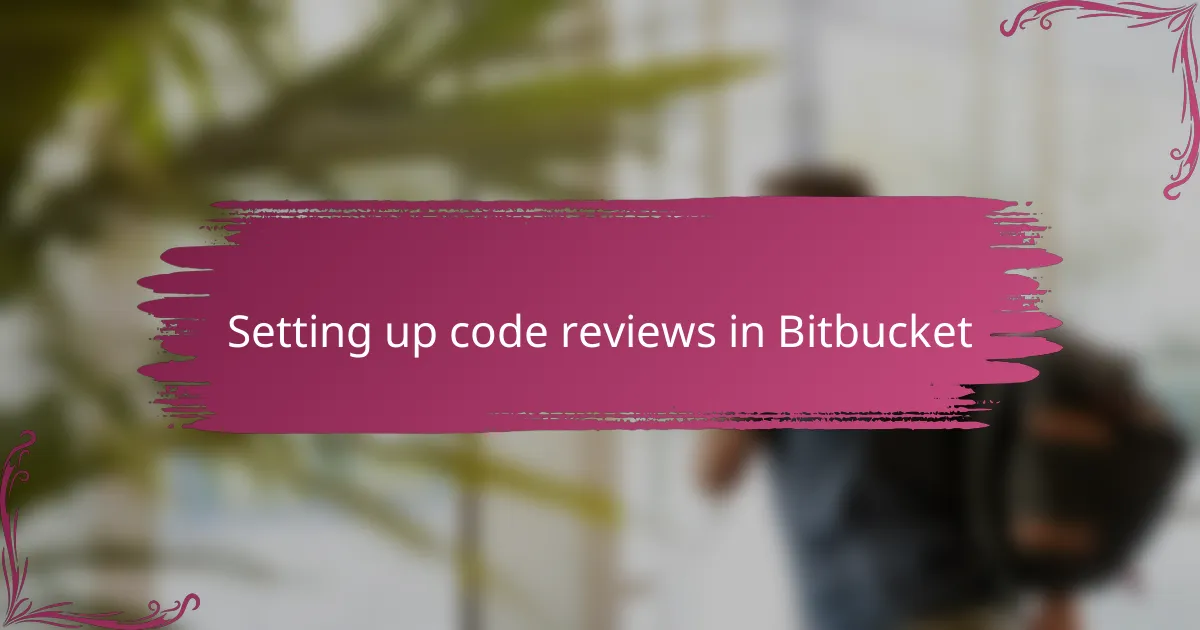
Setting up code reviews in Bitbucket
Setting up code reviews in Bitbucket starts with creating a pull request, which acts as the foundation for the review process. From my experience, this step feels intuitive—once the pull request is open, you have a centralized place to discuss changes, which immediately brings clarity to the team. Have you ever struggled to gather feedback scattered across emails? Bitbucket solves that problem neatly.
Next, you assign reviewers who can comment on specific lines or entire files. I’ve noticed that choosing the right people makes all the difference; it’s almost like picking a mentor who sees the potential in your code and helps polish it. Do you remember a time when a reviewer’s insight completely changed your approach? Bitbucket makes that interaction effortless.
Finally, customizing settings like merge checks can enforce rules, making sure no code slips through without review. I admit, at first, I found setting up these controls a bit tedious, but now I appreciate how they keep the quality bar high without slowing down progress. Isn’t that balance exactly what good code reviews should accomplish?
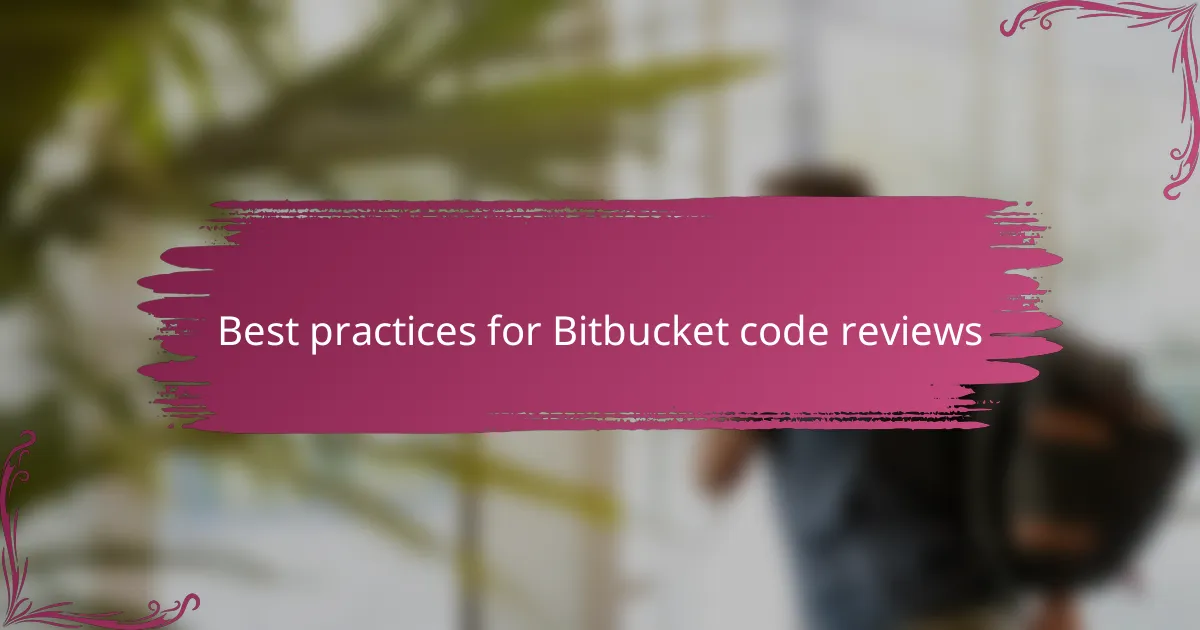
Best practices for Bitbucket code reviews
One best practice I always follow in Bitbucket code reviews is to keep comments clear and constructive. From my experience, vague feedback often leads to confusion or defensiveness, whereas specific, actionable suggestions spark better conversations. Have you ever received a review that made you think, “Okay, I know exactly what to fix”—that kind of clarity truly speeds up the process.
Another tip that’s served me well is breaking down large pull requests into smaller, manageable chunks. Bitbucket’s interface makes handling multiple small reviews less intimidating, and it prevents reviewers from feeling overwhelmed. I’ve noticed that when I stick to this approach, the feedback is more focused and thorough—don’t you find it easier to dive deep when you’re not staring at a mountain of code?
Lastly, I can’t stress enough how useful it is to regularly update the pull request with fixes and comments as you go along. Bitbucket’s real-time notifications keep the dialogue flowing, and addressing issues promptly keeps momentum alive. Have you ever experienced a stalled review where everything just went silent? Staying engaged and responsive helps avoid that frustrating cycle.
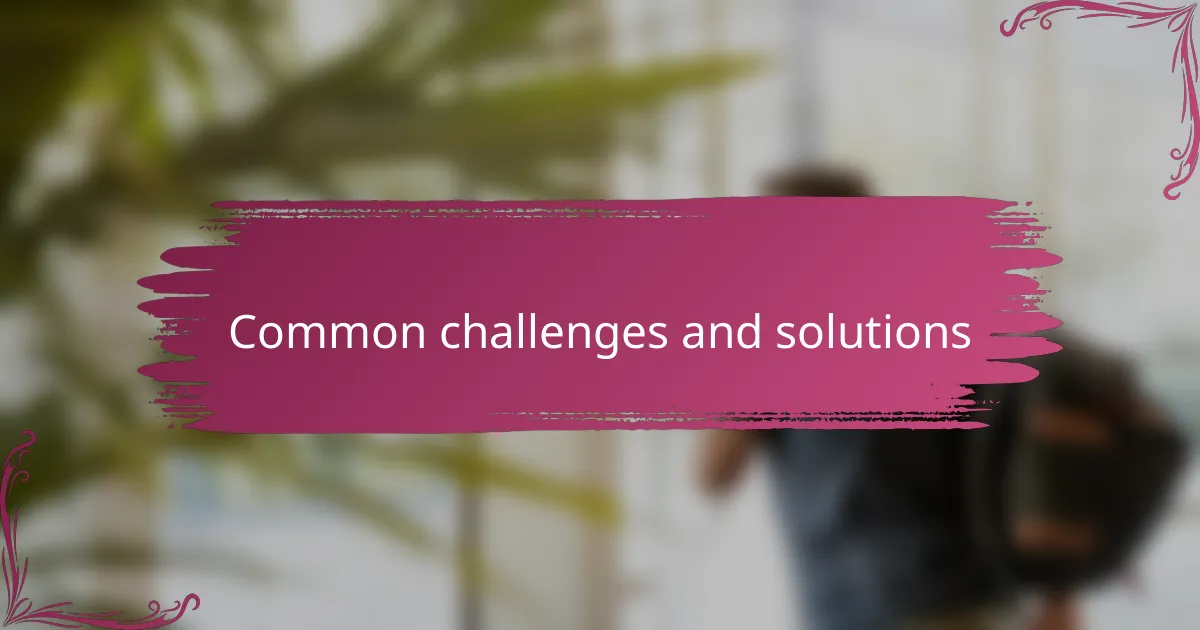
Common challenges and solutions
One challenge I often face with Bitbucket code reviews is managing the influx of comments, especially on busy projects. It can feel overwhelming when feedback piles up faster than I can respond, risking delays. To tackle this, I’ve learned to prioritize comments by urgency and batch my responses, which keeps the conversation moving without getting lost in the noise. Have you tried breaking your review sessions into focused time blocks? It really helps me stay on top without burning out.
Another common hurdle is dealing with inconsistent review standards among team members. Early on, I noticed some reviewers were too nitpicky while others skimmed over details, creating frustration and confusion. Setting up clear guidelines and sharing examples through Bitbucket’s review templates has been a game changer. Now, we’re more aligned and our feedback feels balanced and fair. Can you relate to the challenge of syncing team expectations on reviews?
Finally, slow reviews can kill momentum, and I’ve been there when a pull request just sits idle for days. Bitbucket’s reminder notifications and assigning specific deadlines have made a big difference in keeping everyone accountable. In my experience, openly discussing review timelines during stand-ups also encourages prompt action. What’s your go-to strategy when reviews start dragging? For me, clear communication backed by Bitbucket’s tools always nudges things forward.

Personal experiences with Bitbucket reviews
When I first started using Bitbucket for code reviews, I was pleasantly surprised by how naturally it fit into my workflow. I remember feeling a bit skeptical at first—would this really make reviews easier? But quickly, I found myself relying on its interface to catch issues I might have overlooked otherwise, which gave me a real sense of reassurance.
One moment that stands out was when a teammate’s inline comment on a tricky function saved me from a subtle bug that would have caused a headache down the road. That instant feedback loop made me appreciate how Bitbucket turns code reviews into genuine learning experiences rather than just checkpoints. Have you ever had that “aha” moment in a review that changed your entire approach?
Of course, it hasn’t always been smooth sailing. Sometimes, sifting through numerous comments felt daunting, especially on larger projects where the pressure to respond quickly builds up. But Bitbucket’s structured conversation threads helped me organize my thoughts and address concerns without feeling overwhelmed. Don’t you think having that kind of clarity during a busy review session is a game changer?
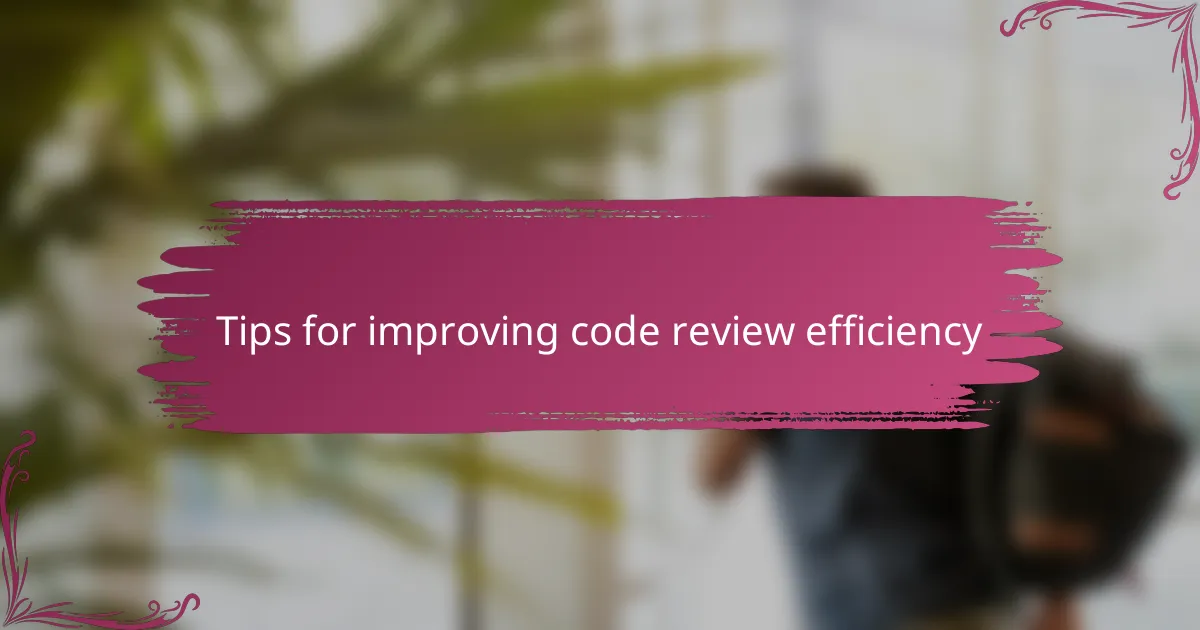
Tips for improving code review efficiency
One thing that’s helped me speed up code reviews in Bitbucket is setting clear expectations upfront. When everyone knows what kind of feedback to provide and which areas to focus on, reviews feel way more efficient. Have you noticed how a quick team check-in before starting reviews can prevent those endless back-and-forths?
Another tip I swear by is leveraging Bitbucket’s inline commenting feature to zero in on exact lines that need attention. It’s so much easier to respond to precise comments than vague general notes, which often slow me down. I remember a time when pinpointed feedback saved me hours of guesswork—have you had a similar experience?
Lastly, I try to keep pull requests small and focused. Large, sprawling changes just kill my momentum and the reviewers’ patience. Bitbucket’s interface makes handling multiple small PRs manageable, and I’ve found this approach keeps the whole process flowing smoothly. Doesn’t it feel better to tackle one bite-sized change than wrestle with a giant code blob?