Key takeaways
- Deployment automation enhances reliability and efficiency, allowing developers to focus on building features instead of managing repetitive tasks.
- Jenkins, as an open-source platform, offers flexibility through plugins and an intuitive interface for monitoring deployments.
- Best practices include keeping pipelines simple and modular, managing credentials securely, and using version control for job configurations.
- Common challenges such as flaky builds and dependency management can be mitigated through clear logging, containerized environments, and robust security measures.
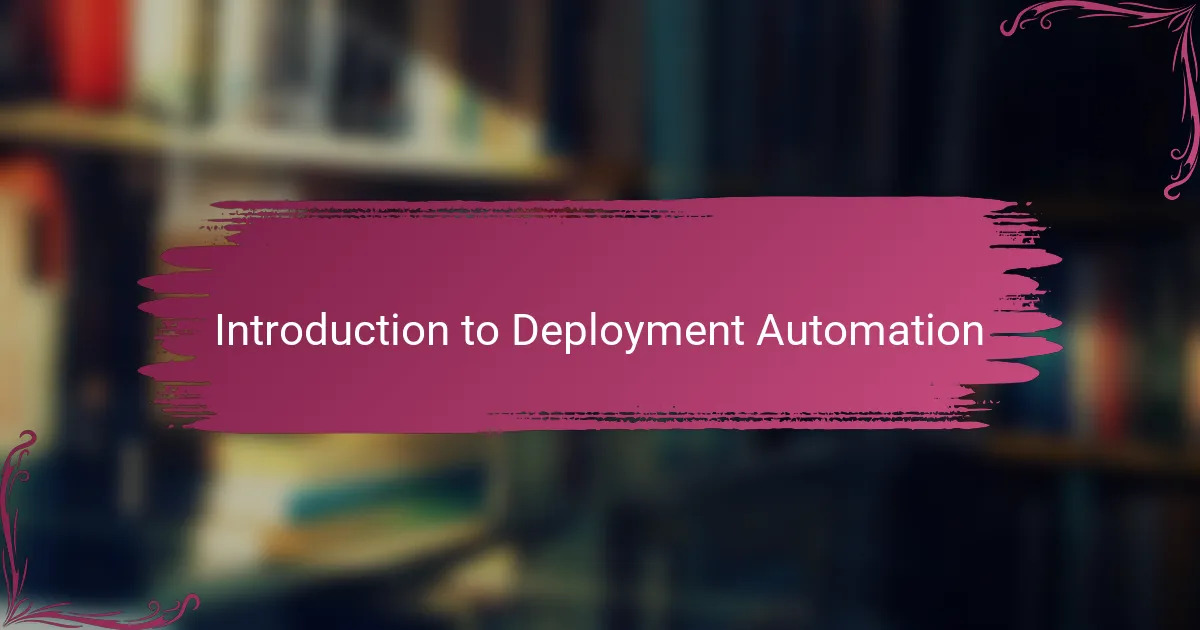
Introduction to Deployment Automation
Deployment automation changes the game for developers like me by taking the repetitive and error-prone steps out of releasing software. Have you ever felt the stress of rushing a release, worried something might break? That’s exactly where automation steps in, making the process smoother and more reliable.
When I first started manually deploying code, I constantly faced unexpected glitches that ate into my time and patience. Automating these steps means not just saving time but also gaining confidence that every deployment is consistent and error-free. It’s like having a trusted assistant handling the routine work.
Thinking about it, why wouldn’t we want to free ourselves from tedious manual tasks and focus more on building features? Deployment automation does just that—it streamlines the flow from code written to code live, reducing friction and boosting productivity.
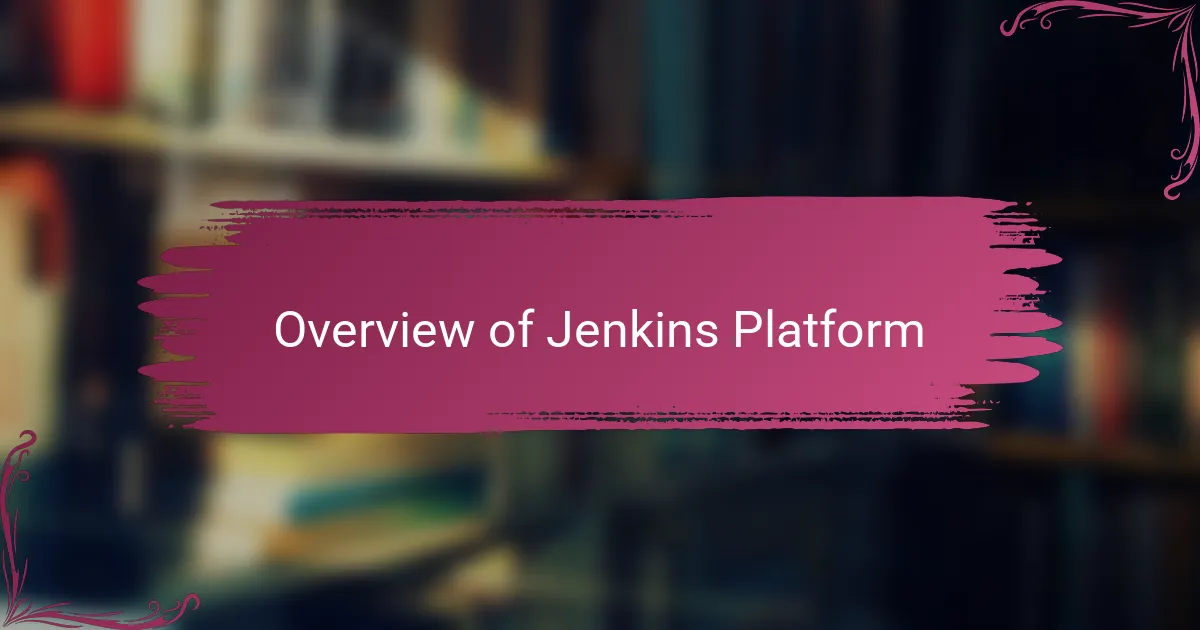
Overview of Jenkins Platform
Jenkins has been my go-to platform whenever I need reliable automation in deployment. What I find impressive is its open-source nature, which means it’s constantly evolving with contributions from a vast community. This gives me a sense of trust — knowing I’m not relying on some closed system but on a tool shaped by real developers facing real challenges.
One of the things I appreciate most about Jenkins is its flexibility through plugins. Whenever I hit a unique deployment scenario, there’s usually a plugin ready to handle it. It feels like having a toolbox that’s always growing, tailored to whatever problem I’m trying to solve.
Have you ever wanted a simple dashboard that shows all your pipelines in one place? Jenkins provides that with an intuitive interface that makes monitoring builds and deployments straightforward. This visibility really helped me catch issues early and keep projects moving smoothly.
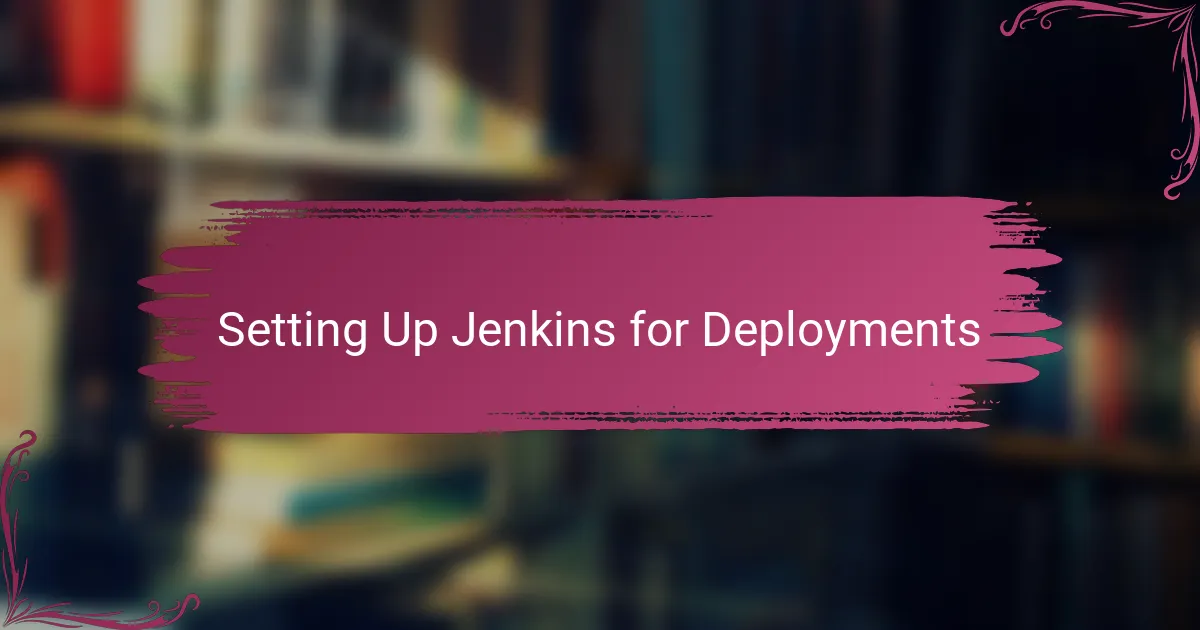
Setting Up Jenkins for Deployments
Getting Jenkins ready for deployments is a bit like setting the stage before a performance—I’ve learned that a clear plan for your pipeline is crucial. When I first set up Jenkins, I spent some time mapping out each deployment step, from fetching the latest code to running tests and pushing to production, which saved me headaches later.
Installing the right plugins is another essential part. I remember struggling until I found the perfect Git and Docker plugins that perfectly matched my project needs. It’s those little additions that made everything click and gave me control over the deployment process.
Have you ever hesitated before clicking “Build” because you weren’t sure if everything was properly configured? I have. But setting up Jenkins with clear credentials, environment variables, and proper access controls helped me build confidence—now deployments feel less like a gamble and more like a well-rehearsed routine.

Creating Deployment Pipelines
Creating deployment pipelines in Jenkins is where the real magic begins for me. I remember the first time I laid out a pipeline, breaking down every deployment step into manageable stages—it felt like I was designing a workflow that worked like clockwork. Have you noticed how visualizing the process makes complex deployments feel less daunting?
One thing I learned quickly is that pipelines aren’t just about automation; they’re about control and clarity. When a build fails, having those clear stages lets me pinpoint exactly where things went wrong instead of scrambling through logs blindly. That kind of feedback loop made me appreciate how much smoother continuous delivery can be.
Sometimes, I get tempted to cram every possible step into a single pipeline, but experience taught me to keep them modular and focused. Smaller, well-defined pipelines not only reduce errors but also make testing and updating easier. Have you found that breaking things down saves you from headaches later on? It certainly did for me.
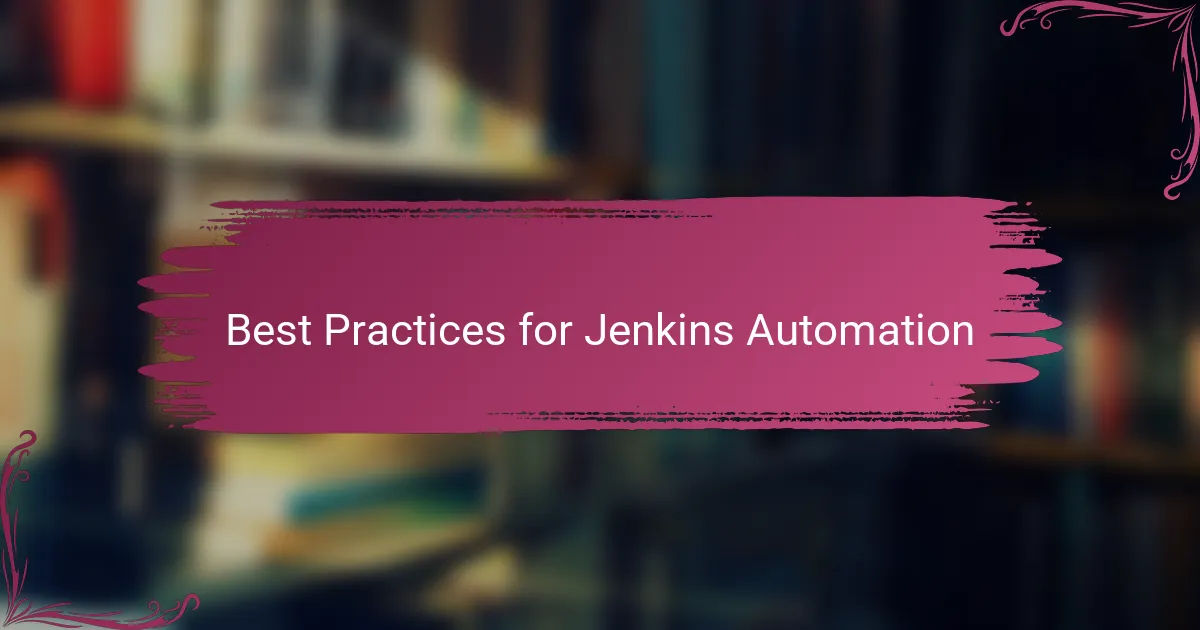
Best Practices for Jenkins Automation
When I dove into automating deployments with Jenkins, one best practice that stuck with me was to always keep pipelines simple and modular. It’s tempting to build a mega-pipeline that does everything, but I learned the hard way that breaking tasks into smaller chunks saves so much time when debugging or updating. Have you ever spent hours untangling a complex pipeline? I know I have, and simplifying it made all the difference.
Another thing I find crucial is managing credentials and secrets carefully within Jenkins. Early on, I used plain text passwords just to get things working, and it left me uneasy. Implementing Jenkins’ built-in credentials store was a game changer—it not only secures sensitive data but also prevents accidental leaks. Protecting these details feels like locking the front door before leaving the house, doesn’t it?
Lastly, I can’t stress enough the importance of regular backups and job configuration version control. Losing a pipeline you painstakingly built can be devastating, trust me. I started storing my Jenkins jobs in Git repositories, which gave me peace of mind and allowed me to track changes over time. Have you tried this approach? It’s a simple habit that pays off when you least expect it.
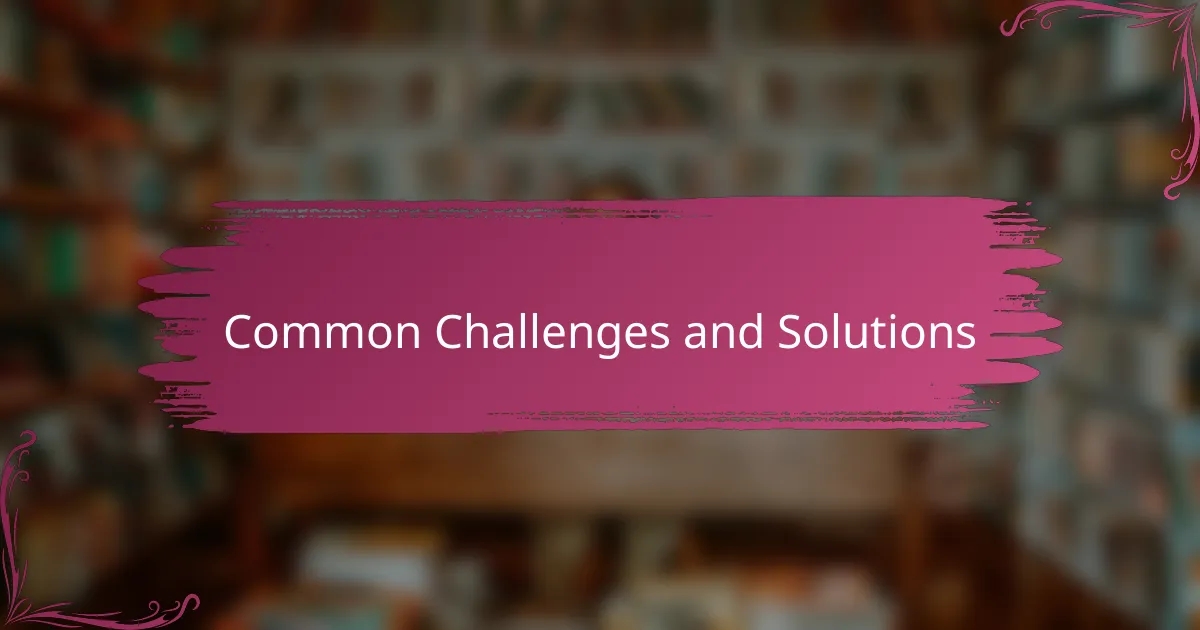
Common Challenges and Solutions
One common challenge I ran into was flaky builds that would fail for reasons I couldn’t immediately understand. It was frustrating at first, like trying to solve a puzzle with missing pieces. What helped me was adding clear logging and notification steps in the pipeline—suddenly, I could see exactly where things went sideways instead of guessing in the dark.
Another issue that often pops up is managing dependencies and environment configurations consistently. I remember spending hours troubleshooting a deployment that broke because a plugin version didn’t match the production environment. To avoid that headache, I started using containerized build agents and versioned dependencies within Jenkins, making each build reproducible and reliable.
Security can also be a tricky area—handling credentials carelessly led me to nearly expose sensitive keys once, and that scared me. The solution? Embracing Jenkins’ credential management and integrating secrets from external vaults. It added a layer of safety that allowed me to sleep better at night, knowing those secrets weren’t just lying around in plain text.
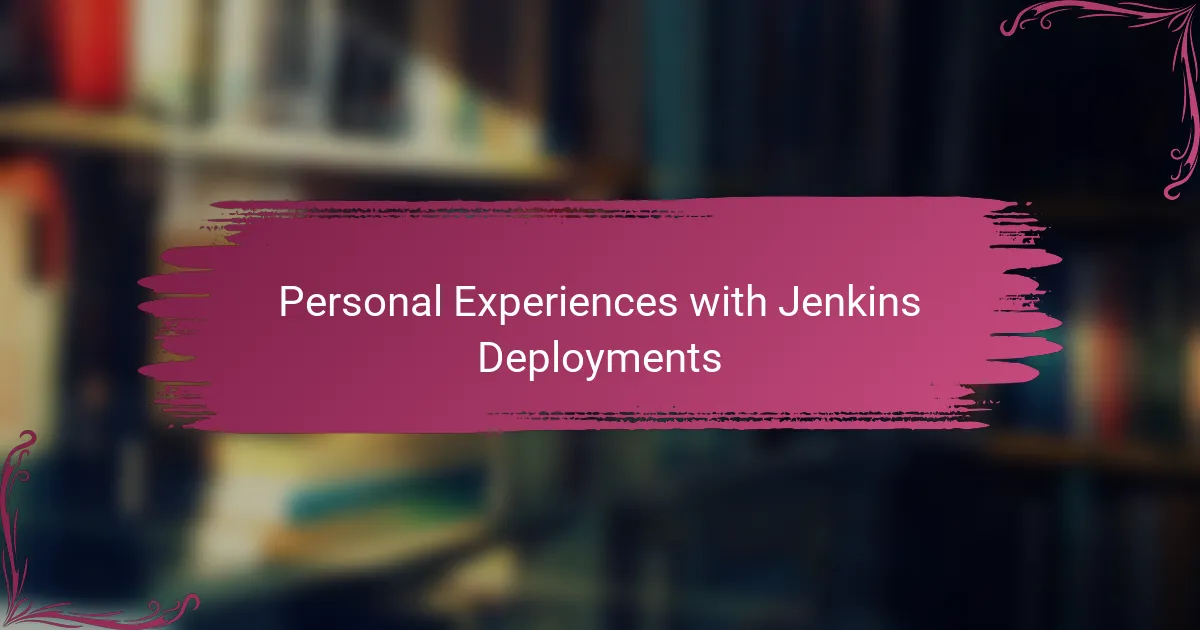
Personal Experiences with Jenkins Deployments
Using Jenkins for deployments quickly became a personal milestone in my workflow. I vividly recall the relief I felt the first time a fully automated deployment ran without a hitch—no last-minute panic, no frantic manual checks. That moment solidified for me how much smoother and less stressful releases can be when Jenkins is properly set up.
Of course, not every run was flawless. I’ve faced pipeline failures just as I was ready to celebrate, and it was those moments that taught me patience and the value of detailed logs. Have you ever stared at a build failure, wondering where it all went wrong? Jenkins’ step-by-step feedback became my guiding light, helping me zero in on issues without unnecessary guesswork.
There’s also something oddly satisfying about watching your pipeline execute seamlessly, knowing you designed it yourself. Each tweak I made felt like fine-tuning a machine, and with every successful deployment, my confidence grew. Have you experienced that blend of technical challenge and personal achievement? For me, automating deployments with Jenkins became much more than a task—it became a craft.