Key takeaways
- CI/CD principles foster collaboration, enabling frequent code integration and smooth delivery while reducing integration headaches.
- GitLab CI/CD simplifies pipeline management through seamless integration and clear YAML-based configuration, enhancing visibility and control.
- Streamlining CI/CD saves time, increases team confidence, and reduces deployment-related stress, fostering a culture of innovation.
- Optimizing pipelines by breaking jobs into smaller tasks and implementing caching can significantly improve build efficiency and feedback loops.
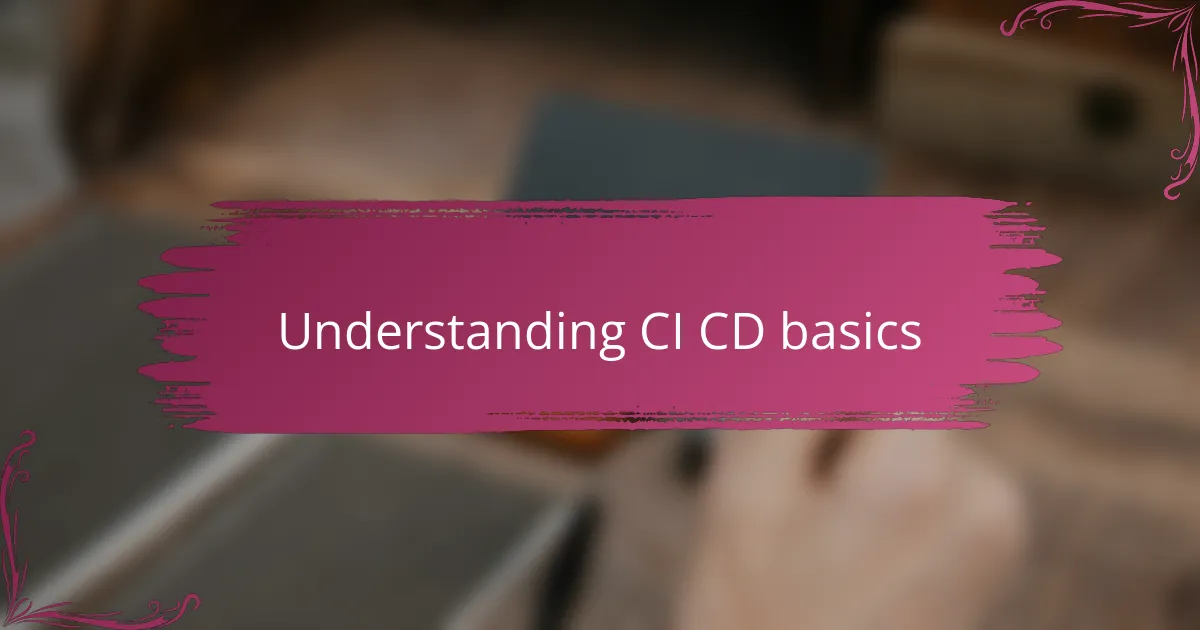
Understanding CI CD basics
When I first encountered CI/CD, I was a bit overwhelmed by the jargon—Continuous Integration, Continuous Deployment, pipelines—it all sounded complex. But breaking it down, CI is simply about automatically merging code changes frequently to avoid integration headaches, while CD ensures those changes get delivered smoothly to production or users. Have you ever faced the frustration of merging code manually and discovering conflicts late? That’s exactly what CI is meant to solve.
I’ve found that understanding CI/CD basics is like learning to ride a bike: it seems tricky at first, but once you get the balance, everything flows naturally. The automation in CI/CD minimizes human error and speeds up feedback, which was a game-changer for me when I started managing larger projects. Isn’t it satisfying when your code changes trigger a pipeline and you get instant feedback instead of wondering if something broke?
The essence of CI/CD lies in fostering collaboration and accelerating delivery without sacrificing quality. From my experience, setting up even a simple pipeline helps reduce deployment anxiety and makes the whole development process more transparent. It makes me wonder—how much more productive could you be if your builds, tests, and deployments just happened effortlessly?
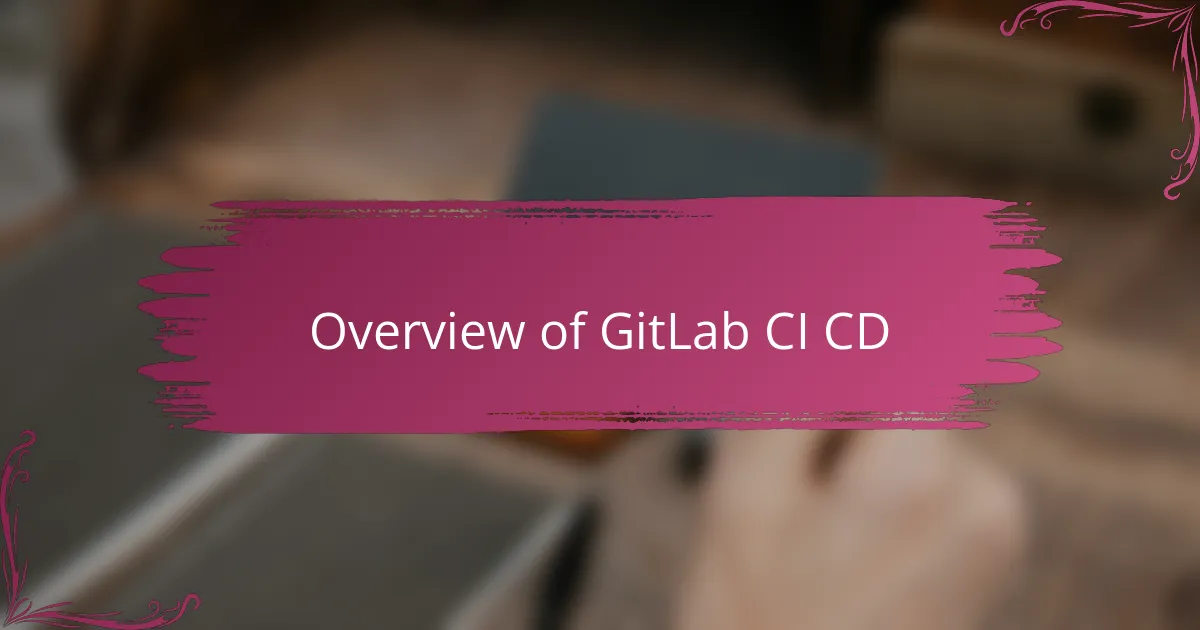
Overview of GitLab CI CD
GitLab CI/CD, in my experience, stands out because it integrates seamlessly right within the GitLab ecosystem. When I first used it, I appreciated how I didn’t have to juggle multiple tools—everything from repository management to pipeline configuration happens in one place. Have you ever wished your version control and CI/CD could just talk to each other without extra setup? GitLab CI/CD does exactly that.
One thing I quickly noticed is the clarity in how pipelines are defined through a simple YAML file. This approach made it straightforward for me to customize build, test, and deploy stages without wrestling with an overly complicated interface. It felt like I was scripting my workflow in a language I already knew, which helped me iterate faster and keep control over the process.
What truly impressed me is the visibility GitLab provides into each pipeline’s status and detailed logs. It’s not just about automation; it’s about understanding what happens at every step. When a pipeline fails, seeing exactly where and why it broke helped me fix issues promptly—no more guessing games or blind fixes. Doesn’t having that kind of transparency make the CI/CD journey far less stressful?
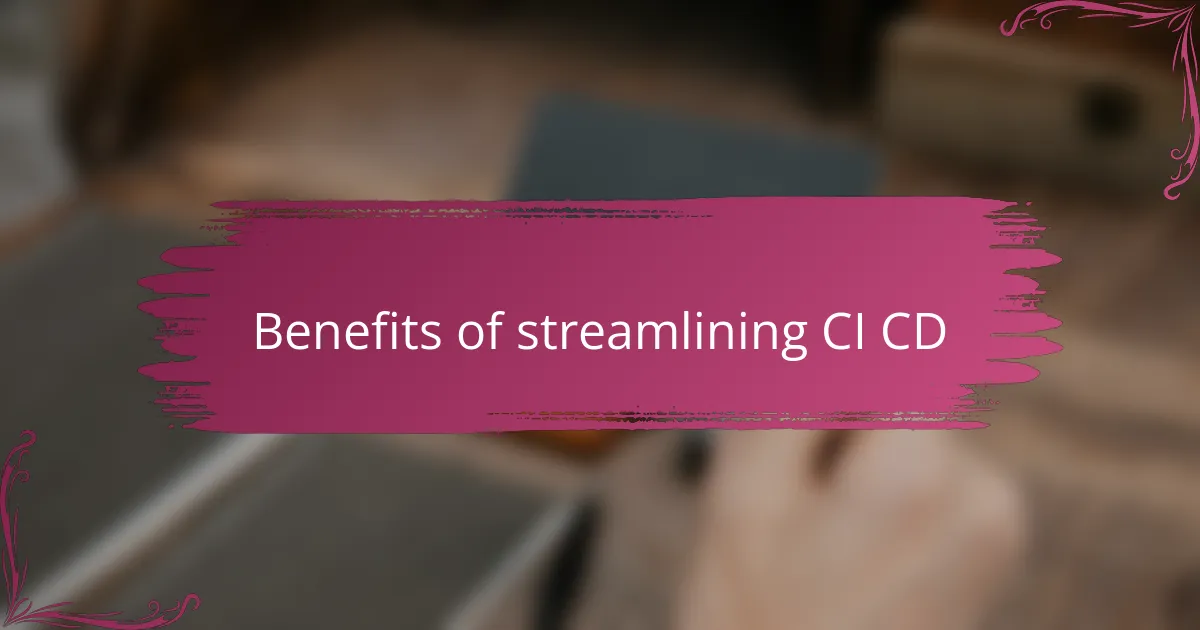
Benefits of streamlining CI CD
Streamlining CI/CD has truly transformed the way I approach software development. The biggest benefit I’ve noticed is how much time it saves—by automating repetitive tasks, I can focus more on writing quality code rather than babysitting builds. Have you ever spent hours troubleshooting a deployment issue that could have been caught earlier? With a smooth CI/CD pipeline, those painful surprises become far less frequent.
Another advantage that stands out to me is the boost in team confidence. When everyone knows that code changes are continuously tested and deployed reliably, it removes a lot of the usual stress around releasing features. From my experience, this stability encourages more frequent updates and faster innovation, because the feedback loop is tight and dependable. Isn’t it amazing how a little trust in automation can shift a team’s entire mindset?
Lastly, the visibility gained from streamlining CI/CD can’t be overstated. I remember one project where detailed pipeline logs helped me pinpoint a flaky test that was causing intermittent failures—a problem that had me scratching my head for days before. Having that clear insight keeps the development cycle transparent and collaborative, which, in my opinion, is absolutely essential for healthy project momentum. What’s your experience with discovering hidden issues thanks to good CI/CD practices?

Setting up GitLab pipelines
Setting up GitLab pipelines felt surprisingly intuitive once I got past the initial learning curve. Defining stages in the .gitlab-ci.yml file became my way of storytelling—each job a chapter leading towards a successful build and deployment. Have you ever enjoyed structuring your workflow so clearly that it almost feels like programming your own conveyor belt?
One moment that stuck with me was when I first integrated automated tests into the pipeline. Seeing the pipeline catch a failing test before any code got merged saved me from what could have been hours of debugging later. That instant feedback loop was not only a relief but also a powerful motivator to maintain code quality consistently.
Sometimes, I experimented with pipeline triggers and conditions to optimize when certain stages run. Though it involved a bit of trial and error, tailoring pipelines to run only when necessary significantly sped up our development cycle. Isn’t it satisfying when your automation behaves exactly how you want it, running smarter instead of harder?

My experience with GitLab CI CD
My experience with GitLab CI/CD has been a mix of learning curves and rewarding breakthroughs. I remember the first time my pipeline ran flawlessly—there was this moment of pure satisfaction, like watching a well-rehearsed orchestra perform without a single note missed. It made me realize how automation could bring both reliability and peace of mind to everyday coding tasks.
At times, I faced challenges customizing the pipeline for complex workflows, but GitLab’s documentation and community support helped me navigate those bumps. It felt like having a knowledgeable guide alongside me, which made the setup less daunting. Have you ever felt that rush when a tricky configuration finally clicks and your pipeline runs exactly as intended?
What stays with me most is how GitLab CI/CD transformed team dynamics. Before, deployments felt risky and stressful; now, they’re routine and predictable. Knowing our code goes through a consistent, transparent process builds trust and lets us focus more on innovation rather than firefighting. Isn’t that the kind of environment we all want to work in?
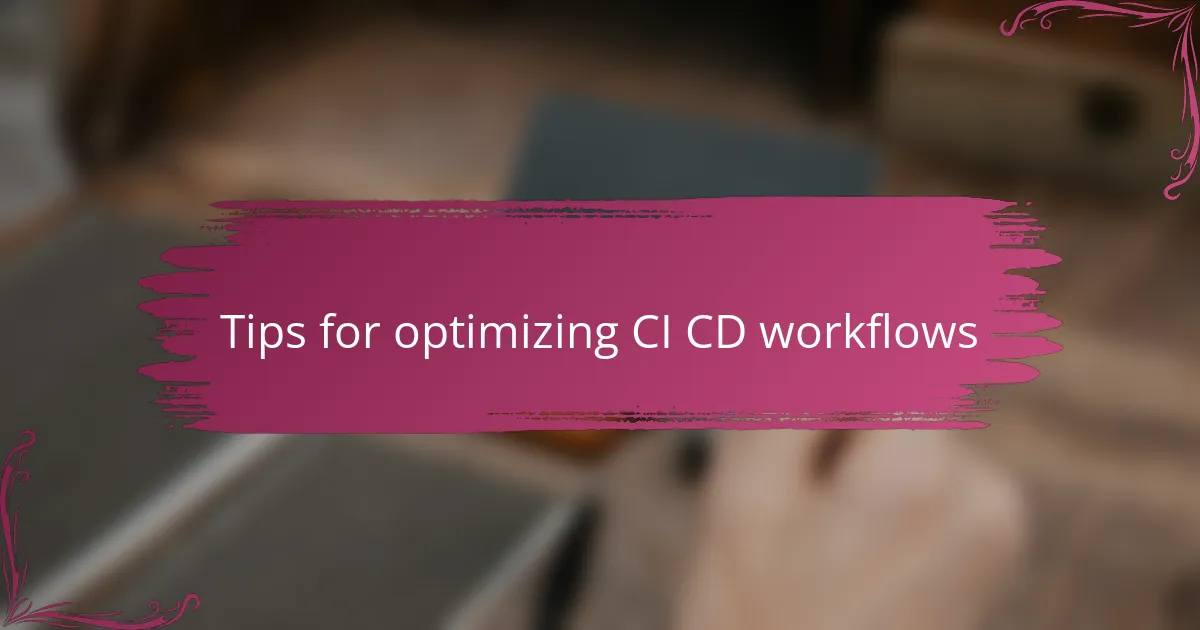
Tips for optimizing CI CD workflows
One tip I always follow is to keep pipelines lean by breaking down jobs into smaller, focused tasks. Early on, I tried cramming too much into a single job, which made debugging a nightmare. Have you noticed how isolating failures to a tiny build step instantly speeds up troubleshooting? It really saved me time and kept the workflow nimble.
Caching dependencies is another game-changer in my experience. There was a project where builds slowed to a crawl because we fetched fresh libraries every time. Once I enabled caching in GitLab, build times dropped significantly, giving me faster feedback loops—something I’d highly recommend if you want to keep the momentum going without waiting around.
Lastly, I learned to use pipeline schedules and conditional triggers thoughtfully. At first, I ran every pipeline on every commit, which felt thorough but often wasted resources. Adjusting pipelines to run tests only on relevant branches or at specific times made the process more efficient and less noisy. Isn’t it satisfying when your CI/CD pipeline learns to work smarter, not harder?