Key takeaways
- Docker simplifies software deployment by creating consistent, isolated environments across different platforms, solving the “it works on my computer” problem.
- Beginners find Docker approachable due to its ability to streamline complex workflows, allowing a focus on coding rather than setup issues.
- Common challenges include mastering new terminology and managing resources, but practical experimentation can lead to better understanding and confidence.
- Learning Docker effectively involves breaking down the process into manageable steps and utilizing community resources for support and inspiration.

What is Docker and Its Purpose
Docker, in my experience, is essentially a tool that helps package software into containers. These containers bundle an application with everything it needs to run, ensuring consistency across different environments. Have you ever faced the frustration of your code running perfectly on your machine but crashing elsewhere? That’s where Docker shines.
From what I’ve seen, the purpose of Docker is to solve the classic “it works on my computer” problem. It creates a portable and isolated environment, so what works on your laptop will behave the same on a server or someone else’s PC. This consistency saves so much debugging time and headache, especially when collaborating on projects.
What strikes me as powerful about Docker is how it simplifies deployment. Instead of wrestling with installing dependencies or dealing with system mismatches, Docker containers just run. For beginners, this means focusing more on coding and less on setup hassles, which is a huge time saver and confidence booster.

Why Beginners Choose Docker
Beginners often choose Docker because it feels like having a safety net. When I first started, I remember how comforting it was to know that no matter where I ran my app, the environment would be exactly the same. That kind of reliability reduces so much stress, especially when you’re still learning the ropes.
Another reason, in my experience, is how approachable Docker makes complex workflows. Instead of juggling multiple installations or versions, beginners get to experiment in a clean, controlled space. It almost removes the fear of breaking something, which I found encouraging during my early projects.
Have you ever felt overwhelmed by endless setup instructions and system compatibility issues? I certainly did. Docker cuts through that noise and lets you jump straight into building and testing, which keeps motivation high when you’re just starting out.
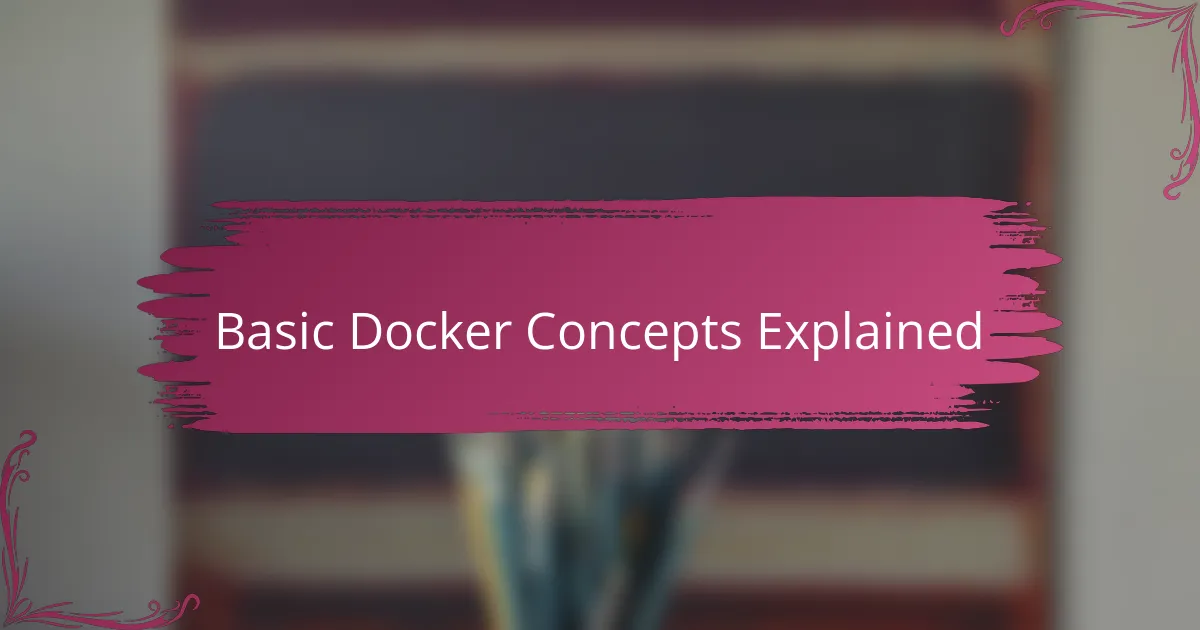
Basic Docker Concepts Explained
When I first dived into Docker, wrapping my head around containers was a bit confusing. Think of a container as a lightweight, stand-alone package that holds your app plus everything it needs to run—kind of like a lunchbox with your favorite meal, utensils, and napkin all neatly packed. This concept made me realize how powerful it is to isolate your app from whatever computer it’s running on.
Then there’s the Docker image, which I see as the blueprint for containers. It’s a snapshot that defines what goes inside the container. Once you build an image, you can spin up as many containers as you want from it, just like making multiple copies of your lunchbox for friends. This reuse saves time and avoids headaches because you don’t have to rebuild everything from scratch.
Have you ever wondered how Docker manages resources or keeps different apps from interfering with each other? It’s thanks to its use of namespaces and control groups under the hood. While beginners don’t always need to know the nitty-gritty right away, understanding that Docker creates a cozy, secure bubble around your app gives me peace of mind every time I deploy.

Setting Up Docker for Beginners
Getting Docker up and running might seem daunting at first, but from my experience, it’s surprisingly straightforward. I remember the first time I installed Docker; after downloading it from the official site and following a simple installer, I was ready to start creating containers within minutes. Have you tried it yet? The ease really boosts your confidence early on.
Next comes configuring Docker to suit your projects. I found that spending a little time tweaking settings like resource limits on Docker Desktop helped prevent surprises down the line, especially on machines with limited RAM or CPU power. Adjusting these felt like setting up a comfy workspace—small effort upfront, big payoff later.
Lastly, don’t forget about practicing running your first containers. I recall the excitement of running a hello-world container as my initial test—it’s a great way to confirm everything is working and to get a feel for Docker commands. Have you run your first container? It’s a simple, satisfying milestone that sets the stage for deeper exploration.

Common Challenges Beginners Face
One challenge I vividly remember facing was the overwhelming amount of new terminology—images, containers, volumes, networks—it felt like learning a new language all at once. Have you ever felt that confusion when every term seems important but unclear? It took me some time to connect these concepts practically, which made the early stages feel daunting.
Another tricky part is debugging when containers don’t behave as expected. I often found myself stuck wondering whether the problem was my code, the Dockerfile, or some hidden system quirk. This uncertainty can be frustrating for beginners, especially when error messages aren’t always straightforward.
Then there’s the whole idea of managing resources and understanding how Docker interacts with your system. At first, I underestimated how things like CPU or memory limits could impact container performance. Learning to optimize these settings gradually felt like unlocking a new level of control, but the initial trial and error was definitely a challenge.
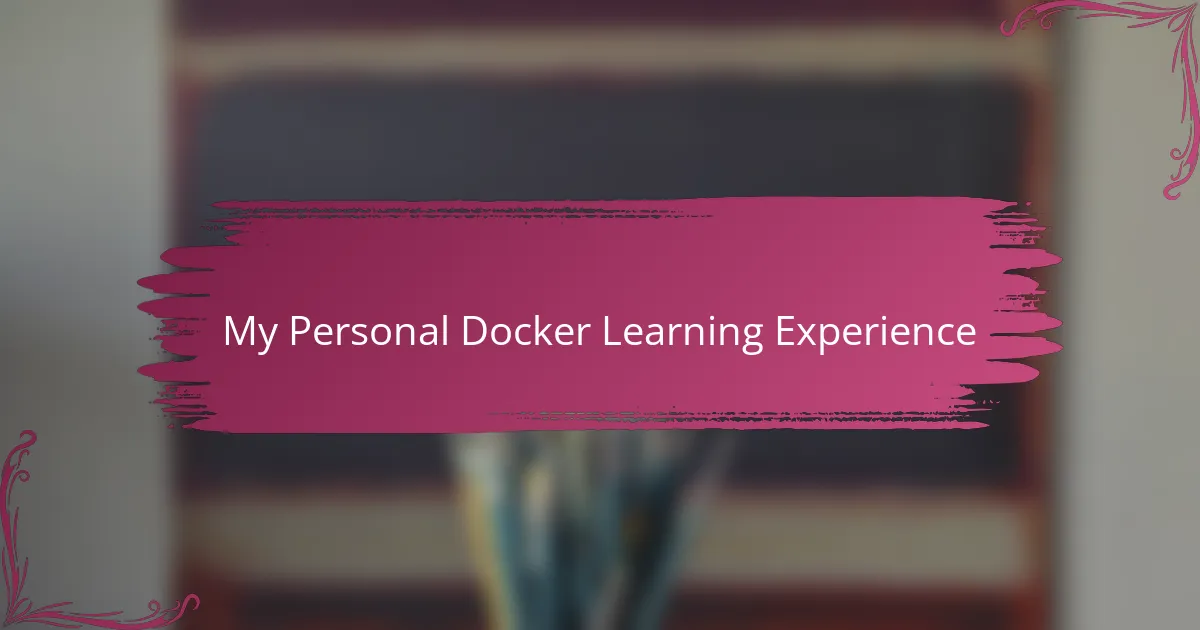
My Personal Docker Learning Experience
When I started learning Docker, the steep learning curve was a real hurdle. There were moments when I felt overwhelmed trying to piece together how images, containers, and volumes all fit into the big picture. Have you ever stared at a Dockerfile wondering if you missed some crucial detail? That confusion was part of what made the victory of my first successful container so memorable.
I remember the excitement mixed with uncertainty the first time I deployed a multi-container app using Docker Compose. It felt like solving a complex puzzle, but once it clicked, I understood how powerful Docker really is. The feeling of control and flexibility it gave me kept me motivated to dig deeper, even when challenges popped up.
From my experience, the best way to learn Docker was simply to keep experimenting and breaking things. Each error taught me something new about container behaviors or resource management. Have you noticed how frustration often turns into insight when you keep pushing through? That’s exactly what happened to me, turning curiosity into genuine confidence.

Tips for Beginners Starting Docker
Starting with Docker can feel like stepping into a new world, but here’s a tip from my early days: don’t rush to master everything at once. I found that focusing on understanding how to build and run simple containers before diving into complex setups kept things manageable and less intimidating. Have you tried breaking your learning into small, achievable steps? It really helps build confidence gradually.
Another thing I learned is to make friends with Docker commands early on. At first, I was overwhelmed by the command line, but practicing commands like docker run, docker ps, and docker logs daily made them second nature. These basics became my toolbox for troubleshooting and experimenting, which made learning Docker not just easier but also more fun.
Lastly, don’t hesitate to use community resources and examples. When I got stuck, scanning through Docker Hub images or reading tutorials saved me so much time and frustration. Have you noticed how seeing real-world examples can spark new ideas or clarify confusing concepts? Leveraging these can turn your Docker journey from a lonely struggle into a shared adventure.