Key takeaways
- Jest offers an easy setup process, requiring minimal configuration while providing powerful features like snapshot testing and parallel test execution.
- Organizing tests into suites with descriptive names and using mocking techniques enhances clarity, reliability, and speed during testing.
- Jest includes built-in code coverage reporting, helping developers identify untested areas of their code and encouraging better test practices.
- Frequent test execution during development fosters quick feedback and maintains motivation, making testing a natural part of the coding process.
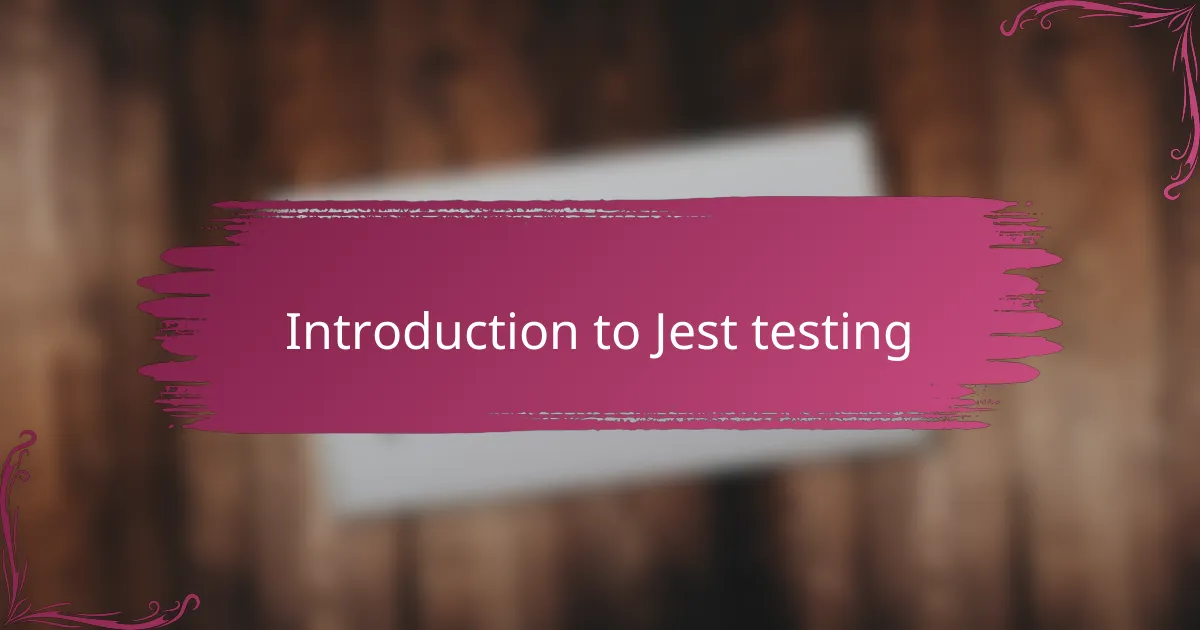
Introduction to Jest testing
Jest is a JavaScript testing framework that has become my go-to tool for ensuring code reliability. When I first tried Jest, I was impressed by how easy it was to set up and start writing tests without any complex configurations. Have you ever struggled with testing frameworks that felt more like hurdles than helpers? That’s exactly what Jest helps me avoid.
One thing I appreciate about Jest is its powerful snapshot testing feature. It saved me so much time when I was working on a user interface project, allowing me to catch unexpected UI changes quickly. Testing used to feel like a chore before, but with Jest, it became something I actually look forward to.
What really resonates with me is Jest’s ability to run tests in parallel, speeding up feedback during development. It’s hard to stay motivated when tests drag on for ages, but Jest keeps the process fast and smooth. Don’t you think that fast feedback loops make coding more enjoyable? For me, that’s a game-changer.
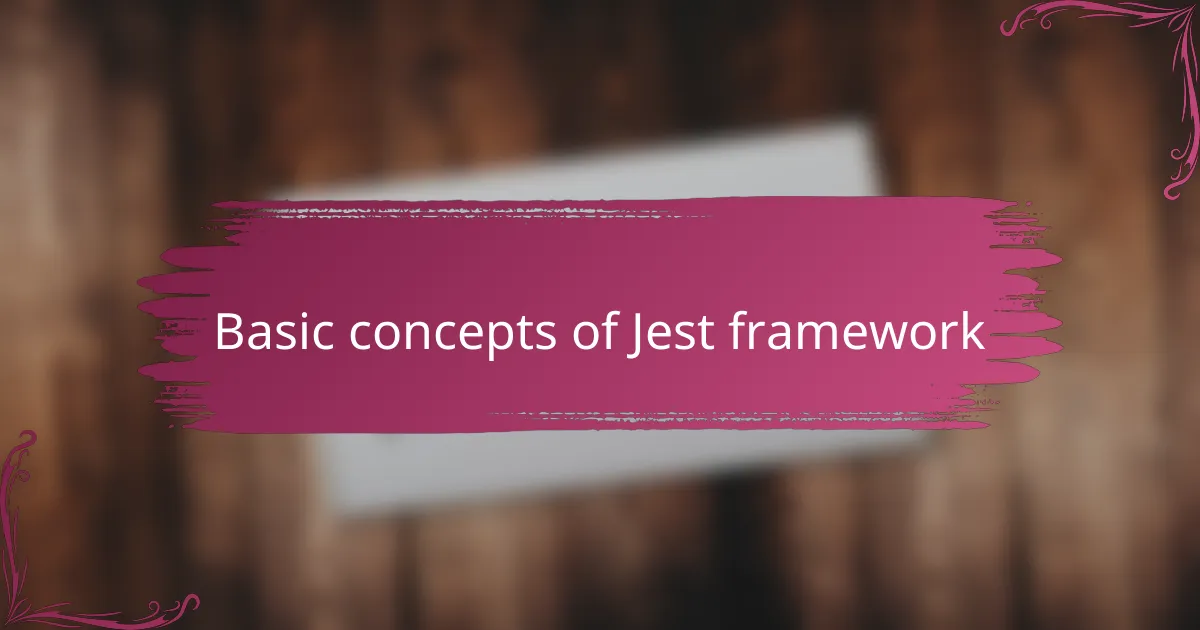
Basic concepts of Jest framework
At its core, Jest operates on a few straightforward concepts that make testing approachable even if you’re new to it. One foundational idea is the use of “test suites” and “test cases,” where you group related tests together and define specific expectations within each case. I remember how this clarity helped me organize my tests without feeling overwhelmed by the sheer number of scenarios my code had to handle.
Another concept I found incredibly intuitive is how Jest uses matchers to assert conditions, like checking if a value equals what you expect or if a function throws an error. This simple but expressive language made it feel less like writing rigid tests and more like telling a story about what my code should do. Have you ever wished testing could be more narrative? Jest kind of delivers on that.
Lastly, Jest’s mocking capabilities really stood out for me. Being able to replace complex dependencies with simple mock versions gave me the confidence that my tests focused purely on the behavior I wanted to verify. This meant I wasn’t endlessly chasing bugs in third-party code, which honestly was a huge relief and let me spend more time improving my own code.
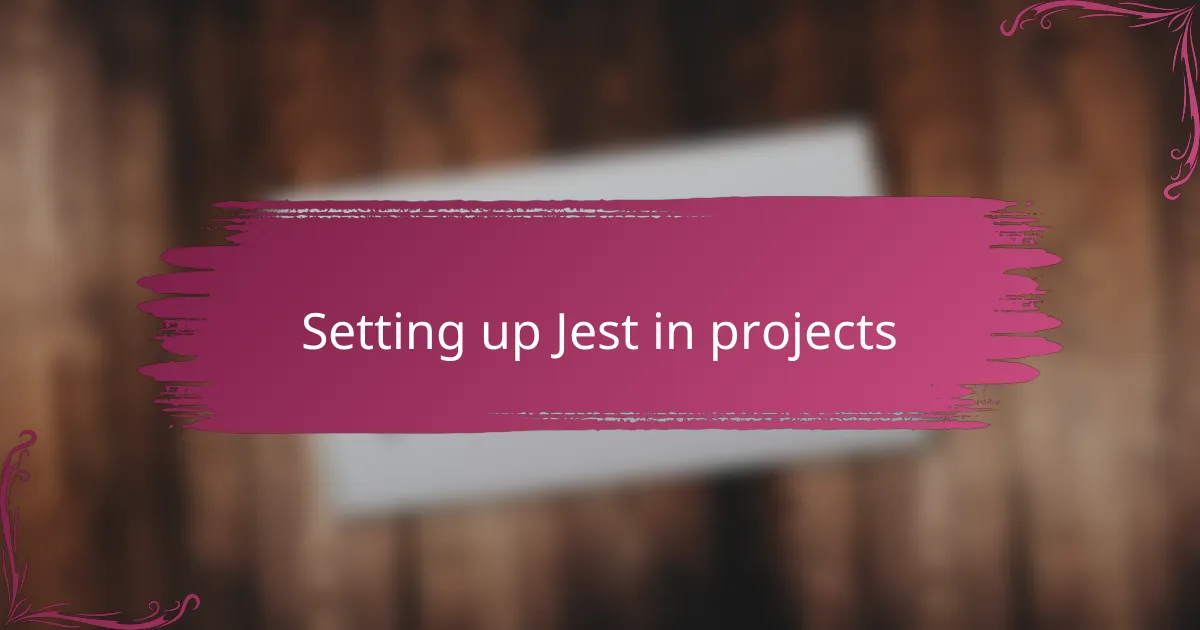
Setting up Jest in projects
Getting Jest up and running in a project has always felt surprisingly straightforward to me. Usually, a simple npm or yarn install is all it takes, and before I know it, the framework is ready to go. Have you ever experienced a tool that just clicks into place so smoothly? That’s exactly how Jest feels when I set it up.
What really caught my attention early on was how minimal the configuration needs to be. In many projects, I barely touched the default settings because Jest worked perfectly out of the box. But when I did need some customization—like specifying test paths or integrating with Babel—it was all just a matter of tweaking a clear and simple config file. It made me appreciate the balance Jest strikes between ease and flexibility.
Of course, integrating Jest with existing tools like React or TypeScript took a little extra care, but the community support and documentation made those steps far less daunting than I expected. Have you ever been stuck trying to make a testing framework work with your stack? Jest’s setup process alleviated those concerns for me, making testing feel like a natural part of development rather than an afterthought.
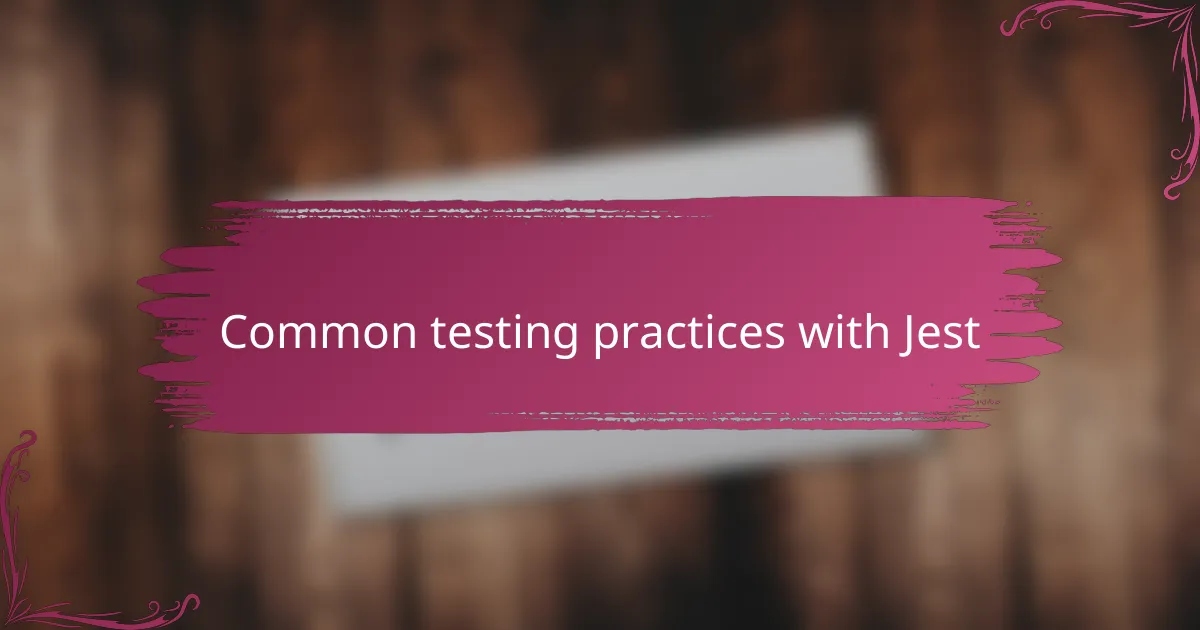
Common testing practices with Jest
When I write tests with Jest, I often start by structuring them into clear test suites that group related scenarios together. This organization helps me avoid a tangled mess of tests and makes it easier to pinpoint where something breaks. Don’t you find it satisfying when your test files stay neat and readable?
One practice I swear by is using descriptive test names. It might seem trivial, but naming tests in a way that tells a story about what they validate has saved me countless hours during debugging. When I come back to a project after some time, those well-crafted names act like signposts guiding me through the logic without confusion.
Mocking with Jest is another technique I rely on heavily. Replacing external modules or functions with mocks makes my tests faster and more reliable, because I’m not dependent on unpredictable factors like network responses or database state. Have you ever been stuck waiting on flaky tests that depend on external services? Mocks changed the game for me and made testing genuinely enjoyable.
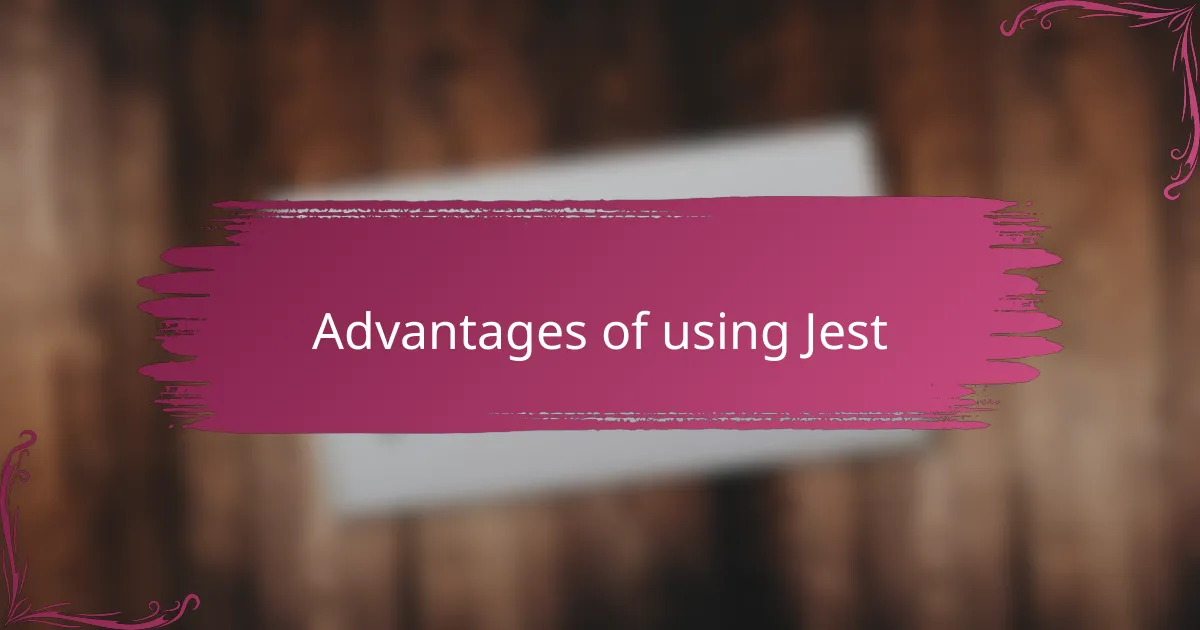
Advantages of using Jest
One clear advantage I’ve noticed with Jest is how it comes bundled with everything needed for testing, so I don’t have to chase down multiple plugins. This all-in-one approach saved me a lot of setup headaches early on. Have you ever felt overwhelmed by juggling separate tools just to get basic tests running? Jest really removes that friction.
Another thing that stands out to me is Jest’s built-in code coverage reporting. Seeing exactly which parts of my code aren’t tested gives me a real sense of control and confidence. It’s like having a dashboard that highlights blind spots, helping me write smarter tests instead of guessing where to focus.
Perhaps what seals the deal for me is Jest’s vibrant community and constant updates. When I hit a snag or want to try something new, I usually find helpful guides or quick fixes shared by others. Knowing I’m not alone on this testing journey makes it easier to stay motivated and tackle challenging code with assurance.
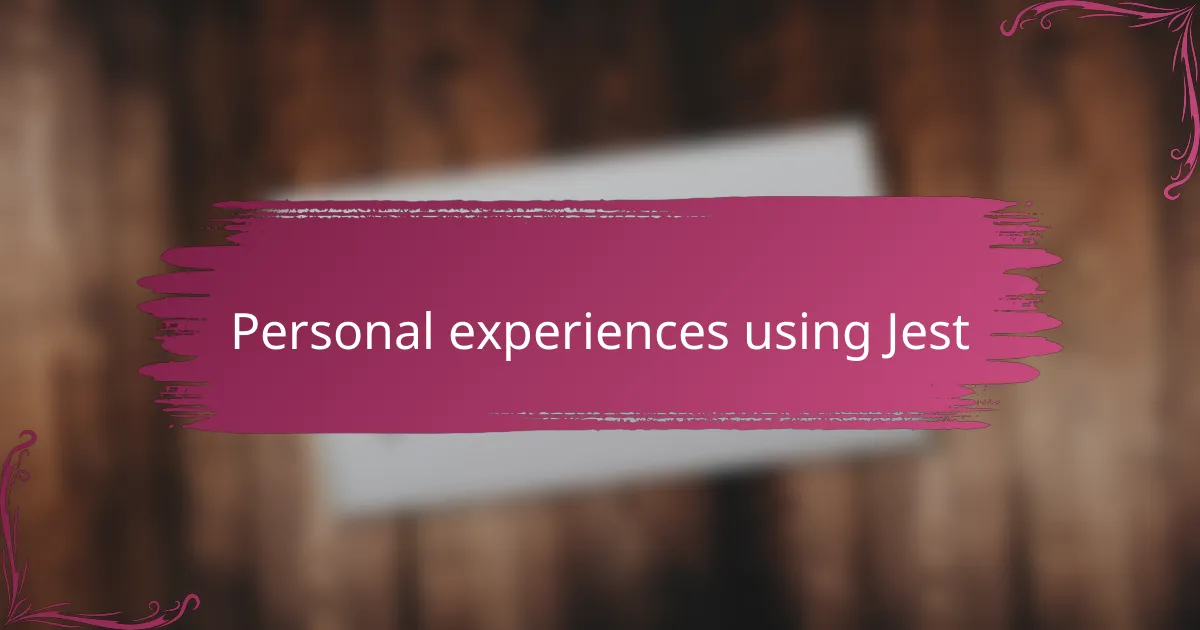
Personal experiences using Jest
When I first started using Jest in my projects, I was pleasantly surprised by how intuitive the testing process felt. It wasn’t just about verifying code correctness; it became a way for me to build trust in my work. Have you ever had that satisfying moment when a test passes and you feel genuinely confident that your code won’t break unexpectedly? Jest gave me that feeling frequently.
There were times, though, when I encountered subtle bugs that only showed up under specific conditions. Jest’s detailed error messages and easy debugging tools made tracking down those issues far less frustrating than I expected. It felt like having a helpful assistant guiding me through the maze instead of wandering alone.
One thing I also noticed is how using Jest encouraged me to think more critically about my code design. Writing tests pushed me to make my functions cleaner and more modular. In a way, Jest didn’t just test my code—it improved how I write it. Have you found that testing can be a tool for growth, not just verification? For me, Jest definitely transformed my approach to programming.
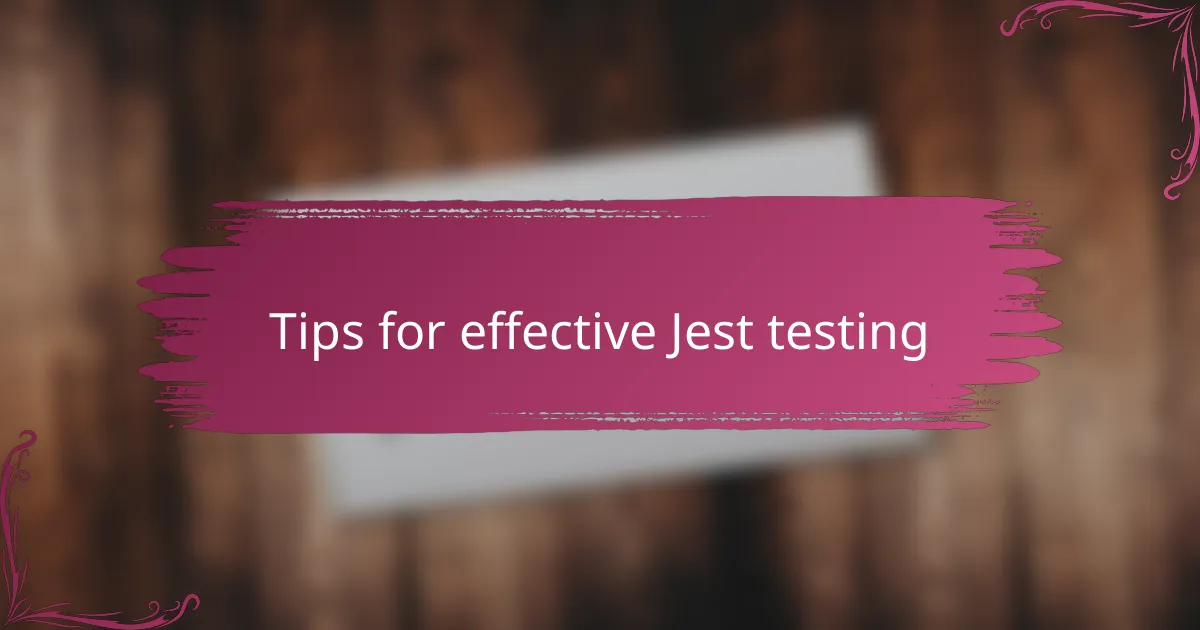
Tips for effective Jest testing
One tip that really changed how I write Jest tests is to keep them small and focused. Instead of trying to cover too many things in one test, I break scenarios down so each test verifies a single behavior. Have you ever tried debugging a test that does too much? Trust me, trim it down and it becomes way easier to catch what’s going wrong.
I also learned that running tests frequently during development keeps feedback loops short and helps me catch issues early. Jest’s ability to run tests automatically on file changes is a lifesaver here. It’s like having a constant safety net that nudges me as soon as something breaks, which honestly keeps my enthusiasm up because I’m never blind to errors for long.
Lastly, I can’t stress enough the value of leveraging Jest’s mocking features wisely. At first, I hesitated to mock functions, thinking I might miss real bugs. But over time, I realized strategic mocks isolate the unit under test, making my tests both faster and more reliable. Have you noticed how flaky tests can sap your motivation? Mocking helped me avoid that frustration and write tests that I could trust.