Key takeaways
- Firebase simplifies backend development by integrating essential services like databases, authentication, and hosting into one platform, streamlining the development process.
- Real-time capabilities of Firestore and the Realtime Database enable dynamic, responsive applications without manual refreshes, enhancing user engagement.
- Managing authentication is straightforward with Firebase, supporting multiple methods and integrating easily with frameworks, which reduces complexity in user state management.
- Best practices include careful planning of security rules, monitoring usage to control costs, and utilizing offline capabilities for a resilient user experience.

Introduction to Firebase for Web Apps
When I first started exploring Firebase for web apps, I was amazed by how quickly I could set up essential backend services without writing complex server code. Have you ever struggled with managing databases, authentication, and hosting separately? Firebase brings all these components into a single platform, making development feel much more streamlined.
From my experience, Firebase’s real-time database and Firestore allowed me to build dynamic, responsive applications that update instantly for users. It’s like having a conversation with your app—changes happen live, and the experience feels seamless. This capability truly changed the way I approached web development.
One thing that stood out early on was Firebase’s ease of integration with JavaScript frameworks. I remember implementing user authentication in just a few lines of code, and it worked flawlessly. This simplicity made me appreciate Firebase not just as a tool, but as a genuine productivity booster for web app developers.

Setting Up Firebase in Your Project
Getting started with Firebase in your project was surprisingly straightforward for me. After creating a new project in the Firebase console, I simply added my web app details, and within minutes, I received the configuration snippet—a small block of code that connects my app to Firebase’s services. Have you ever felt overwhelmed just trying to connect different services? This setup stripped away all that confusion.
Next, I integrated the Firebase SDK by including the scripts in my HTML and initializing Firebase with the config object. It felt almost like plugging in a power source—once connected, all the Firebase features became instantly accessible. That moment gave me a real sense of control and excitement about what I could build next.
Of course, the Firebase console’s intuitive interface made these steps less daunting. I remember clicking through tabs and settings with ease, which made me more confident about taking on deeper Firebase features later. If you’ve been hesitant to try new tools because of complicated setups, Firebase definitely changes that perception.

Core Firebase Features for Web Development
One of the core features that truly impressed me was Firebase Authentication. Setting up secure sign-in for my web app users felt almost effortless, and I appreciated how Firebase supports multiple providers like Google, Facebook, and email/password out of the box. Have you ever found yourself tangled in authentication logic? Firebase cuts through that complexity in a way that saved me tons of time and stress.
Then there’s the Firestore database, which quickly became my go-to for storing and syncing data in real-time. What blew me away was how changes in the database immediately reflected in the UI without any manual refresh. I remember developing a collaborative feature where multiple users saw updates instantly—that kind of responsiveness added a whole new level of polish to my app.
Lastly, Firebase Hosting deserves a shout-out. Deploying my app felt like flipping a switch, and I was thrilled at how fast and reliable the hosting service was. Have you ever postponed launching because deployment seemed like a headache? Firebase Hosting gave me the confidence to get my app live without fuss, which, to me, is priceless when you want your users to start experiencing your work right away.
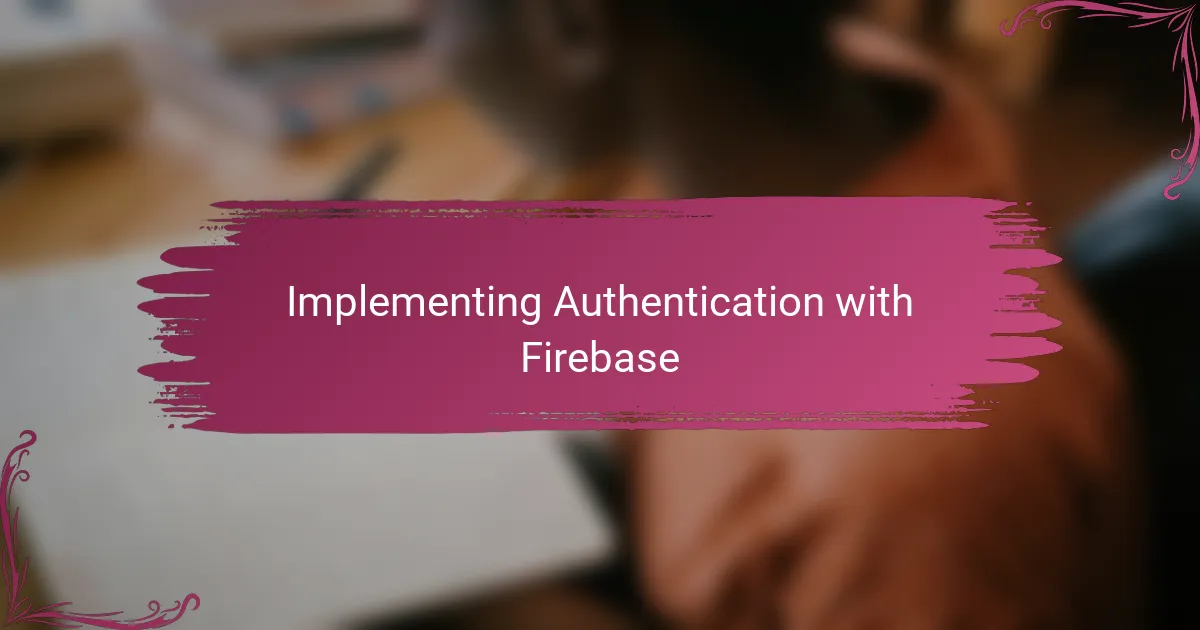
Implementing Authentication with Firebase
Implementing authentication with Firebase felt like a breath of fresh air compared to the tangled authentication systems I’ve wrestled with before. I recall the first time I enabled Google sign-in—just a few lines of code and suddenly users could log in without the hassle of building my own backend security. Doesn’t it feel great when complex security becomes effortlessly manageable?
What I found especially impressive was the flexibility Firebase offers. Supporting multiple authentication methods, from email/password to social providers, meant I could tailor the experience based on what my users needed without adding extra layers of complexity. I remember tweaking the UI and seeing Firebase handle all the heavy lifting behind the scenes, which boosted my confidence in deploying real, user-secure apps quickly.
Another detail worth mentioning is how Firebase Authentication integrates smoothly with client frameworks. When I hooked it up with React, handling user state and protecting routes became straightforward. Have you ever struggled with managing auth state across your app? Firebase’s built-in mechanisms made these challenges vanish, letting me focus more on building features my users actually care about.

Managing Data with Firestore and Realtime Database
When I started working with Firestore and the Realtime Database, I quickly noticed how each served different needs depending on my app’s requirements. Firestore impressed me with its structured, document-based approach and powerful querying capabilities, which made organizing and retrieving complex data so much easier. Have you ever struggled to filter data efficiently? Firestore’s querying felt like a breath of fresh air compared to older databases I’d used.
On the other hand, the Realtime Database truly shined with live synchronization. I remember building a chat feature where every message popped up instantly for all users without me writing any additional syncing code. That seamless real-time experience made the app feel incredibly alive and interactive, which kept users engaged.
What surprised me most was how Firebase lets you pick the best tool—or even combine both—for your project. I’ve seen cases where Firestore handles the bulk of structured data, while the Realtime Database manages transient, rapid updates. This flexibility gave me confidence that Firebase could adapt to almost any app scenario, which I think is a huge advantage for any developer looking to build scalable, responsive web apps.
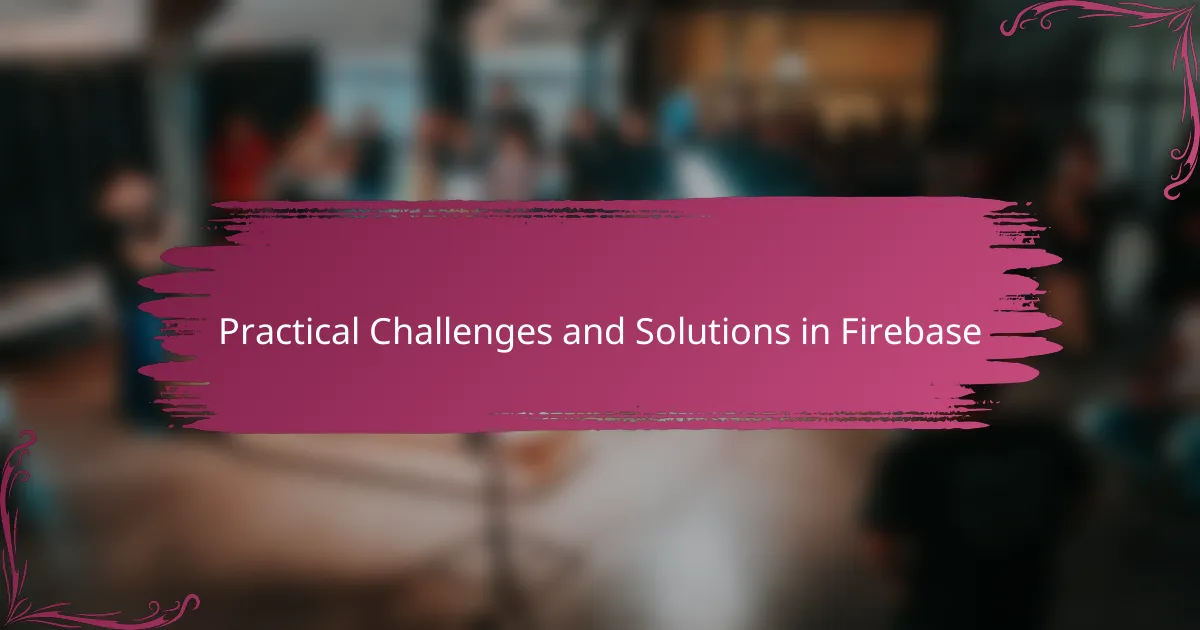
Practical Challenges and Solutions in Firebase
One challenge I faced early on was managing security rules in Firestore. It took me a bit of trial and error to get them just right so my users could access only what they were supposed to. Have you ever felt frustrated trying to balance convenience and security? Firebase’s rule simulator helped me test scenarios before pushing changes, which saved a lot of headaches.
Handling offline data syncing also presented some hurdles. At first, I wasn’t sure how changes made while offline would reconcile once the connection returned. But after digging into Firebase’s built-in offline capabilities, I realized it automatically queues writes and syncs them seamlessly, which was a relief. This made me appreciate how Firebase handles complex problems quietly in the background.
Another practical issue surfaced with pricing when my app’s usage grew. Real-time features are fantastic but can sometimes lead to unexpected costs if not monitored. To tackle this, I set up usage alerts and optimized queries to limit data transferred, which kept expenses manageable. Have you ever been caught off guard by cloud bills? Staying proactive truly made a difference for me.

Best Practices from My Firebase Experience
When it comes to best practices with Firebase, one lesson I learned early is to always plan your security rules carefully. I remember rushing through them at first, only to realize later that a lax setup exposed more data than I intended. Have you ever had that sinking feeling after discovering a security flaw? Taking the time to use Firebase’s rule simulator turned out to be a game-changer in getting confidence before going live.
Another practice I swore by was monitoring usage and optimizing queries, especially as my app grew. Firebase’s real-time updates are amazing, but if you’re not careful, costs can spike unexpectedly. I found setting up budget alerts and refining how I fetch data not only kept bills in check but also improved performance—a win-win in my book.
Lastly, leveraging Firebase’s offline capabilities took some experimentation, but once I embraced it, my apps felt way more resilient. I recall testing offline writes and being pleasantly surprised at how Firebase synced everything flawlessly once connectivity returned. This little feature boosted the user experience considerably, reminding me that thinking beyond the online moment is just as important when building web apps today.