Key takeaways
- Postman simplifies API testing with an interactive interface that eliminates the need for complex coding, allowing users to easily build and analyze requests.
- Key features such as automated testing, Collections for organization, and environment variables enhance efficiency and collaboration in managing API tests.
- Effective strategies include setting clear testing goals, leveraging automation to catch errors early, and organizing tests into Collections for better collaboration.
- User experiences show that Postman transforms API testing from a tedious task into an enjoyable exploration, fostering a deeper understanding of APIs.
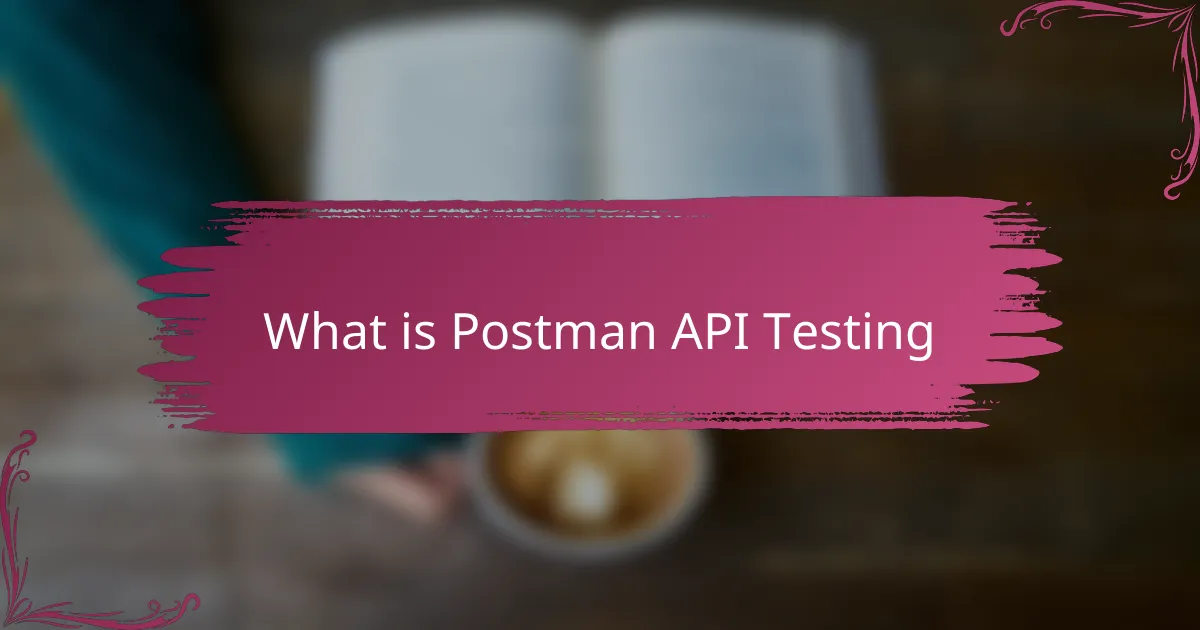
What is Postman API Testing
Postman API testing is essentially about sending requests to an API and analyzing the responses to ensure everything works as expected. When I first tried it, I was surprised by how straightforward it made what seemed like a complex task. Have you ever wondered if your API actually responds correctly under different conditions? This tool helps answer that question clearly.
What makes Postman stand out for me is its interactive interface that allows you to build requests with ease—no hassle of writing code from scratch every time. It almost feels like having a conversation with the API, probing it gently and seeing how it replies. This hands-on approach gave me a better understanding of how APIs operate in real environments.
Beyond simple requests, Postman helps automate testing with scripts and organize tests into collections, which I found invaluable when managing multiple endpoints. From my experience, it transforms API testing from a tedious chore into an engaging exploration of functionality and reliability. Isn’t it refreshing when a tool makes your work not just easier, but actually enjoyable?
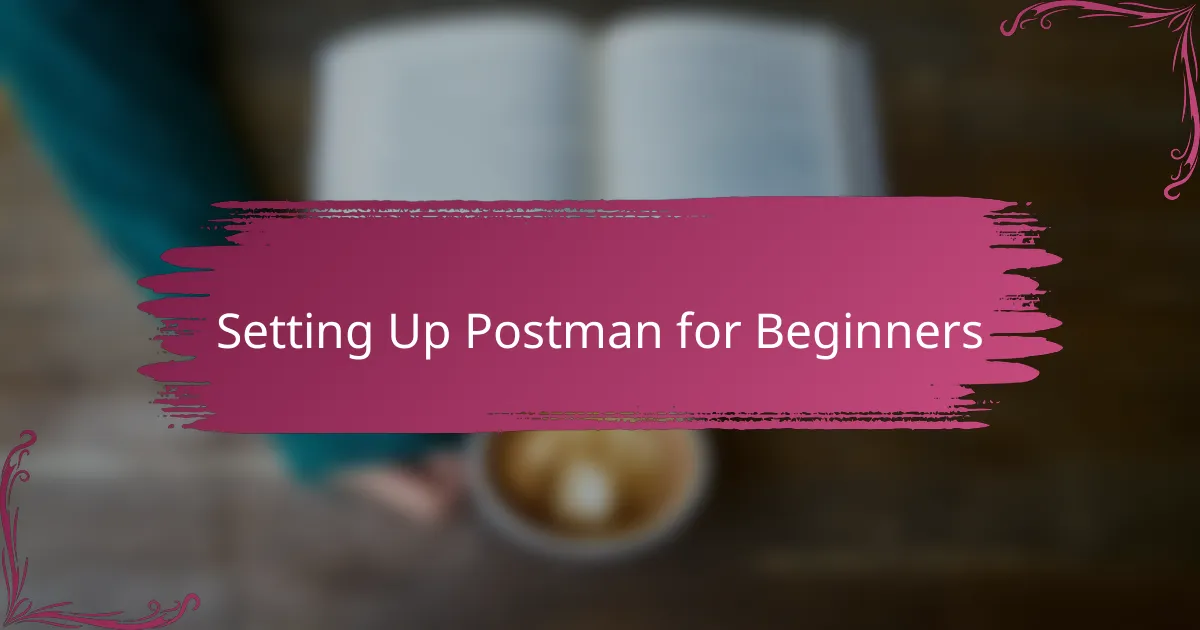
Setting Up Postman for Beginners
Getting started with Postman was surprisingly smooth for me. After downloading the app and creating an account, I was immediately greeted by an intuitive interface that didn’t overwhelm me with options. Have you ever opened a tool and felt lost? Postman avoided that feeling by guiding me gently through creating my first request.
One thing I appreciated was how quickly I could set up my environment—no complicated configurations or prerequisites. I simply added the API endpoints I wanted to test and began experimenting right away. It felt empowering to see responses come back instantly, confirming my assumptions or revealing areas to tweak.
I also discovered that Postman lets you save these requests into collections, which was a game changer for organizing tests. Instead of starting from scratch each time, I could pick up exactly where I left off. That little feature made me realize how much time I could save with consistent test setups—and who doesn’t want that?
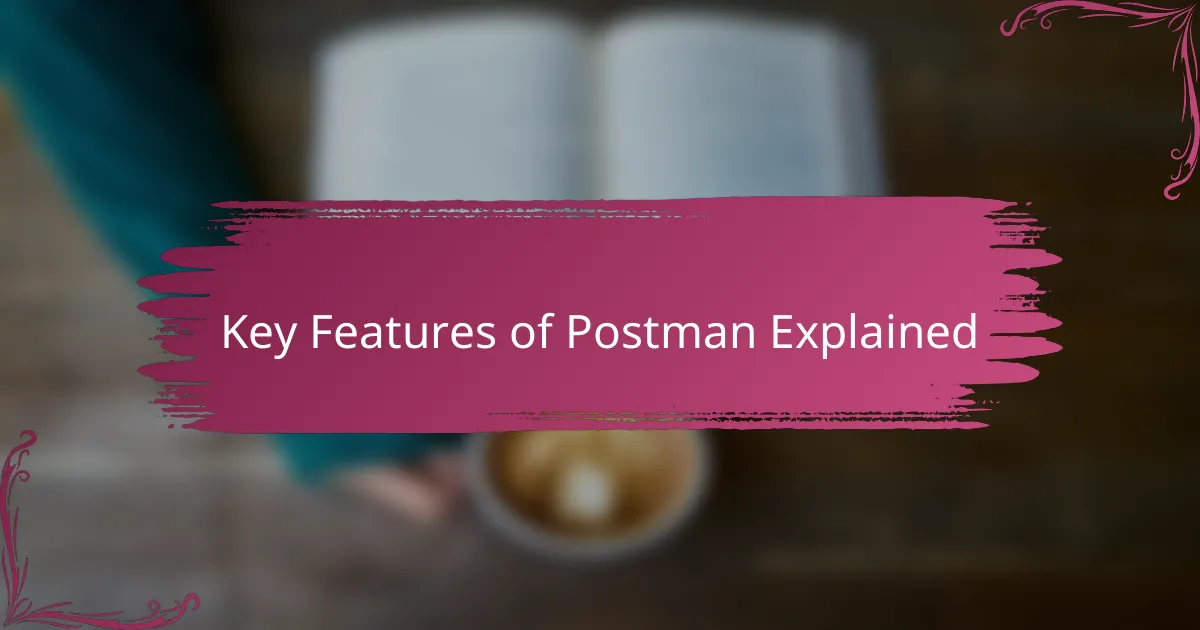
Key Features of Postman Explained
One feature that truly impressed me was the ability to create and run automated tests using Postman’s scripting capabilities. Writing a few simple tests felt like having a personal assistant double-check every response, which saved me from repetitive manual checks. Have you ever wished for a way to catch errors before they snowball? That’s exactly what Postman’s test automation does.
I also found the Collections feature incredibly useful for grouping related API calls together. It let me organize my work in a way that made sense and share it easily with teammates. Imagine not having to explain your entire testing process over and over—Collections made collaboration feel effortless.
Lastly, the environment variables were a game changer in my workflow. Switching between development, staging, and production endpoints was as simple as flipping a switch. From my experience, this flexibility helped me avoid costly mistakes and made testing across different setups a breeze. Have you tried managing different environments manually? Trust me, Postman’s solution is much smoother.

Creating and Running Your First Test
Creating and running my first test in Postman was surprisingly quick and satisfying. I started by building a simple GET request to check if the API endpoint responded correctly, and within seconds, I saw the response appear—a moment that gave me a real sense of accomplishment. Have you ever experienced that instant feedback that makes you confident you’re on the right track? That’s exactly how Postman made me feel.
Next, I added a basic test script to verify the response status code was 200, which felt like putting a safety net under my work. Writing these small snippets of JavaScript right inside Postman’s interface was intuitive, and seeing the test result pass or fail immediately was incredibly motivating. It felt like I had my very own assistant watching for errors, reducing the anxiety of missing a critical bug.
What really stood out was how easy it was to rerun the test with different inputs or headers without rebuilding anything from scratch. This flexibility made experimentation enjoyable rather than tedious. Have you ever gotten stuck customizing tests only to give up halfway? Postman’s smooth process kept me engaged and eager to explore more complex scenarios.
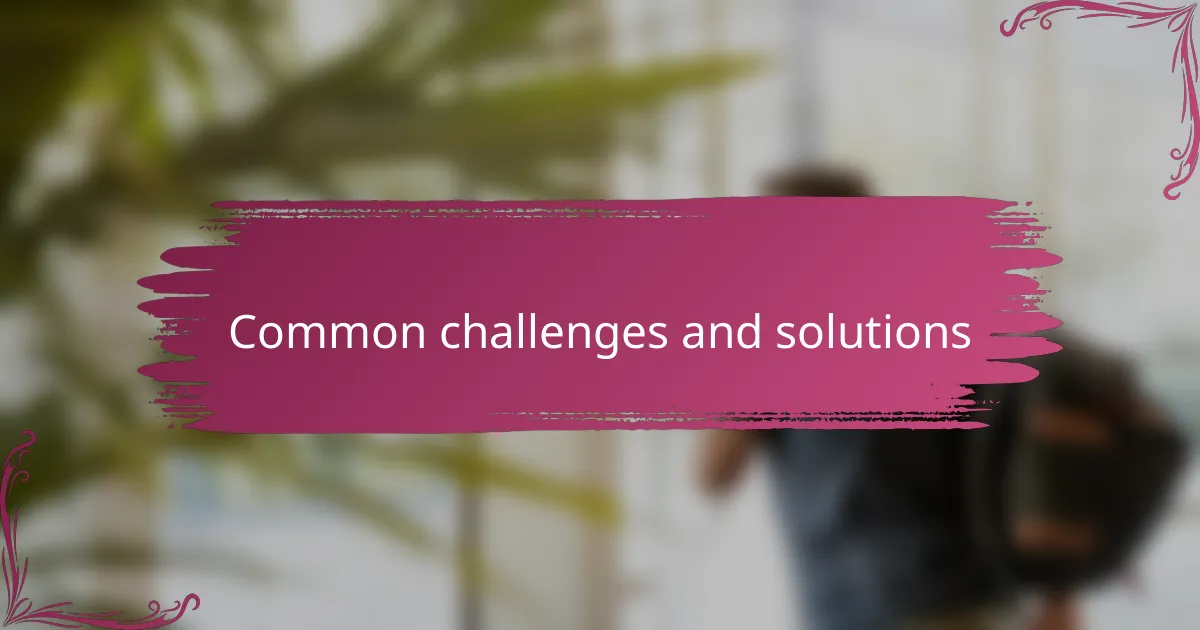
Common Challenges and Solutions
One challenge I faced early on was managing authentication tokens across multiple requests. It felt cumbersome to manually update tokens every time they expired. Luckily, Postman’s environment variables came to the rescue—setting these up once meant I didn’t have to chase down new tokens constantly, which saved me a lot of repetitive work.
Another hurdle was handling flaky APIs that sometimes responded with unexpected errors. At first, I found debugging these responses frustrating. But using Postman’s built-in testing scripts to validate responses helped me quickly identify when things went wrong and why. Have you ever wished for a way to pinpoint issues without sifting through endless logs? For me, those test scripts became an invaluable troubleshooting tool.
Sometimes, organizing a large number of API requests felt overwhelming, especially when switching between projects. Creating well-structured Collections and folders within Postman made a huge difference. It was like tidying a cluttered desk—once everything had its place, I could focus better and work faster. Have you tried organizing your tasks only to find it boosts your productivity? That’s exactly what happened to me.
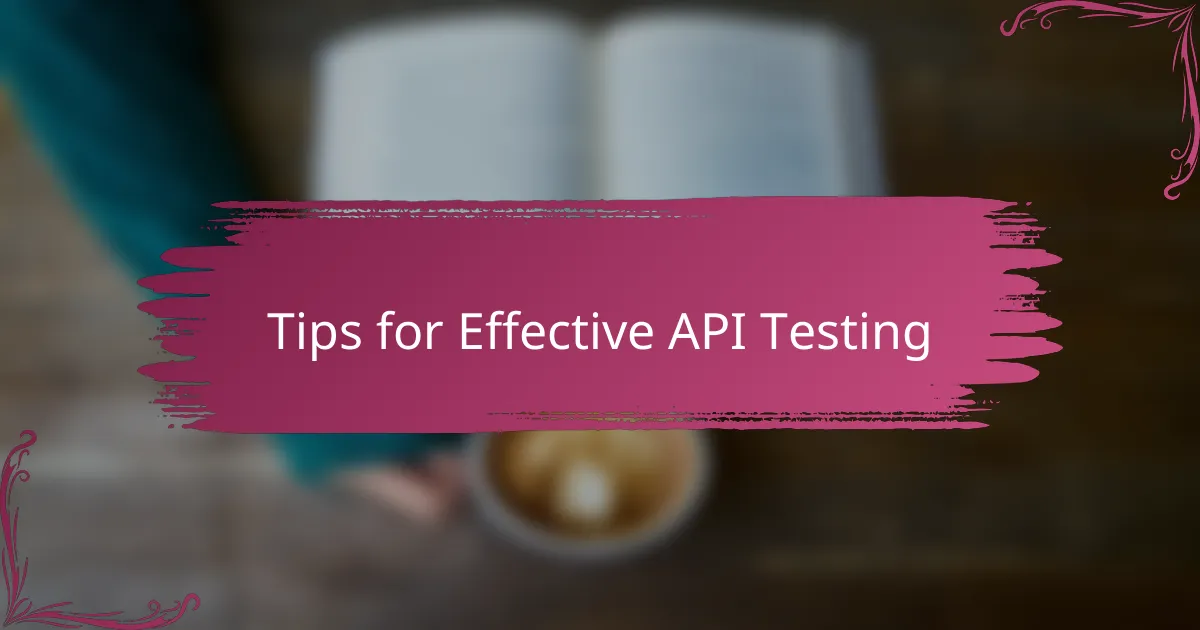
Tips for Effective API Testing
When I first started testing APIs, I quickly learned that clarity is everything. Setting clear goals for each test—like checking response codes or verifying data formats—helped me avoid feeling overwhelmed. Have you ever run a test only to realize later you didn’t know what you were looking for? Defining precise expectations upfront saved me a lot of confusion.
Another tip that made my workflow smoother was leveraging Postman’s automation features. Writing simple test scripts to validate responses not only caught errors early but also added a layer of confidence. It felt like having a safety net watching my back while I focused on building features instead of manually checking every endpoint. Isn’t it great when a tool quietly makes your life easier?
Lastly, I can’t recommend organizing tests into Collections strongly enough. Grouping related API calls helped me stay organized and made collaboration with teammates straightforward. When I shared a well-structured collection, explaining the tests became unnecessary—it all spoke for itself. Have you experienced how a tidy workspace, digital or physical, just frees your mind? That’s the power of proper test organization.
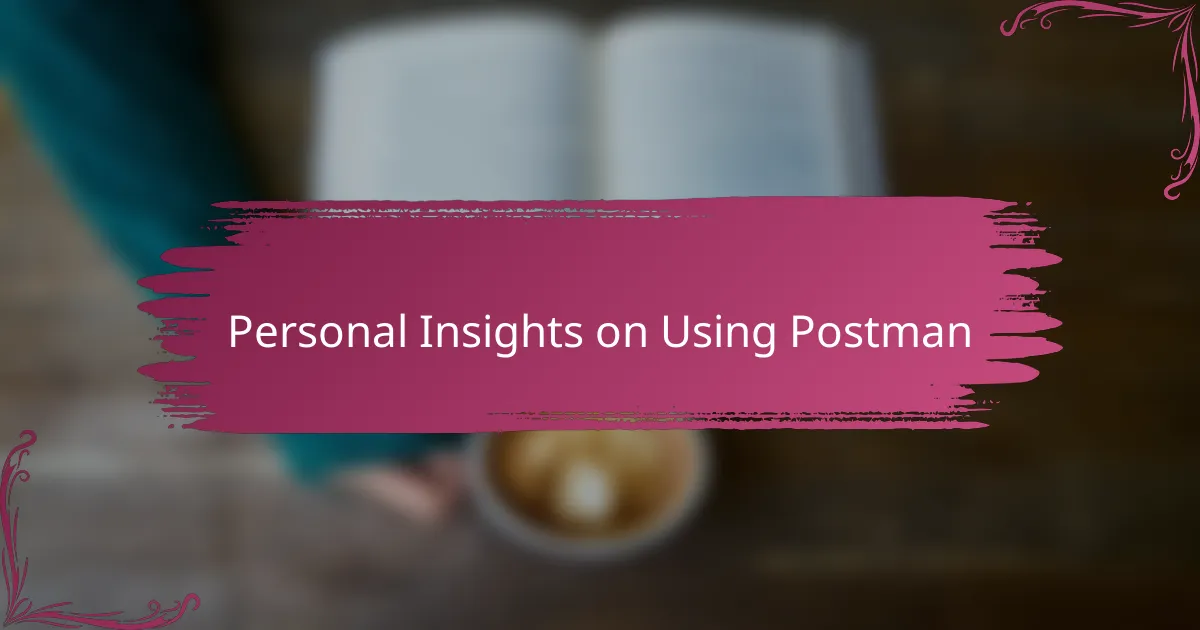
Personal Insights on Using Postman
What struck me most about using Postman was how it felt less like a tool and more like a reliable partner in my API testing journey. Have you ever gotten frustrated hunting for subtle bugs? Postman’s immediate feedback turned that frustration into curiosity and discovery for me. It’s rare to find a tool that genuinely makes testing enjoyable rather than tedious.
I remember one particular project where the flexibility of Postman’s scripting capability saved me hours. Writing simple scripts to automate repetitive checks not only boosted my confidence but also freed me to focus on more complex issues. Did I feel a bit like a detective uncovering clues? Absolutely—and that sense of control kept me coming back to Postman every day.
At times, I was amazed at how intuitive the interface felt, even when juggling multiple environments or testing scenarios. Switching contexts was so seamless that it became second nature quickly. Have you ever wished switching between projects didn’t slow you down? With Postman, I found that pace never faltered, which honestly made a huge difference in maintaining my workflow’s momentum.