Key takeaways
- Heroku simplifies the deployment process with features like dynos and seamless Git integration, making updates quick and easy.
- The add-ons marketplace provides convenient access to essential tools, reducing the time spent on infrastructure management.
- Understanding environment variables and utilizing error logs are crucial for overcoming deployment challenges and ensuring a smooth process.
- Small, incremental updates are more manageable and minimize potential issues, enhancing the overall deployment experience.
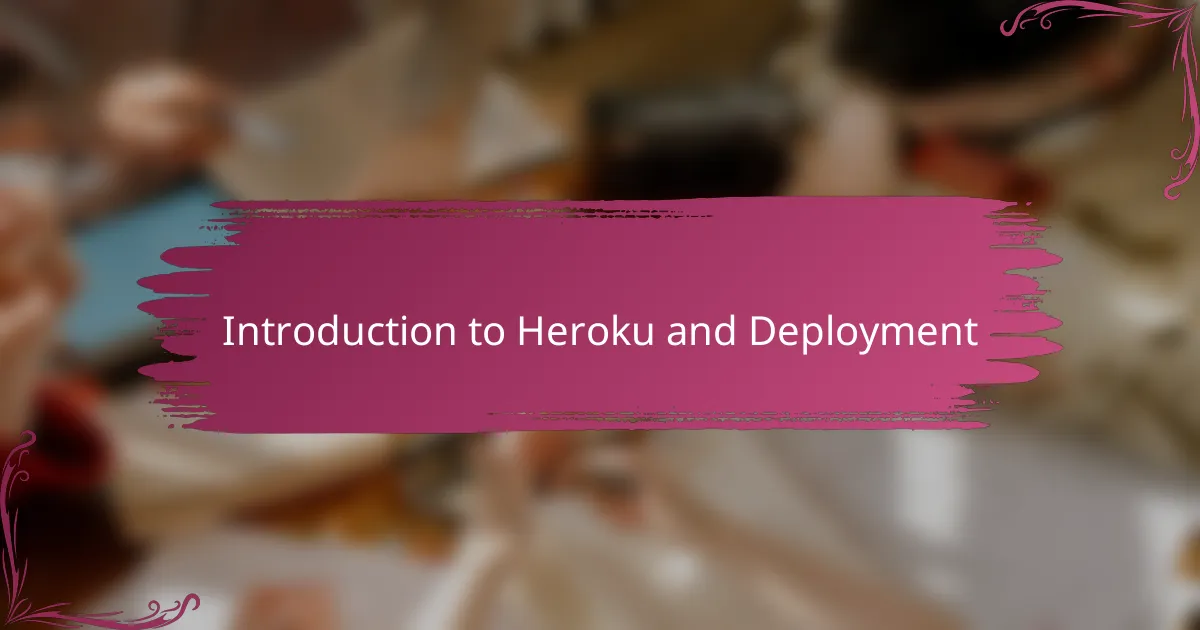
Introduction to Heroku and Deployment
When I first heard about Heroku, I wondered if deploying apps could really be that simple. Heroku is a cloud platform that lets you build, run, and operate applications without worrying about the underlying infrastructure. It felt like a breath of fresh air compared to the complex setup I was used to.
The idea of deployment used to stress me out—it seemed like a maze of servers, configurations, and endless command lines. With Heroku, deployment became straightforward and even enjoyable. I loved how easily I could push updates and see my app live in minutes, which brought a sense of instant gratification.
Have you ever wished for a deployment process that just works, every time? That’s what Heroku delivered for me. Its seamless integration with Git and clear documentation made me feel confident, even when I was trying to deploy my very first app.
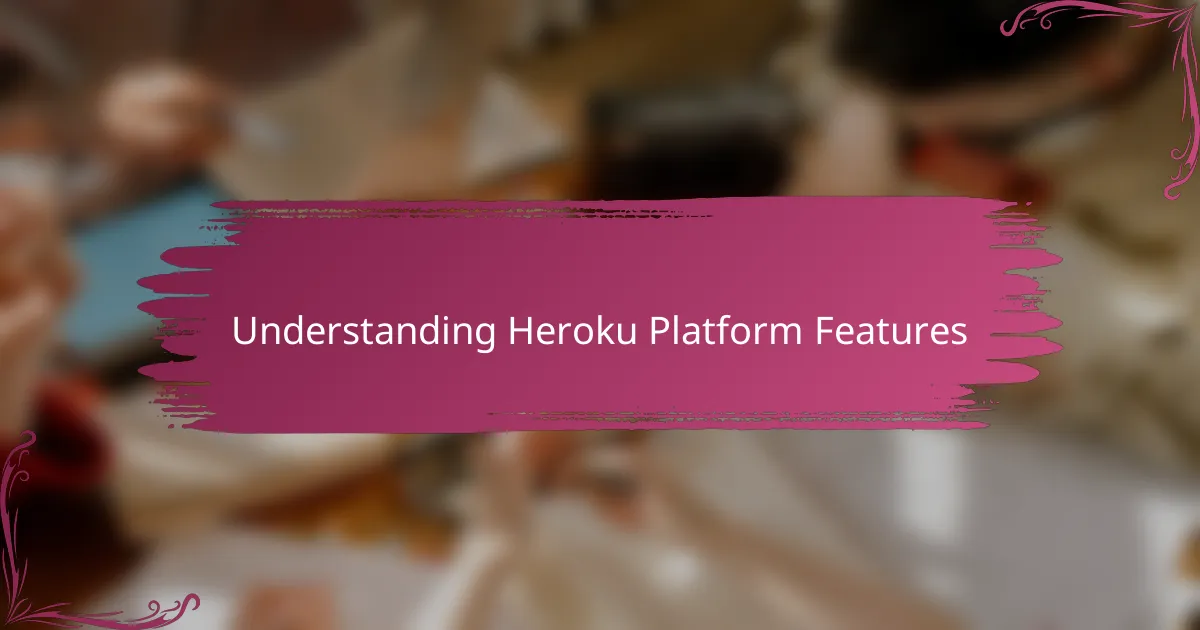
Understanding Heroku Platform Features
One feature that truly caught my attention was Heroku’s use of dynos—these lightweight containers that run your application processes. It amazed me how scaling was as simple as adjusting the number of dynos with a single command. Have you ever struggled with server configurations? With Heroku, I didn’t have to worry about that complexity anymore.
Another aspect I appreciated is Heroku’s add-ons marketplace. It felt like having a toolbox at my fingertips, offering databases, caching, monitoring, and more. When I needed a PostgreSQL database, I just attached it with a few clicks instead of spending hours setting it up manually. This convenience made me realize how much time I could save on infrastructure management.
What really sealed the deal for me was the smooth deployment pipeline Heroku offers through Git integration. I kept wondering if deploying multiple times a day would break something—but it never did. The platform handled it gracefully, giving me confidence to iterate quickly and continuously improve my app. This feature turned deployment from a dreaded chore into an empowering part of development.
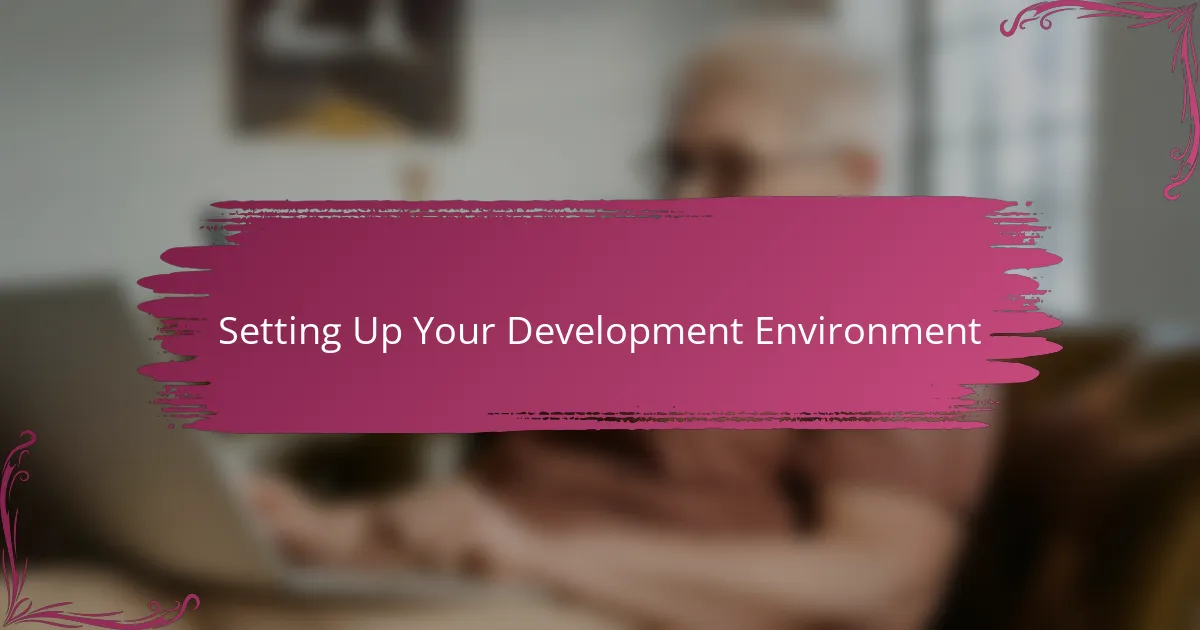
Setting Up Your Development Environment
Setting up my development environment for Heroku was surprisingly straightforward, but I quickly realized that having the right tools installed made all the difference. I made sure to install Git and the Heroku CLI early on—these became my best friends for pushing code and managing apps. Have you ever tried deploying without the command line tools handy? It’s like trying to drive without keys.
One thing I didn’t expect was how smoothly the Heroku CLI integrated with my existing workflow. Logging in and creating apps felt seamless, which motivated me to experiment more without fear of breaking things. That instant feedback loop kept me engaged and made the learning process enjoyable.
At times, I caught myself wondering if I’d missed a step, especially configuring environment variables locally. Then I realized Heroku’s documentation covered it all in simple terms—no confusing jargon. That clarity gave me confidence, making the setup phase less daunting and more empowering.

Step by Step App Deployment Process
Starting the deployment was as simple as logging into the Heroku CLI and creating a new app with a single command. I remember feeling this small spark of excitement when I saw my app get registered on the platform so effortlessly. Have you ever had that moment where something just clicks and feels surprisingly easy? This was it for me.
Next came linking my local Git repository to Heroku. I was a bit nervous about the ‘git push heroku main’ command, wondering if I’d mess something up. But pushing my code and watching Heroku build the app live was almost addictive—I got immediate feedback and a live URL to check out my work. It’s like watching your creation come alive right before your eyes.
One thing I quickly learned was the importance of managing environment variables through Heroku’s dashboard or CLI. Initially, I forgot this step and my app threw errors that had me scratching my head for a bit. But once I understood how to handle configs, deployment became smoother and less frustrating. Have you ever overlooked a small detail that suddenly made everything fall into place? That was my turning point.

Common Deployment Challenges and Solutions
One challenge that caught me off guard was managing environment variables. I remember deploying my app only to face mysterious errors that left me puzzled. Have you ever struggled with something that seemed trivial but ended up blocking the whole process? Once I got the hang of configuring these variables correctly via Heroku’s dashboard, deployment became much smoother.
Another hurdle I faced involved the build process failing unexpectedly. At first, I was frustrated and unsure what went wrong—sometimes it was due to missing dependencies or incompatible versions. Heroku’s error logs became my best friend, helping me pinpoint issues quickly. Isn’t it amazing how detailed feedback can turn a headache into a quick fix? Paying close attention to those logs saved me a lot of time.
Scaling the app was also a bit tricky initially. I wondered how many dynos I should spin up, and whether that would impact costs or performance. After some trial and error, I found that starting small and adjusting based on usage made sense. Have you ever felt overwhelmed by options but then realized a simple, incremental approach works best? That mindset eased my deployment anxiety considerably.
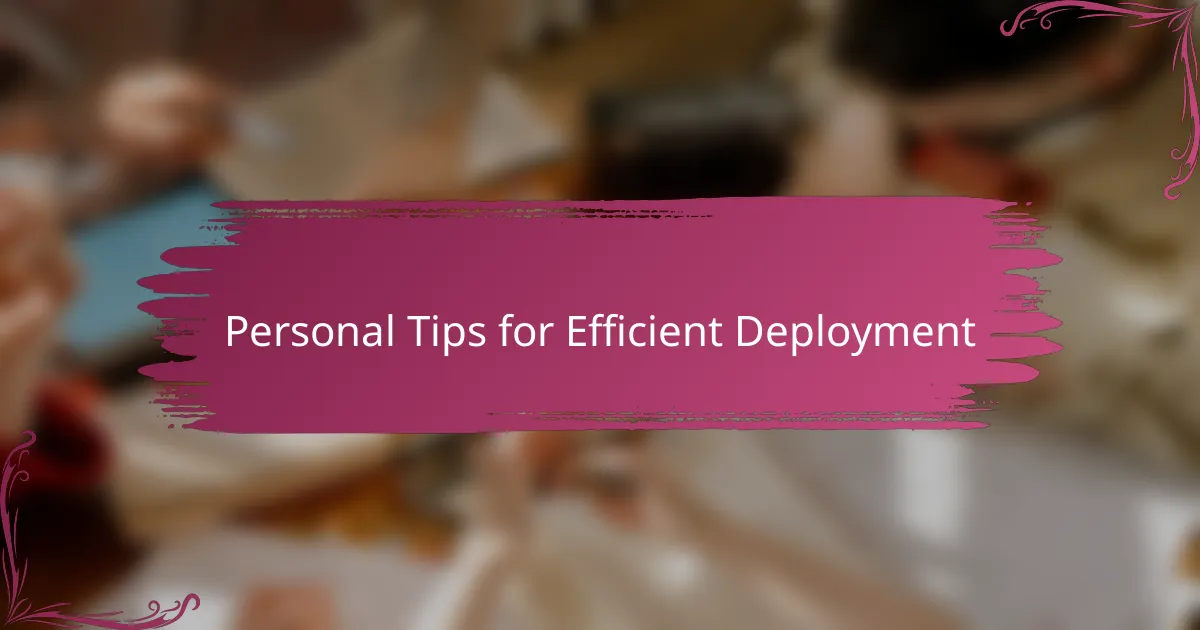
Personal Tips for Efficient Deployment
One tip I swear by is automating as much as possible. Early on, I found myself repeating manual steps, which felt tedious and error-prone. Have you ever pushed the wrong branch or forgotten to restart a dyno? Setting up scripts or using the Heroku pipelines feature saved me those headaches and gave me peace of mind.
Another thing I learned the hard way was to pay close attention to logs—not just when things break, but during every deployment. At first, I ignored the build output, thinking it was just noise. But those logs often hint at warnings or potential issues before they become full-blown problems. Now, I make it a habit to scan them quickly, and it’s made my deployments smoother and less stressful.
Finally, don’t underestimate the power of small, incremental changes. When I tried to deploy massive updates all at once, I often faced tricky rollbacks and confusing bugs. Breaking changes down into smaller pieces allowed me to isolate problems faster. Have you noticed how gradual progress makes debugging less daunting? For me, this strategy turned deployment from a nail-biting event into a manageable routine.

Reflecting on My Heroku Experience
Looking back, I realize how much Heroku transformed my deployment mindset. What used to feel like a dreaded, technical hurdle became more like a manageable step in my workflow. Did I expect that ease at first? Not really—but Heroku proved me wrong, making the process accessible and even enjoyable.
Sometimes I catch myself appreciating how Heroku’s straightforward tools gave me confidence. There were moments when I hesitated, wondering if a simple deployment could really hold up in real-world scenarios. Yet, time and again, it handled those deployments smoothly, easing my doubts and encouraging me to keep experimenting.
Reflecting on the bumps I encountered, like misconfigured environment variables or build errors, I see now that those challenges were part of the learning curve. They made me more attentive and improved my troubleshooting skills. Have you ever noticed how overcoming small obstacles boosts your overall growth? That definitely happened to me with Heroku, and it made the success feel even sweeter.