Key takeaways
- Slack’s organized channels and real-time messaging enhance team collaboration by reducing chaos from email threads.
- Integrating tools like GitHub and Jenkins into Slack streamlines workflows and provides instant project updates, boosting productivity.
- Establishing clear communication practices, such as using threads and setting notification preferences, improves focus and reduces stress.
- Slack fosters a sense of community and engagement among remote teams, blending efficiency with informal communication to strengthen team morale.
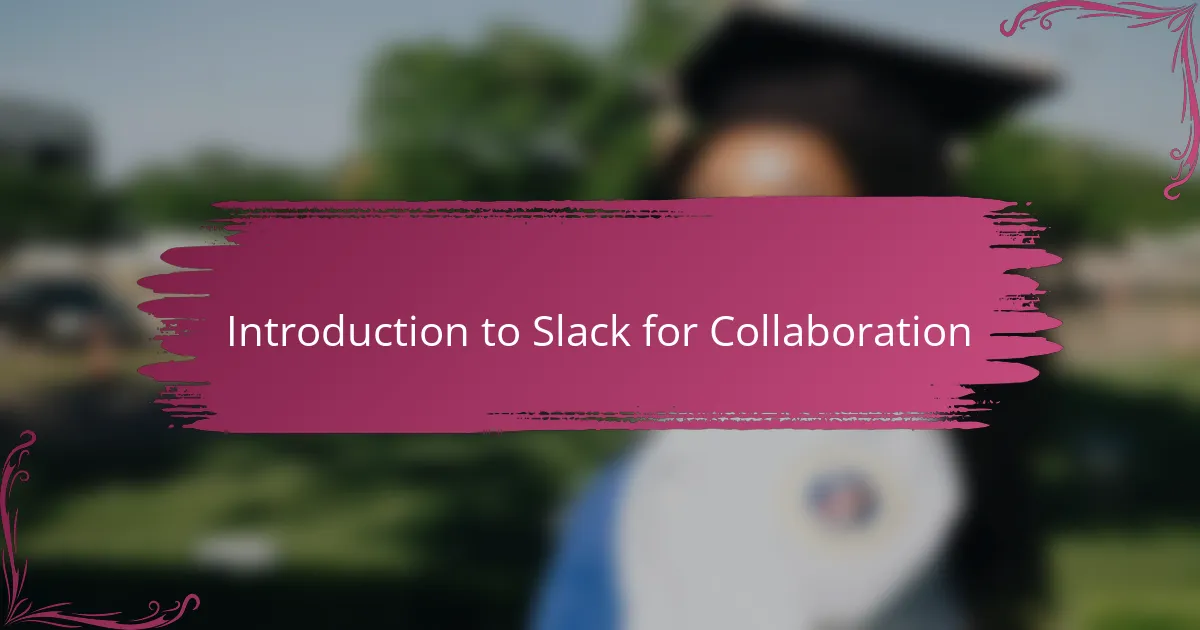
Introduction to Slack for Collaboration
When I first started using Slack for coding projects, I was honestly a bit skeptical about yet another communication tool. But it quickly became clear how Slack’s real-time messaging and organized channels could transform the way a team collaborates. Have you ever struggled to keep track of different threads in an email chain? Slack solves that with focused conversations that keep everything in one place.
One thing I found especially valuable was how easy it was to integrate other tools right into Slack. For developers, being able to connect code repositories, deployment notifications, and bug trackers directly within the platform felt like having a command center at my fingertips. This seamless workflow reduced the constant context-switching that often kills productivity.
Slack also offers a level of informal communication that made collaboration feel more human. Sometimes, sharing a quick GIF or message helped break the ice in a remote team setting. It made me realize that communication tools that blend efficiency with a touch of personality can make all the difference in maintaining team morale.
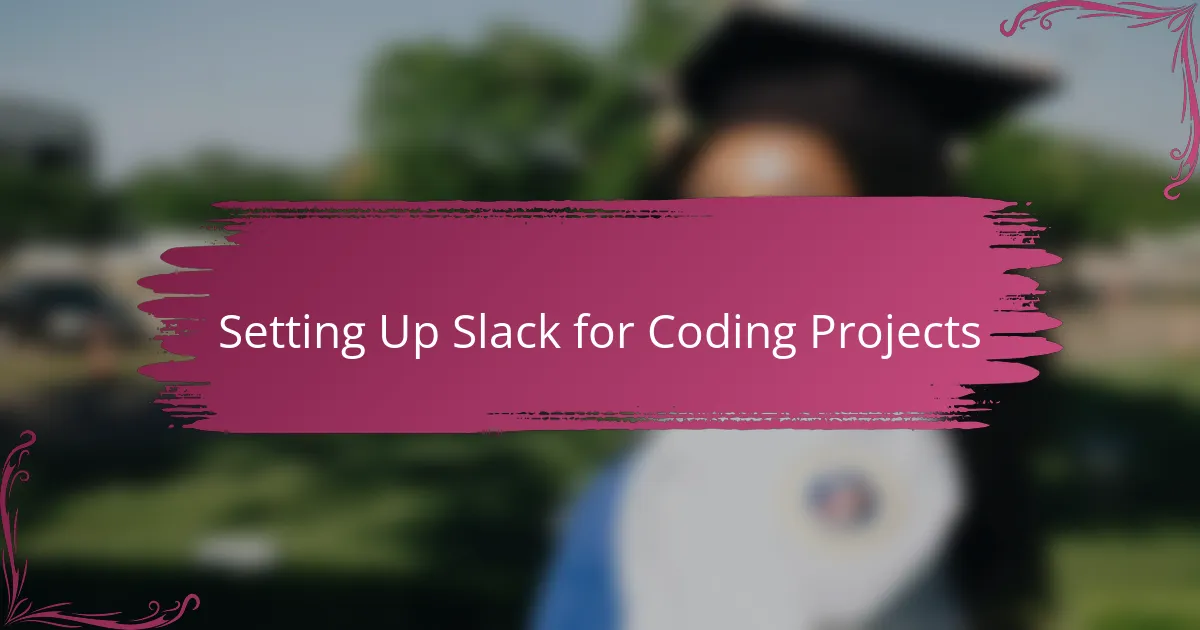
Setting Up Slack for Coding Projects
Setting up Slack for coding projects was surprisingly straightforward in my experience, but I quickly learned that the real power lies in how you organize it from the start. I made sure to create distinct channels for different parts of the project—like one for backend issues, another for frontend design, and even a general chat for quick questions. This simple step saved me from the chaos of mixed-up conversations and made it easier to find information when I needed it.
I also discovered that spending a bit of time customizing notifications was a game-changer. Early on, I let everything ping me, and it was overwhelming. Adjusting notification settings to highlight only critical updates helped me stay focused without feeling bombarded. Have you ever felt distracted by constant alerts? That adjustment helped me regain control over my workflow.
Integrating tools like GitHub and Jenkins right into Slack channels was another moment where I appreciated how setting up Slack correctly can boost productivity. Getting code push notifications and build statuses pushed directly to the relevant channel meant less jumping between tabs and fewer missed updates. Setting these up felt like creating a personal dashboard where everything important was just a glance away.
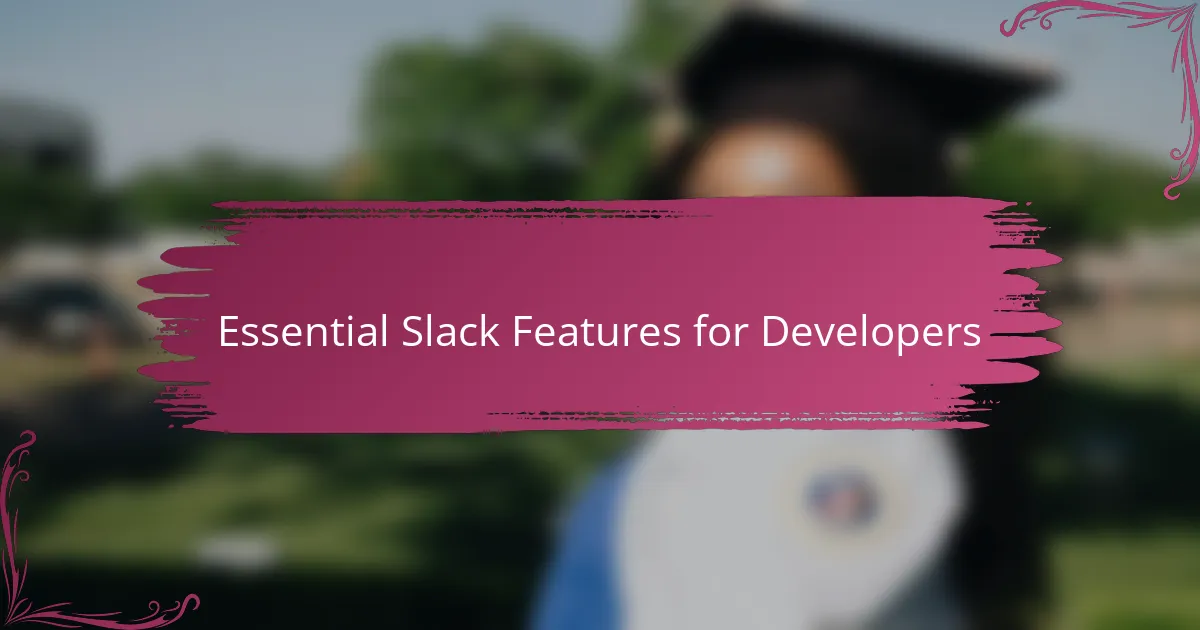
Essential Slack Features for Developers
One Slack feature I quickly grew to rely on is threads. They let you keep side conversations connected to the original message without cluttering the main channel. I remember a time when a tricky bug sparked a deep discussion—using threads made it easy to track every suggestion without losing the bigger picture. Have you ever found yourself scrolling endlessly to find that one crucial comment? Threads solve that problem beautifully.
Another feature that boosted my workflow was Slack’s powerful search. When you’re juggling multiple projects, recalling a specific code snippet or decision can feel impossible. Slack’s search filters helped me pinpoint messages or files by keywords, dates, or people. It literally saved me from wasting hours hunting through endless messages. Don’t underestimate the power of good search!
Lastly, I can’t skip mentioning custom integrations and bots. Adding tools like build monitors or deployment alerts right inside Slack was a game-changer. It gave me real-time updates without switching apps, so I could react faster to issues or pushes. It felt like having a virtual assistant always keeping me in the loop, which made the whole coding process feel smoother and more connected.
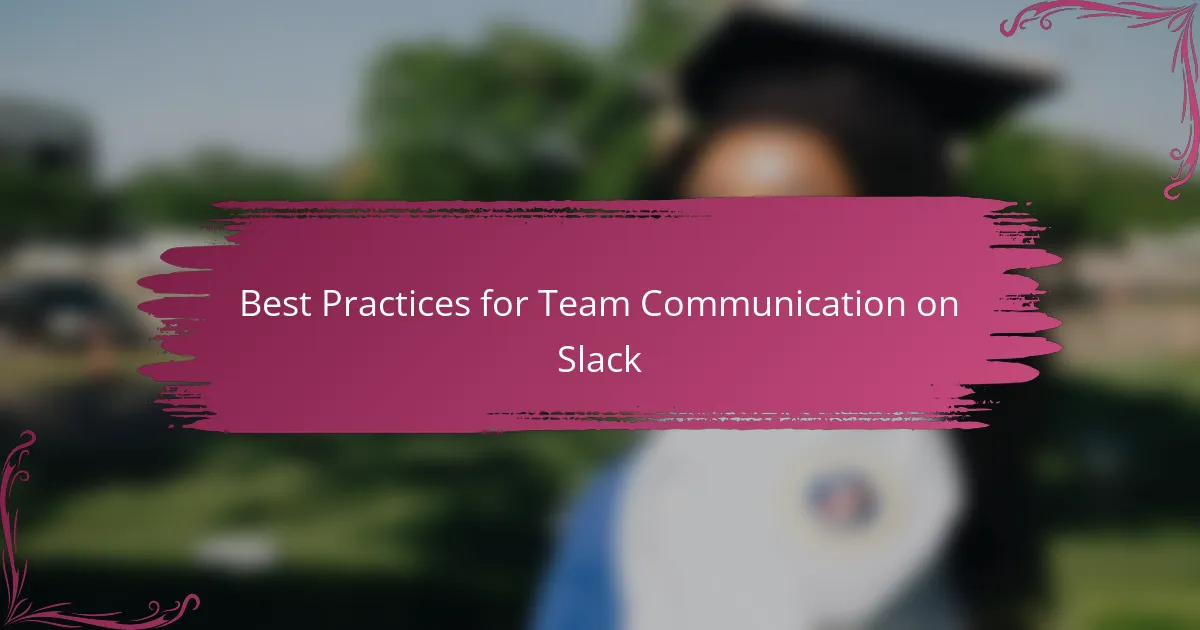
Best Practices for Team Communication on Slack
One best practice I found essential is setting clear expectations around response times. In coding projects, urgent bugs can’t wait, but not every message needs an immediate reply. Have you ever felt pressured to answer right away? Defining when to reply quickly and when it’s okay to pause helped reduce stress and kept communication respectful.
I also learned that using threads consistently can prevent chaos. Early on, our conversations sometimes spiraled in the main channels, making it hard to follow important details. Encouraging teammates to reply in threads for specific discussions kept the flow organized and saved me from wading through a sea of unrelated messages.
Finally, don’t underestimate the power of simple acknowledgments like emoji reactions. A quick thumbs-up or checkmark often replaced a full message and made people feel heard without interrupting their workflow. It might seem small, but these little signals helped build camaraderie and kept our collaboration feeling human, even when we were miles apart.
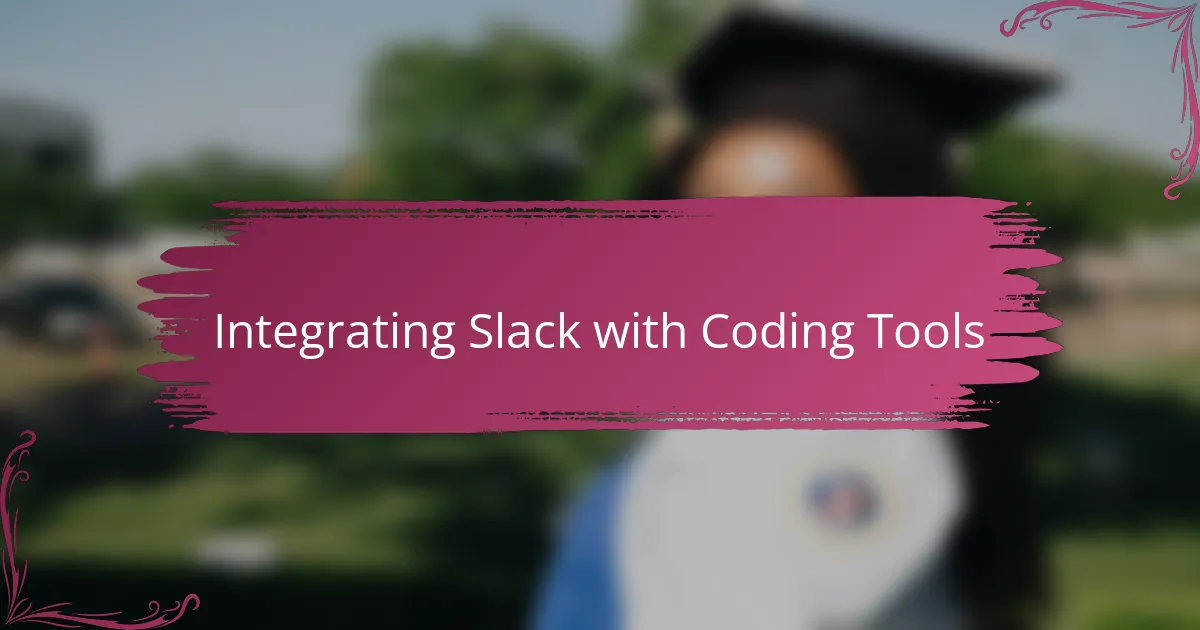
Integrating Slack with Coding Tools
Integrating Slack with coding tools completely changed how I approached teamwork. When I connected GitHub to Slack, seeing every code push notification right there in the channel saved me from endlessly switching tabs. It made me wonder—how did I ever manage without instant updates that kept me in the loop effortlessly?
What really stood out was adding build status alerts from Jenkins. Instead of hunting through dashboards, I got real-time feedback directly in Slack. It felt like having a dedicated teammate always watching the build process, letting me focus more on coding and less on tracking progress manually.
Have you tried setting up integrations yourself? I found the process surprisingly intuitive—Slack’s extensive app directory makes it easy to find and connect the tools you already use. Plus, customizing these integrations to send alerts to specific channels helped reduce noise and keep conversations relevant, which was a total win for team focus.
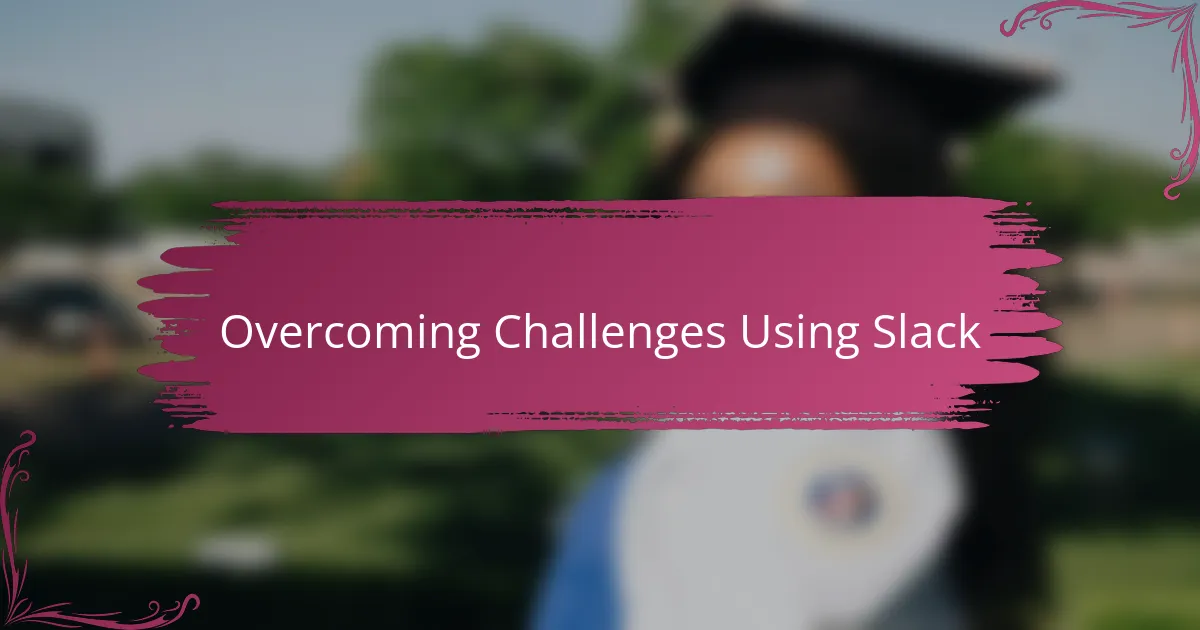
Overcoming Challenges Using Slack
One challenge I faced early on was managing the flood of notifications when multiple team members were pushing code or reporting bugs simultaneously. Have you ever felt overwhelmed by a constant barrage of pings? I tackled this by fine-tuning Slack’s notification settings to prioritize only critical alerts, which instantly made my workdays less stressful and more focused.
Another hurdle was keeping everyone on the same page despite time zone differences and asynchronous work. Threads became my best friend here—encouraging teammates to reply within threads prevented important details from getting lost in the noise. It’s amazing how something as simple as maintaining organized conversations can eliminate confusion and miscommunication.
I also remember a moment when integrating our deployment alerts into Slack helped us catch a critical failure less than five minutes after it happened. Without those real-time updates, the issue might have slipped through unnoticed for hours. That experience made me appreciate how Slack’s integrations turn lagging communication into proactive collaboration, which is invaluable in coding projects.
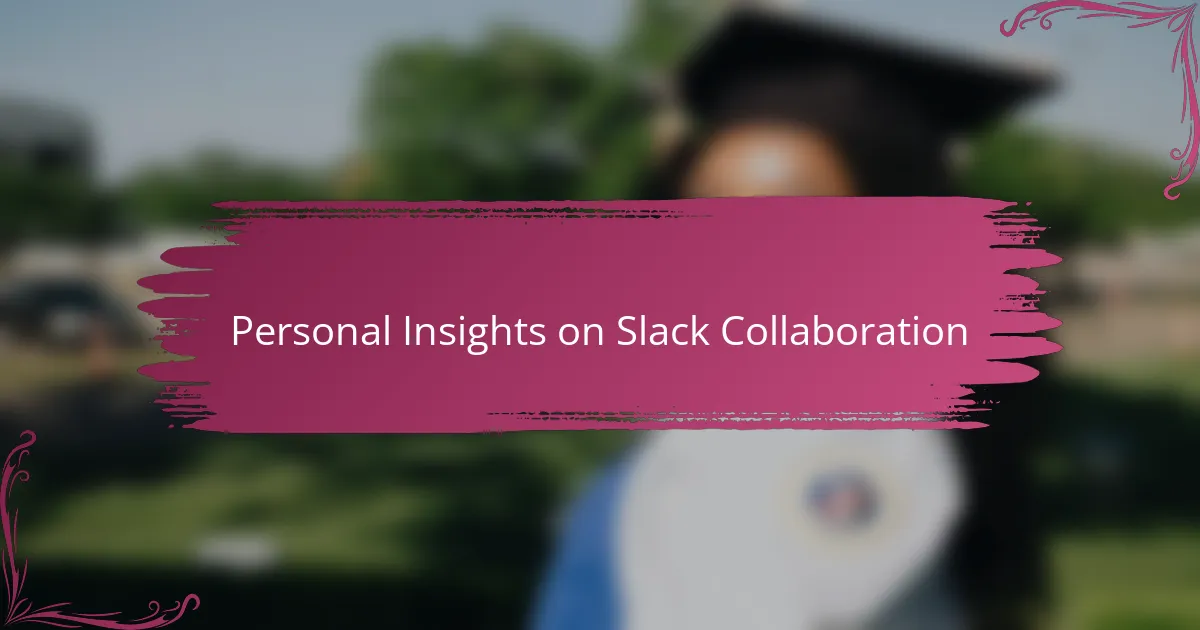
Personal Insights on Slack Collaboration
What I’ve realized over time is that Slack doesn’t just streamline communication—it changes how you think about teamwork. I often found myself more engaged in discussions because Slack made it easy to jump in at any moment, whether with a quick question or a detailed code review. Have you ever felt disconnected from a remote team? Slack’s real-time chat helped me bridge that gap in ways I didn’t expect.
Sometimes, the most mundane exchanges on Slack—from sharing a simple update to posting a funny meme—actually created a sense of camaraderie that I hadn’t experienced in other tools. It showed me that collaboration isn’t just about efficiency but also about feeling connected as people. That human touch made coding late nights or debugging intense problems feel less isolating.
On the flip side, I quickly learned that without some discipline, Slack can become a distraction. It took a bit of trial and error to find the balance between staying informed and tuning out noise. Have you struggled to find that sweet spot? Setting boundaries around my Slack usage was crucial, and now it feels less like a barrage of messages and more like a powerful ally in getting work done.