Key takeaways
- Ansible’s agentless architecture and human-readable YAML syntax simplify configuration management and reduce overhead.
- Key features like idempotency and modularity enhance automation confidence and flexibility, allowing for efficient task management.
- Setting up Ansible is straightforward with minimal dependencies, empowering users to control their infrastructure easily.
- Troubleshooting is made easier through verbose mode and proactive SSH connectivity checks, ensuring smoother playbook execution.
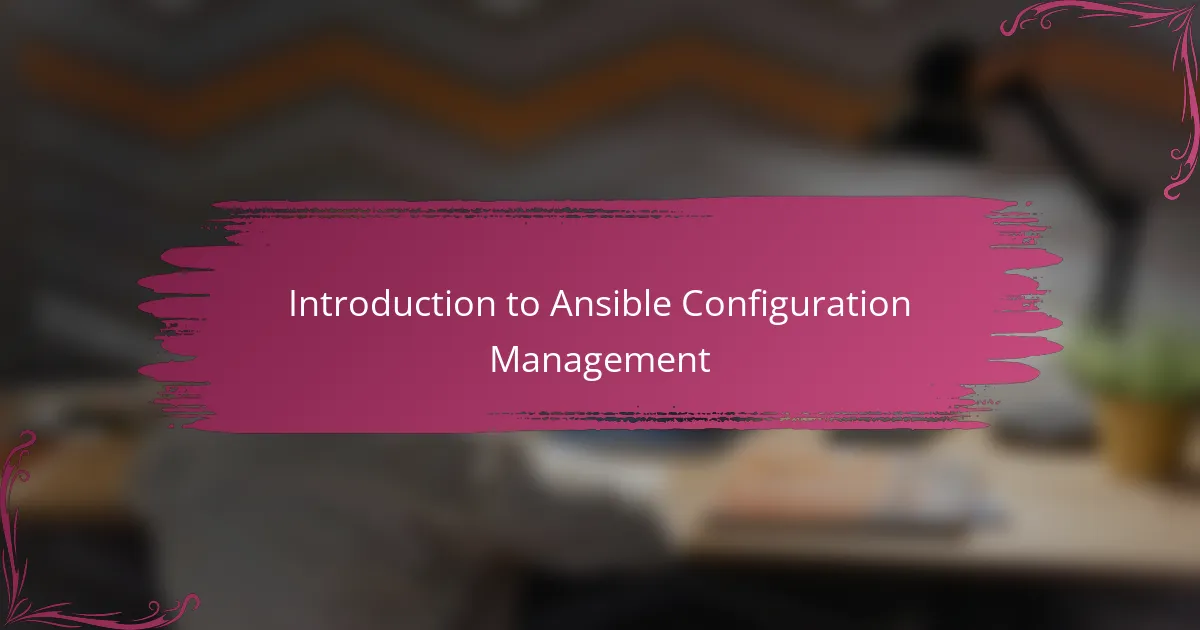
Introduction to Ansible Configuration Management
When I first encountered Ansible, I was intrigued by its promise to simplify configuration management without the complexity of heavy agents. Have you ever struggled with maintaining consistent environments across multiple servers? That challenge was all too familiar to me before I started using Ansible.
What I found most appealing about Ansible is its straightforward, human-readable YAML syntax, which makes writing automation scripts feel less like coding and more like telling a story. I remember feeling a sense of relief when my playbooks did exactly what I intended on the first try – no endless debugging or cryptic error messages.
Ansible uses an agentless architecture, relying on SSH to communicate with nodes, and that design choice resonated with me because it reduces overhead and security concerns. It made me wonder why I hadn’t adopted such a tool sooner, especially since it seamlessly integrates with existing infrastructures. This ease of use makes Ansible a powerful ally in managing configurations efficiently.

Key Features of Ansible for Automation
One of the key features that truly impressed me is Ansible’s idempotency. This means you can run the same playbook multiple times without worrying about unintended changes. Isn’t it reassuring to know that your automation won’t break things when you rerun it? For me, this gave a huge boost in confidence, especially during critical deployments.
Another standout feature is Ansible’s modularity. With an extensive collection of built-in modules, automation becomes incredibly flexible and tailored. I often found myself quickly adapting my playbooks to different scenarios without writing complex scripts from scratch. This modular approach transformed what could have been a daunting task into a smooth and manageable process.
Finally, the agentless design wasn’t just convenient—it felt fundamentally smarter. Managing nodes without installing extra software meant fewer headaches and less maintenance. Whenever I worked on tight schedules or with limited resources, this feature helped me deliver results faster and more reliably than I expected. Have you experienced that kind of relief when a tool just works with minimal fuss? That’s what Ansible gave me.

Setting Up Ansible Environment
Getting my Ansible environment up and running was surprisingly straightforward, which I appreciated right from the start. I began by installing Ansible on my control machine, which, for me, was just a simple pip command—no complicated dependencies or lengthy setups. Have you ever felt overwhelmed by installing new tools? Ansible’s lightweight nature quickly put those worries to rest.
Next, configuring my inventory file was like creating a straightforward map of my infrastructure. Listing out the servers I wanted to manage felt empowering, almost like laying out the battlefield before a strategy game. I remember tweaking the inventory a few times until it perfectly represented my environment—it was a satisfying step that made me feel in control.
Finally, ensuring SSH connectivity was crucial. Setting up key-based authentication between my control machine and target nodes eliminated the need for passwords, which made running playbooks smoother and more secure. I was pleasantly surprised at how this simple security step removed so many potential roadblocks, making the whole Ansible experience feel seamless from the very beginning.
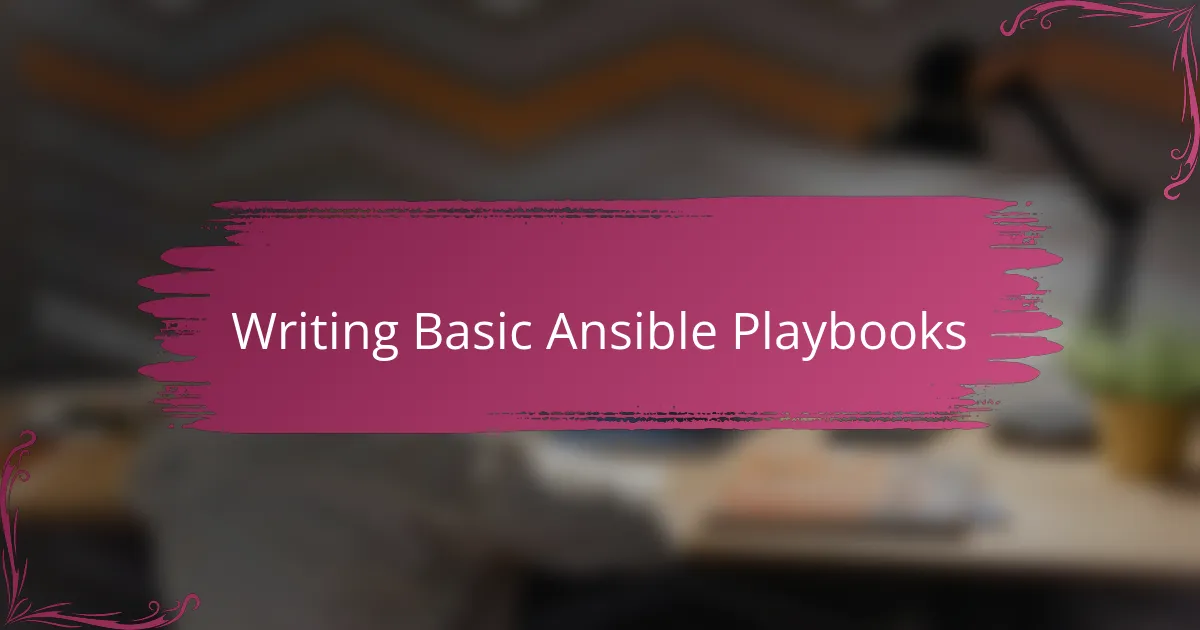
Writing Basic Ansible Playbooks
Writing basic Ansible playbooks felt surprisingly natural to me—it’s like composing a set of clear instructions in everyday language. I remember my very first playbook: defining tasks with simple YAML syntax, specifying hosts, and watching Ansible carry out those commands felt almost magical. Have you ever wished automation could be both powerful and approachable? This was exactly that moment for me.
What really stood out was how easy it was to structure playbooks around tasks. Each task describes an action, like installing a package or copying a file, and I soon realized that clarity here prevented a lot of confusion later on. I appreciated that even if you’re new to automation, you don’t have to be a coding wizard to create something effective. That simplicity kept me motivated to refine and expand my playbooks.
At times, I found myself tweaking the playbook and rerunning it just to see how Ansible handled changes. Thanks to its idempotent nature, I didn’t fear breaking anything. This gave me the confidence to experiment and learn along the way—an experience that felt more like exploration than trial and error. Have you ever had that kind of freedom with other tools? For me, it changed everything about how I approached configuration management.
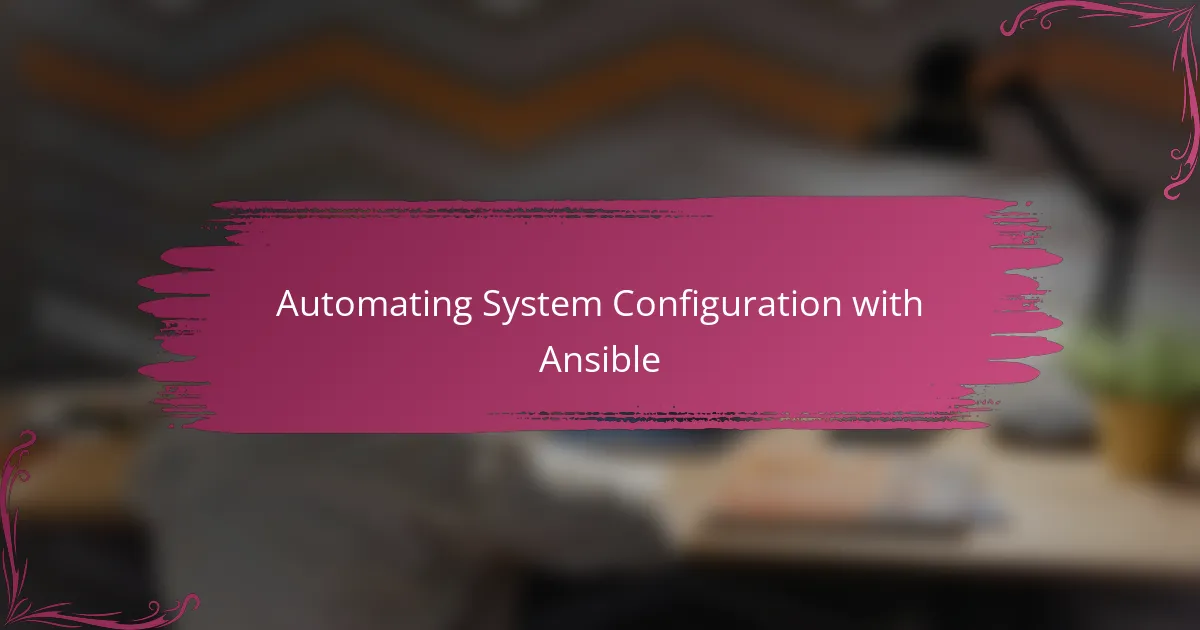
Automating System Configuration with Ansible
Automating system configuration with Ansible quickly became my go-to method for keeping servers consistent without the usual headaches. I remember the first time I ran a playbook to configure an entire fleet of machines, and everything just clicked into place—no manual tweaks, no overlooked steps. Have you ever experienced that satisfying moment when your automation truly feels like magic?
What struck me was how Ansible’s declarative approach takes away the guesswork. Instead of scripting endless commands, I define the desired end state, and Ansible figures out how to get there. This shift in mindset made me realize how much time and mental energy I used to waste on repetitive tasks. Isn’t it refreshing when a tool frees you from mundane work?
Of course, automating with Ansible also gave me greater confidence in deploying changes across environments. Knowing that playbooks could be rerun safely without causing chaos was a game-changer. It’s like having a safety net that lets you focus on improving systems rather than constantly fixing unintentional errors. Have you found that kind of reliability in your automation efforts before?
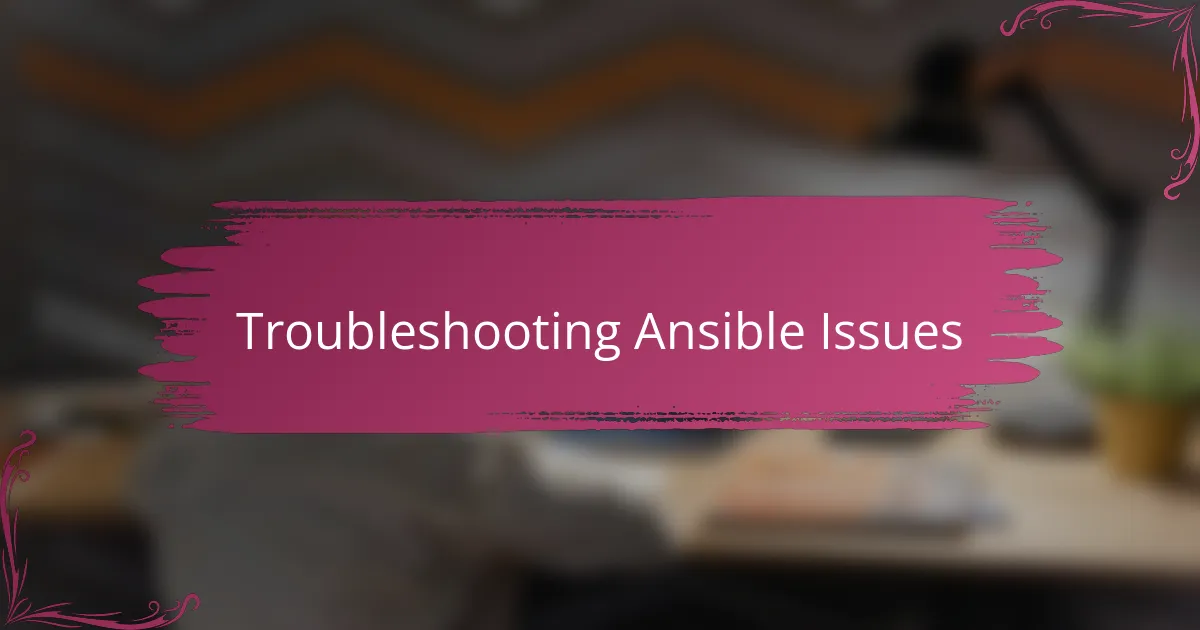
Troubleshooting Ansible Issues
Troubleshooting Ansible issues felt like a learning curve that tested both patience and curiosity. Early on, I found that most errors boiled down to simple things—like syntax mistakes in YAML or incorrect indentation—that can be surprisingly tricky to spot. Have you ever spent more time fixing a typo than writing the actual code? I certainly have, and it reminded me to slow down and read carefully.
One technique that helped me immensely was leveraging Ansible’s verbose mode by adding the -vvv flag when running playbooks. This gave me a detailed breakdown of what was happening behind the scenes, almost like having a conversation with Ansible itself. I found this insight invaluable for pinpointing where things went wrong and understanding how Ansible processed each step.
Another frequent pitfall was SSH connectivity issues, especially with key-based authentication. I learned to test SSH access separately before running playbooks, which saved me a lot of guesswork. If a playbook fails silently or stalls, checking connectivity early can make all the difference—trust me, it’s a simple step that avoids hours of frustration.