Key takeaways
- Django’s “batteries included” philosophy simplifies web development by providing essential tools like authentication and URL routing, allowing developers to focus on building applications rather than starting from scratch.
- Setting up a virtual environment is crucial for managing dependencies effectively and preventing conflicts between projects.
- Django’s ORM enables intuitive database interactions, simplifying querying and data manipulation without needing to write complex SQL queries.
- Implementing caching and optimizing database queries can significantly improve the performance and responsiveness of a Django website.
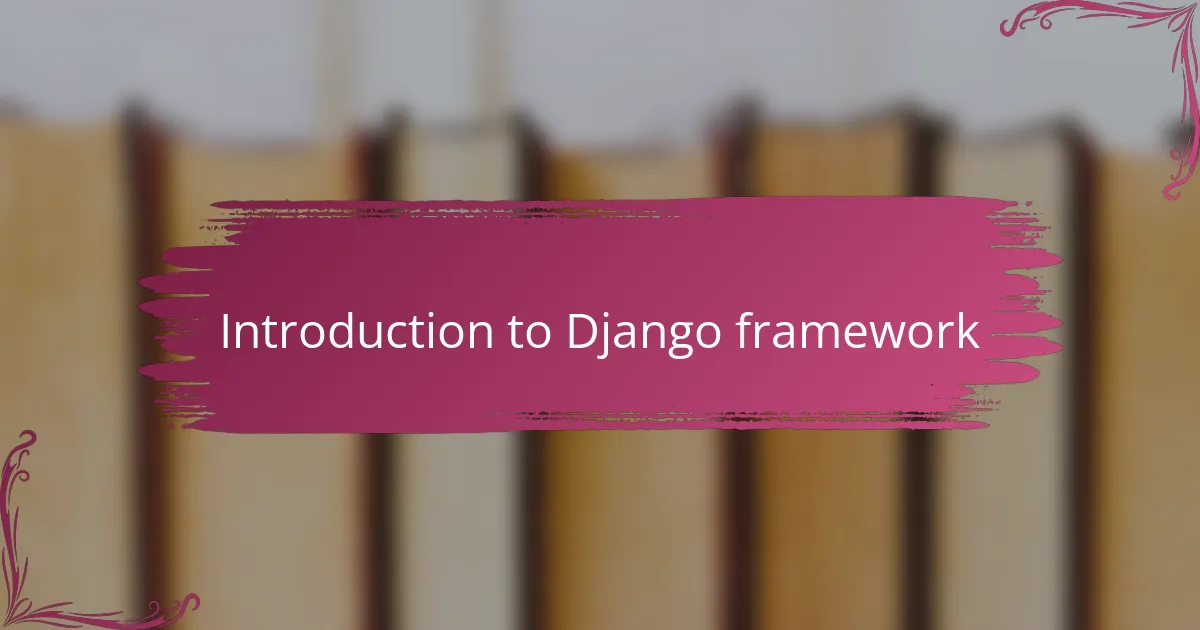
Introduction to Django framework
When I first stumbled upon Django, I was amazed by how it fell into place like the missing piece of my web development puzzle. Have you ever wished for a framework that just works out of the box, handling so much for you? Django does exactly that—it offers a clean, pragmatic approach that makes building websites feel less like a hassle and more like crafting something meaningful.
What really drew me in was Django’s “batteries included” philosophy. From user authentication to URL routing, it provides so many essential tools right at your fingertips. I remember thinking, “Finally, a framework that lets me focus on building my app instead of reinventing the wheel.” This seamless integration saved me countless hours and spared me a lot of frustration.
Django’s layered structure also helped me keep my code clean and organized. It’s designed to promote best practices without forcing complexity, which made learning it enjoyable rather than overwhelming. If you’re curious about how to turn an idea into a fully functioning website with less headache, Django might just be the tool you’ve been searching for.

Setting up Django development environment
Setting up my Django development environment felt like gearing up for a new adventure. Have you ever experienced that mix of excitement and nervousness when starting something unfamiliar? Installing Python was my first step, since Django relies on it, and making sure I had the right version was crucial—a small detail that can cause big headaches later on if overlooked.
Next came setting up a virtual environment. I can’t stress enough how this saved me from dependency conflicts down the road. It felt like creating a little safe bubble where my Django project could live independently, without messing with other Python projects on my computer. Using tools like virtualenv or venv became second nature after that initial setup.
Finally, installing Django itself was surprisingly straightforward. Running the simple pip install django command opened the door to countless possibilities. I remember feeling a genuine thrill seeing Django’s version number pop up after installation—like a green light signaling that I was officially ready to build something great.

Building a basic website with Django
Starting to build a basic website with Django felt like unlocking a new superpower for me. Have you ever wondered how to get from a blank screen to something that actually works? With Django, the steps are straightforward: I began by creating a new project using the command line, which felt great because I saw a clear structure form instantly—folders for templates, static files, and apps, all neatly organized.
One moment that really stands out was when I created my first app within the project. It was surprisingly simple: just a couple of commands and a few lines of code, and suddenly I had a dedicated module to handle a particular feature. This modularity made the process feel manageable, like building with Lego blocks instead of wrestling with a giant, tangled mess of code.
Connecting views to URLs was another eye-opener. At first, I worried this would get complicated, but Django’s URL dispatcher worked intuitively. Defining routes felt like setting signposts for visitors, telling the website where to go next. It was satisfying to see a page appear exactly where I expected, knowing the framework was handling all the plumbing behind the scenes.
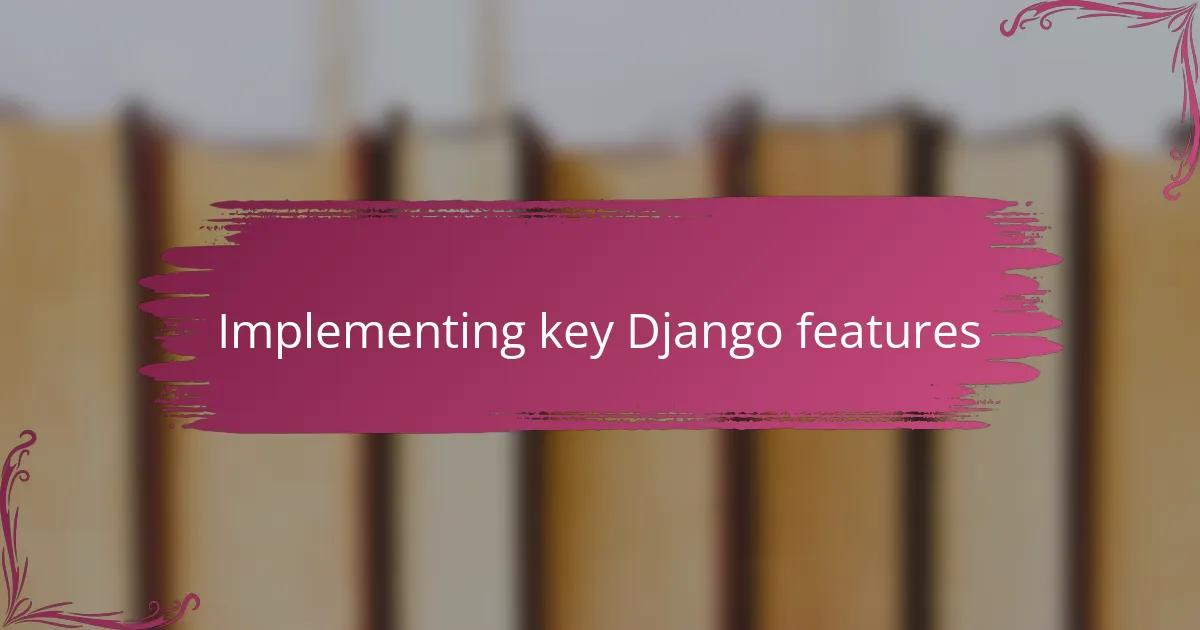
Implementing key Django features
Diving into Django’s core features was like discovering the secret sauce that made my website come alive. Have you ever played with something so well-designed that it just clicks? Implementing the built-in authentication system was a game-changer—I didn’t have to spend hours writing user login and registration from scratch, and seeing it work securely out of the box gave me a huge sense of relief.
One feature I found particularly powerful was Django’s ORM (Object-Relational Mapping). At first, I wondered if dealing with databases might get complicated, but the ORM made querying and manipulating data feel almost intuitive. Instead of writing raw SQL, I used Python code that felt natural, which saved me from a steep learning curve and let me focus on the logic of my application.
Managing templates and static files brought its own “aha” moment as well. The way Django cleanly separates HTML, CSS, and Python code made it easier to keep things organized. I remember customizing my first template and being impressed at how smoothly the dynamic content integrated—like the framework was thoughtfully designed to make developers look good in front of their users.
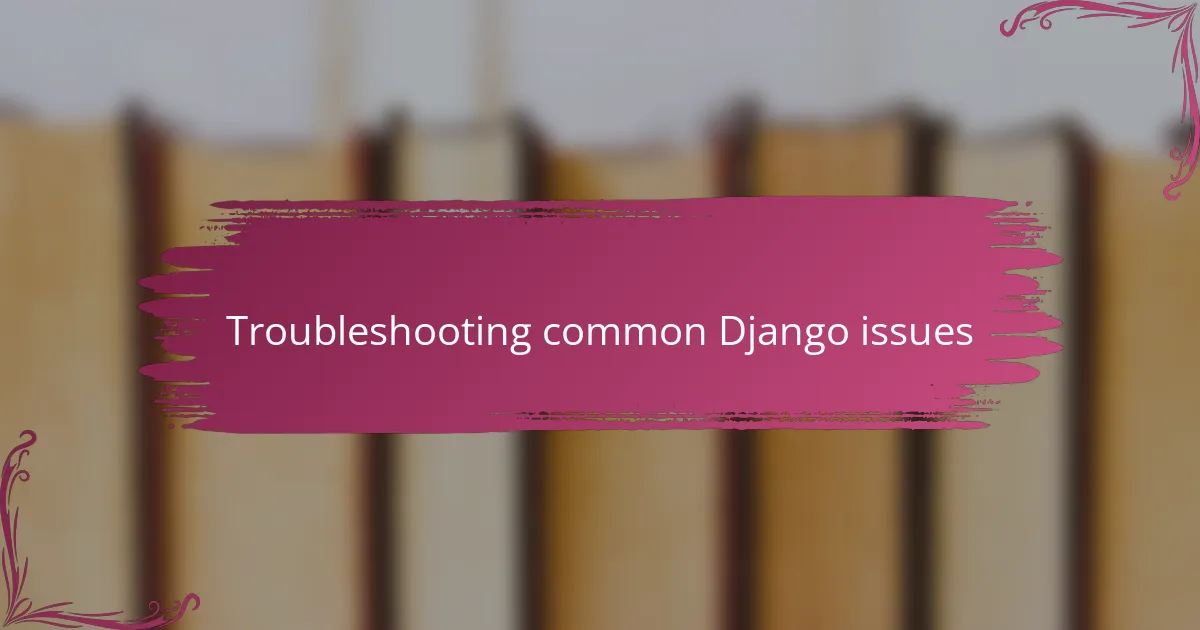
Troubleshooting common Django issues
Troubleshooting Django can sometimes feel like solving a puzzle with a missing piece. Have you ever run into that dreaded “TemplateDoesNotExist” error? For me, it was always a path or settings misconfiguration—double-checking template directories and ensuring the correct app names in INSTALLED_APPS usually pointed me in the right direction.
One tricky hiccup I often faced was the infamous “migrations out of sync” issue. At first, I wondered if I broke my database beyond repair. But then I realized that simply running python manage.py makemigrations followed by migrate fixed most issues, reminding me how important consistent database schema management is when working with Django’s ORM.
Debugging in Django has its own rhythm. I learned to embrace Django’s detailed error pages—they’re like having a helpful teacher guiding you through your mistakes. When I hit a snag, reading through the stack trace carefully often revealed exactly which model, view, or template was misbehaving, turning what seemed like chaos into clear next steps.
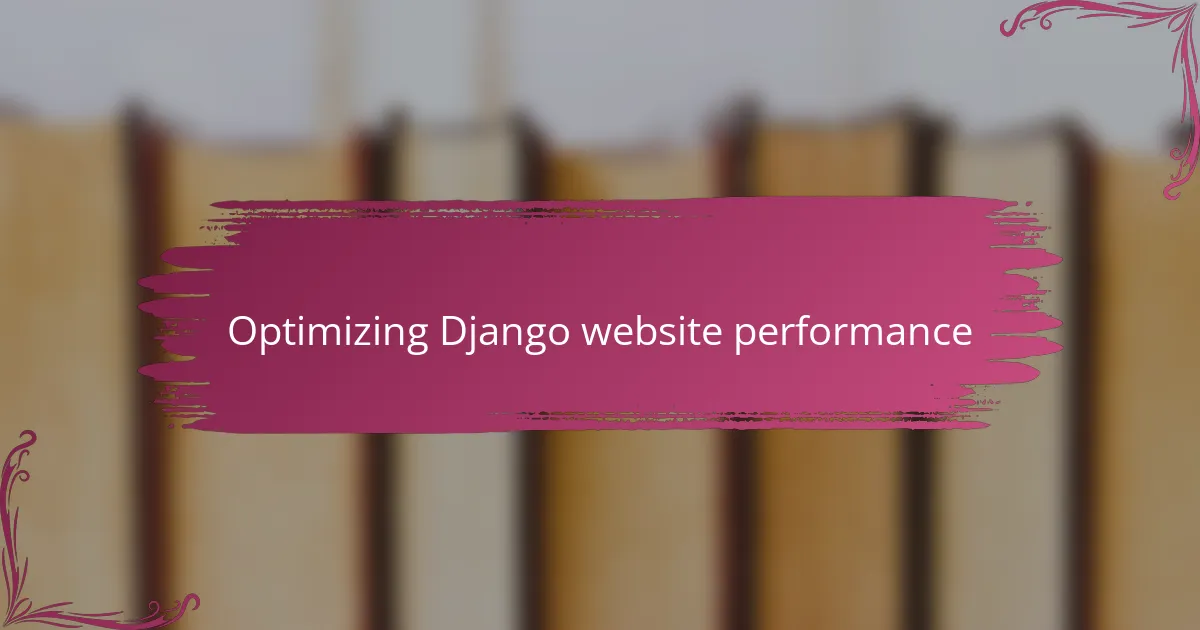
Optimizing Django website performance
When I first started thinking about optimizing my Django website’s performance, I realized it wasn’t just about making things faster—it was about creating a smoother experience for users. One simple trick that made a big difference was using Django’s caching framework. Caching repeated queries and views reduced the load on my database dramatically, and it felt like giving my site a secret shortcut through the busy traffic of requests.
I also discovered that database query optimization played a huge role. At first, I didn’t pay much attention to how many queries my views triggered, but then I learned to use tools like Django Debug Toolbar. It opened my eyes to unnecessary database hits piling up behind the scenes. Refactoring my queries to use select_related and prefetch_related cut down on that overhead, which was a pleasant surprise and made my pages respond way quicker.
Another lesson came from managing static files and media efficiently. Initially, I served everything directly through Django during development, but I soon understood that moving static files to a dedicated server or using a content delivery network (CDN) was essential for real-world speed. It struck me how something as simple as offloading images and CSS could free Django to focus solely on handling the dynamic parts of the site. Have you tried that yet in your projects? It’s a game changer.
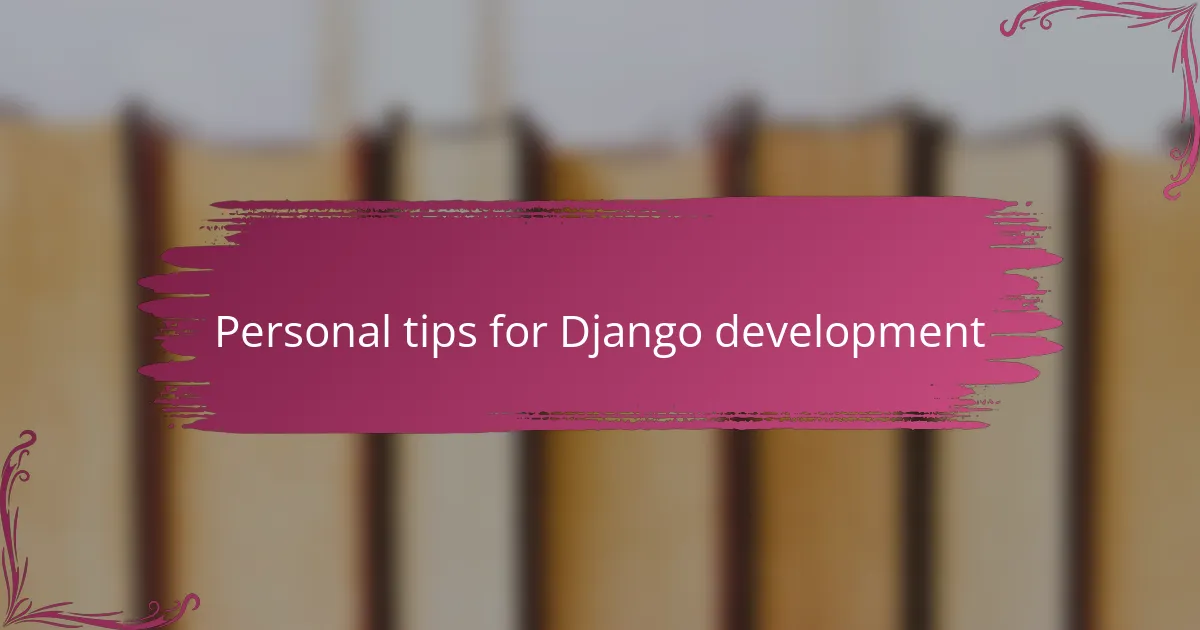
Personal tips for Django development
One tip I’ve come to value is embracing Django’s built-in admin interface early on. At first, I underestimated how much time it could save, but customizing the admin became my secret weapon for managing site data without building extra tools. Have you ever felt overwhelmed by creating interfaces from scratch? The admin took that weight off my shoulders instantly.
I also learned to take advantage of Django’s settings module by splitting it into different files for development, testing, and production. This separation helped me avoid the classic “it works on my machine” headache. Managing secrets and debug modes felt so much safer and cleaner once I adopted this structure, making deployments less nerve-racking.
Finally, don’t hesitate to explore Django’s extensive documentation and community forums. Early on, I sometimes tried to solve problems solo, only to waste hours spinning wheels. Reaching out, reading real use cases, and reusing community-tested solutions not only improved my code but also reminded me that Django’s ecosystem is full of helpful developers ready to share their insights. Have you found that kind of support to be a game changer too?