Key takeaways
- PHPUnit enhances code clarity and developer confidence by catching issues early, acting as a safety net for code changes.
- Setting up PHPUnit is simple and encourages maintaining an organized testing environment, which streamlines the testing process.
- Writing descriptive test cases and using data providers improves test maintainability, reduces redundancy, and facilitates easier debugging.
- Early and consistent testing alongside code development fosters better understanding and communication within teams, making collaboration more efficient.
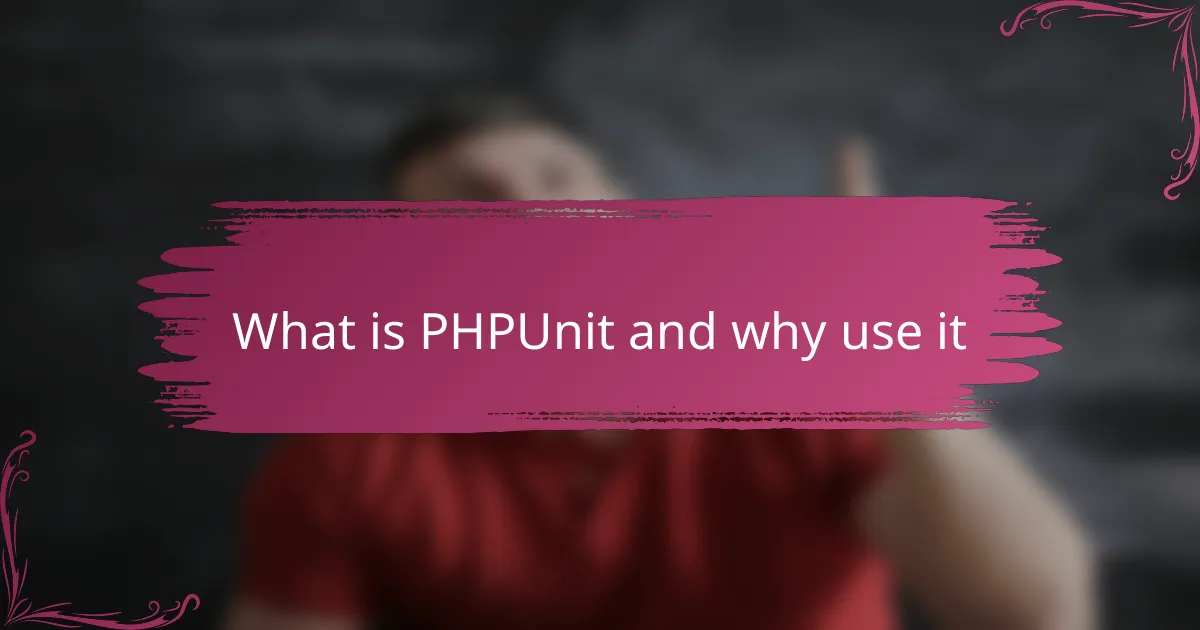
What is PHPUnit and why use it
PHPUnit is a testing framework specifically designed for PHP code, allowing developers to write and run automated tests. When I first started using it, I realized how much clearer my code became, since it forced me to think through each function’s expected behavior.
Why bother with PHPUnit? In my experience, it’s the safety net every coder needs. Have you ever made a change and then worried if something else broke? PHPUnit catches those issues early, saving you hours of debugging and frustration.
Using PHPUnit also boosts confidence. I remember pushing my code to production without sleepless nights because my tests guaranteed everything worked. It’s like having a second pair of eyes constantly watching over your code.
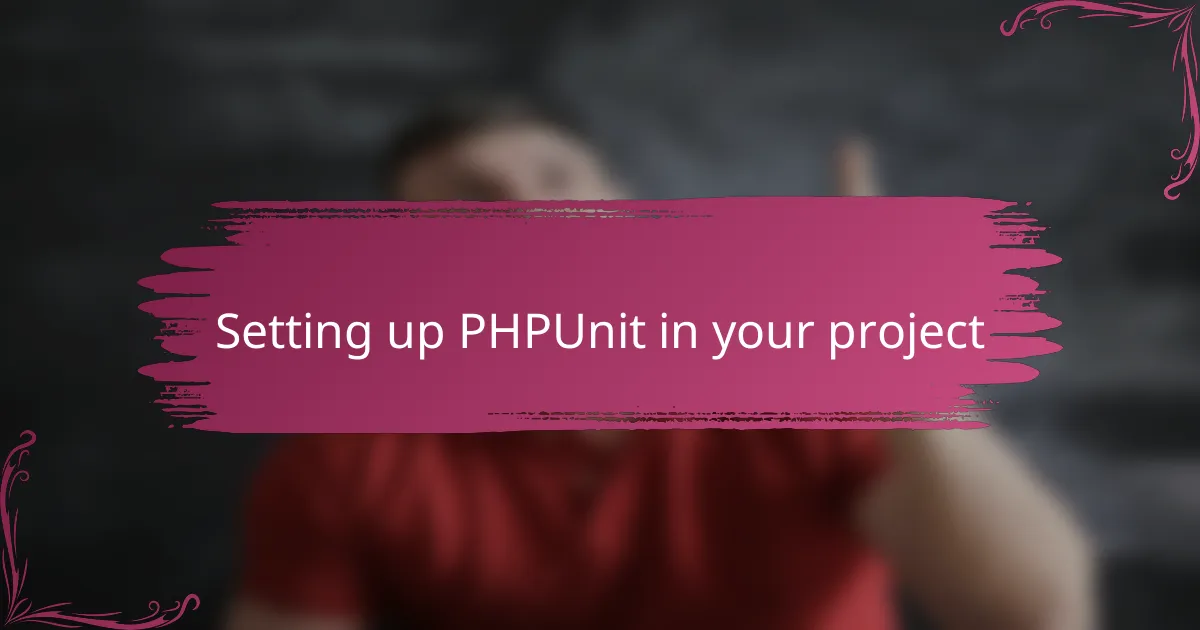
Setting up PHPUnit in your project
Getting PHPUnit up and running in your project is simpler than it sounds. I usually start by adding it through Composer, PHP’s dependency manager; just a quick command, and the framework is ready to use. Have you ever felt overwhelmed by setup processes? This one’s straightforward and painless, which immediately builds trust in the tool.
Next, I like to create a basic test directory and a sample test file to make sure everything is wired correctly. It’s surprising how a simple test that runs without errors can instantly boost your motivation. Setting up that first test felt like unlocking a new level in coding for me—it made the whole process feel tangible and rewarding.
If you’re wondering how to keep PHPUnit organized as your project grows, I’ve found keeping configuration files tidy helps a lot. A well-structured phpunit.xml file lets you customize the testing environment, saving time in the long run. Trust me, spending a bit of effort here pays off by making testing feel less like a chore and more like a natural part of coding every day.
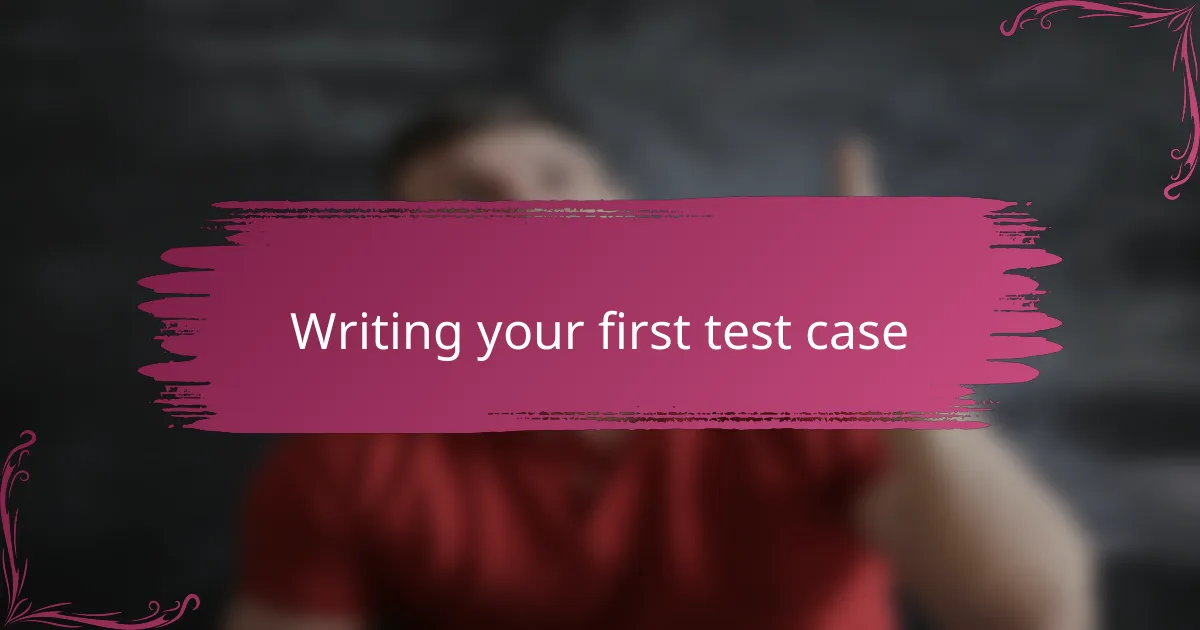
Writing your first test case
Writing your first test case with PHPUnit was a revealing experience for me. I remember sitting down and creating a simple method test—it was just a tiny piece checking if a function returned the expected value. Yet, seeing that green “pass” notification felt like a small victory, like the code was finally talking back to me clearly and confidently.
Have you ever hesitated before clicking “run” because you weren’t sure what the test would say? That feeling didn’t last long. The structure PHPUnit provides made it easy to define what I wanted to assert, and suddenly, testing felt less like a hurdle and more like a direct conversation with my code. Writing that initial test gave me a newfound respect for precision in both coding and testing.
To keep things manageable, I like to start each test with a clear naming convention that describes exactly what behavior I’m checking. It saves confusion later and lets me quickly understand what’s being tested without digging into the code. Over time, those descriptive names become my map through complex projects, guiding me with clarity and purpose.
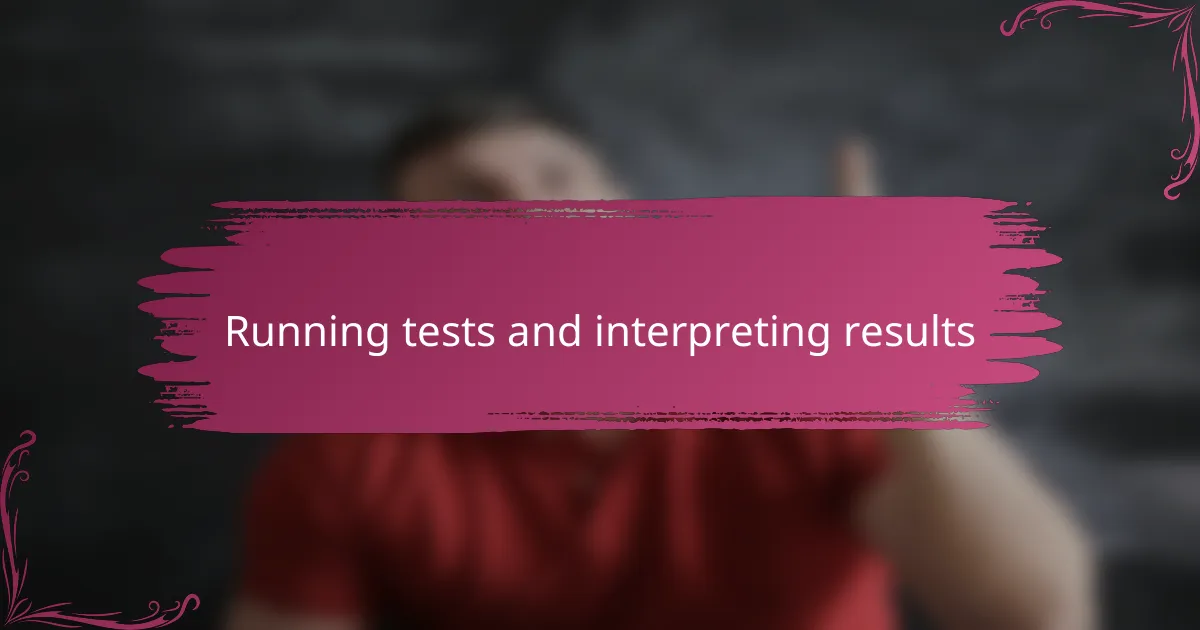
Running tests and interpreting results
Running your tests with PHPUnit is as straightforward as typing a simple command in the terminal, and that moment always feels like pressing a big “check” button on your code. Have you ever held your breath, waiting to see if those tests would pass? I certainly have, and when the results show green, it’s like a quick pat on the back confirming you did things right.
Interpreting PHPUnit results is where the real learning happens. Failures can feel frustrating at first, but I found that the detailed messages pinpoint exactly where and why something didn’t behave as expected. It’s like having a friendly debugger whispering clues instead of throwing error codes that make your head spin.
Over time, I started to appreciate how PHPUnit’s output guides me to write better, cleaner code. I even tweak my tests based on what the results reveal—sometimes adding edge cases I hadn’t thought of before. Doesn’t that make testing feel like an ongoing conversation rather than a one-time task? For me, it definitely turns testing into a practical tool to keep improving every day.
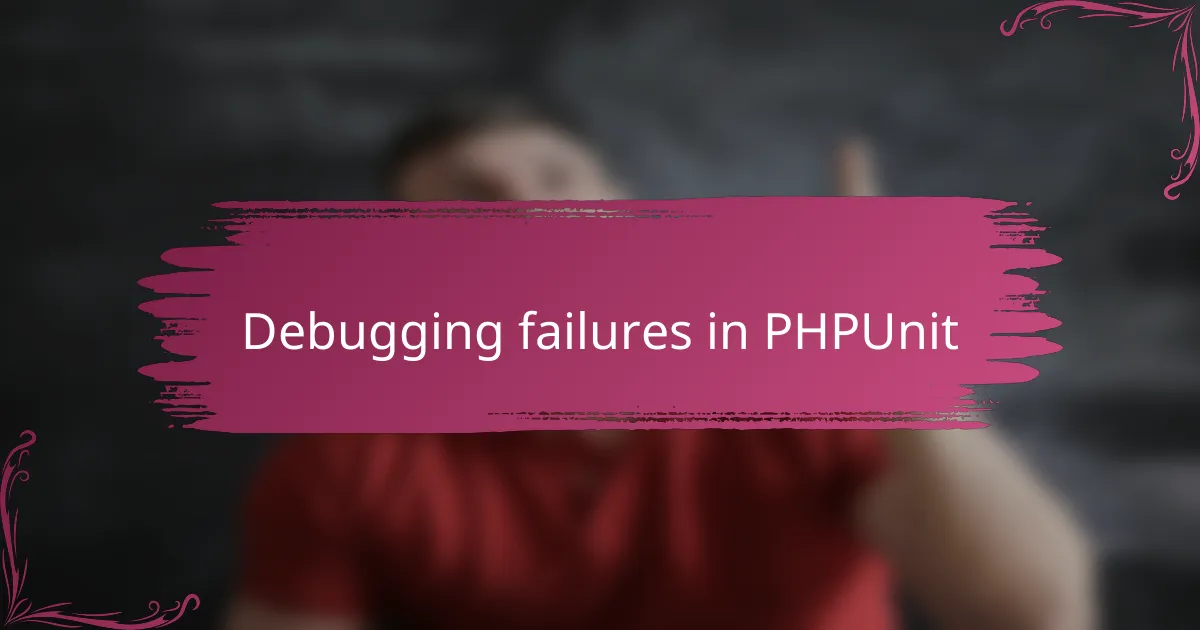
Debugging failures in PHPUnit
When a PHPUnit test fails, my first instinct is to slow down and really read the failure message. Have you noticed how those messages often point directly to the source of trouble? I rely on them like a seasoned detective following clues—they tell me which assertion broke and what the actual versus expected values were, saving me from wild guesswork.
Sometimes, though, the failure message isn’t enough to unravel the mystery immediately. That’s when I start sprinkling in vardump or printr statements within my test or the code under test. It’s a bit old-school, but seeing the actual data shapes my understanding and often reveals subtle bugs I hadn’t anticipated.
I’ve also learned to appreciate PHPUnit’s ability to run tests with verbose output or use the –debug flag. This extra detail is like hearing the inner monologue of my code—it shows me the exact sequence of events leading to the failure. At times, this has felt like finally getting the whole story behind a frustrating puzzle, which made fixing the issue not only easier but oddly satisfying.
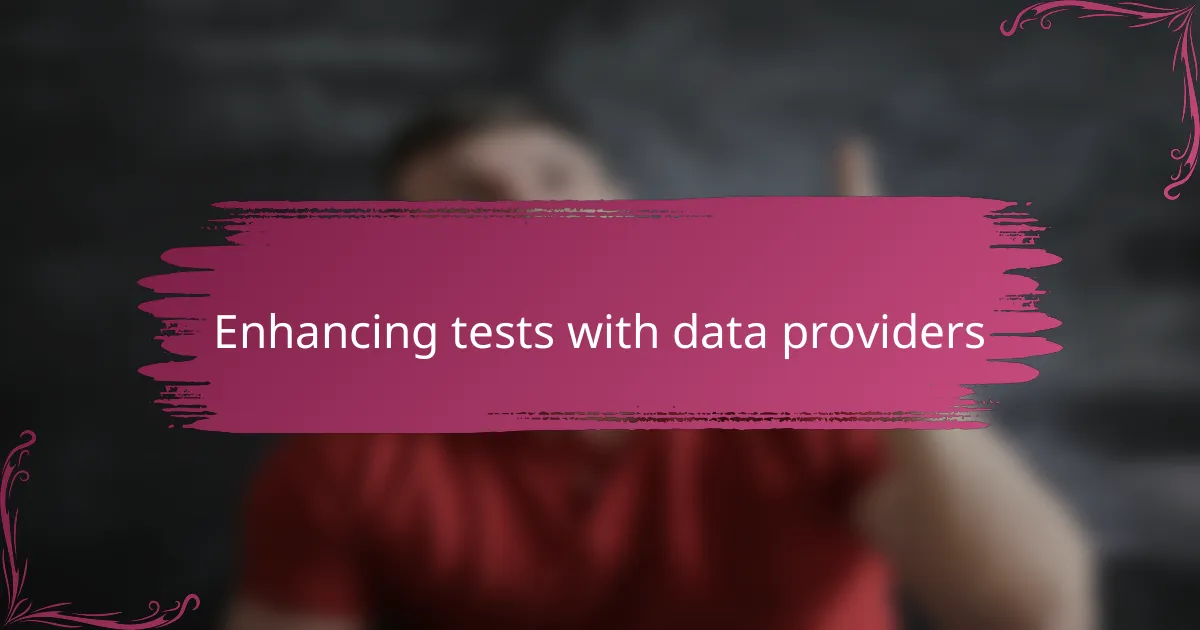
Enhancing tests with data providers
Data providers in PHPUnit completely changed the way I handle repetitive tests. Instead of writing the same test over and over with just different input values, I simply bundle these inputs in a data provider method. Have you ever found yourself copy-pasting tests just to cover multiple cases? Data providers eliminate that mess, making tests cleaner and much easier to maintain.
One time, I had a function that behaved differently based on multiple input combinations, and testing each combination separately felt overwhelming. Using a data provider turned that chaos into a neat list of test cases—each row representing a new scenario to check. It felt like finally having a toolbox perfectly designed for this job, boosting both my productivity and confidence in the test coverage.
What’s great about data providers is how they keep your tests DRY—Don’t Repeat Yourself—which is a golden rule in coding and testing alike. Plus, when a test fails, PHPUnit clearly shows which data set caused the problem, so debugging becomes way more straightforward. From my experience, this clarity saved me countless hours chasing down elusive bugs hidden in varied inputs.
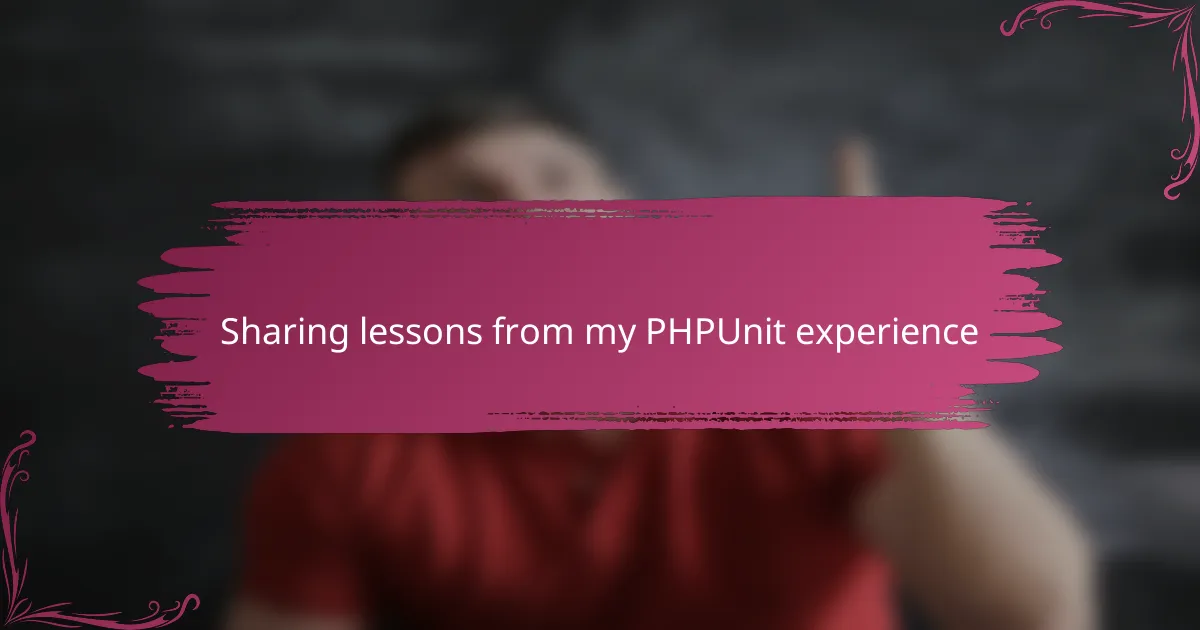
Sharing lessons from my PHPUnit experience
One lesson that stood out for me during my PHPUnit journey was the importance of writing tests early and often. I used to think tests could wait until the code was “done,” but PHPUnit taught me otherwise—catching mistakes as they happen saves so much rework. Have you ever revisited code weeks later only to struggle understanding why it behaved a certain way? Writing tests alongside the code helped me avoid that confusion altogether.
Another insight I gained is about balancing thoroughness with practicality. At first, I tried to cover every single edge case, which quickly became overwhelming. Over time, I learned to prioritize critical paths while still leaving room for iterative improvements. It’s like tuning a piano—you want everything in harmony, but focusing on the core melody first keeps things moving forward.
Finally, I realized that PHPUnit isn’t just about catching bugs; it’s a tool for communication. When I share tests with teammates, they become a shared specification and documentation. That clarity reduces misunderstandings and makes collaboration smoother. Have you noticed how a good test speaks louder than a lengthy email? From my experience, tests have become the clearest form of technical dialogue in our projects.