Key takeaways
- Continuous Integration (CI) improves code quality by catching issues early through frequent merges and automated tests.
- CircleCI offers powerful automation features, including parallelism and configurable YAML files, enhancing efficiency in project deployment.
- Structuring projects effectively and managing dependencies are crucial for a smooth integration with CircleCI.
- Optimizing pipelines through caching, selective testing, and balanced parallelism can significantly reduce build times and improve workflow.
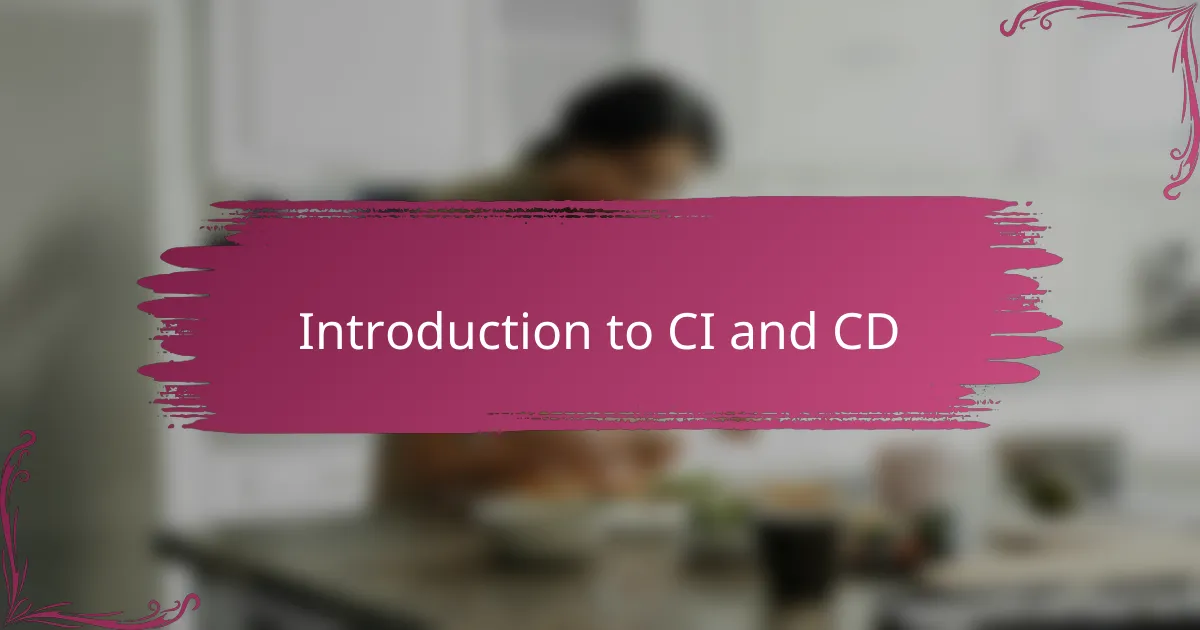
Introduction to CI and CD
Continuous Integration (CI) and Continuous Delivery (CD) have transformed how I approach software development. At first, I wondered if automating tests and deployments would complicate my workflow, but I quickly realized it saves me time and headaches. Have you ever felt anxious about manually pushing code that might break something?
CI is about merging code changes frequently and automatically running tests to catch issues early. This practice gave me peace of mind because I no longer had to guess if my recent changes would cause problems down the line.
CD takes it a step further by automating the deployment process, making sure that certified code reaches production reliably. From my experience, this eliminates the typical bottlenecks and last-minute firefighting that often stall releases. It’s like having a safety net underneath every update you make.
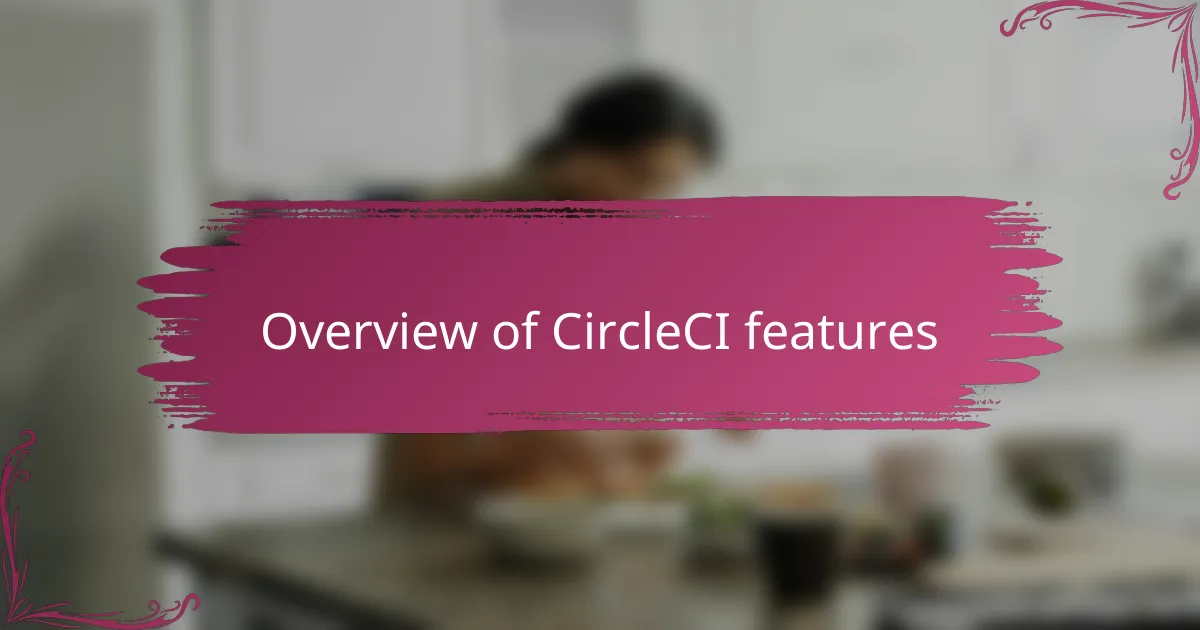
Overview of CircleCI features
CircleCI stands out to me because of its powerful automation capabilities. What really caught my attention was how easily it integrates with my existing tools, allowing me to trigger builds and tests automatically whenever I push code. This seamless connectivity helped me focus more on coding and less on manual steps.
One feature I appreciate deeply is the parallelism CircleCI offers. Running multiple jobs simultaneously sped up my pipeline dramatically—I remember feeling genuinely impressed the first time my tests finished in a fraction of the usual time. Have you ever experienced that thrill when automation actually saves you hours instead of just minutes?
Another aspect that makes CircleCI a go-to platform is its configurability through YAML files. At first glance, writing configuration felt intimidating, but soon I realized how this flexibility lets me tailor pipelines exactly to my project’s needs. Being able to version-control these settings alongside my code gave me a reassuring sense of control and transparency.
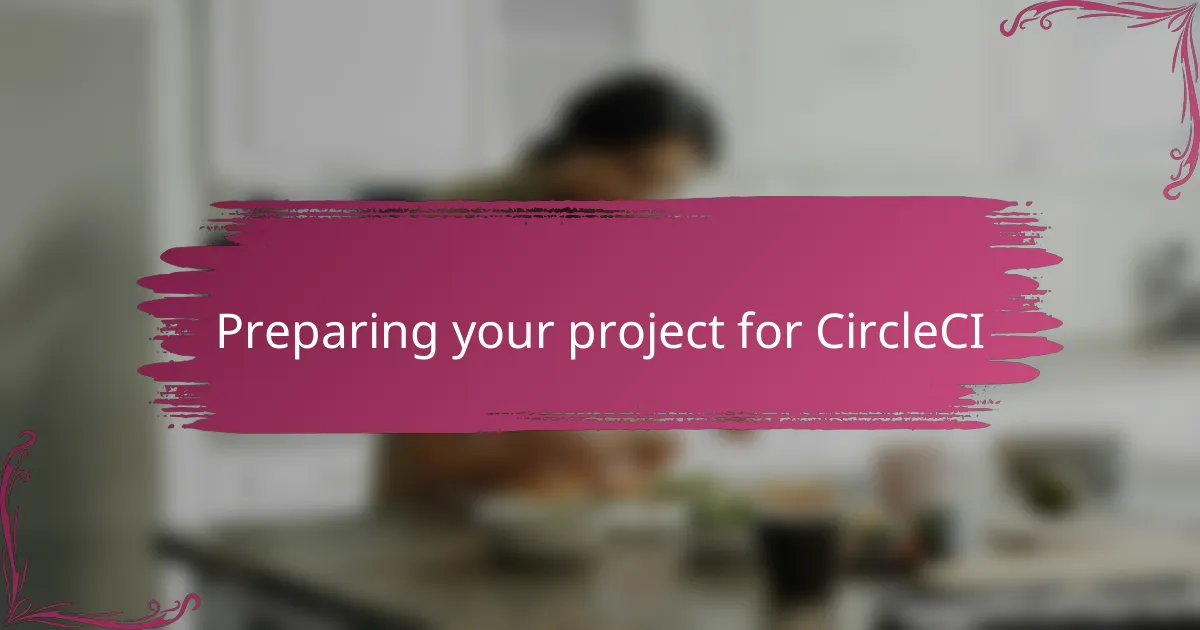
Preparing your project for CircleCI
Getting my project ready for CircleCI was a bit like prepping for a big trip—I had to make sure everything was in the right place before hitting go. The first step for me was organizing my code repository, ensuring that all tests were reliable and consistently passing locally. Have you ever pushed code only to realize a test failed because of a tiny oversight? That experience taught me the importance of a clean, stable base before integrating with CircleCI.
Setting up a clear directory structure made a huge difference. I placed configuration files like the CircleCI YAML right at the root of the project, which helped avoid confusion later on. From what I’ve seen, it’s easy to get tangled up if your config files are buried deep inside folders—so keeping them accessible saved me time and headaches down the road.
Lastly, I checked my project dependencies carefully. Ensuring the environment was predictable, with all necessary libraries and versions pinned, gave me confidence that CircleCI’s builds wouldn’t fail unexpectedly. There’s something satisfying about knowing your pipeline runs smoothly without surprises—that peace of mind is worth the upfront effort every time.
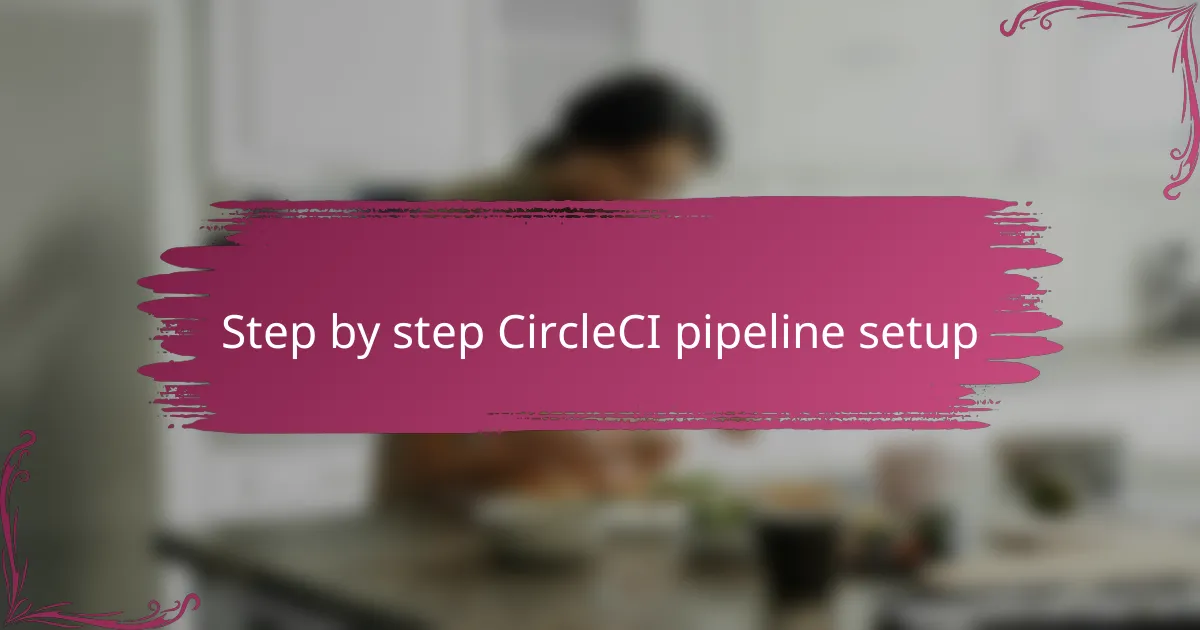
Step by step CircleCI pipeline setup
Once I had my project set, the actual CircleCI pipeline setup felt surprisingly straightforward. I started by creating a .circleci/config.yml file, which acts like the brain of the pipeline. At first, I was a bit overwhelmed by the YAML syntax, but breaking it down into jobs and workflows made it manageable. Have you ever felt that a complex config can suddenly click when you take it step by step?
Next, I defined individual jobs for building, testing, and deploying my code. This modular approach gave me clear visibility and control over each stage, which was a huge relief. I remember tweaking the test job multiple times until it ran smoothly in the CircleCI environment—nothing beats that satisfying green checkmark after a successful build.
Finally, I set up workflows to connect these jobs in order, ensuring that deployment only happened if all tests passed. This conditional flow was a game-changer for me; it meant no more anxious, manual pushes to production. Have you ever wished your deployment pipeline could automatically protect you from mistakes? CircleCI made that wish come true.
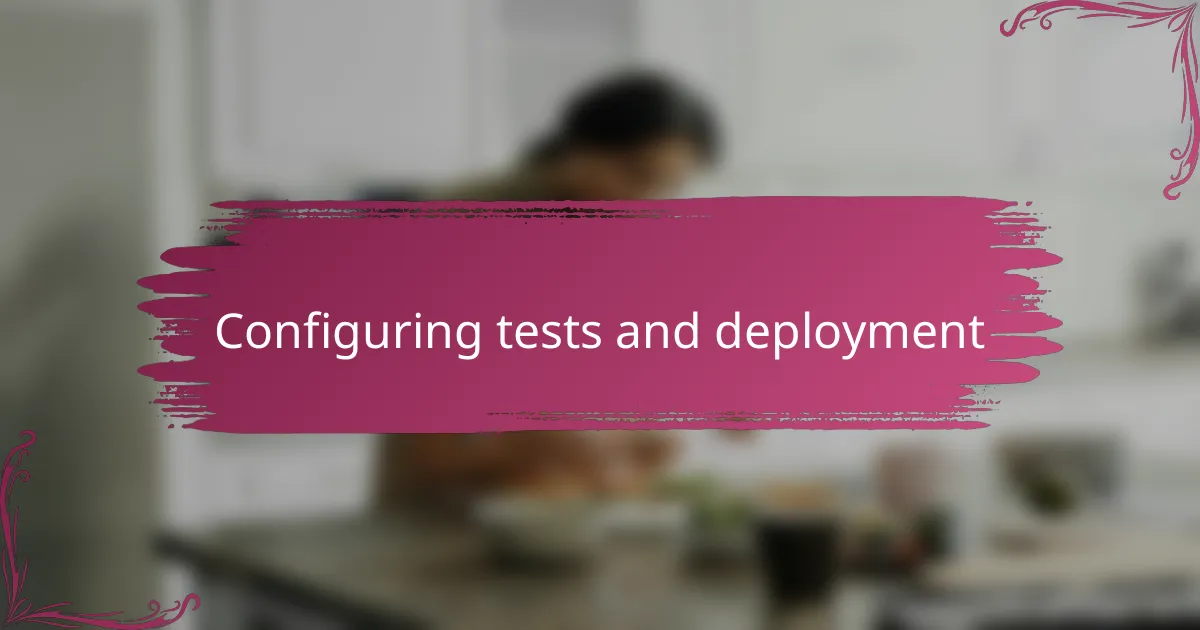
Configuring tests and deployment
Configuring tests and deployment in CircleCI felt like setting up a reliable safety net for my code. I defined test jobs that run automatically with every commit, which meant fewer sleepless nights wondering if a hidden bug had slipped through. Have you ever pushed code only to discover it broke something crucial? Automating tests saved me from that heartache more than once.
When it came to deployment, I made sure to tie it tightly to the success of my tests. It was empowering to watch CircleCI block any deployment if even a single test failed, giving me confidence that only solid, reviewed code made it to production. That logic gate became my silent guardian in the pipeline, and honestly, it felt like having a trusted teammate watching my back.
Configuring these steps required fine-tuning environment variables and permissions, which initially felt tedious, but it paid off. I remember the relief when a deployment finally ran flawlessly on the first try—knowing I didn’t have to intervene manually was pure bliss. Don’t you think automation is worth a little upfront effort for long-term peace of mind? I certainly do.
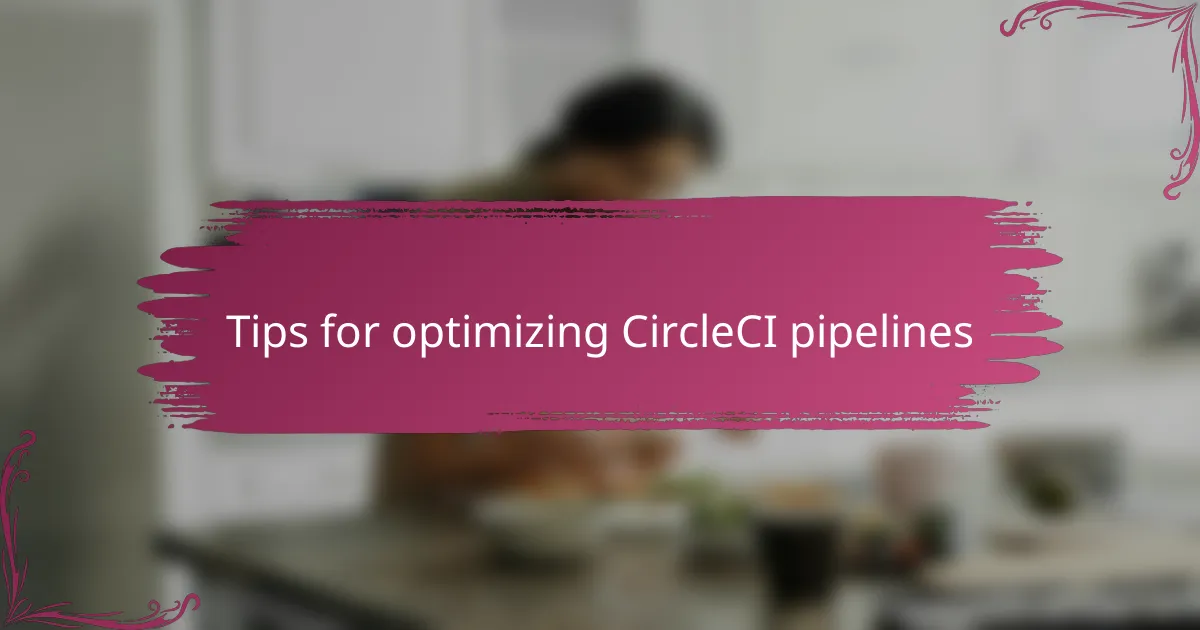
Tips for optimizing CircleCI pipelines
One tip that really helped me optimize my CircleCI pipelines was to cache dependencies effectively. I used to wait ages for my builds because every job downloaded the same packages repeatedly. By caching libraries and package managers between builds, I cut that waiting time significantly—have you ever noticed how much time those downloads add up to? It’s a simple step, but it made my workflow much smoother.
I also found that limiting the scope of what runs in each job gives your pipeline a turbo boost. Instead of running a full test suite on every single commit, I split tests into smaller groups and triggered only the relevant ones based on code changes. This selective testing meant faster feedback and less frustration from waiting around.
Lastly, parallelism is a game changer but requires smart setup. At first, I ran all jobs in parallel just because I could, but it got messy and sometimes slowed things down due to resource limits. Now, I balance the workload across parallel jobs, prioritizing critical tasks first. Have you ever felt that thrill when your pipeline finishes way quicker than expected? That’s the feeling I chase every time I tune my CircleCI config.
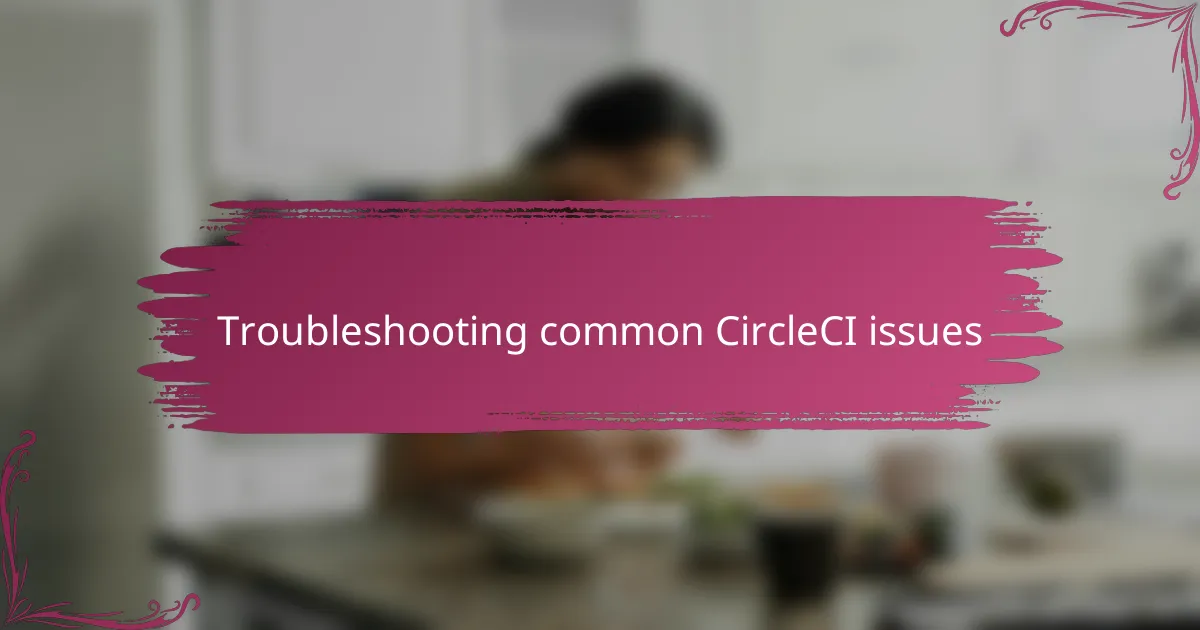
Troubleshooting common CircleCI issues
One common hiccup I faced with CircleCI was mysterious build failures that made no sense at first. Usually, these errors boiled down to environment mismatches—something working locally but breaking in the CircleCI container. Have you ever scratched your head wondering why your perfectly fine code suddenly bombs in CI? Pinning dependencies and matching the build environment versions helped me tame these elusive bugs.
Another headache I ran into was misconfigured YAML files. At first, I found that even a tiny indentation mistake or a misplaced colon could throw off the entire pipeline. It was frustrating, to say the least. That’s when I learned to rely on CircleCI’s config validation tools and to keep YAML simple and modular. Do you double-check your config files as much as your code? I now treat them with the same care to avoid silent pipeline failures.
Sometimes, the pipeline jobs just seemed stuck or took forever without clear reasons. Debugging those felt like navigating a maze blindfolded. What helped me was enabling verbose logging and using SSH into the build containers to poke around manually. That hands-on debugging gave me insights I couldn’t get from logs alone, turning confusion into clarity—and confidence that my pipeline was actually doing what I intended.