Key takeaways
- HTTPS is essential for secure communication, providing encryption to protect sensitive data from interception.
- Choosing the right SSL certificate, such as OV or EV, can enhance user trust and confidence in your application.
- Proper server configuration and setup for HTTPS, including redirects and security headers, is crucial for ensuring a fully secure user experience.
- Regular maintenance of HTTPS security, including monitoring expiration dates and updating protocols, is vital to prevent vulnerabilities and maintain trust.
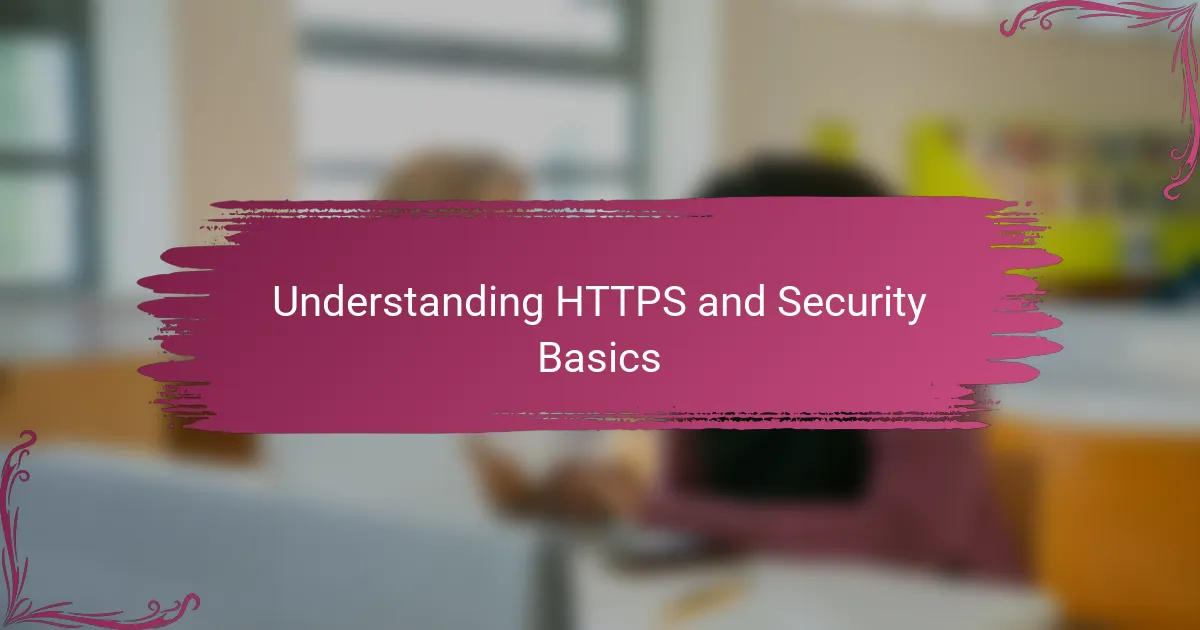
Understanding HTTPS and Security Basics
When I first heard about HTTPS, I wondered why it was such a big deal—after all, wasn’t HTTP enough? But then I learned that HTTPS adds a crucial layer of encryption, making sure that data sent between my app and users stays private and tamper-proof. It’s like sending a message in a sealed envelope instead of a postcard anyone can read.
Security basics taught me that HTTPS relies on SSL/TLS protocols to build a trusted connection. I remember feeling overwhelmed by all the jargon, but once I understood that these protocols create a secure tunnel, it became clear why HTTPS is essential to protect against eavesdropping and man-in-the-middle attacks. Without it, sensitive information like passwords or payment details could easily be intercepted.
Have you ever thought about what happens when your browser shows that little padlock icon? For me, it was a moment of relief and confidence, knowing that my users could trust the site. It’s a simple symbol with a powerful message: security matters, and HTTPS is the foundation of that trust.

Choosing the Right SSL Certificate
Choosing the right SSL certificate felt like picking a lock without a key at first. I questioned whether a free certificate would suffice or if I needed to invest in a paid option with more features. It took some digging to realize that understanding the different types—like Domain Validation (DV), Organization Validation (OV), and Extended Validation (EV)—was crucial to making an informed choice.
I recall leaning toward a free DV certificate initially because it seemed quick and easy, but then I asked myself: will this level of validation inspire trust in my users? The answer came when I learned that OV and EV certificates show more detailed company information, which can boost user confidence, especially if my app handles sensitive data. That subtle difference made me reconsider what security really means beyond just encryption.
Have you wondered how much control you want over your certificate’s features? Some SSL providers offer wildcard or multi-domain certificates, which simplify management if you run multiple apps or subdomains. Choosing the right type saved me time and headaches later, proving that the decision isn’t just about price—it’s about aligning the certificate with your app’s specific needs.

Configuring Your Server for HTTPS
Configuring my server to support HTTPS was a bit like assembling a puzzle with pieces I hadn’t seen before. I quickly realized that enabling the SSL/TLS module was the first crucial step—without it, the server couldn’t even begin to talk securely. It was satisfying to type that command and watch the server acknowledge the module was active, like unlocking a new feature.
Next came the challenge of actually installing the certificate files. I remember double-checking the paths and permissions repeatedly because one small mistake and the server would reject the certificate or fail to start. It felt like walking a tightrope—too loose or too tight, and everything falls apart. But when I finally got it right, seeing my site respond with HTTPS felt like a real win.
Have you ever struggled with configuring the server’s settings for redirects or security headers? I learned the hard way that forcing all traffic to HTTPS with a simple redirect is essential, not optional. It’s that extra nudge that turns a half-secure app into one users can trust fully. Adding HSTS headers was another detail I almost overlooked, but it made me feel confident that browsers wouldn’t downgrade the security I had worked so hard to build.
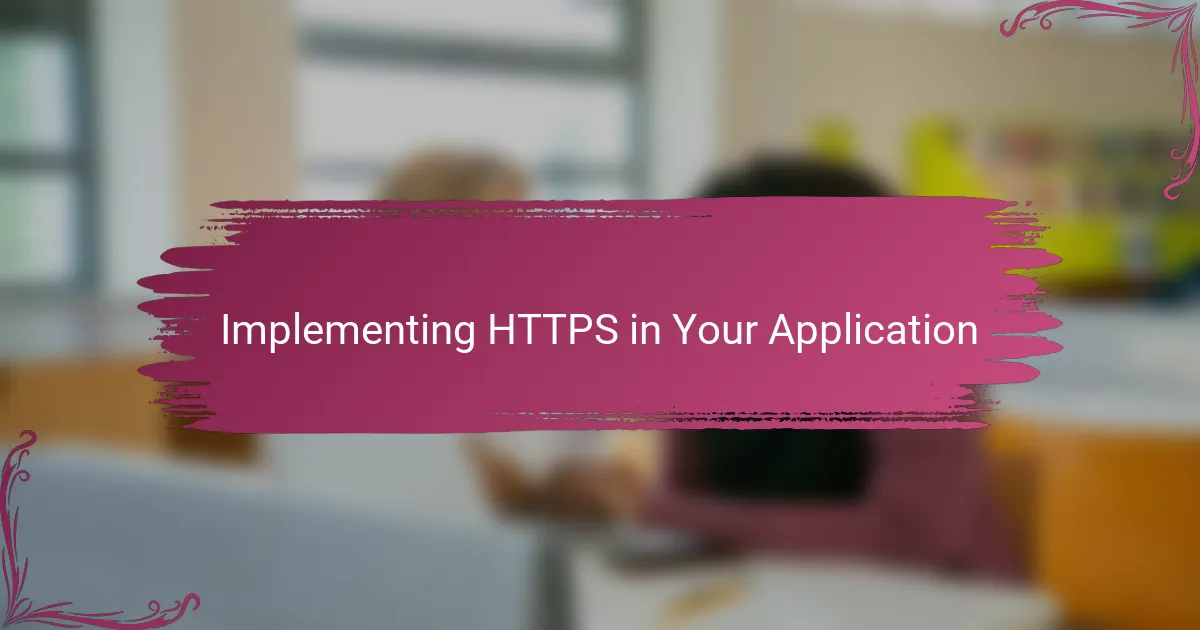
Implementing HTTPS in Your Application
Implementing HTTPS in my application really brought all those earlier pieces together. I had to dive into updating configuration files—sometimes the syntax felt cryptic, and I wondered if a single typo would break everything. But each successful test, when the secure connection finally went live, gave me a genuine rush of accomplishment.
One tricky part was integrating HTTPS with external APIs and assets. At first, some resources still loaded over HTTP, triggering mixed content warnings in my browser. Have you ever seen that unsettling message? Fixing those links was tedious, but it taught me how important it is to ensure every element, not just the main pages, is fully secure for a seamless user experience.
I also set up automated certificate renewal using tools like Certbot, which eased my mind immensely. Knowing I wouldn’t have to manually update expiring certificates felt like setting a security net under my app, allowing me to focus more on development and less on maintenance. Have you ever forgotten to renew a certificate and faced downtime? I learned the hard way—and now I avoid that stress altogether.

Testing and Verifying HTTPS Setup
Testing the HTTPS setup felt like the final checkpoint after a long race. I remember nervously typing my website URL with https://, hoping to see that reassuring padlock appear. When it did, a wave of relief washed over me—like knowing the door to my app was securely locked.
But I didn’t stop there. I used online tools like SSL Labs to scan my server’s SSL configuration. Have you ever realized how many little details matter? Those reports showed me not just if HTTPS was active, but also if my encryption was strong enough and my protocols were up to date. It was a real eye-opener to see potential weaknesses highlighted and immediately know what to fix.
I also tested my app on different browsers and devices, because security isn’t just about the server—it’s about the user experience too. Mixed content warnings popped up on some pages, reminding me that even one non-secure HTTP resource can break the chain. Catching those early felt like finding cracks in a dam before any water could leak out.
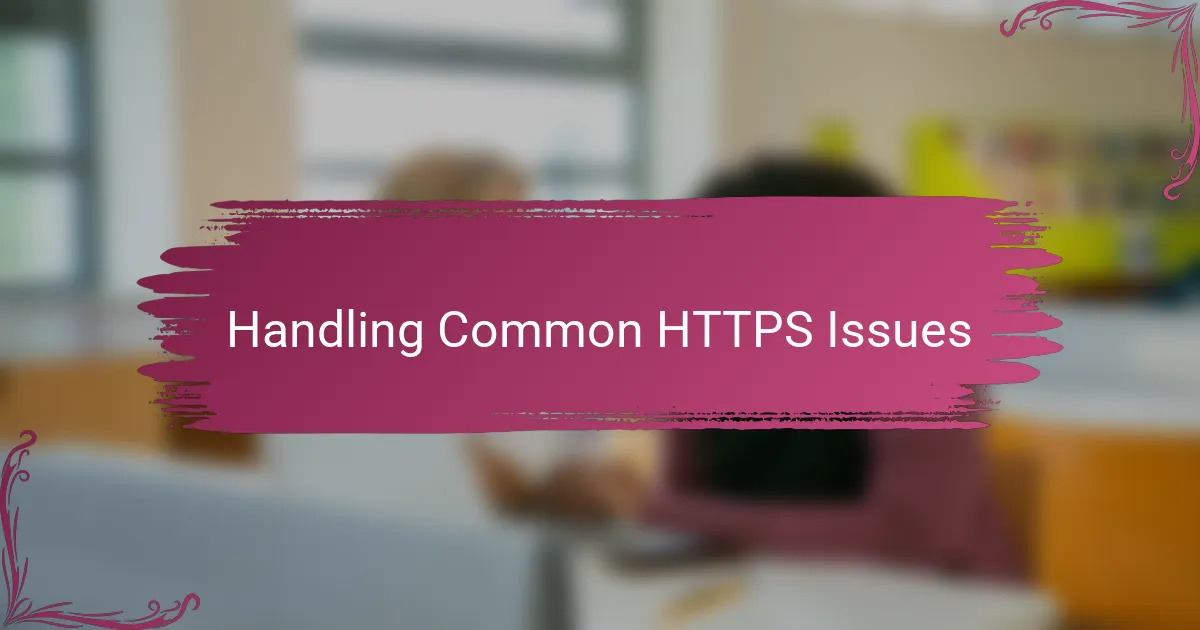
Handling Common HTTPS Issues
Sometimes, despite doing everything right, I ran into pesky HTTPS errors that threw me off. One time, my browser kept warning me about an invalid certificate even though I’d installed it correctly—it turned out the server’s time was off. Who knew that having the wrong date could sabotage the whole trust chain?
Mixed content issues were another headache. I remember staring at my console, frustrated as some images and scripts still loaded over HTTP, breaking the secure connection. It made me realize that securing the main page isn’t enough; every resource must be HTTPS to avoid those scary browser warnings that can drive users away.
And then there’s the dreaded certificate expiration. I once forgot to set up automatic renewals, and my app’s HTTPS broke unexpectedly. The panic I felt watching users hit a “Not Secure” warning taught me the hard lesson: managing certificates is an ongoing responsibility, and automation is my best friend in keeping the trust alive.
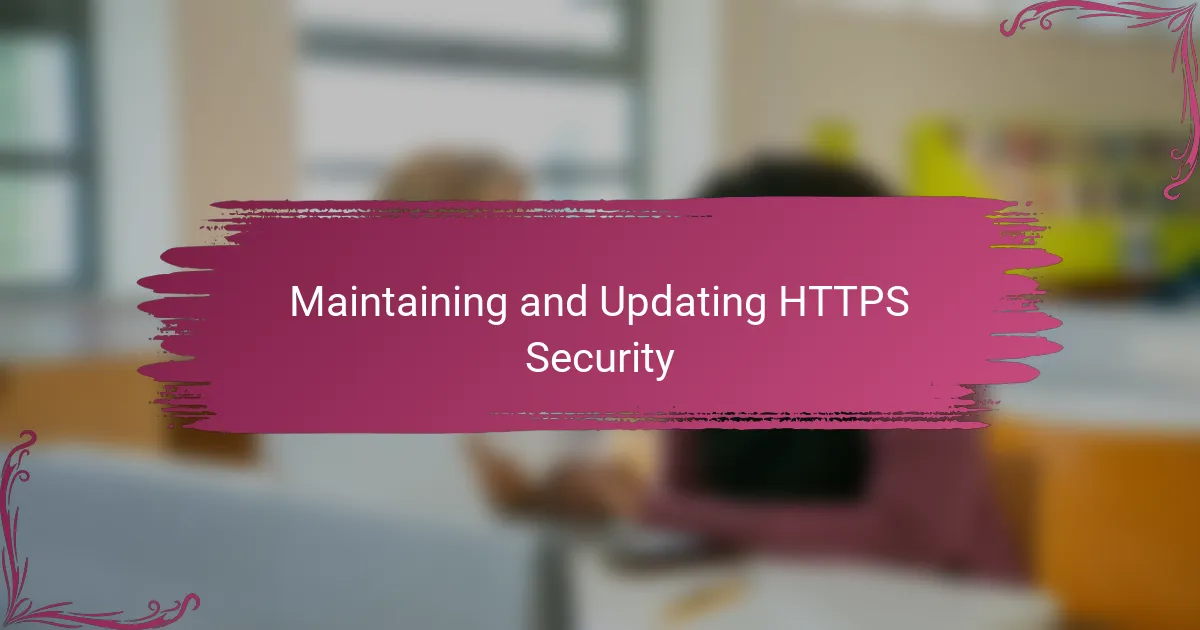
Maintaining and Updating HTTPS Security
Keeping HTTPS security up to date quickly became clear as an ongoing commitment rather than a one-time task. I learned that regular monitoring of certificate expiration dates was essential—nothing jolted me awake faster than a surprise expiration that brought my site’s secure connection down. Have you ever felt that sinking feeling when the padlock suddenly disappears? It’s a stark reminder that security maintenance can’t be set on autopilot without proper safeguards.
Updating your SSL/TLS protocols and cipher suites might sound technical, but for me, staying current meant actively following security announcements and best practices. I found that disabling outdated protocols like TLS 1.0 and moving to more secure versions kept my app resilient against emerging threats. It’s a bit like changing the locks after hearing about new burglary tactics—it just makes sense once you think about it.
Finally, I made it a habit to review my HTTPS configuration to catch any new vulnerabilities or misconfigurations early. Automatic tools helped, but nothing replaced the peace of mind from manually checking settings after every update or server change. Do you double-check your security setup regularly? I can tell you, that extra effort saved me from yet-to-happen disasters more than once.