Key takeaways
- Firebase combines multiple development tools, simplifying app building and scaling with features like real-time databases and performance monitoring.
- Optimizing app performance is essential, as even minor delays can lead to user frustration; tools like Firebase Performance Monitoring help identify key bottlenecks.
- Regular testing across various devices using Firebase Test Lab reveals performance inconsistencies and helps address issues early.
- Continuous monitoring and patience are vital in performance optimization, as ongoing adjustments are necessary to maintain and enhance app performance.
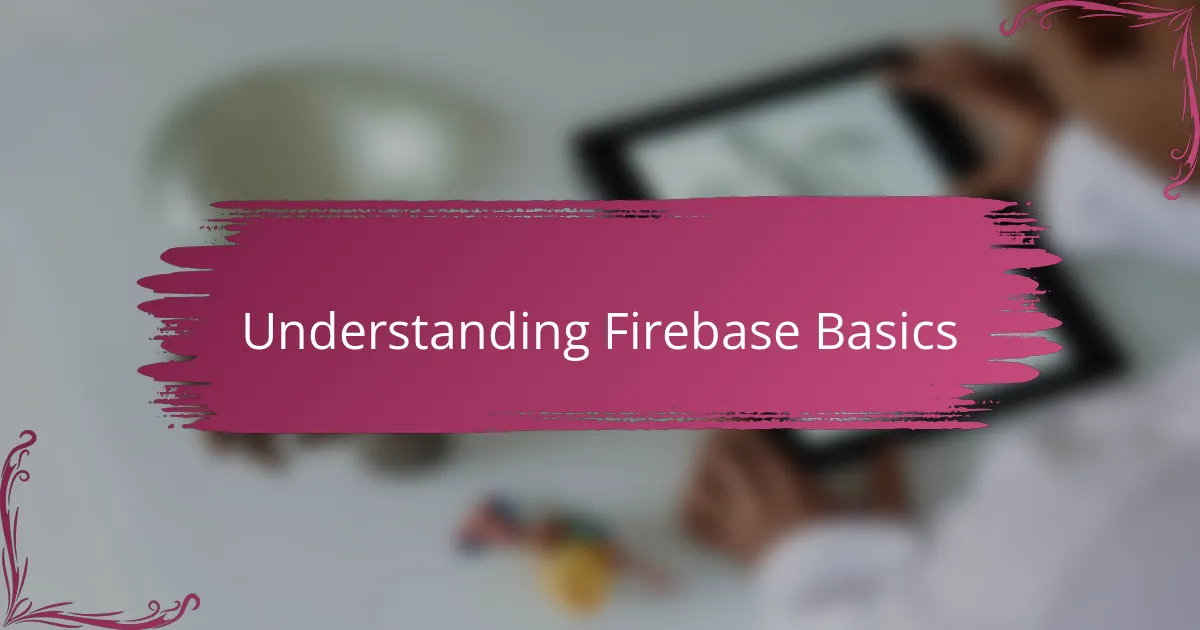
Understanding Firebase Basics
When I first started using Firebase, I was amazed by how it combines so many tools into one platform—like a Swiss Army knife for app development. Firebase offers real-time databases, authentication, cloud storage, and performance monitoring, all designed to streamline building and scaling apps. Have you ever felt overwhelmed juggling multiple services? Firebase simplifies that by keeping everything under one roof.
One thing that really caught my attention was Firebase’s real-time database. It updates data instantly across all users, which was a game-changer for the interactive app I was developing. Seeing changes reflect live made me realize how essential responsiveness is for a great user experience. It’s one of those functionalities that just makes you think, “Why didn’t I use this earlier?”
And then there’s Firebase’s performance monitoring feature. At first, I underestimated its importance, but integrating it showed me exactly where my app was lagging. This insight gave me a clear roadmap for optimization—it’s like having a personal coach for your code. Isn’t it satisfying when you find the exact cause of a problem instead of guessing? For me, that made all the difference.
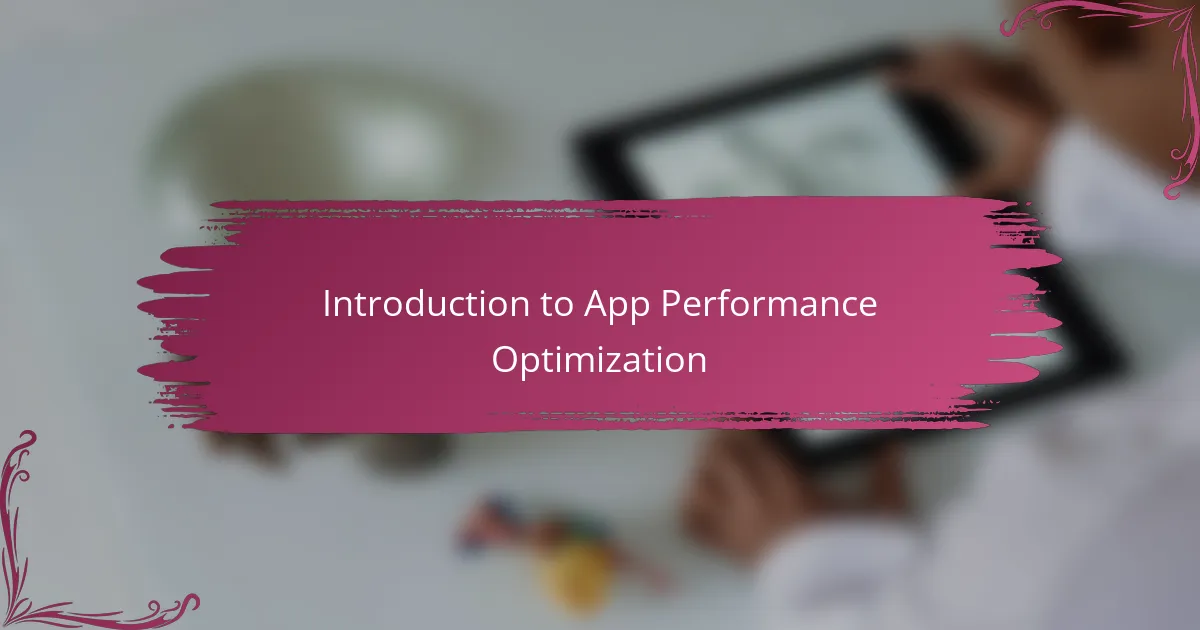
Introduction to App Performance Optimization
Performance is often the silent factor behind whether users love or abandon an app. From my experience, even a small delay or sluggish response can quickly frustrate users and drive them away. Have you ever stopped using an app simply because it felt slow? That’s exactly why optimizing performance isn’t just a technical task—it’s about respecting your users’ time and patience.
When I first dived into performance optimization, I was surprised at how many hidden bottlenecks exist beneath the surface. It’s not always obvious what’s dragging your app down until you dig deep and track every millisecond. This process taught me to appreciate the balance between adding cool features and maintaining a smooth, snappy experience.
The great thing about focusing on app performance is that improvements don’t just help users; they also boost your confidence as a developer. Knowing you’ve pinpointed and solved performance issues feels like solving a satisfying puzzle. And honestly, who doesn’t like the feeling of making their creation faster and more reliable?

Key Firebase Tools for Performance
One of the Firebase tools that truly changed how I approached app performance was Firebase Performance Monitoring. It’s like having a dashboard that reveals exactly where your app slows down—from network requests to screen rendering times. When I first saw the detailed traces Firebase provided, I realized how blind I had been to key bottlenecks in my code.
Another tool I found invaluable was Firebase Crashlytics. Beyond just catching crashes, it pointed out patterns and helped me prioritize fixes that directly impacted app stability and speed. I remember feeling relieved after addressing issues highlighted by Crashlytics, knowing my users wouldn’t be stuck waiting or frustrated by sudden app closures.
Then there’s Firebase Test Lab, which I started using to test my app’s performance on a range of devices without owning them all. It was eye-opening to see how differently my app behaved across various hardware and OS versions. Have you ever wondered why an app runs smoothly on your phone but crashes on a friend’s? This tool answered that question for me and saved countless hours of guesswork.

Setting Up Firebase in Your App
Getting Firebase set up in your app was surprisingly straightforward, but I won’t lie—it felt a bit like navigating a maze at first. I started by creating a Firebase project in the console, which felt like setting the foundation of a new workshop. Have you ever hesitated before clicking a button, wondering if you’re about to break something? That’s exactly how I felt when I added my app’s package name and downloaded the configuration file.
Integrating the Firebase SDK came next, and I quickly realized how crucial the placement of configuration files and dependency setups are. I remember missing a single step in the build.gradle file, which led to a frustrating few minutes of debugging. It’s a gentle reminder that attention to detail here saves hours later when everything just works seamlessly.
Finally, linking Firebase services like Analytics and Performance Monitoring required just a few more tweaks. I appreciated how Firebase’s documentation broke down each step, but what really helped me was testing early to confirm data was flowing correctly. If you’ve ever launched an app without checking its analytics only to find zero data later, you know why this part matters so much.
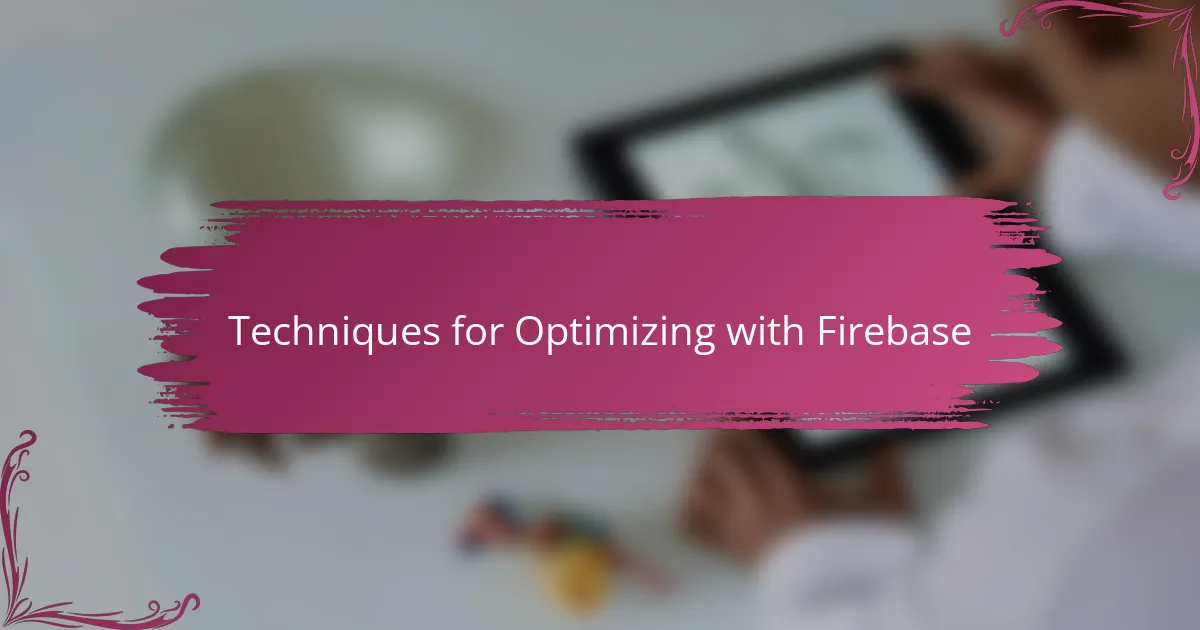
Techniques for Optimizing with Firebase
One technique I swear by is using Firebase Performance Monitoring to pinpoint precise bottlenecks. Instead of guessing why the app lags, this tool shows detailed traces like slow network calls or heavy rendering tasks, making optimization a targeted effort. Have you ever spent hours tweaking code only to realize the real issue was a single slow API? That moment of clarity is priceless.
Another approach I found invaluable is optimizing database queries in Firebase’s real-time database and Firestore. By structuring data carefully and limiting unnecessary reads, I reduced data transfer and improved responsiveness dramatically. It taught me that sometimes the trick isn’t adding complexity, but simplifying how your app talks to Firebase under the hood.
I also leaned heavily on Firebase’s Test Lab to simulate performance across different devices. Testing on just my phone never exposed real-world slowdowns caused by older hardware or network conditions. Don’t you think it’s frustrating when your app runs smooth on your device but struggles for others? Test Lab saved me from unpleasant surprises by letting me catch issues early.
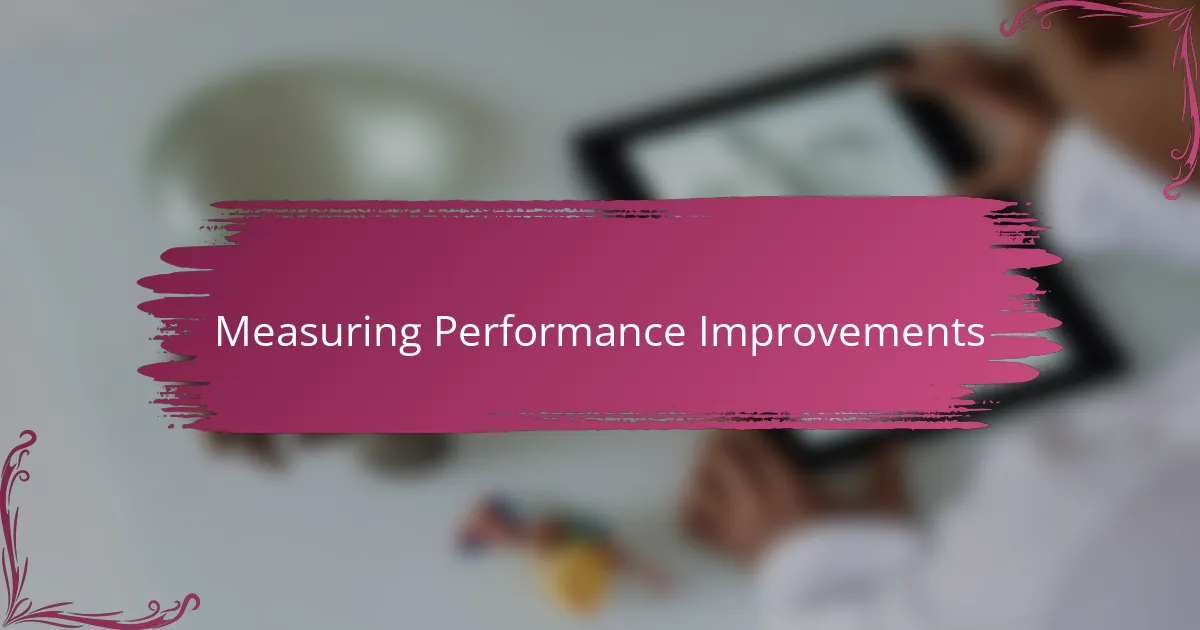
Measuring Performance Improvements
Measuring performance improvements felt like turning on a spotlight in a dark room. I remember watching Firebase’s Performance Monitoring dashboards before and after each change, and seeing those response times drop was genuinely thrilling. It’s one thing to hope your tweaks work, but quite another to watch hard data confirm your success in real time.
What really struck me was how breaking down metrics into specific traces uncovered surprising bottlenecks I hadn’t even suspected. For instance, I noticed a particular network call eating up way more time than expected—that insight alone saved me hours of blind debugging. Have you ever been stuck optimizing without clear feedback? Firebase’s detailed reports changed that experience for me completely.
I also grew to appreciate the value of comparing user experience metrics over time. It wasn’t just raw speed that mattered, but how consistent and reliable the app felt after optimization. Tracking these improvements gave me concrete proof that users were less likely to get frustrated or abandon the app—and honestly, that made all the hard work feel worthwhile.

Lessons Learned from Optimization Experience
What stood out most to me from this optimization journey was how patience became a real superpower. At first, I expected instant results after a few quick fixes—but performance tuning is more like gardening than flipping a switch. Did I get frustrated sometimes? Absolutely. But learning to trust the process and test methodically changed everything.
Another lesson was the importance of not assuming what slows your app down. I remember feeling confident about certain parts of my code, only to find Firebase pointing fingers elsewhere entirely. That experience taught me to let data, not guesswork, guide my decisions—something I now consider essential for any serious optimization.
Lastly, I learned that no app is ever truly “done” tweaking. Even after reaching noticeable performance gains, regularly monitoring with Firebase keeps me sharp and ready to catch new issues early. It’s like maintaining a car; a little care and attention go a long way to keep things running smoothly over time. Have you ever found yourself revisiting the same problem after thinking it was solved? Me too, and now I embrace it as part of the craft.