Key takeaways
- Workflows are essential for coding projects, providing clarity and organization to tasks, preventing chaos and bottlenecks.
- Asana offers flexibility for developers, allowing custom workflows and facilitating better communication and task management.
- Utilizing labels, sections, and task dependencies in Asana enhances focus and tasks’ organization, leading to improved productivity.
- Integrating Asana with coding tools streamlines processes, maintains synchronization, and promotes effective communication across the team.
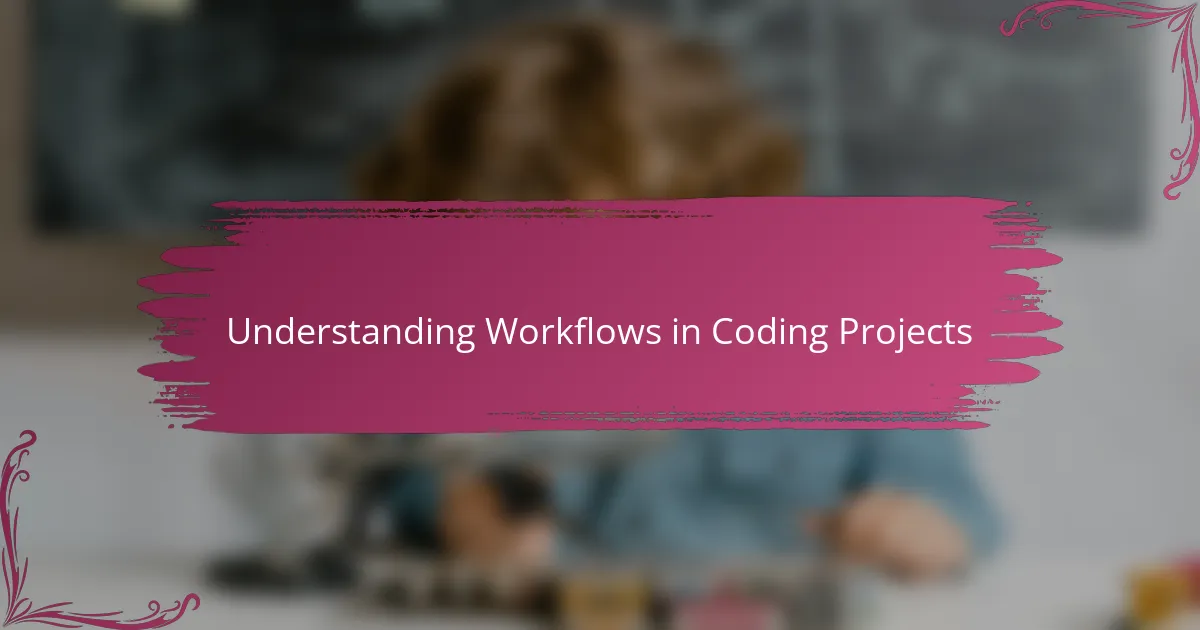
Understanding Workflows in Coding Projects
When I first started coding projects without a clear workflow, I often felt overwhelmed and lost track of what needed to be done next. Workflows, in my experience, are the backbone of any successful coding project—they map out each step from planning to deployment, ensuring nothing falls through the cracks. Do you ever wonder why some projects feel chaotic while others flow smoothly?
I realized that understanding workflows means recognizing how tasks depend on one another, much like fitting puzzle pieces together. It’s about breaking down complex problems into manageable steps, which gives a huge sense of clarity and control. For me, once the workflow clicked, coding felt less like juggling and more like creating a structured roadmap.
Of course, every project has its quirks, but the core idea remains the same: a well-defined workflow aligns the team’s efforts and helps avoid unnecessary bottlenecks. Have you noticed how a clear process can transform frustration into productivity? That shift is what made workflows indispensable in my coding journey.
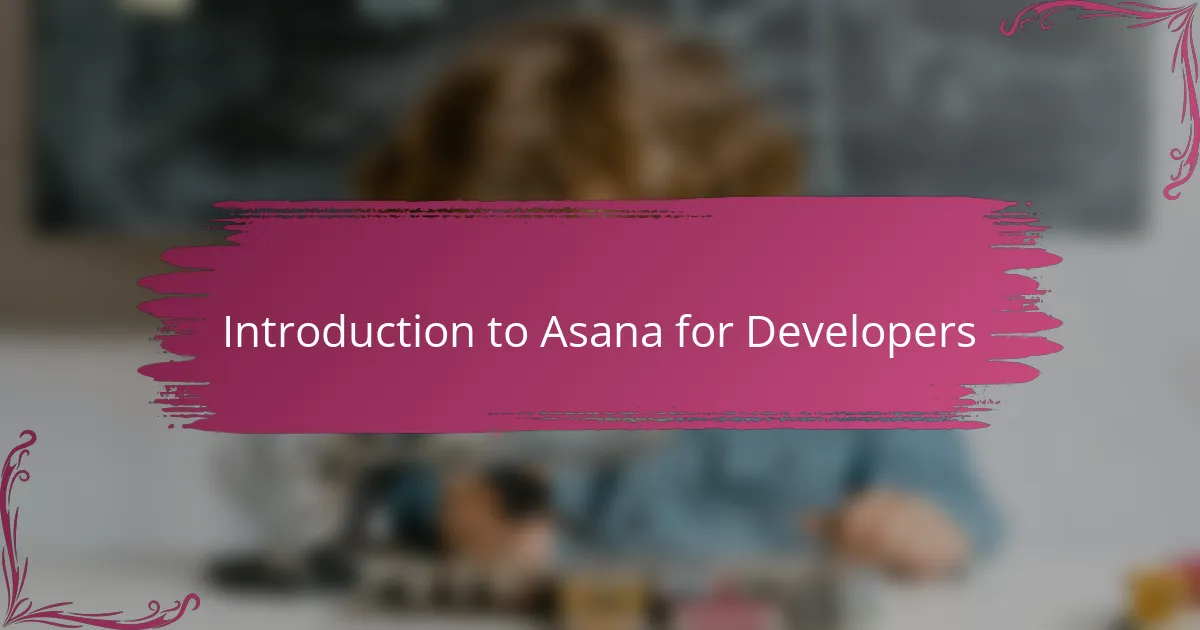
Introduction to Asana for Developers
Asana became a game-changer for me when I needed a tool that could handle the unique demands of coding projects. It wasn’t just another project management app; it felt like a digital teammate that kept my tasks organized and visible. Have you ever struggled to keep track of bugs, features, and deadlines all at once? That’s exactly where Asana’s task and project views helped me regain control.
I particularly appreciated Asana’s flexibility—it lets me create custom workflows tailored to coding, like sprint planning or release cycles, which felt more natural than forcing a generic system onto my work. Plus, the ability to comment directly on tasks meant my communication stayed connected to the work itself, cutting down long email threads that used to drag me down. It’s those little moments of clarity that made Asana stick for me.
From my experience, Asana isn’t just about tracking tasks; it’s about fostering focus and collaboration, even when you’re juggling multiple projects or working with remote teams. Have you noticed how a transparent workspace can shift a team’s energy? For developers, that transparency feels like having a clear desk—everything you need is in front of you, making each coding session more productive and less stressful.
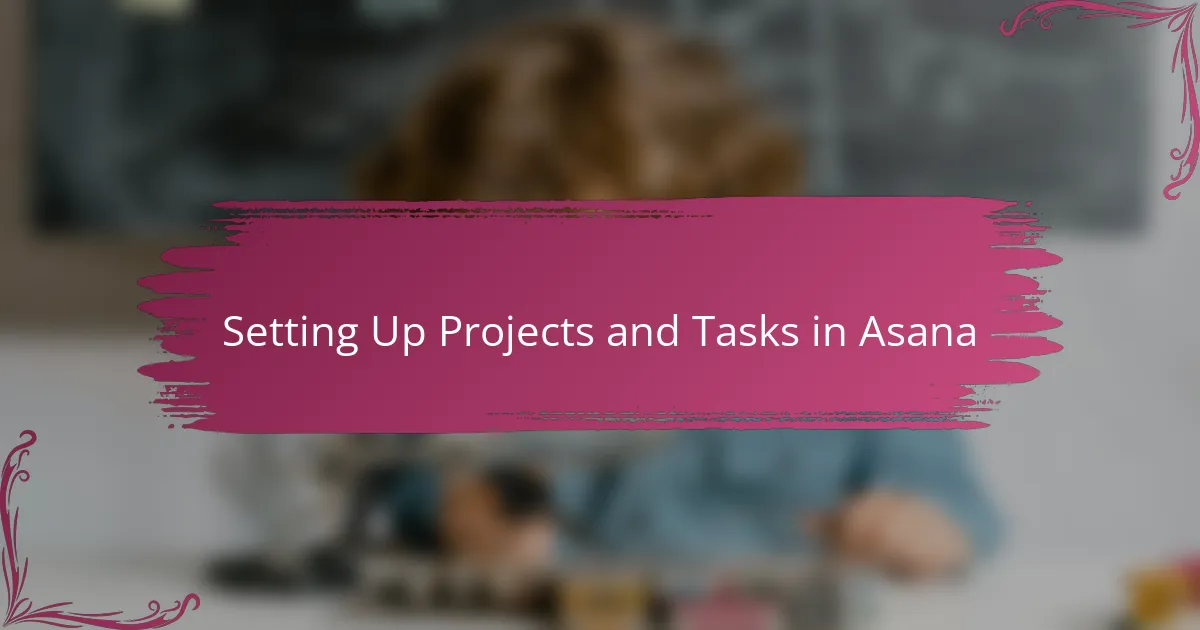
Setting Up Projects and Tasks in Asana
Setting up projects in Asana felt like laying the foundation for my entire coding workflow. I started by creating separate projects for each major feature or milestone, which immediately gave me a clearer picture of what needed attention. Have you ever tried juggling too many tasks in one place? Dividing work this way prevented me from feeling overwhelmed and helped me focus on one chunk at a time.
When it came to tasks, I made it a point to keep them granular but meaningful—breaking down big goals into actionable steps made progress tangible. I also added due dates and assigned tasks to team members, which removed the guesswork about who was responsible for what. Doesn’t it feel great when everyone knows their role without endless back-and-forth? That simple clarity boosted our pace and morale.
One feature I grew to rely on was task dependencies. Linking certain tasks to others kept our workflow logical—like waiting for code reviews before testing. It felt like having a natural order within the digital chaos. Have you tried this before? For me, it prevented bottlenecks and made the project’s flow smoother, reducing last-minute scrambles that usually spike stress.
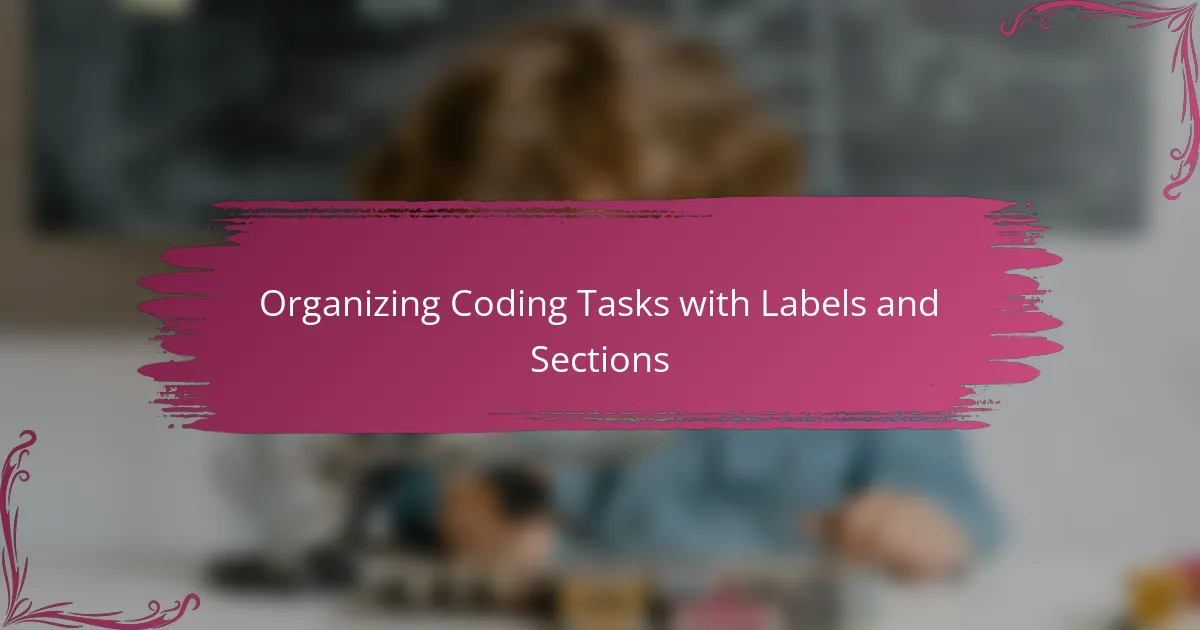
Organizing Coding Tasks with Labels and Sections
Labels and sections became my secret weapons in taming the chaos of coding tasks. By tagging tasks with labels like “bug,” “feature,” or “in review,” I instantly knew the status and category at a glance. Have you ever felt lost scrolling through a long task list? Labels cut through that noise and gave me a quick mental snapshot.
Breaking projects into sections felt like organizing my desk before a big coding session. Each section represented a phase or priority—like “Backlog,” “In Progress,” and “Done”—which made it easier to track what was cooking versus what was complete. This simple structure kept me motivated; seeing tasks move from one section to the next gave me a tangible sense of accomplishment.
I also discovered that combining labels with sections created powerful filtering options. For example, I could quickly focus on all “high priority” bugs in the “In Progress” section without distraction. That control reduced my overwhelm and sharpened my focus, making problem-solving feel less like chaos and more like a clear mission. Don’t you love it when your tools work with you, not against you?
![]()
Tracking Progress and Deadlines Effectively
Tracking progress and deadlines can make or break a coding project, and I’ve found Asana’s timeline and calendar views incredibly helpful in this regard. Seeing my tasks laid out on a timeline gave me a vivid sense of how close deadlines were and whether the project was on track. Have you ever felt blindsided by a deadline sneak attack? This visual approach helped me avoid those last-minute scrambles that spike stress.
Another feature that changed how I stayed accountable was setting task reminders and milestones. When a big release date is looming, getting automatic nudges keeps you honest and focused—kind of like having a coach in your corner reminding you to stay on pace. From my experience, those little reminders often made the difference between rushing at the end and a smooth finish.
I also loved using Asana’s progress tracking bars on projects—it’s such a simple yet powerful motivator to watch that bar fill up. It turned the abstract concept of “progress” into something tangible I could see and celebrate. Have you noticed how celebrating small wins keeps momentum alive? For me, this turned tracking into a rewarding part of the workflow instead of a tedious chore.
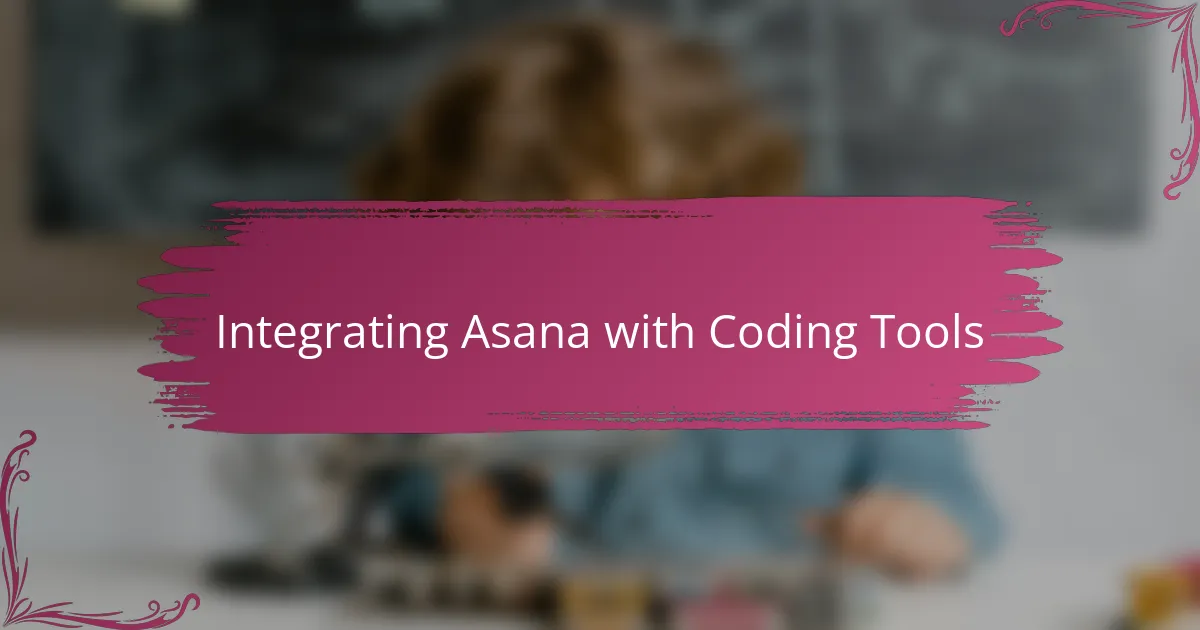
Integrating Asana with Coding Tools
Connecting Asana with coding tools like GitHub and GitLab brought a new level of efficiency to my projects. I remember how linking commits and pull requests directly to Asana tasks helped me keep everything synchronized without switching between platforms. Have you ever lost hours searching for the context behind a code change? This integration saved me from that frustration by keeping all the information in one place.
Integrations also enabled automatic updates, so when a pull request was merged or a build failed, Asana tasks would reflect those changes instantly. It felt like having a silent assistant constantly monitoring progress and alerting me without interrupting my flow. That seamless connection cut down on manual updates and gave me more time to focus on coding itself.
What surprised me most was how these tools collaborated to improve communication across the team. Linking code repositories to Asana meant everyone stayed informed about development status beyond just comments or meetings. It created a transparent environment where blockers surfaced early and solutions came faster—something I wish I had from the start of my coding journey.