Key takeaways
- Migrations in Rails provide a trackable and reversible method to evolve the database schema without raw SQL.
- Planning migrations in smaller increments minimizes risk and enhances team coordination, reducing downtime and potential errors.
- Thorough testing and clear naming conventions for migration scripts lead to more manageable and understandable database changes.
- Effective communication with the team before executing migrations helps prevent conflicts and ensures a smoother development process.
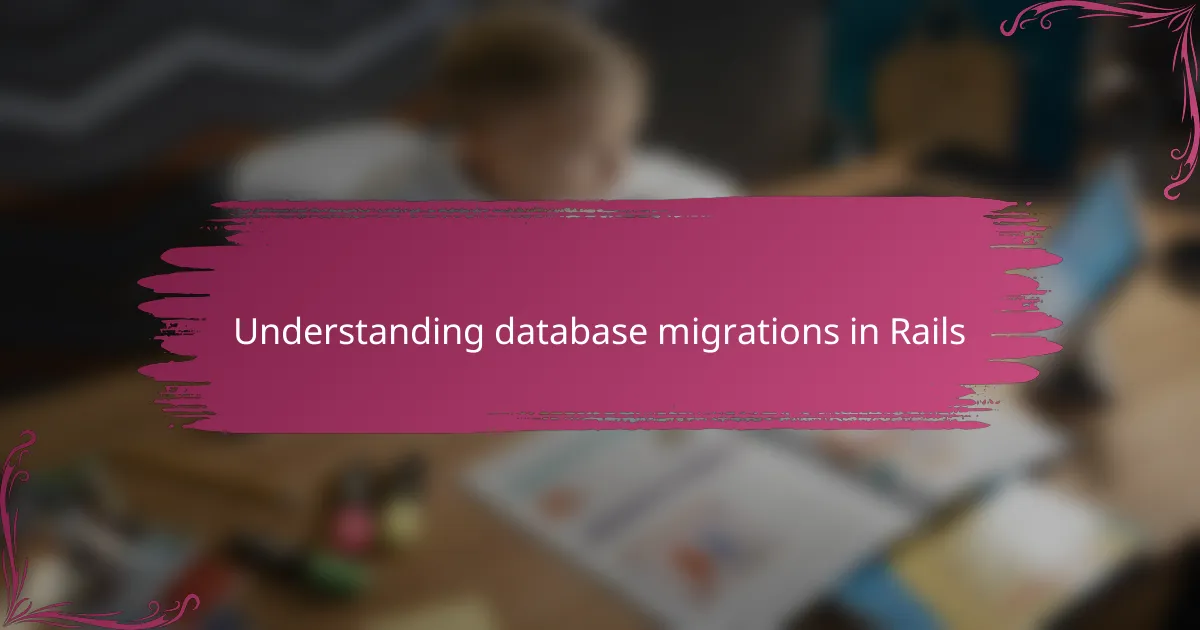
Understanding database migrations in Rails
When I first encountered Rails migrations, I was struck by how they elegantly handle changes to the database schema without needing to dive into raw SQL. It felt like Rails was offering a safety net, allowing me to evolve my database alongside my code in a way that was both trackable and reversible. Have you ever wondered how teams keep databases in sync while working on different features? Migrations are the secret sauce that makes this possible.
In my experience, each migration is essentially a timestamped change set that Rails applies in order. This sequence ensures that whether you’re setting up a fresh environment or updating an existing one, the database structure is consistent and reliable. What intrigued me was how simple it is to roll back a migration—giving me confidence to experiment and iterate without fear of permanently breaking things.
Understanding migrations also means appreciating that they’re not just about adding tables or columns; they encapsulate the entire evolution of your data model. This perspective helped me think of my database schema as a living document, one that needs care and thoughtful management just like the application code itself. Have you tried tracing your schema’s history through migrations? It’s like reading the story of your app’s growth unfold.

Setting up Rails migration environment
Getting the Rails migration environment ready was one of those moments where theory met practice for me. I remember setting up my first Rails project and realizing that I needed more than just the right code in my migration files—I had to make sure my environment was perfectly aligned. It’s more than installing gems; it’s about configuring your database.yml to match the development, test, and production setups so migrations run smoothly across all stages.
One step I never skip now is verifying that the database connection is active before running any migration commands. This might sound trivial, but early on, I wasted hours troubleshooting errors caused simply by misconfigured environments. Do you remember struggling with “could not connect to database” errors? Setting up the environment correctly prevents these hiccups and keeps the migration process seamless.
Another thing that struck me was how Rails encourages you to integrate migrations tightly with version control. I began by making it a habit to commit migration files immediately after creation, ensuring my team and I were always on the same page. This practice turned out to be a game-changer in maintaining a clean and coordinated development workflow. Have you thought about how your environment and team workflow sync together during migrations? It’s a subtle but crucial part of managing database changes effectively.

Planning effective migration strategies
When I first started thinking about migration strategies, I realized that planning was everything. I asked myself, “What’s the best way to minimize downtime and avoid data loss?” From my experience, breaking large migrations into smaller, incremental steps makes the process far less risky and easier to troubleshoot. Have you ever tried running a massive migration only to have it fail halfway through? Trust me, this approach saves a lot of headaches.
Another thing that helped me was thinking ahead about backward compatibility. I learned that writing migrations which keep both the old and new codebase happy during deployment reduces chaos. For example, I’d add columns without removing old ones immediately, giving the application time to adapt. It felt like a safety net that allowed the team to deploy confidently without scrambling to fix broken features.
Finally, I found that involving the whole team during the planning phase created a smoother migration journey. Sharing migration plans ahead of time meant catching hidden risks early and aligning on rollback strategies. When everyone knows their role and the contingency plans, the process feels less daunting and more collaborative. How often do you loop in your team before hitting “rails db:migrate”? From what I’ve seen, it makes all the difference.
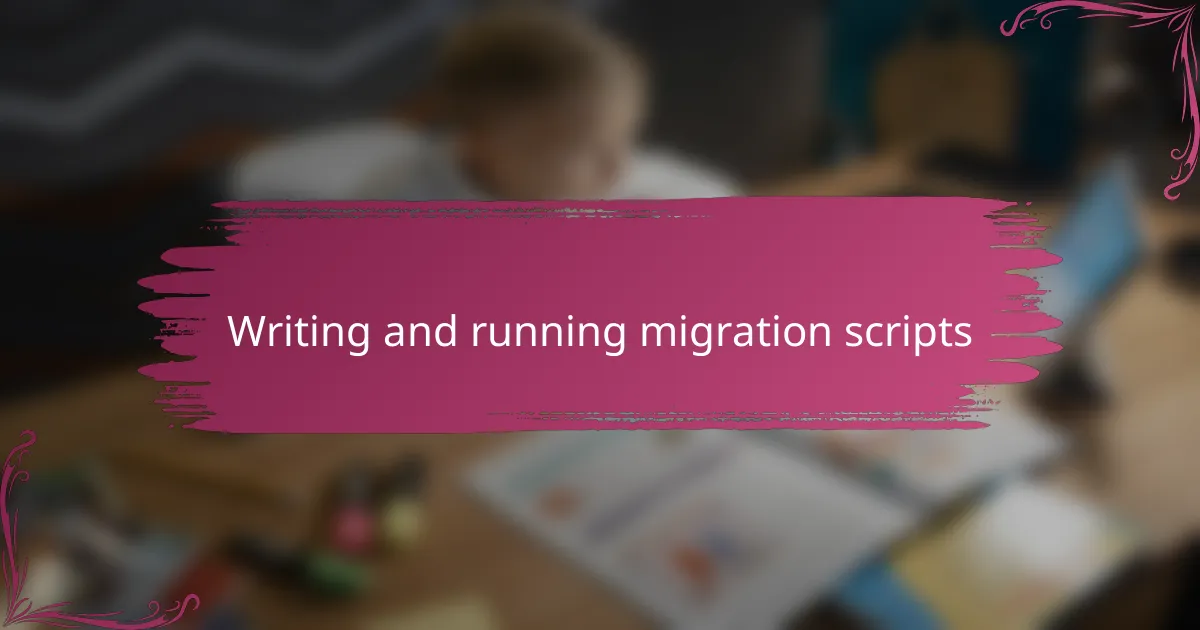
Writing and running migration scripts
Writing migration scripts in Rails felt like learning a new language at first, but I quickly appreciated how intuitive the DSL (domain-specific language) Rails provides really is. Each migration file is like a small story describing how the database changes—whether adding a column, creating an index, or renaming a table. Have you ever found yourself staring at a migration and suddenly realizing how clear and elegant this approach makes schema evolution?
Running those migrations is where the rubber meets the road. I remember the first time I typed rails db:migrate and watched the schema update seamlessly—it was a small victory but instantly gratifying. Of course, things aren’t always smooth; sometimes migrations fail or conflict, and that’s when rolling back with rails db:rollback became my trusted friend. Have you tried making a quick fix mid-migration and then wishing you had a simpler way to undo it?
One tip I’ve learned: always review your migration scripts before running them, especially on production. It’s tempting to rush, but taking a moment to double-check prevents costly mistakes. Plus, running migrations in a controlled environment first helps catch unexpected issues. Looking back, these careful habits turned what felt like a chore into a satisfying part of my development routine. How do you prepare before hitting that migrate button?
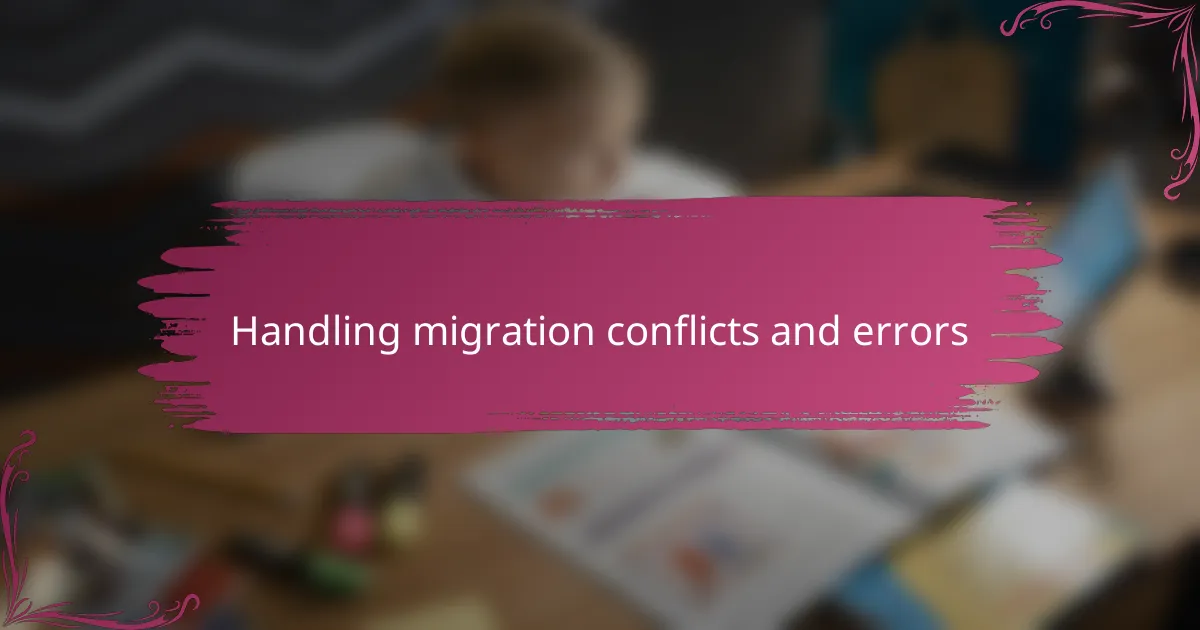
Handling migration conflicts and errors
Conflicts in migrations hit me like surprise plot twists—especially when multiple team members generate migrations that clash, causing “timestamp collision” errors. When that happened, I learned the hard way that renaming or reordering migrations isn’t just a quick fix; it requires careful coordination and sometimes, rewriting one of the conflicting files. Have you ever stared at a messy migration history, wondering how to untangle it without breaking everything? Trust me, communication with your team and agreeing on a migration naming scheme upfront can save hours of frustration.
Errors during migrations often felt like cryptic puzzles, where a missing foreign key or a column typo would derail the whole process. Early on, I found that running migrations step-by-step in a safe environment and checking Rails logs closely usually pointed me straight to the culprit. When a migration failed mid-way, my go-to move was rolling back immediately and fixing the script before trying again. Do you catch your breath when a migration crashes on production? That panic fueled me to build safer, more atomic migrations that reduce risk and improve recovery speed.
One lesson that stuck with me was embracing the idea that migration conflicts and errors aren’t signs to panic but opportunities to sharpen processes. Setting up pre-merge checks for migrations or adopting tools like Strong Migrations helped me catch risky changes early. Have you tried automating migration checks or integrating them into your CI pipeline? From what I’ve experienced, these proactive steps turn a potentially chaotic chore into a manageable and even collaborative part of development.
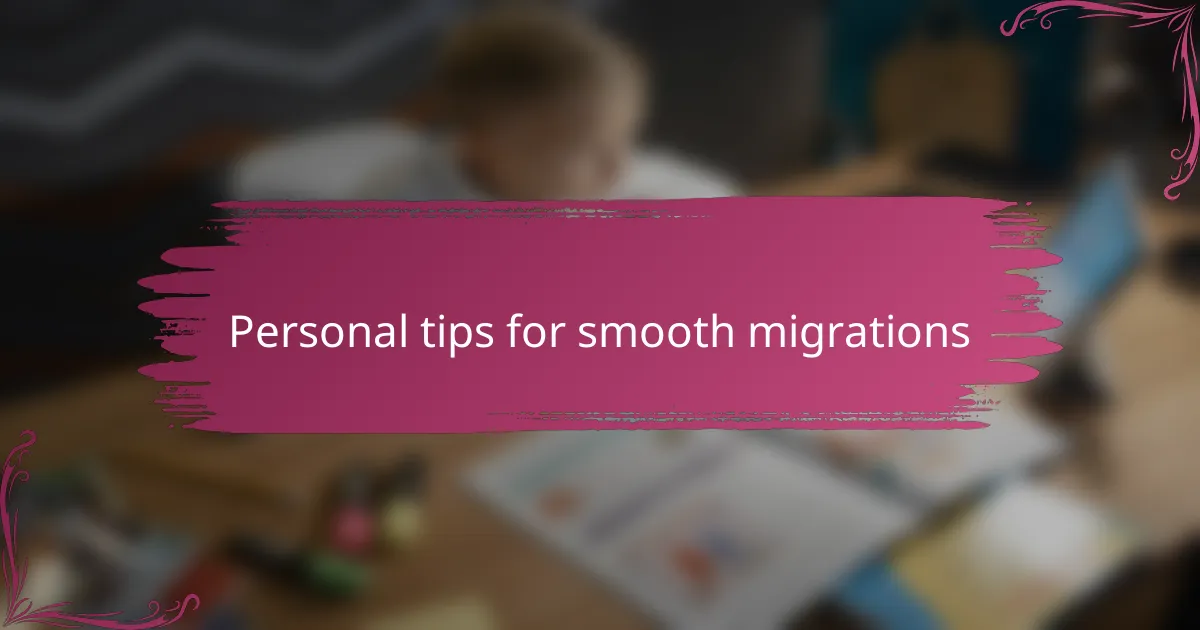
Personal tips for smooth migrations
Smooth migrations felt like a distant dream until I realized the power of thorough backups. Early on, I underestimated how vital it was to snapshot my data before every major change, and that cost me hours when a tweak went sideways. Do you have a foolproof backup routine? Trust me, this safety net transforms stress into confidence.
Another tip I swear by is testing migrations on a staging environment that mirrors production as closely as possible. One time, a harmless column rename caused a cascade of subtle bugs in production—bugs I could’ve caught easily if I’d only been more diligent with pre-deployment checks. Have you seen how small oversights can ripple into bigger issues? Running migrations in isolation first keeps surprises at bay.
Lastly, I learned the value of clear, descriptive migration names. It might seem trivial, but naming my migration files with precise, meaningful titles saved me from head-scratching moments later. When revisiting old projects, I could instantly grasp what each migration did without digging into the code. How often do you glance at migration filenames and feel lost? Thoughtful naming makes your schema’s history a narrative you actually want to read.
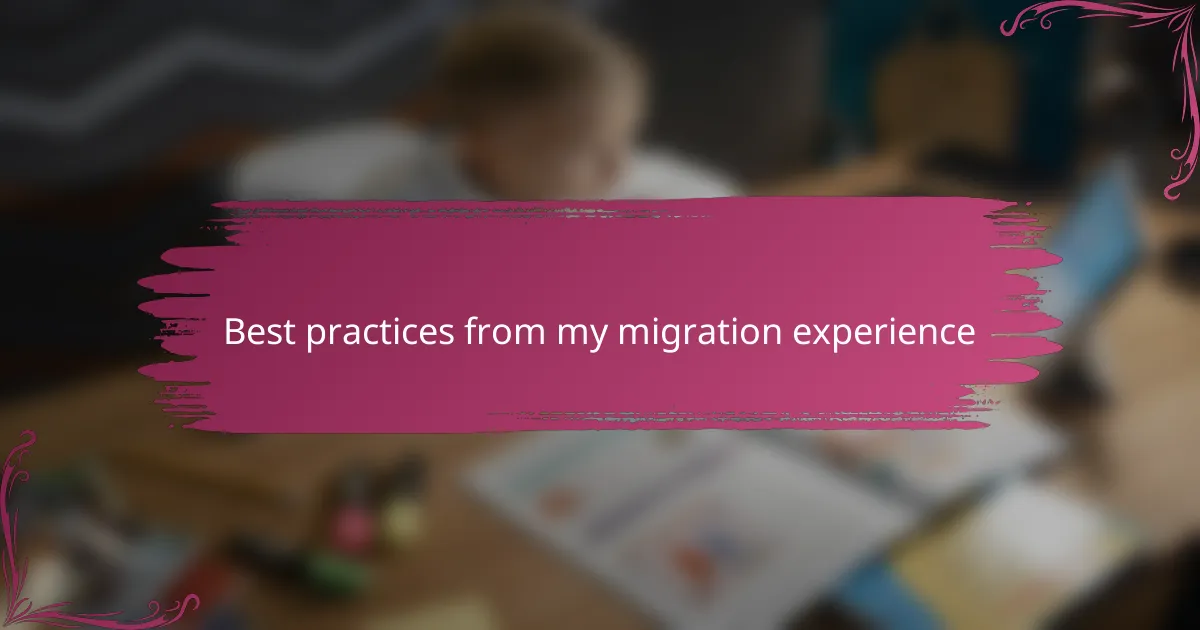
Best practices from my migration experience
One practice that quickly became non-negotiable for me was running migrations in small, focused increments. I used to think bigger batches saved time, but the reality was quite the opposite—smaller changes made errors easier to spot and rollback less painful. Have you ever had a migration fail halfway and wished you could just isolate the trouble instead of unraveling a giant mess? Breaking things down taught me patience and precision.
I also found that keeping a consistent naming convention saved me from endless confusion. Early on, I had a mix of vague and unclear migration names that made tracing changes a nightmare. Now, I name migrations with clear intent and dates, which turns my schema history into a roadmap rather than a guessing game. Does it sound tedious? Maybe, but it’s a habit that quickly pays off by making collaboration so much smoother.
Finally, I can’t overstate how much communicating with the team helped avoid conflicts and chaos. Before running any migration, we share plans, review scripts together, and agree on timings. This simple step reduced my stress dramatically—it felt less like a solo tightrope act and more like a coordinated team effort. Have you noticed how a little collaboration can turn a daunting migration into a shared success? From my experience, it’s priceless.