Key takeaways
- React’s component-based architecture allows for building manageable and reusable user interface elements, promoting a more organized coding approach.
- The virtual DOM optimizes performance by updating only necessary parts of the UI, creating a smooth and dynamic user experience.
- Choosing small, interesting projects helps beginners grasp React concepts without becoming overwhelmed, fostering motivation and engagement.
- Overcoming challenges like state management and props communication enhances understanding and confidence, making the learning journey more rewarding.
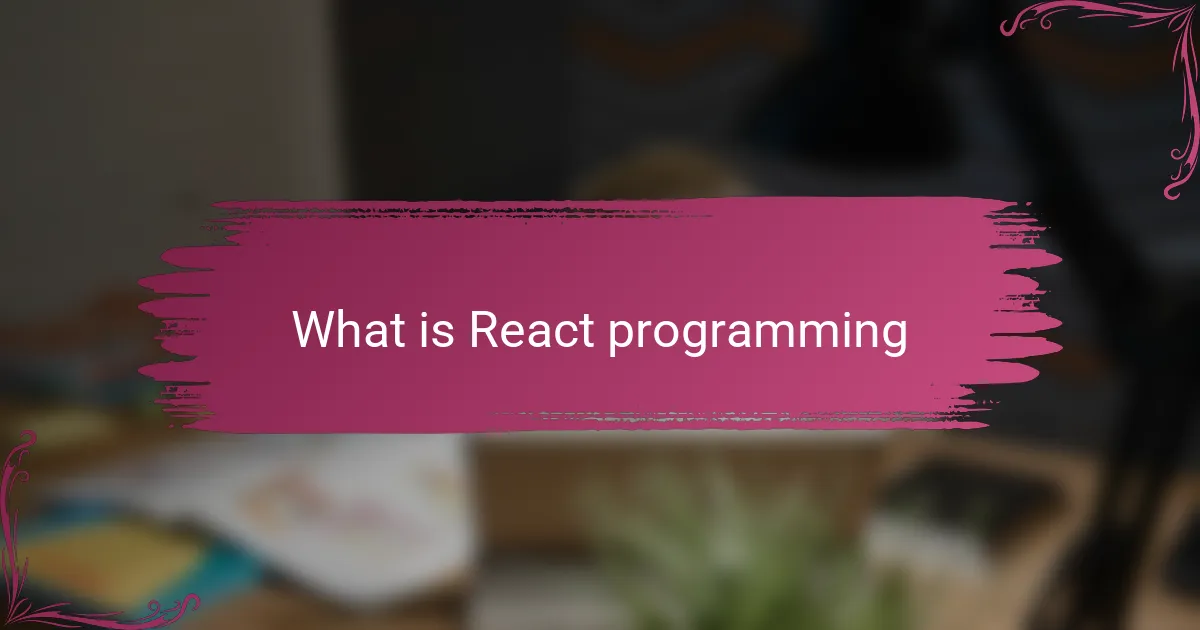
What is React programming
React programming is essentially about building user interfaces with a component-based approach. When I first encountered it, I was struck by how it breaks down complex UIs into small, reusable pieces—kind of like LEGO blocks, which made the whole process much less intimidating. Have you ever tried assembling a puzzle? React feels like putting together those pieces, one component at a time, to form a complete picture.
At its core, React uses JavaScript to create dynamic, interactive web pages that respond smoothly to user actions. I remember feeling amazed the first time I updated a component’s state and saw the UI instantly reflect those changes without reloading the whole page. It felt like magic—a real-time experience that truly changes how users interact with websites.
What makes React so powerful, in my opinion, is the way it handles changes through a virtual DOM, which updates only what’s necessary. This efficiency not only boosts performance but also keeps the coding process clean and manageable. Have you ever struggled with messy code when trying to update your UI? React’s model helped me avoid that headache entirely.
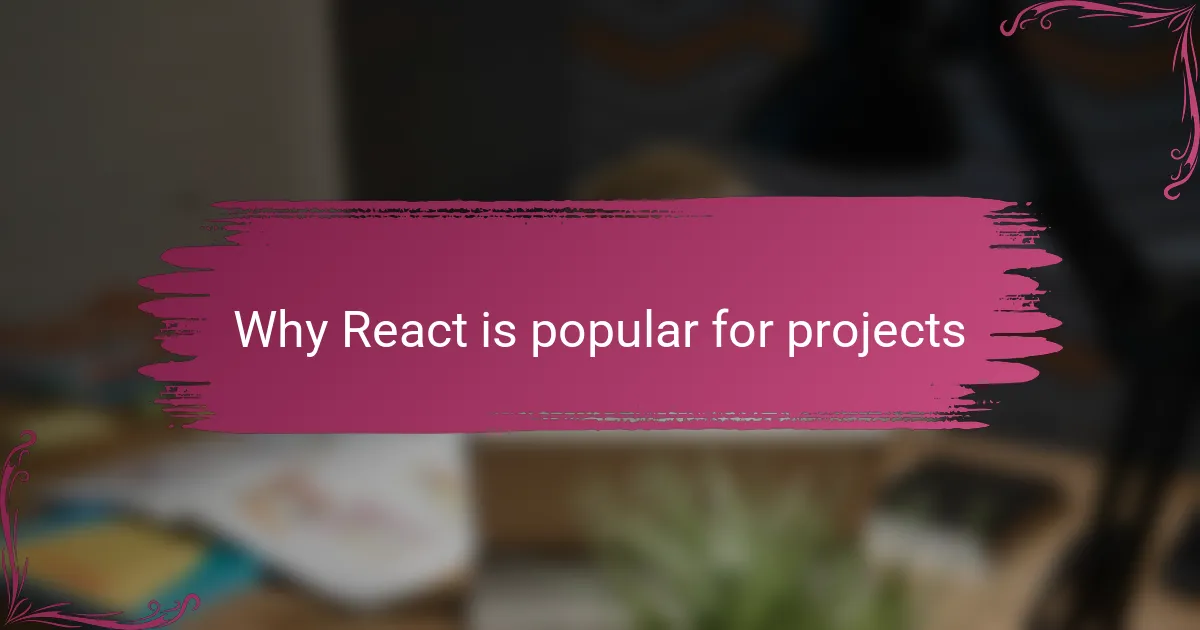
Why React is popular for projects
React’s popularity really took off because it makes building projects feel accessible and even enjoyable. When I started using it, I appreciated how its component-based structure let me focus on one small part at a time without getting overwhelmed. Have you ever felt stuck staring at a giant, tangled mess of code? React avoids that by encouraging neat, reusable components.
Another reason React stands out is its huge community and rich ecosystem. I found tons of tutorials, libraries, and tools that saved me loads of time and frustration. It was reassuring to know that if I hit a snag, chances were someone else had already solved it—and shared their solution online.
Finally, React’s flexibility is something I’ve come to really value. Whether I’m building a simple blog or a complex interactive dashboard, React adapts smoothly. Have you tried learning frameworks before that felt too rigid or heavyweight? React struck me as just the right balance—powerful without being overwhelming.
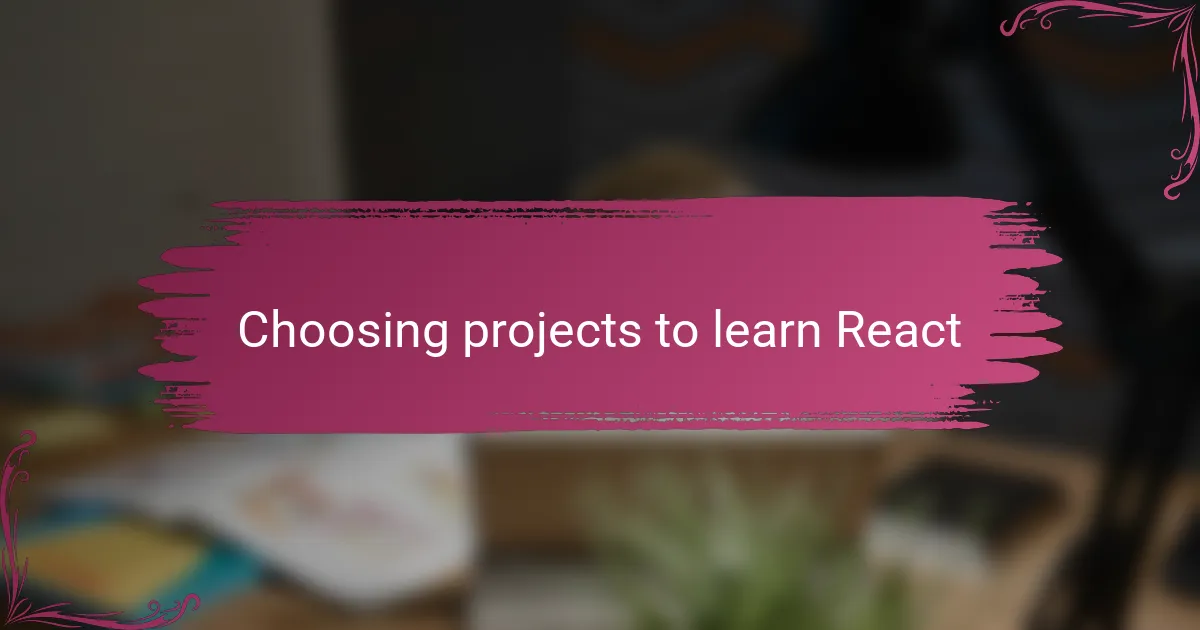
Choosing projects to learn React
Choosing the right projects to learn React can make all the difference in how quickly and deeply you grasp its concepts. When I started, I picked small, manageable projects like a to-do list app because it let me focus on state management without feeling swamped. Have you ever tried tackling a massive project when you’re just starting out? It often leads to frustration and burnout.
I also found it helpful to choose projects that actually excited me, like building a personal recipe organizer. The enthusiasm kept me motivated during those inevitable stumbling blocks. Does passion for the project really affect how well you learn? From my experience, absolutely—it turns learning from a chore into a genuine adventure.
Later, I challenged myself with projects that introduced new React features, such as hooks or context API. By incrementally increasing the complexity, I avoided feeling overwhelmed while steadily expanding my skill set. Have you experimented with gradually pushing your boundaries? I found this approach balanced confidence-building with continuous learning perfectly.
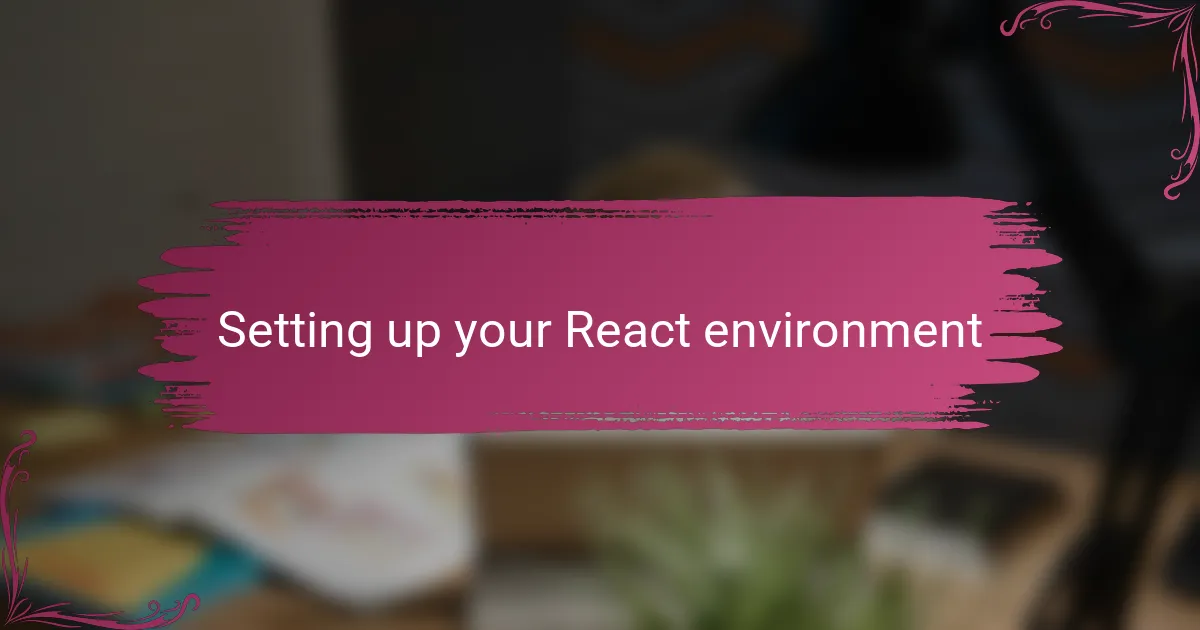
Setting up your React environment
Getting your React environment set up felt like the first real step into a new world for me. I remember installing Node.js and npm, which are essential tools that let you manage packages and run React apps smoothly. It was simple, but I found myself double-checking versions and configurations, wanting to avoid any headaches before I even began coding.
Next came creating a React app using Create React App—a command-line tool that scaffolds everything you need instantly. The first time I ran npx create-react-app my-app, I was amazed at how quickly the boilerplate was ready, letting me skip the tedious setup and dive straight into writing components. Have you ever experienced that thrill of seeing something just work without hours of tweaking?
Finally, I set up my favorite code editor, Visual Studio Code, complete with React-specific extensions that helped with syntax highlighting and autocompletion. This small customization made a huge difference in my workflow, reducing errors and making the coding experience way more enjoyable. Don’t you find that having the right tools ready really boosts your confidence when learning something new?
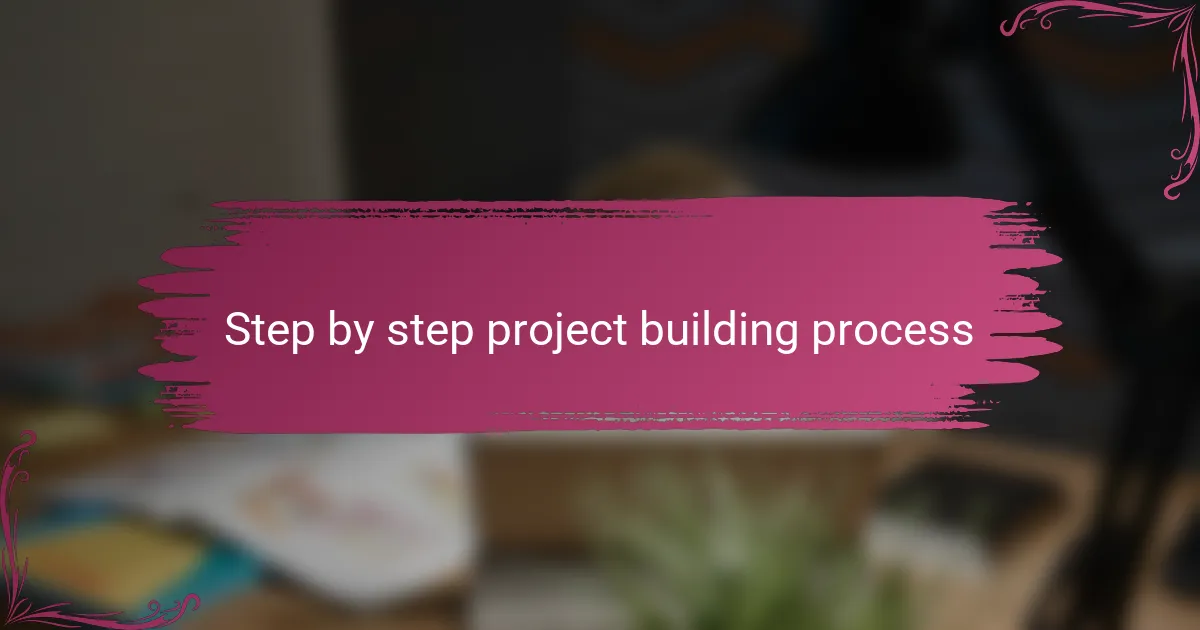
Step by step project building process
Starting each project step by step felt like uncovering a new layer of React’s capabilities. I usually begin by breaking the project down into core components, sketching out what pieces I’ll need, and then building each one individually. Have you noticed how tackling one small piece at a time keeps you from feeling overwhelmed while making steady progress?
After setting up the basic structure, I focus on managing the state within those components. I remember the moment I first connected user input to React’s state and saw the UI update instantly—it was thrilling and made the process feel alive. To me, this incremental approach means I can catch mistakes early and iterate quickly without losing control.
Finally, I always test each feature as I add it, adjusting and refining along the way. It’s like having a conversation between my code and me, where I listen to what the app “says” through its behavior. Don’t you find that this hands-on tuning not only improves your project but deepens your understanding of React’s inner workings?
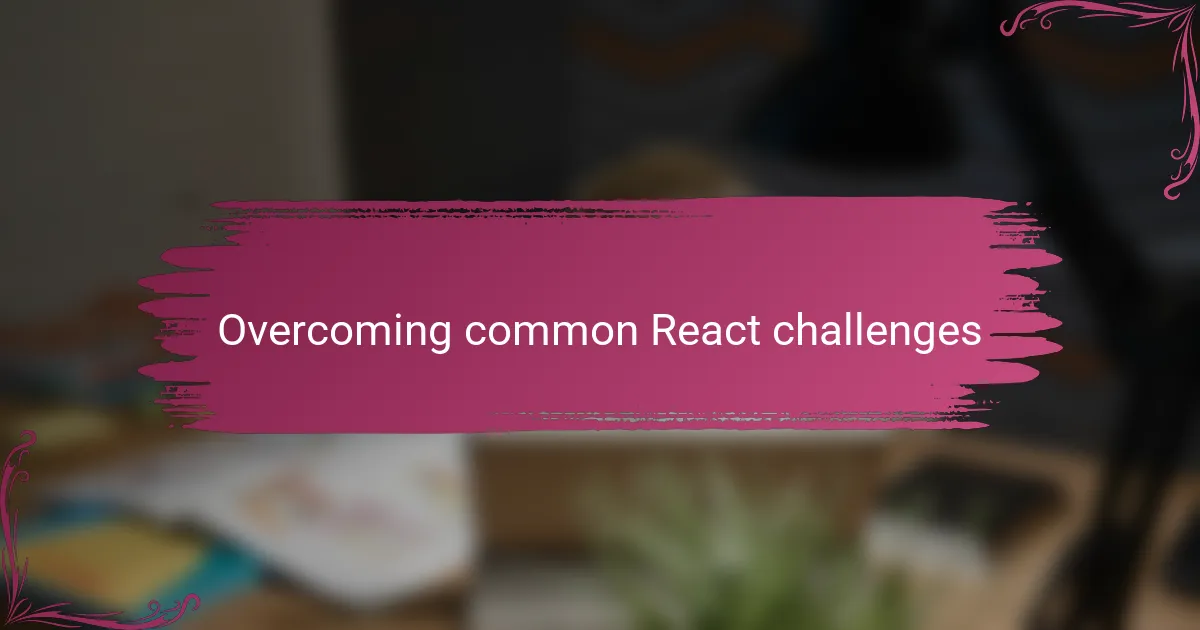
Overcoming common React challenges
One of the biggest hurdles I faced when learning React was wrapping my head around state management. Initially, it felt like juggling invisible balls—trying to keep track of data changes across components was confusing. Have you ever struggled to keep your UI and data perfectly in sync? What helped me was breaking down the problem, focusing on one component’s state at a time, and gradually introducing tools like React hooks to simplify things.
Handling props and component communication can also trip you up early on. I remember wasting hours debugging why a component didn’t update as I expected, only to realize I was passing data incorrectly. Once I understood how props flow down and how callbacks can send data back up, everything clicked. Don’t you find that learning these patterns makes React feel less like a black box and more like a well-organized system you control?
Lastly, the concept of the virtual DOM and React’s rendering cycle seemed abstract at first, leaving me puzzled about performance. But as I built more projects, I saw firsthand how React updates only what’s necessary, which kept apps snappy. I learned to trust React’s efficiency while still writing clean code to avoid unnecessary re-renders. Have you experienced that satisfying moment when your app runs smoothly, and you realize those optimizations are paying off? It’s a great confidence booster.
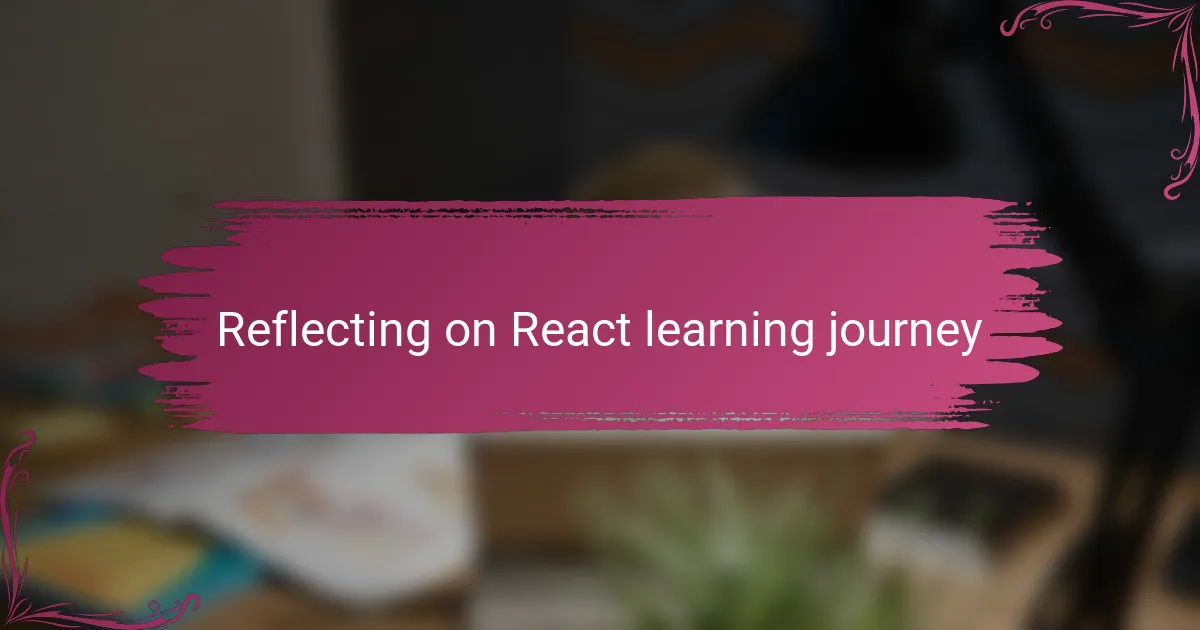
Reflecting on React learning journey
Looking back, my React learning journey felt like piecing together a puzzle where each project added a new section to the bigger picture. I often found myself amazed at how those small wins—like successfully managing a tricky state or building a reusable component—gradually built up my confidence. Have you ever looked back and realized how much little victories can boost your skill set?
At times, I questioned whether the steep learning curve was worth the effort, especially when bugs seemed relentless or concepts like hooks felt elusive. But reflecting now, those challenges were the very moments that deepened my understanding and made the “aha” experiences so rewarding. Isn’t it fascinating how struggle often precedes true growth?
What struck me most was how tangible progress felt whenever I created something real with React, rather than just reading or watching tutorials. That hands-on approach transformed abstract ideas into concrete skills, and it reminded me why personal projects are such powerful teachers. Have you noticed how building something yourself changes the entire learning experience?