Key takeaways
- Understanding APIs is essential for integrating complex features seamlessly, reducing the need to build from scratch.
- Choosing the right API involves considering reliability, compatibility with your tech stack, and the provider’s community support.
- Effective setup of the development environment and diligent testing of API calls prevent frustrating errors and streamline the integration process.
- Implementing proper error handling and logging practices enhances the resilience of your application and simplifies debugging efforts.
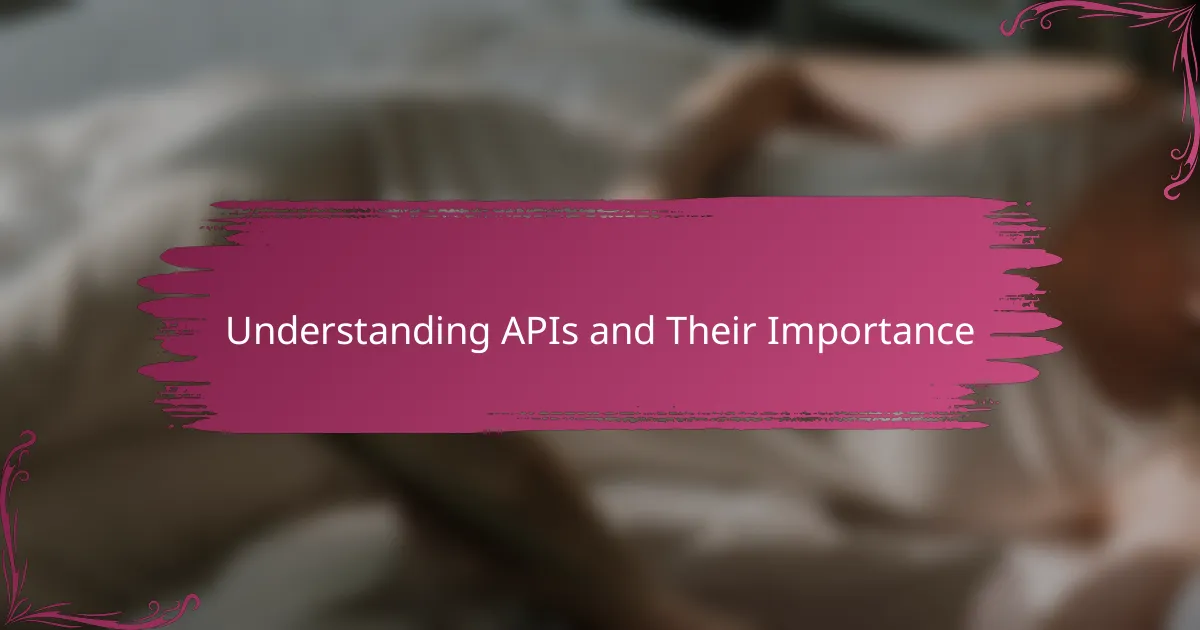
Understanding APIs and Their Importance
APIs, or Application Programming Interfaces, have truly changed the way I approach web development. They act as bridges between different software components, allowing them to communicate seamlessly. Without APIs, I’d be reinventing the wheel every time I wanted to add a feature from another service.
I remember the first time I struggled to connect my project with an external data source before understanding APIs; it felt overwhelming and frustrating. Once I grasped how APIs work, it was like a weight was lifted — suddenly, integrating complex features became straightforward. Have you ever found yourself stuck trying to connect two pieces of software? APIs are often the simple solution disguised in technical jargon.
In my experience, the power of APIs lies not just in convenience but in the doors they open for innovation. They let developers like me tap into vast functionalities without building everything from scratch. It’s a game-changer that turns ambitious ideas into achievable projects.

Choosing the Right API for Your Project
Choosing the right API has always felt like a critical decision in my projects. I ask myself: Does this API reliably deliver the data or functionality I need? Picking an unstable or poorly documented API can quickly turn excitement into frustration, so I look for solid support and clear instructions before committing.
I also consider how well the API fits with the tech stack I’m using. In one project, I opted for an API that didn’t quite align with my backend language, and it led to extra complexity that slowed me down. It taught me to prioritize compatibility and ease of integration over just flashy features.
Another factor I weigh is the API’s longevity and community. When an API has an active developer base and regular updates, it gives me confidence that my project won’t break unexpectedly. Have you ever had an API suddenly deprecated mid-project? It’s a nightmare I now avoid by researching the provider’s reputation thoroughly.
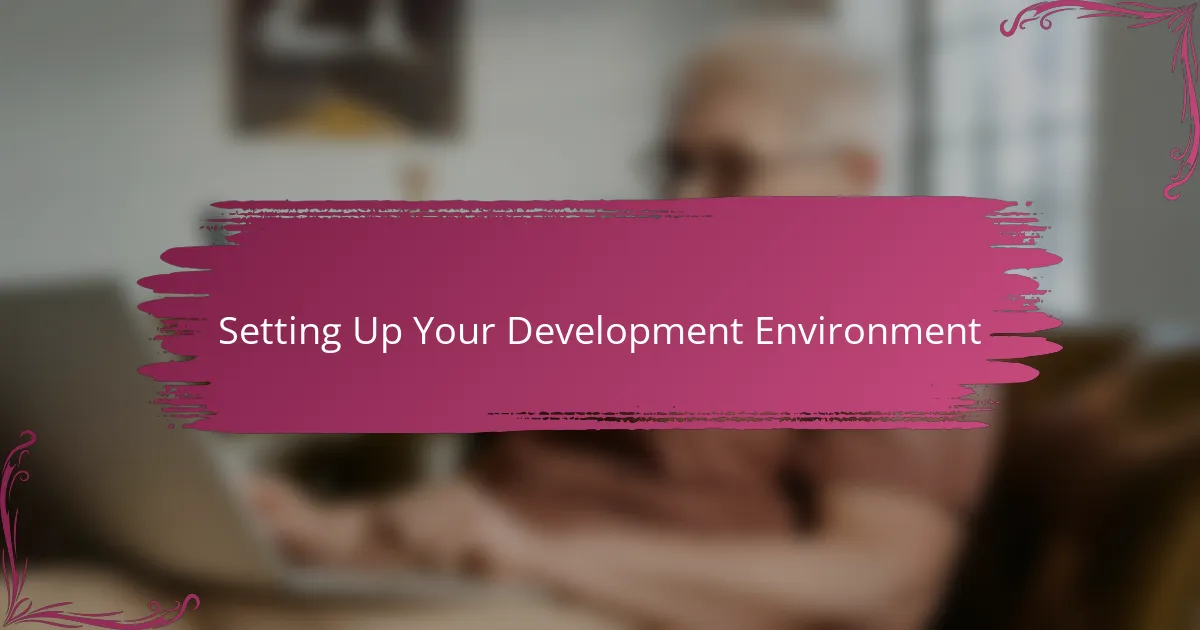
Setting Up Your Development Environment
Setting up my development environment was one of those moments where good preparation saved me hours of headache later on. I always start by ensuring I have the latest version of my preferred code editor installed—usually VS Code—because having the right tools makes juggling API calls and debugging so much smoother. Have you ever tried coding on an outdated setup and found yourself battling obscure errors? Trust me, it’s not worth it.
Next, I make sure to install and configure any necessary libraries or SDKs provided by the API. This step can be tricky; I remember skipping it once and spending half a day wondering why my requests kept failing. Taking the time to thoroughly read the setup instructions often pays off in a big way, saving frustration and confusion down the line.
Finally, I set up environment variables to protect sensitive data like API keys. It might sound like a small detail, but keeping these keys out of my codebase gives me peace of mind and keeps my projects secure. Do you store your keys safely, or have you learned the hard way? I’ve been through both sides, and I can’t recommend proper setup enough.

Step by Step API Integration Process
When I start integrating an API, the first thing I do is read through its documentation thoroughly. It might sound tedious, but skipping this step once left me guessing why my calls were failing—turns out, I missed a crucial header parameter. Have you ever dived in without reading the manual? I’ve learned that understanding the API’s requirements upfront saves me from hours of needless debugging.
Next, I craft small, focused test requests to verify connectivity and responses. For me, using tools like Postman or curl is invaluable here—I can quickly see if the API behaves as expected before writing any code. This step helps me catch issues early, like authorization problems or malformed URLs, so my development flows more smoothly.
Finally, once I’m confident with the test calls, I integrate the API into my project’s codebase, usually starting with modular functions for each endpoint. Breaking it down this way makes maintenance much easier and helps me isolate issues when they arise. Have you tried rushing full integration without these checks? From my experience, the gradual approach leads to far less frustration.
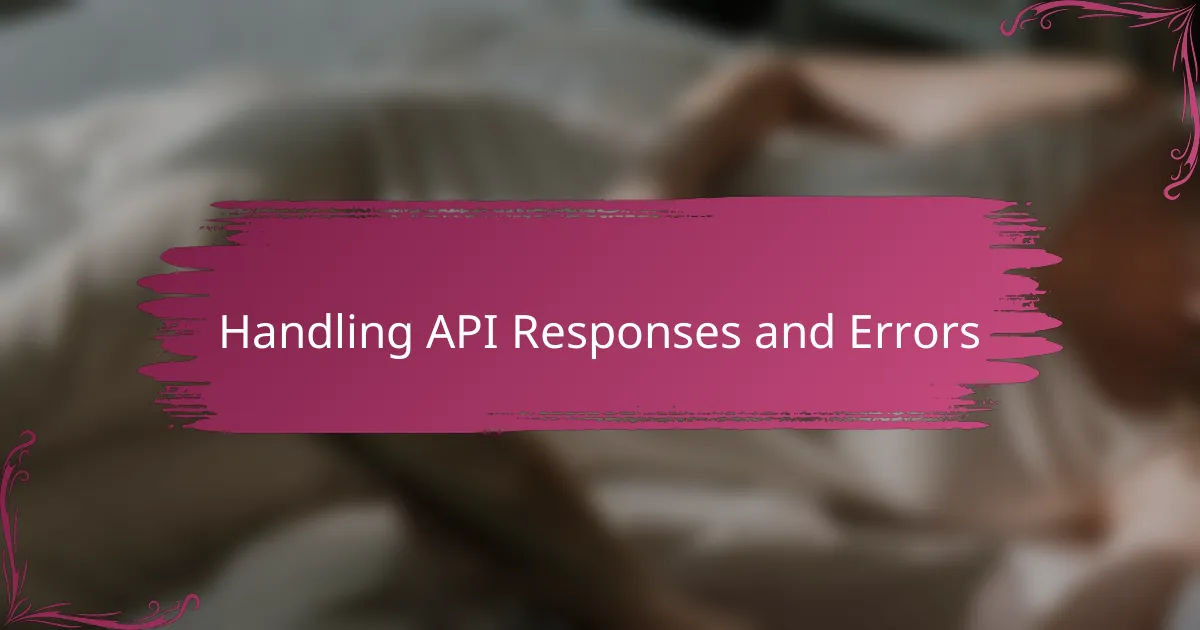
Handling API Responses and Errors
Handling API responses has been a learning curve for me, especially when it comes to parsing the data correctly. I’ve often found myself staring at a confusing JSON structure, wondering if I’m accessing the right properties. That’s when I realized the importance of thoroughly inspecting the response format and using tools like console.log or debugging utilities to confirm what data I’m actually getting back.
Errors can be tricky. At one point, a simple typo in the URL triggered a cascade of failed requests that had me scratching my head for hours. Managing errors gracefully by checking HTTP status codes became a game changer—now, I make sure to handle 4xx and 5xx errors explicitly so my app can inform users properly instead of failing silently or crashing unexpectedly. Have you ever had your app break just because an API suddenly returned a 500 error? It’s frustrating, but forewarned is forearmed.
To avoid surprises, I also implement retry logic and fallback messages whenever possible. For example, if a third-party API times out, showing a user-friendly message or trying the request again after a short delay can save the user experience. It’s this kind of proactive error handling that I’ve come to rely on — it turns unpredictable backend glitches into smooth, manageable hiccups.
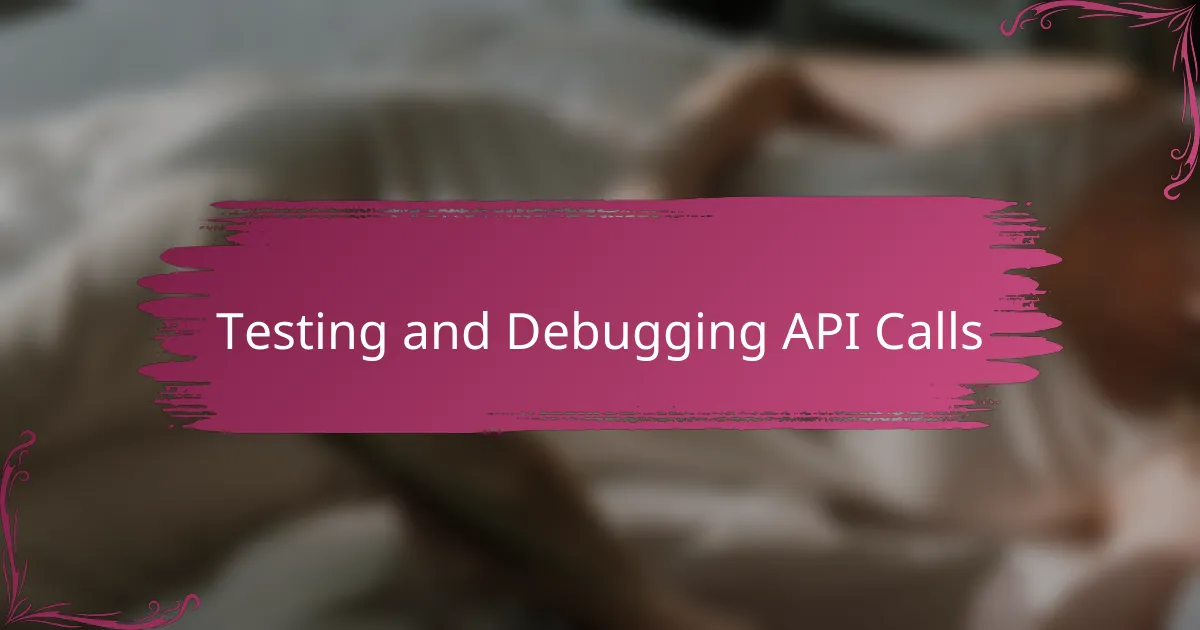
Testing and Debugging API Calls
Testing and debugging API calls can feel like chasing shadows sometimes. I remember countless late nights staring at my console, trying to figure out why my API wasn’t responding as expected. Using tools like Postman helped me isolate problems quickly—there’s nothing like sending a request outside your code to confirm if the issue lies with the API or your implementation.
Tracking down errors meant becoming a bit of a detective. For example, one time a tiny typo in a query parameter led to empty responses, and I wasted hours before catching it. That experience taught me to double-check every part of my request and to always read the API’s error messages carefully—they often hold the clues you need.
I also found that logging every API call and response inside my app saves headaches down the road. Have you ever had your app mysteriously fail, only to realize later that an unhandled error was silently breaking everything? By capturing these details during development, I can spot anomalies early and fix them before they escalate, which makes integrating APIs far less stressful.

Practical Tips from My Integration Experience
One tip I can’t stress enough is to keep your API keys and sensitive info outside your main codebase. Early on, I made the mistake of hardcoding keys, and the panic when I accidentally pushed them publicly was real. Have you ever wondered how a small oversight can turn into a big security headache? Properly using environment variables not only protects your project but also gives you peace of mind.
Another thing I learned is to break down the integration into bite-sized tasks. When I tried tackling everything at once, I ended up overwhelmed and confused. Testing each API endpoint individually helped me stay organized and catch errors early. It’s like assembling a puzzle—you want to make sure each piece fits before moving on.
Lastly, don’t underestimate the value of good logging. After a frustrating day chasing a bug, I started logging every request and response detail. That habit became a lifesaver, letting me replay what went wrong and fix issues faster. Have you ever wished for a time machine during debugging? Detailed logs are the next best thing.