Key takeaways
- Engagement in learning is boosted by connecting programming concepts to tangible, real-life projects, making students more curious and motivated.
- Hands-on tutorials that encourage experimentation and incremental challenges help build confidence and keep students actively involved.
- Collaboration among students during challenges fosters a supportive environment and enhances problem-solving skills.
- Continuous evaluation and adaptation of teaching strategies based on student feedback are essential for maintaining high levels of engagement.
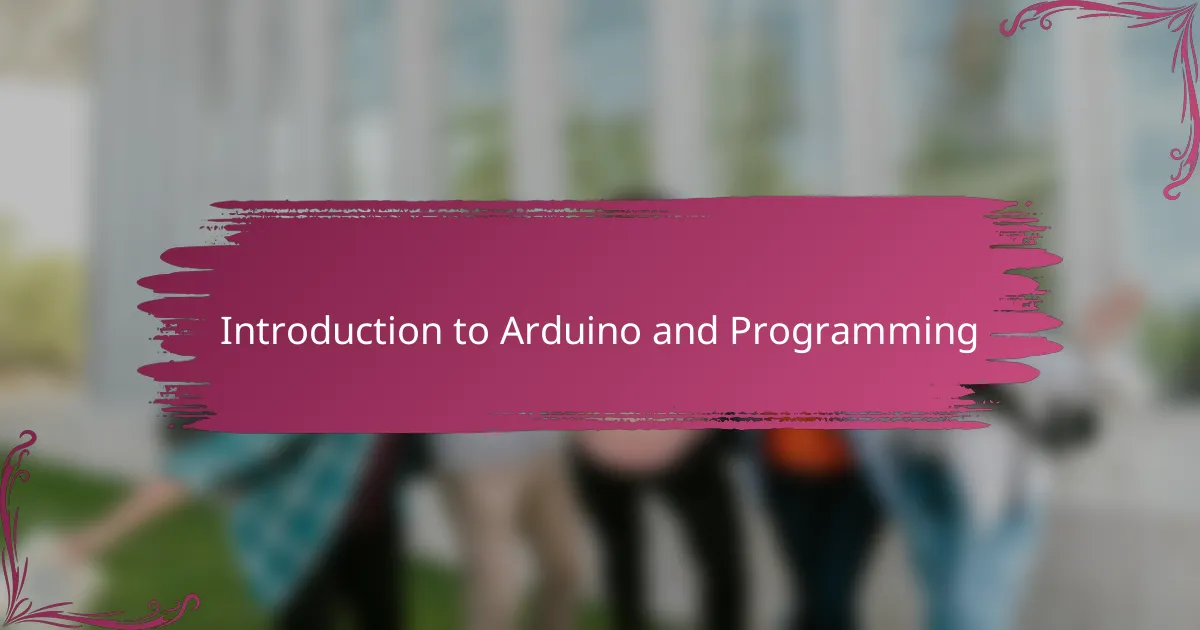
Introduction to Arduino and Programming
When I first introduced my students to Arduino, I noticed their eyes light up with curiosity. Arduino, a small microcontroller board, offers a hands-on way to bring programming to life, making abstract code tangible and real. Have you ever wondered how simple lines of code can control physical devices like lights or sensors? That’s the power of Arduino—it bridges the gap between software and hardware, making programming more engaging and understandable.
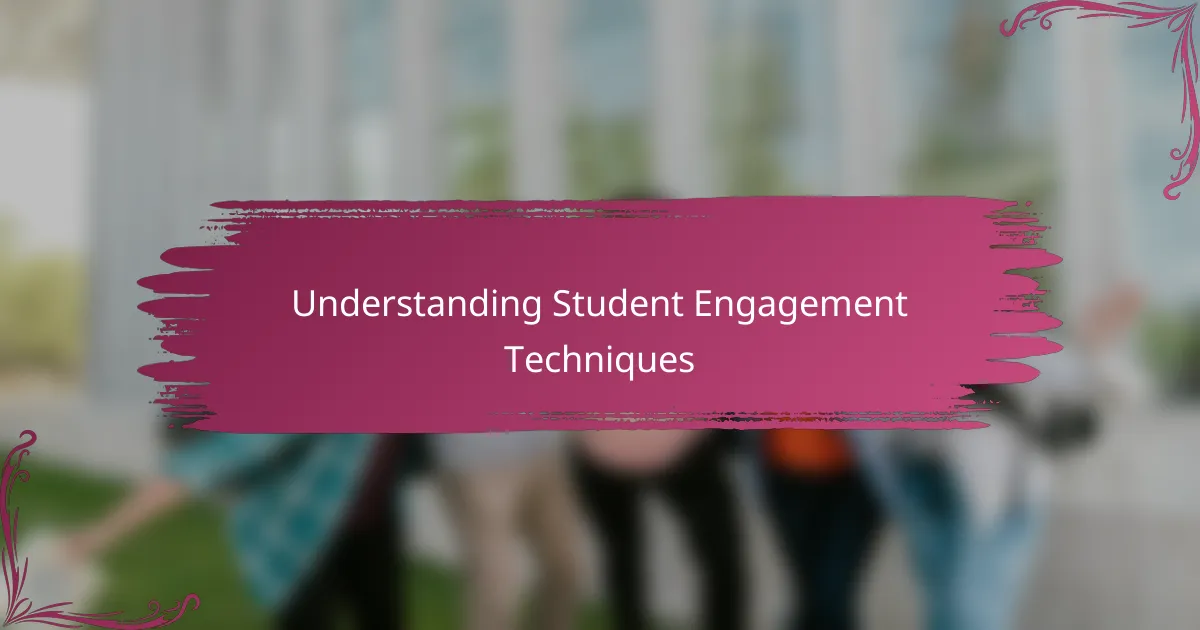
Understanding Student Engagement Techniques
Understanding how to keep students engaged can feel like trying to catch lightning in a bottle. From my experience, engagement isn’t just about grabbing attention; it’s about connecting with what excites each student. I noticed that when students see relevance—how programming directly affects something they can touch or control—they become naturally curious.
What techniques really spark that curiosity? I found that blending challenge with achievable goals creates a sweet spot where students feel motivated but not overwhelmed. It’s like giving them a puzzle that’s just hard enough to be fun but clear enough to avoid frustration. This balance makes participation feel rewarding rather than like a chore.
I also realized the importance of fostering a collaborative environment. When students share ideas and troubleshoot together, their engagement deepens because learning becomes a shared adventure. Have you ever noticed how excitement spreads when a group celebrates a project’s success? That’s the kind of engagement I aim to build with Arduino projects.
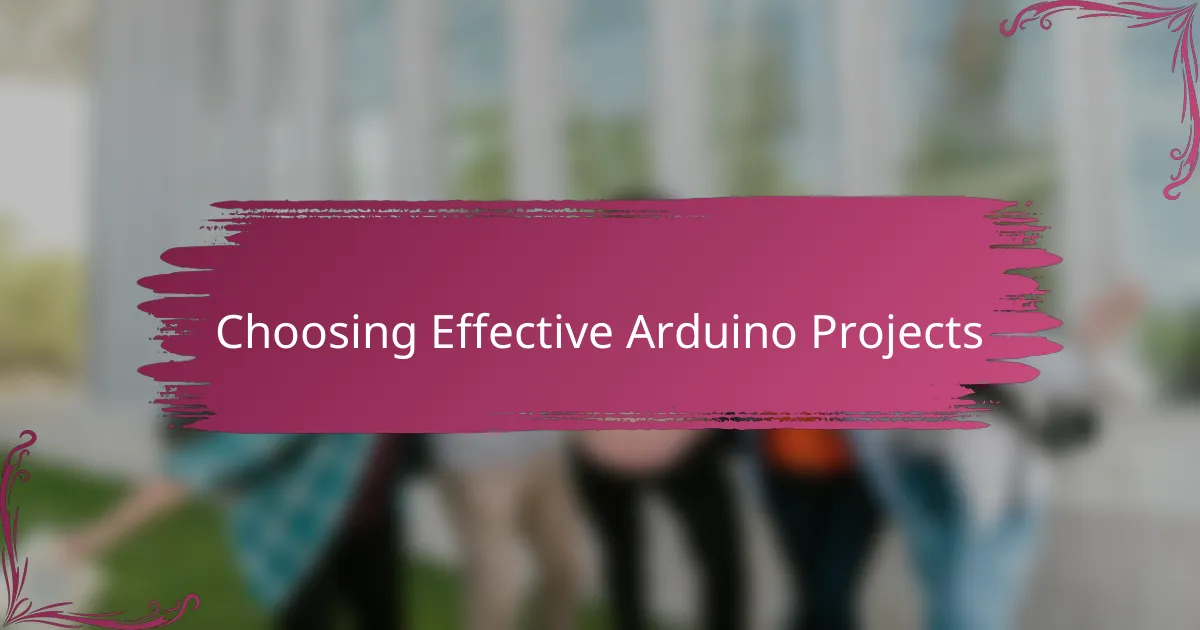
Choosing Effective Arduino Projects
Choosing the right Arduino projects is like setting the stage for a memorable performance. I always look for projects that strike a balance between being exciting yet approachable. If a project is too complex, I’ve seen students get discouraged quickly, but if it’s too simple, their enthusiasm fizzles out fast.
One trick I’ve learned is to pick projects that relate to everyday life—like creating a simple temperature monitor or a light-sensitive night lamp. These kinds of projects spark questions like, “How does this gadget know when to turn on or off?”—and that curiosity drives them to dig deeper into the code and circuitry.
Have you ever noticed how students light up when they see their project come to life? That moment, when a sensor triggers a motor or an LED flashes in response, is pure magic. It reminds me why I’m so passionate about choosing projects that not only teach concepts but also deliver that thrilling sense of accomplishment.
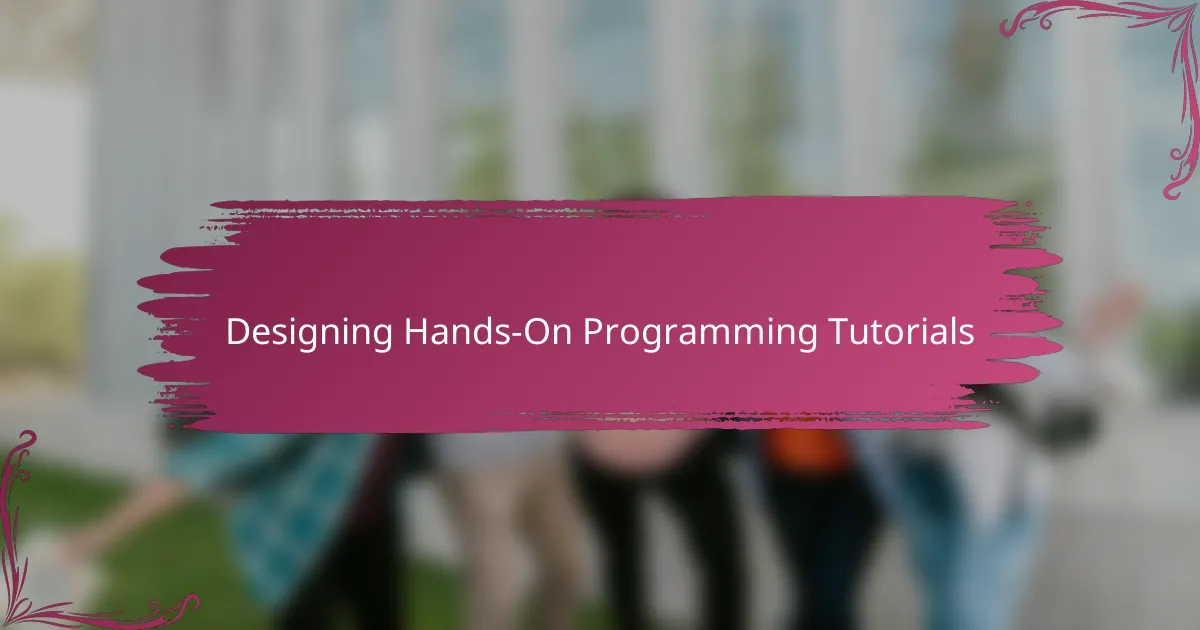
Designing Hands-On Programming Tutorials
When designing hands-on programming tutorials, I focus on creating experiences that invite students to experiment right from the start. There’s something powerful about letting them tinker with code and hardware simultaneously—it transforms learning from a passive task into an active exploration. Have you ever noticed how a student’s face lights up when their first LED blinks or a motor spins? That spark tells me the tutorial is doing its job.
I’ve found that structuring tutorials with clear, bite-sized challenges helps maintain momentum. Instead of overwhelming students with pages of theory, I break projects down into manageable steps that build confidence as they progress. This way, each small success feels like a meaningful milestone, and the students keep wanting to push forward.
Another thing I’ve incorporated is prompting students to ask “what if…” at every stage. Encouraging them to modify variables, try different components, or tweak the code not only deepens their understanding but also makes the learning process their own. When they realize they can control the outcome, programming shifts from a set of instructions to a creative tool—a perspective that truly fuels engagement.

Incorporating Real-World Applications
Bringing real-world applications into Arduino projects completely changes the game for student engagement. I remember one student who built a simple automated plant watering system, and suddenly, the programming concepts made perfect sense because they saw how this tiny project could solve a real problem at home. Have you noticed how seeing their code affect something tangible—like controlling a physical device—sparks a deeper interest that pure theory just can’t match?
Incorporating everyday scenarios helps students connect the dots between abstract code and practical use. For example, when students design a light-sensitive night lamp, I watch their curiosity bloom as they ask, “How can the lamp know when it’s dark?” Those questions open doors to exploring sensors and conditional programming in a way that feels exciting and purposeful. From my experience, this relevance is what fuels their motivation to experiment and learn.
Sometimes, I challenge students to think beyond the project itself: “How could this technology be used in the real world?” That question often leads to creative brainstorming and personal investment in their work. When a student realizes their project isn’t just a class assignment but something with potential impact, their enthusiasm becomes contagious—it’s as if the project breathes life into their learning journey.
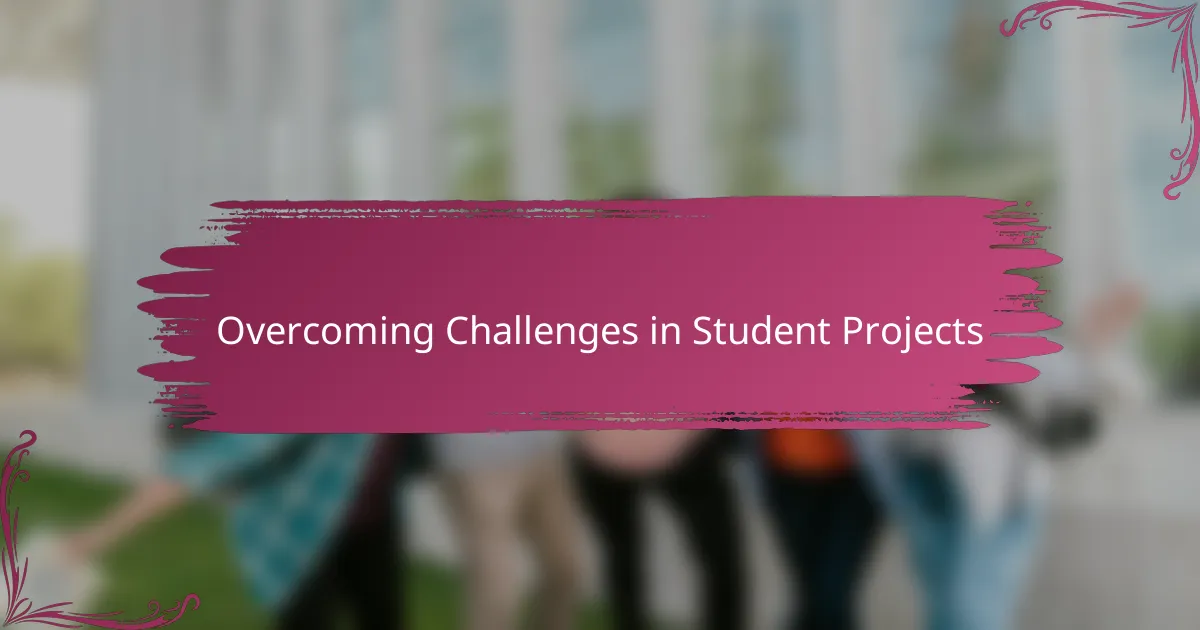
Overcoming Challenges in Student Projects
Challenges in student projects are inevitable, and I’ve seen firsthand how frustration can creep in when things don’t work as expected. Have you ever watched a student get stuck on a wiring issue or a stubborn bug, feeling ready to give up? I make it a point to encourage patience and a problem-solving mindset, reminding them that errors are part of the journey—not failures.
One strategy that really helped was breaking down complex problems into smaller, manageable tasks. When a student realized they only needed to test one sensor at a time instead of the entire circuit, their confidence soared. It’s amazing how just shifting the approach can turn a seemingly impossible obstacle into an exciting puzzle worth solving.
I also believe in the power of collaboration during tough spots. Sharing struggles and brainstorming solutions with peers often sparks new ideas that none of us would have thought of alone. Watching students support each other through challenges transforms the whole classroom atmosphere—it becomes less about frustration and more about collective triumph.

Evaluating and Improving Engagement Strategies
Evaluating student engagement felt like holding up a mirror to my teaching—sometimes the reflection surprised me. I started by asking myself, “Are my students truly invested, or just going through the motions?” Tracking their questions, enthusiasm, and how often they volunteered to share their progress gave me clues about what was working and what wasn’t.
One thing I quickly learned is that engagement isn’t static; it needs nurturing and adjustment. When I noticed energy dipping during longer projects, I introduced quick checkpoints and celebrated small wins. Have you ever seen a student’s face light up just because their code successfully controlled an LED? Those moments told me I had to break tasks into bite-sized pieces to keep that spark alive.
Improving strategies also meant listening closely to my students’ feedback. I asked them what parts excited them or left them puzzled, then tailored future lessons accordingly. For example, when several students craved more hands-on time versus theory, I restructured sessions to focus on tinkering first. This back-and-forth created a dynamic learning cycle where engagement grew naturally—almost effortlessly.