Key takeaways
- Framing HTML and CSS as tools for digital storytelling enhances participant engagement and creativity.
- Tailoring content to learners’ interests and skill levels, and focusing on fundamental concepts fosters confidence and clarity.
- Incorporating interactive exercises and open-ended questions promotes active learning and boosts participant participation.
- Reflecting on workshop outcomes highlights the importance of pacing, hands-on practice, and adapting based on feedback for continuous improvement.
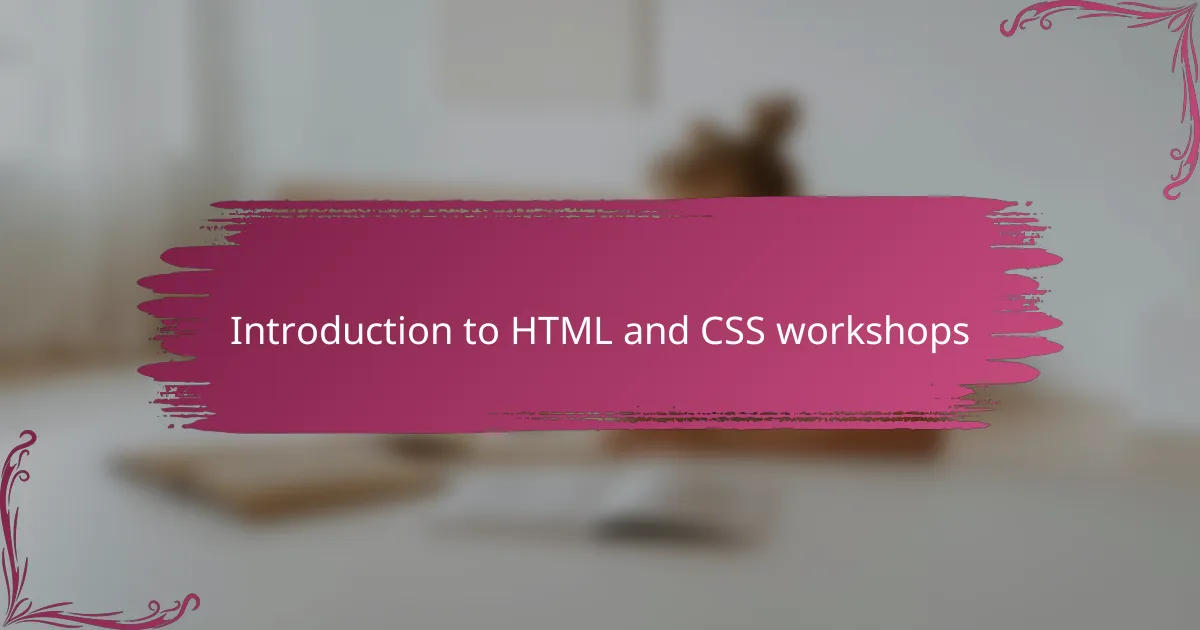
Introduction to HTML and CSS workshops
When I first decided to hold a workshop on HTML and CSS, I wondered how to make these foundational web technologies feel accessible and exciting. After all, can something as code-heavy as HTML really spark creativity? To my surprise, framing it as a way to build digital stories made all the difference.
Starting with HTML, I noticed how participants’ eyes lit up when they realized it’s just a language for structuring content—kind of like organizing thoughts on a page. CSS soon followed as a playground for design, giving life and personality to plain text. It felt rewarding seeing that “aha” moment when they grasped how these two work hand in hand.
Running these workshops taught me that the challenge isn’t just technical—it’s about breaking down mental barriers. How do you inspire confidence in beginners who might feel overwhelmed? Through patience and real-world examples, I learned that even the most hesitant learners can embrace the building blocks of the web.
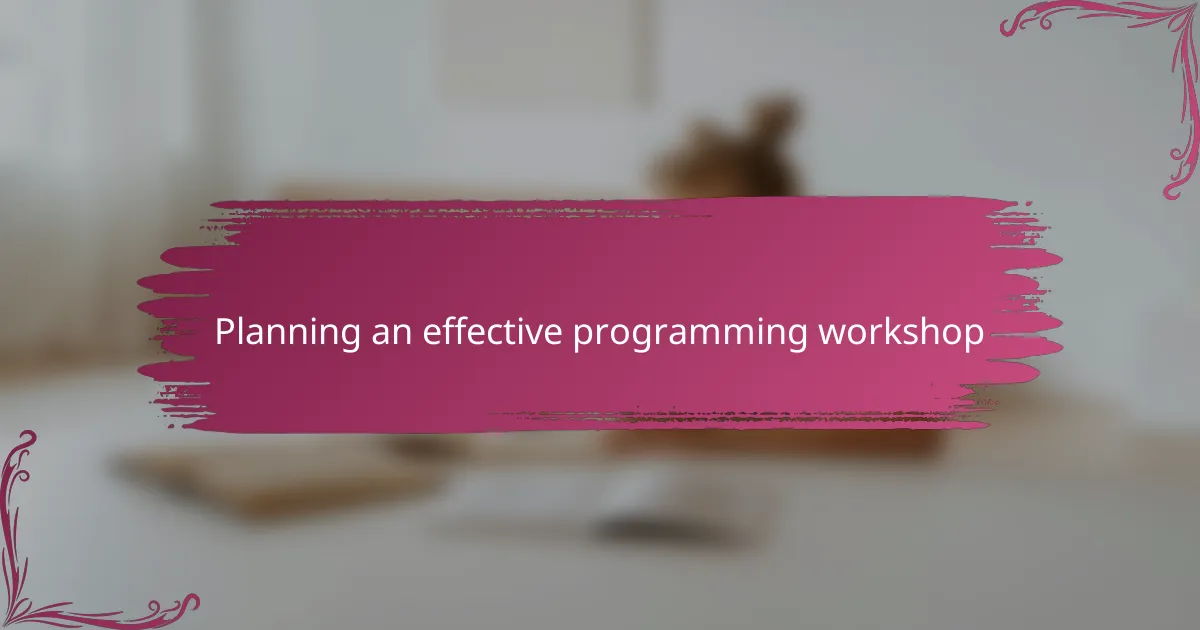
Planning an effective programming workshop
Planning an effective programming workshop starts with understanding who your learners are and what sparks their curiosity. I found that tailoring the content not only to their skill levels but also to their interests made a huge difference. Have you ever noticed how a workshop feels alive when you can relate lessons directly to participants’ goals?
Another key for me was setting realistic objectives that balanced theory and hands-on practice. It’s tempting to cram in every detail about HTML and CSS, but focusing on fundamental concepts helped keep the sessions clear and engaging. I often remind myself that less is more—this approach helped participants leave feeling confident instead of overwhelmed.
Finally, I deliberately mapped out time for interaction and questions, because that’s where real learning happens. I remember a moment when a simple Q&A turned into a lively discussion about page layouts, revealing how much participants were connecting the dots. Planning isn’t just about the material; it’s about creating space for curiosity to grow.

Preparing workshop materials and resources
Gathering the right materials felt like laying the foundation for the entire workshop. I spent hours curating examples that were simple yet illustrative, avoiding anything too complex that might intimidate newcomers. Have you ever noticed how a well-chosen code snippet can suddenly make a concept click? That’s exactly the power I aimed to harness.
I also created a set of resource handouts and cheat sheets, anticipating questions participants might have later on. From my experience, having a tangible reference helps learners feel supported even after the session ends. It was satisfying to see people genuinely appreciate these tools, telling me they revisited them when practicing on their own.
To round it off, I made sure all tools and software were ready to go—nothing kills momentum like technical hiccups. Preparing demo files and testing browsers beforehand gave me peace of mind and kept the energy flowing throughout. In the end, this groundwork allowed me to focus fully on guiding rather than troubleshooting.
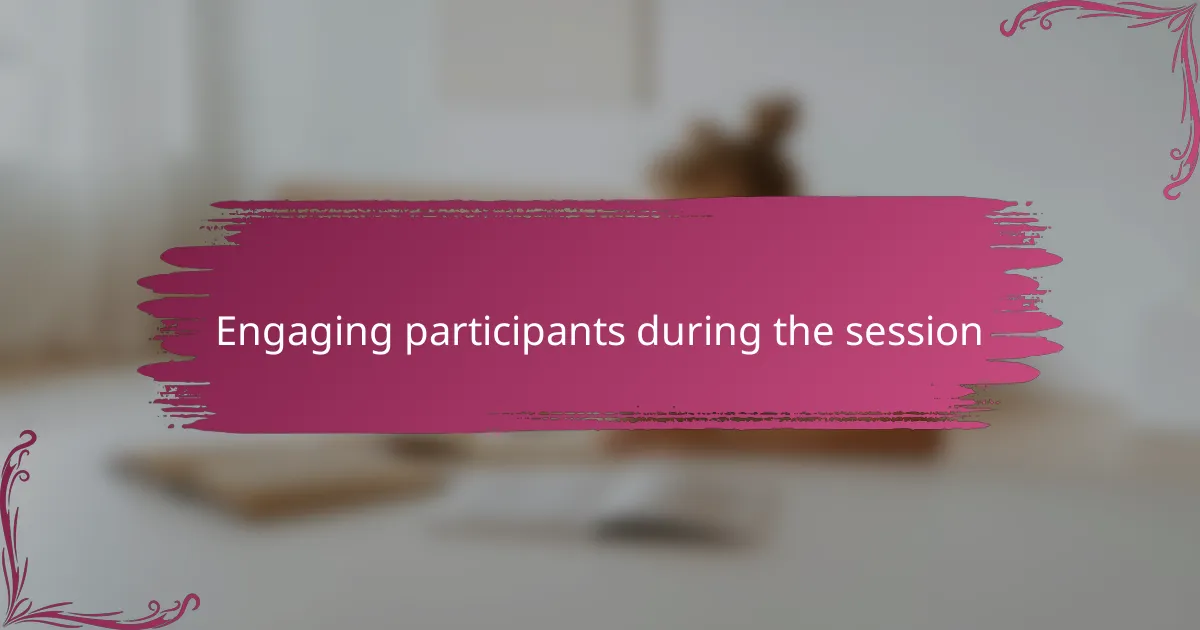
Engaging participants during the session
Keeping participants engaged was one of the trickiest parts, but also incredibly rewarding. I found that asking simple, open-ended questions throughout the session sparked curiosity and invited everyone to think out loud. For example, when I showed a basic HTML tag, I’d ask, “How do you think this tag shapes what appears on a webpage?” and the room would come alive with guesses and ideas.
I also made it a point to include short, interactive exercises after every concept. Watching participants dive into these mini-challenges, sharing their screens or code snippets, made the learning process feel hands-on and immediate rather than passive. It’s amazing how just a few lines of code can boost confidence and create a shared sense of accomplishment.
Sometimes, I noticed the energy dip mid-session, which prompted me to break up the flow with quick polls or live demos. These little shifts kept everyone on their toes. Have you ever tried changing pace to reawaken focus? From my experience, these moments are what transform a good workshop into an unforgettable one.
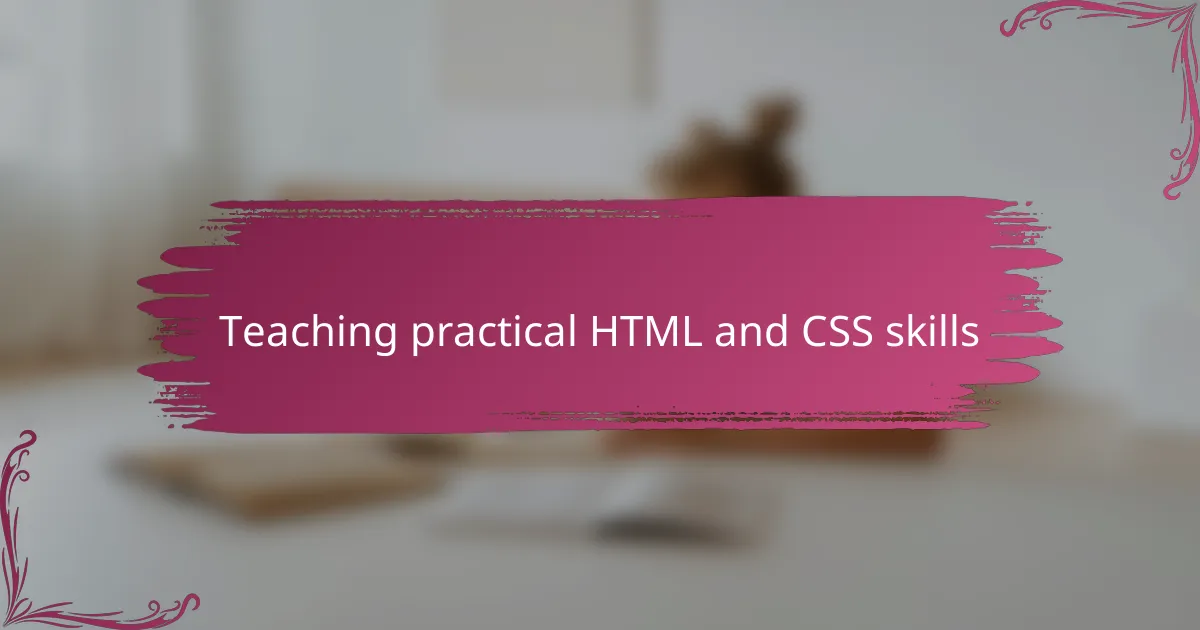
Teaching practical HTML and CSS skills
Teaching practical HTML and CSS skills meant shifting from abstract explanations to hands-on creations. I encouraged participants to build simple webpage elements step by step, so they could see their code come alive immediately. Doesn’t it feel more rewarding when you code something yourself instead of just reading about it?
One moment that stuck with me was watching a participant’s face light up after styling a heading with custom colors and fonts. It reminded me how CSS isn’t just code—it’s the designer’s toolkit for expression. I’ve found these little victories boost confidence and make learners eager to explore further.
To make practice meaningful, I used relatable projects like creating personal portfolios or event flyers. Asking “What would you want your webpage to say about you?” helped connect skills to real goals. When you tie learning to something personal, it suddenly doesn’t feel like just another tech lesson.
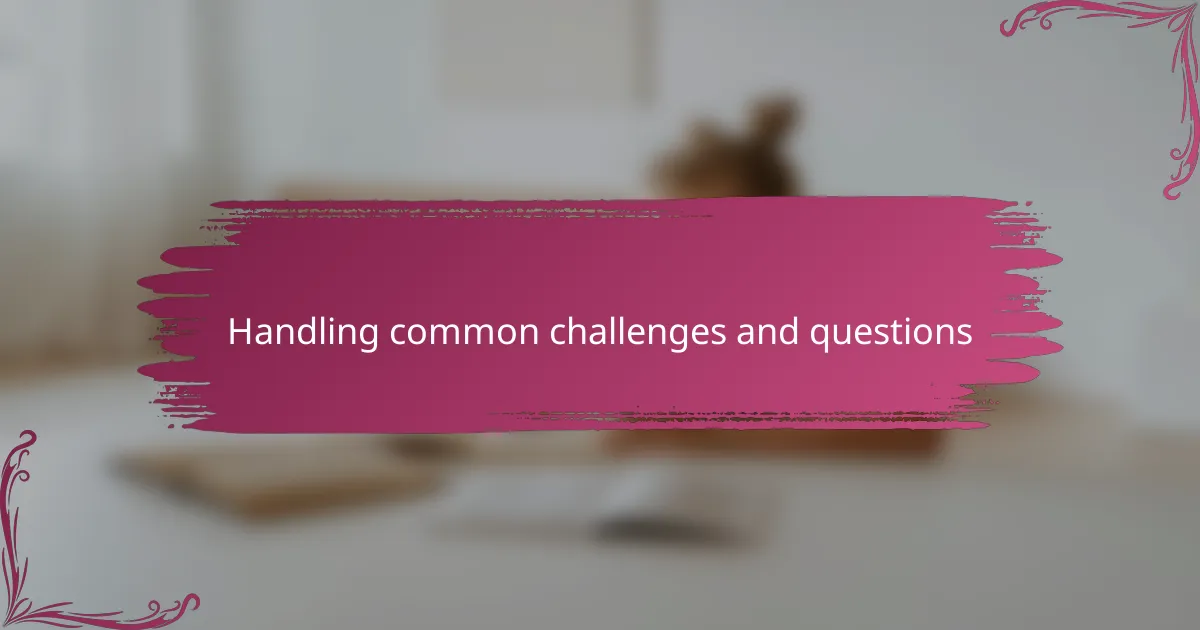
Handling common challenges and questions
Handling questions and challenges during the workshop was a lesson in patience and flexibility. I noticed that many participants struggled with seemingly small issues—like why a tag wasn’t displaying properly or why a style wasn’t applying. Have you ever felt stuck on a tiny error that just wouldn’t make sense? Those moments reminded me how important it is to normalize debugging as part of coding, not as a failure.
When questions popped up, I tried to meet them head-on without rushing. Sometimes I’d demo the fix live, explaining my thought process step by step. It amazed me how just verbalizing the debugging logic helped others overcome their own hurdles. Isn’t it empowering when you realize that problem-solving is a skill you can learn, not just a mysterious knack some people have?
I also encountered deeper conceptual questions, like “Why does CSS cascade work this way?” or “How can I organize my styles better?” These sparked great discussions that enriched the workshop beyond the basics. Encouraging participants to think critically about how HTML and CSS fit into the bigger picture was rewarding, and I saw that curiosity fuel their motivation. It showed me that handling questions thoughtfully can turn challenges into breakthroughs.
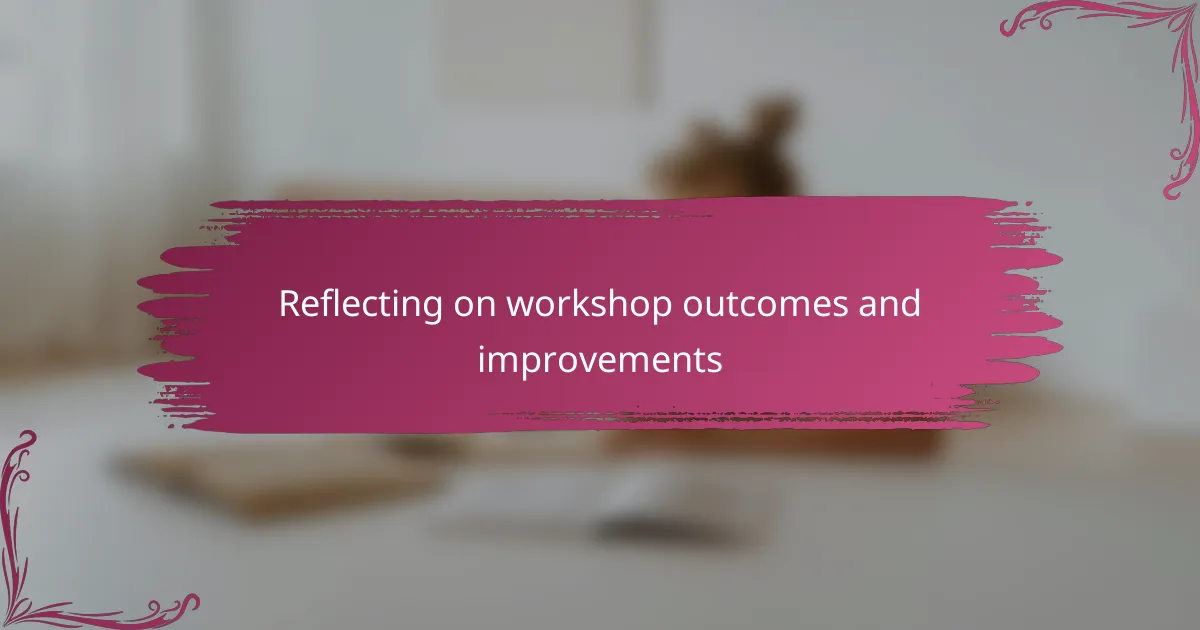
Reflecting on workshop outcomes and improvements
Looking back, I realized the workshop achieved more than just teaching code—it sparked genuine excitement about web design. Yet, I also noticed where things could improve, like providing more time for hands-on practice. Have you ever run a session that felt great overall but left you thinking, “Next time, I’ll do this differently”?
One moment that stood out was when a participant shared how they finally understood the box model after struggling for weeks. That made me wonder if dedicating extra focus to tricky concepts upfront might help others have similar breakthroughs sooner. It’s clear to me now that refining pacing and emphasizing key ideas will elevate future workshops.
Reflecting on feedback, I see a chance to incorporate even more interactive elements to keep energy high throughout. Maybe shorter bursts of coding challenges or peer collaboration could make learning stick better. I’m excited to experiment with these tweaks, knowing that every iteration is a step toward a more engaging and impactful experience.