Key takeaways
- Understanding the difference between posts and pages is crucial for effective website organization.
- Choosing reliable hosting with good customer support and automatic backups enhances website security and peace of mind.
- Utilizing essential plugins for performance, security, and SEO optimizes user experience and simplifies management.
- Customizing design with live previews and integrating various content types keeps the website dynamic and engaging.
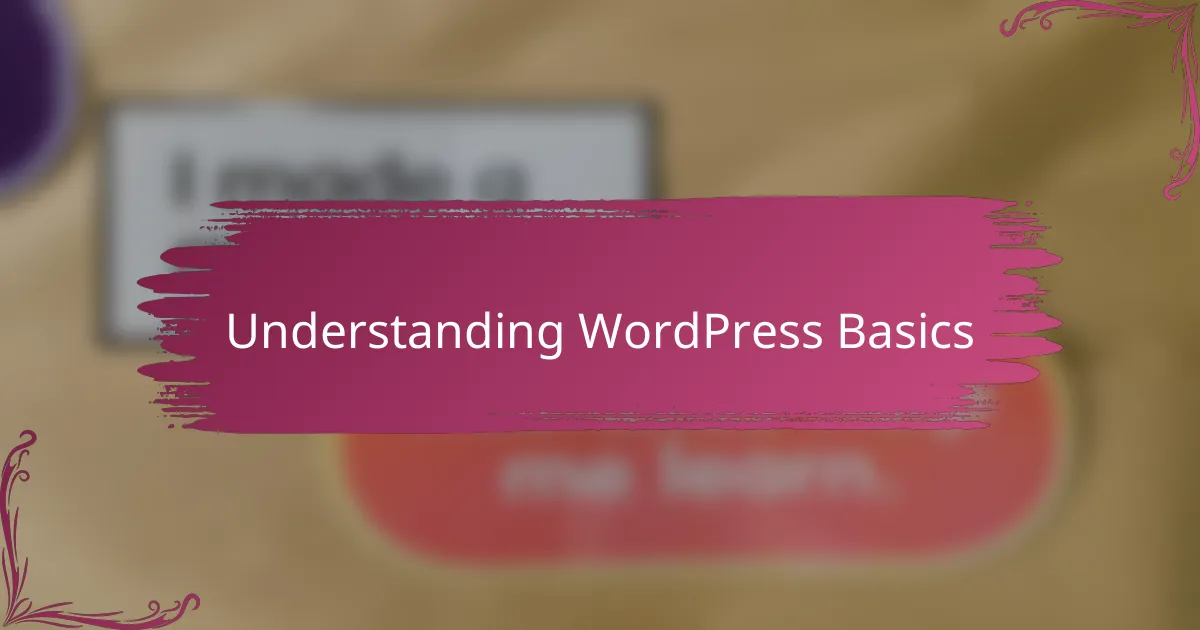
Understanding WordPress Basics
When I first encountered WordPress, I was amazed by its user-friendly interface. It felt like the perfect balance between simplicity and power, allowing me to customize my site without needing advanced coding skills. Have you ever been intimidated by a new tool and then realized it wasn’t as complex as you thought? That was exactly my experience with WordPress.
One of the core concepts I quickly learned was the distinction between posts and pages. Understanding this helped me organize content effectively; posts are great for timely updates like blog entries, while pages work well for static information such as ‘About’ or ‘Contact’ sections. This clarity made me feel more in control of how my website communicated with visitors.
Another aspect that stood out was the role of themes and plugins. Picking the right theme gave my site a unique look, and plugins expanded its functionality without touching a single line of code. It made me appreciate how WordPress bridges the gap between creativity and technical constraints, which truly inspired me to keep building.

Setting Up WordPress Hosting
Choosing the right hosting felt like the first big step in making my website truly mine. I remember feeling a mix of excitement and uncertainty—what if the server was slow or unreliable? Luckily, I found that many providers offer WordPress-optimized hosting, which eased much of that worry by handling technical setups behind the scenes.
Setting up the hosting was surprisingly straightforward. After selecting a plan, I followed the provider’s instructions to install WordPress with just a few clicks. Have you ever been amazed at how far technology has come to simplify tasks that once seemed daunting? This ease of setup helped me focus more on designing content rather than wrestling with complex configurations.
One detail I didn’t anticipate was the importance of choosing a host with good customer support and automatic backups. It gave me peace of mind knowing that if anything went wrong, help was just a message away and my site’s data was safe. From my experience, these small considerations make a huge difference in maintaining a hassle-free website.
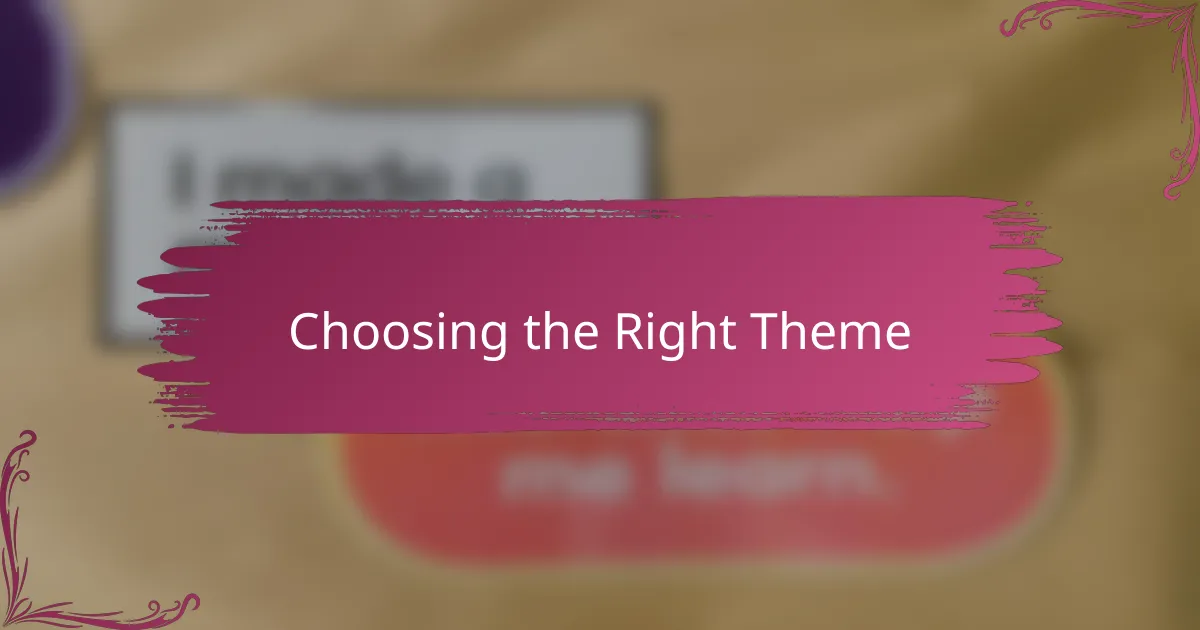
Choosing the Right Theme
Picking the right theme was one of those moments where I realized design truly impacts user experience. I asked myself, “Does this theme reflect the tone I want for my site?” Choosing a clean and responsive theme made me confident visitors would enjoy navigating without distractions.
I remember feeling overwhelmed by the sheer number of options at first. But narrowing my choice by considering purpose—like whether I wanted a blog layout or portfolio style—helped a lot. It was like finding a tailored outfit rather than settling for something off the rack.
What really struck me was how some themes came packed with features I didn’t even need, which slowed down my site. I learned to prioritize lightweight, well-coded themes to keep things fast. Have you ever noticed how a slow website can turn you off instantly? That’s exactly what I wanted to avoid.
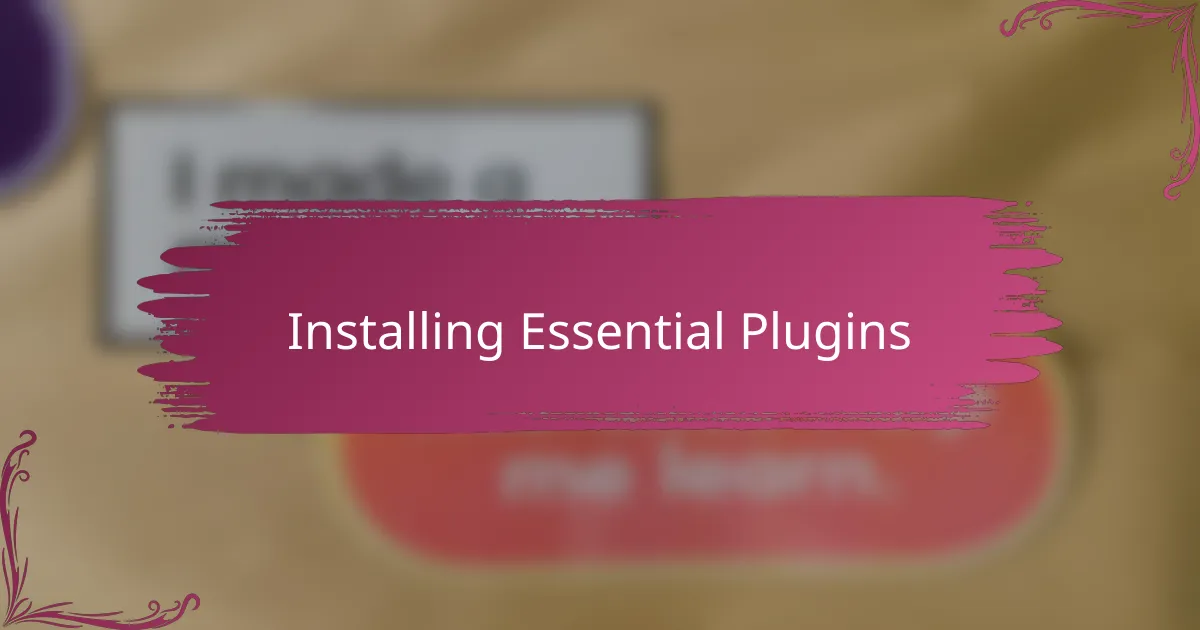
Installing Essential Plugins
Installing essential plugins was a game changer for me. I remember staring at the WordPress dashboard, wondering which plugins were truly necessary out of the countless options available. Have you ever felt overwhelmed by choices and unsure where to start? That was exactly my dilemma until I focused on plugins that would improve site performance and security right away.
One plugin I installed first was a caching tool—this noticeably sped up my pages and reduced load times. Then, adding a security plugin gave me peace of mind against potential hackers, which is crucial if you want your site to stay safe. It felt reassuring knowing these little additions could protect my hard work without me having to dive into complex coding.
I also found that SEO plugins were invaluable, offering guidance on how to optimize content for search engines without needing to be an expert. From my experience, these essential plugins act like a foundation—once they’re in place, customizing and expanding your website becomes a lot smoother and less stressful. Have you tried tweaking settings yourself and noticed immediate improvements? That’s the kind of instant feedback that motivated me to keep exploring.
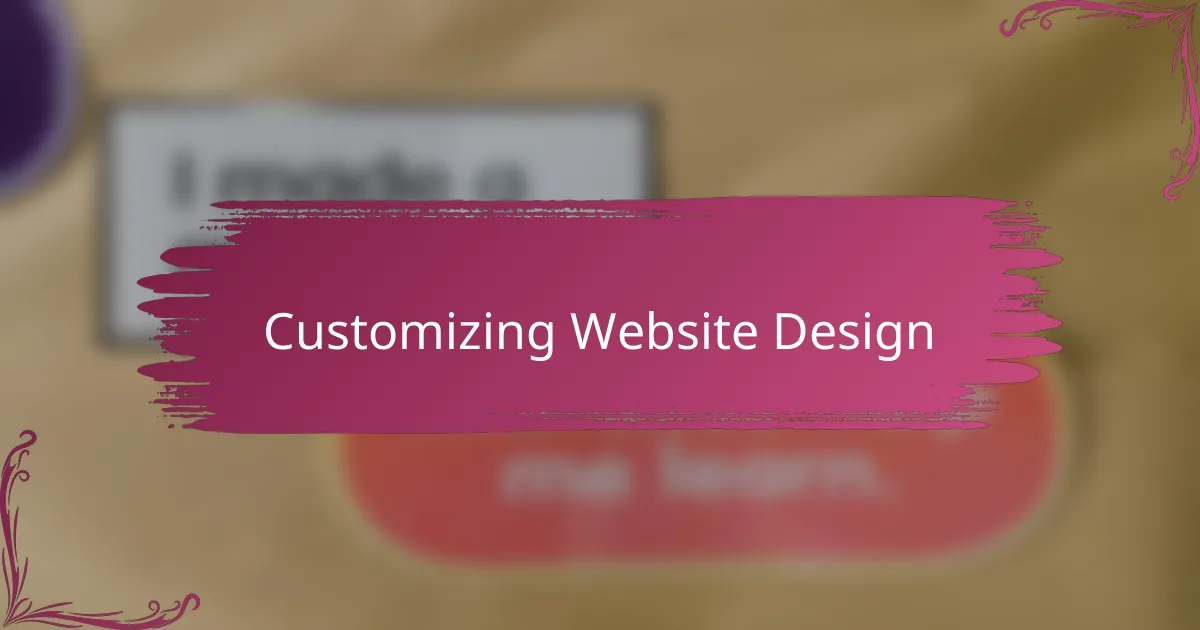
Customizing Website Design
Customizing the design of my website was where things got really exciting. I remember spending hours tweaking colors, fonts, and layouts in the theme customizer, trying to strike the perfect balance between style and readability. Have you ever found yourself obsessing over the smallest design detail because you want your site to reflect your personality? That’s exactly how I felt.
One feature I quickly appreciated was the live preview option. Being able to see changes in real time gave me confidence to experiment without the fear of breaking anything. It made designing feel less intimidating and more like playing around with building blocks—each adjustment brought me closer to the vision I had in mind.
Sometimes I ran into limitations with the default options, but that’s when I discovered custom CSS. Initially, the thought of coding overwhelmed me, but a few simple tweaks transformed my site’s look dramatically. From my experience, even small customizations can make your website truly unique and professional, proving that a little effort goes a long way.
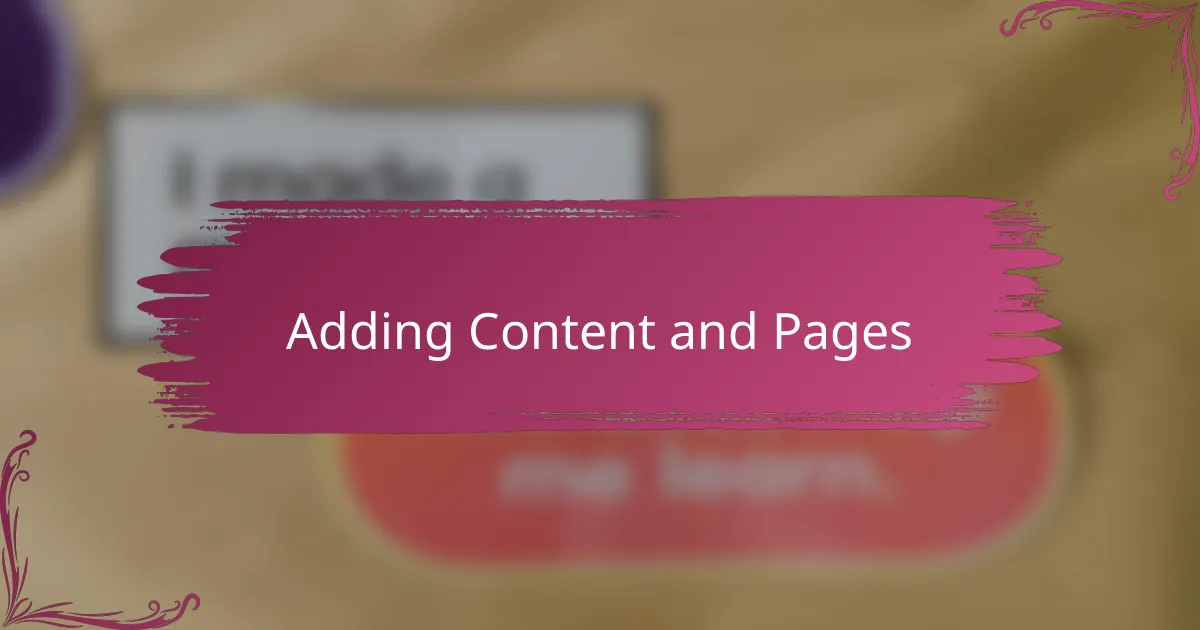
Adding Content and Pages
Adding content and pages was where I really started to see my website take shape. At first, I wondered how to keep everything organized without cluttering the site. Then, I realized WordPress’s intuitive editor made it easy to create new pages with just a few clicks, letting me focus on what I wanted to say rather than on technical details.
I found myself experimenting with different types of content—text, images, videos—and it was surprisingly fun to see how they all came together on the page. Have you ever been impressed by how drag-and-drop features simplify adding media? That hands-on control gave me the confidence to keep building without fear of messing something up.
One thing that stood out was how quickly I could update or add pages anytime I wanted. This flexibility made my website feel alive, not just a static brochure. From my experience, having the power to easily add fresh content keeps both the site and me energized to keep improving.

Launching the WordPress Website
Launching the WordPress website was a thrilling moment for me, yet it came with its own set of jitters. I remember double-checking every setting and plugin one last time before clicking that final “Publish” button. Have you ever felt that mix of excitement and nervousness, wondering if everything will work smoothly for your visitors? That’s exactly how launching felt—a leap of faith into the live web.
One thing I quickly realized after going live was the importance of testing the site on different devices and browsers. It wasn’t enough to just see it looking great on my laptop; making sure it performed well everywhere boosted my confidence immensely. From my experience, this little step can save you from embarrassing glitches—and it’s surprisingly rewarding to catch and fix issues right off the bat.
Right after launching, I also paid close attention to the site’s loading speed and responsiveness. It’s easy to overlook these details, but I learned that slow load times can turn potential visitors away instantly. Have you noticed how waiting even a few extra seconds feels like forever on the web? Ensuring a fast, smooth experience made me proud to share my site with others right away.