Key takeaways
- GitHub Pages offers a free and seamless way to host websites directly from a GitHub repository, ideal for developing portfolios and project demos.
- The platform allows easy updates; changes to the repository reflect on the live site instantly, simplifying portfolio management for developers.
- Customizing design elements enhances the personal branding of a portfolio, making it feel more authentic and engaging for visitors.
- Maintaining and updating the portfolio regularly with small edits helps keep content fresh and reflects ongoing growth as a developer.
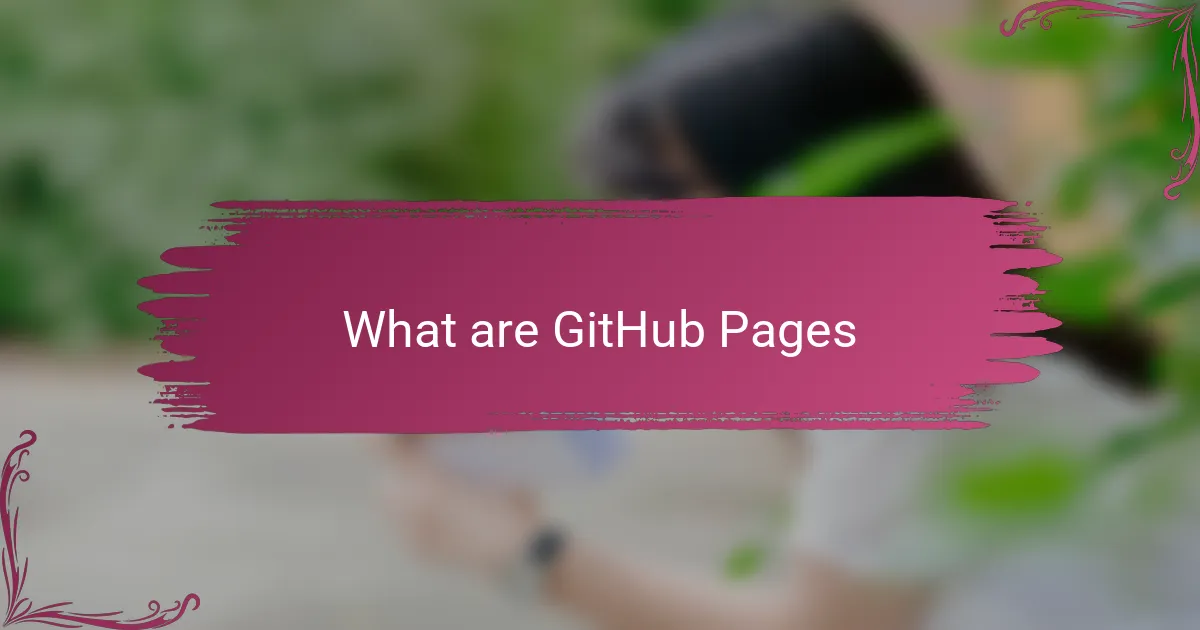
What are GitHub Pages
GitHub Pages is a service that lets you host websites straight from a GitHub repository. I found this incredibly convenient when I wanted a simple way to publish my projects without dealing with traditional web hosting hassles. Have you ever wished you could just push your code and see a live website instantly? That’s exactly what GitHub Pages offers.
What I appreciate most is that it’s free and supports custom domains, making it ideal for personal portfolios or project demos. This simplicity encouraged me to dive into building my own portfolio with minimal setup time. The integration with GitHub means your site updates every time you push new changes—talk about seamless workflow!
In essence, GitHub Pages transforms your code repository into a web host, opening doors for developers to showcase work effortlessly. It feels like having a personal website manager built right into your coding routine. Isn’t that a game-changer for developers looking to build their online presence?
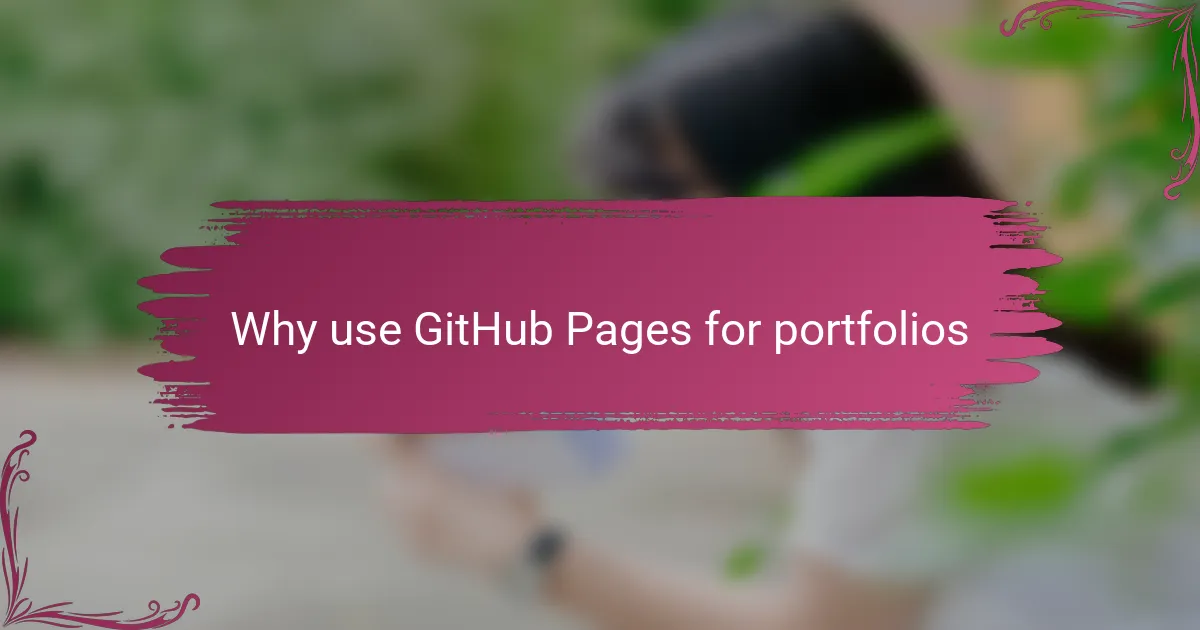
Why use GitHub Pages for portfolios
What really sold me on using GitHub Pages for my portfolio was how effortlessly it tied into my existing workflow. I didn’t have to learn an entirely new platform or waste time configuring complex settings—I simply pushed my latest project updates to GitHub, and my website reflected those changes instantly. Have you ever experienced the frustration of juggling multiple tools just to keep your portfolio current? GitHub Pages solved that for me in one clean step.
Another thing I love is that it’s completely free, which made building and maintaining a professional-looking portfolio feel accessible rather than expensive. For someone just starting out or experimenting with web development, this no-cost option is a huge relief. Plus, being able to link a custom domain gave my portfolio that polished, personal touch without additional hassle.
From my experience, hosting a portfolio on GitHub Pages also feels like joining a community of developers showcasing their work in a transparent, practical way. It’s not just a website; it’s a part of your coding identity, living right alongside your repositories. Doesn’t that make your portfolio feel more authentic and integrated than a standalone page?

Setting up a GitHub repository
Starting a GitHub repository felt like the natural first step for me — it’s where all my code lived anyway. Creating a new repo was straightforward: just a name, a description, and a quick choice to initialize it with a README. Have you noticed how that little README file becomes the anchor of your project’s story?
What stood out to me was the option to make the repository public right from the start, which is crucial for hosting on GitHub Pages. I remember hesitating a bit, wondering if I wanted strangers looking at my work early on, but then I realized that being public was part of putting myself out there as a developer. Isn’t that vulnerability part of growth?
Once the repo was set up, it felt like opening a door. I could push code, track changes, and immediately see my progress—all in one place. It turns the abstract idea of “building a website” into something concrete and manageable. Don’t you love when a tool simplifies what initially seemed complicated?
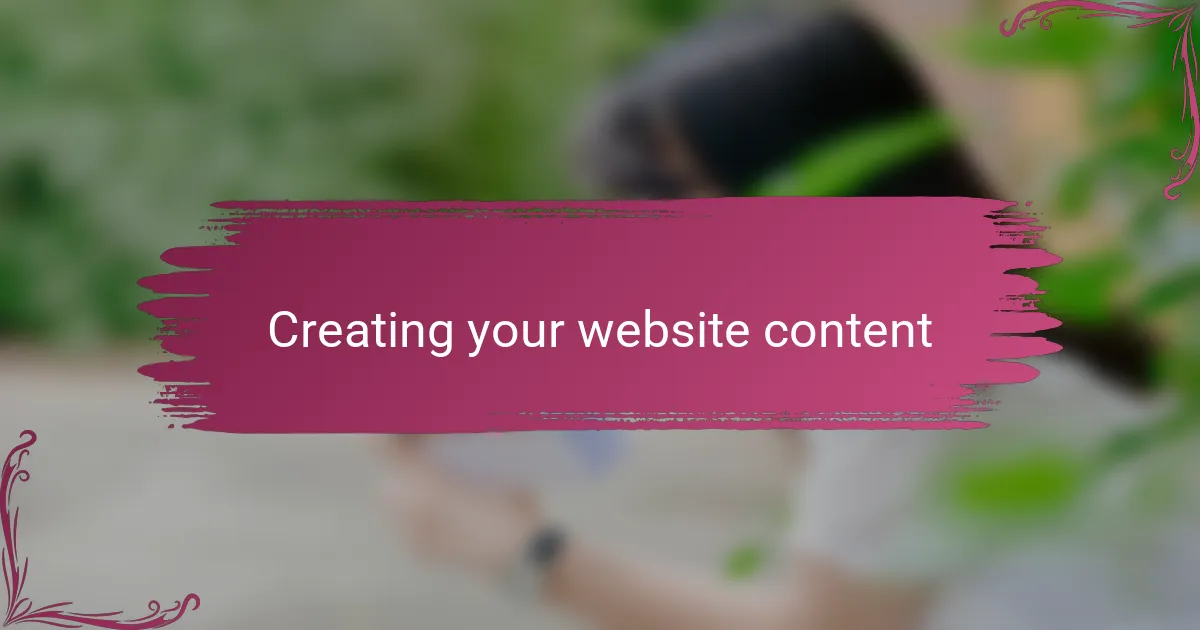
Creating your website content
When I started creating content for my portfolio site, I quickly realized that clarity was key. I wanted visitors to understand not just what I did, but who I am as a developer, so I focused on writing concise descriptions of my projects and skills. Have you ever felt overwhelmed deciding what details to include? Keeping it simple and relevant made the writing process much easier for me.
I also made sure to organize my content logically, grouping projects by type and adding sections like About Me and Contact. This helped me create a smooth navigation experience without overcomplicating things. From my experience, visitors appreciate a site where they can quickly find what interests them without having to dig around.
One thing I learned along the way was the value of visuals—screenshots, project demos, and even logos added personality to the pages. It’s amazing how much a few images can bring your work to life compared to plain text. Don’t you find that a little splash of color and context makes a portfolio feel more inviting?
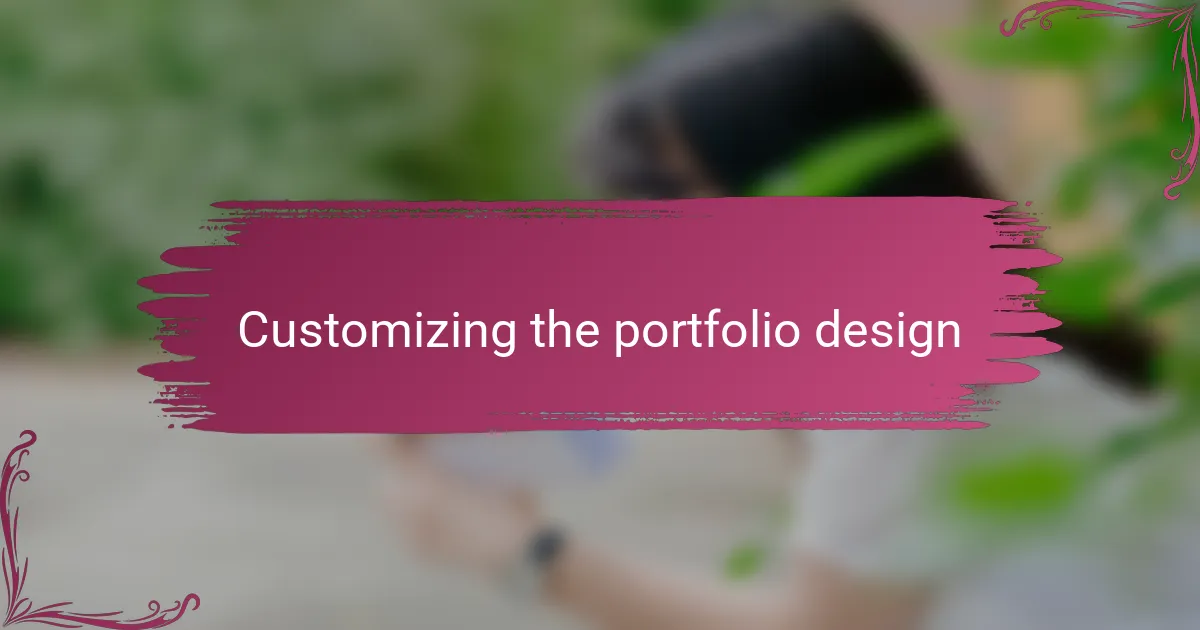
Customizing the portfolio design
Customizing the portfolio design was where I really got to put my stamp on the site. Instead of settling for generic templates, I tweaked colors, fonts, and layouts to match the vibe I wanted to convey—professional yet approachable. Have you ever felt that a portfolio should feel like an extension of yourself? For me, that meant choosing a clean font and a color scheme that felt calm but confident.
I also played around with the CSS styles to control spacing and responsiveness, making sure the site looked good whether viewed on a phone or desktop. It was satisfying to see how small adjustments could transform the user experience. From my perspective, this hands-on customization made the portfolio feel less like a generic webpage and more like a personal brand statement.
One thing I realized is how powerful even simple design choices can be in guiding visitors’ attention. Adding subtle hover effects and clean section dividers helped keep the flow natural without overwhelming the viewer. Did I spend hours perfecting every pixel? Maybe. But the end result gave me real pride every time I shared my portfolio.
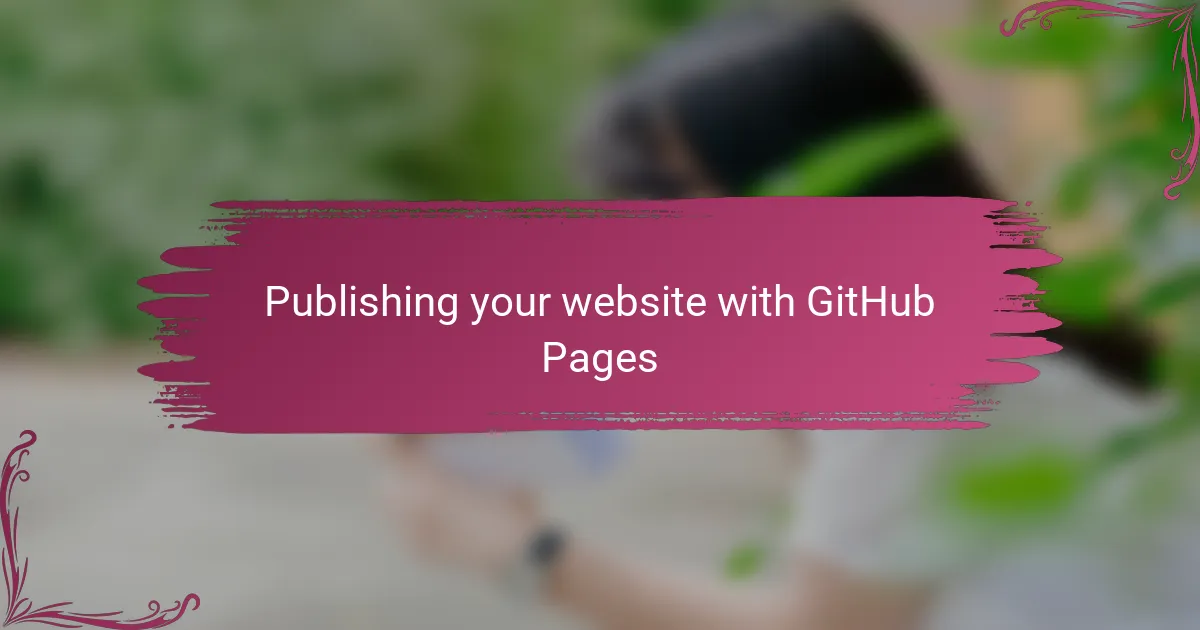
Publishing your website with GitHub Pages
Publishing your website with GitHub Pages was surprisingly straightforward for me. Once I pushed my portfolio files to the repository’s main branch, I simply navigated to the repository settings and enabled GitHub Pages—no complex uploads or FTP clients required. Have you ever wished website deployment could be this painless? That’s exactly what this process felt like.
One moment that stuck with me was waiting just a few seconds to see my live site URL appear right there in the settings. It felt a bit like magic—my code instantly transformed into a real, accessible webpage. In my experience, this immediacy made the whole idea of “publishing” less intimidating and more empowering.
I also appreciated how GitHub Pages manages the hosting effortlessly, allowing me to focus on updating content rather than server maintenance. If you ask me, this seamless integration between code and live site is what makes GitHub Pages so appealing for developers looking to build and share portfolios without distractions. Don’t you think tools that minimize friction like this are game-changers?
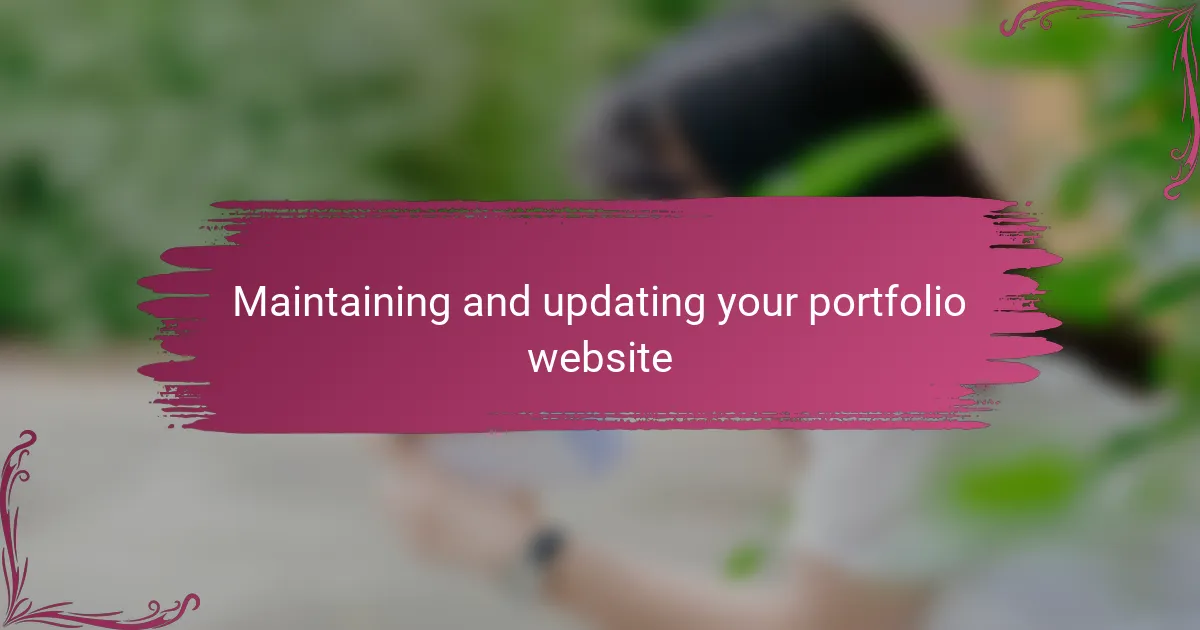
Maintaining and updating your portfolio website
Updating my portfolio has become a natural part of my coding routine, and I’ve found that committing small changes regularly helps keep everything fresh without feeling overwhelming. Have you ever let a site sit stagnant because updates seemed like too much work? Breaking it down into bite-sized edits made maintaining my portfolio less intimidating and more manageable.
I also learned to treat my portfolio like a living document—it grows as I do. Each new project or skill deserves a spot on the site, so I make it a point to add those updates soon after wrapping up work. This habit not only keeps the content relevant but also boosts my confidence by showing tangible progress over time.
One thing that surprised me was how easy it is to preview changes locally before pushing them live. By running a simple local server, I could spot layout glitches or typos early. Have you tried this? It saved me from embarrassing mistakes on my live site and made updating feel more professional and less stressful.