Key takeaways Effective team collaboration relies on clear communication and shared goals, fostering an environment for open ideas and feedback. GitLab streamlines the programming workflow by integrating version control, issue tracking, and continuous integration into a single platform, enhancing transparency and collaboration. Utilizing merge requests and maintaining open communication are essential for efficient teamwork, while […]

My experience using GitHub for version control
Key takeaways GitHub is a powerful version control tool that enhances collaboration and simplifies error recovery. Key features like repositories, branching, and pull requests facilitate organization, experimentation, and smooth teamwork. Committing changes regularly with clear messages is vital for project transparency and documenting evolution. Resolving merge conflicts teaches important communication skills and emphasizes the collaborative […]

How I explained algorithms to my classmates
Key takeaways Algorithms are essentially step-by-step instructions, akin to recipes, making them relatable and less intimidating. Using everyday examples, visuals, and hands-on practice significantly enhances understanding and engagement in algorithm learning. Encouraging a “trial and error” mindset fosters confidence and curiosity, turning challenges into opportunities for discovery. Teaching algorithms requires patience and adaptability, focusing on […]
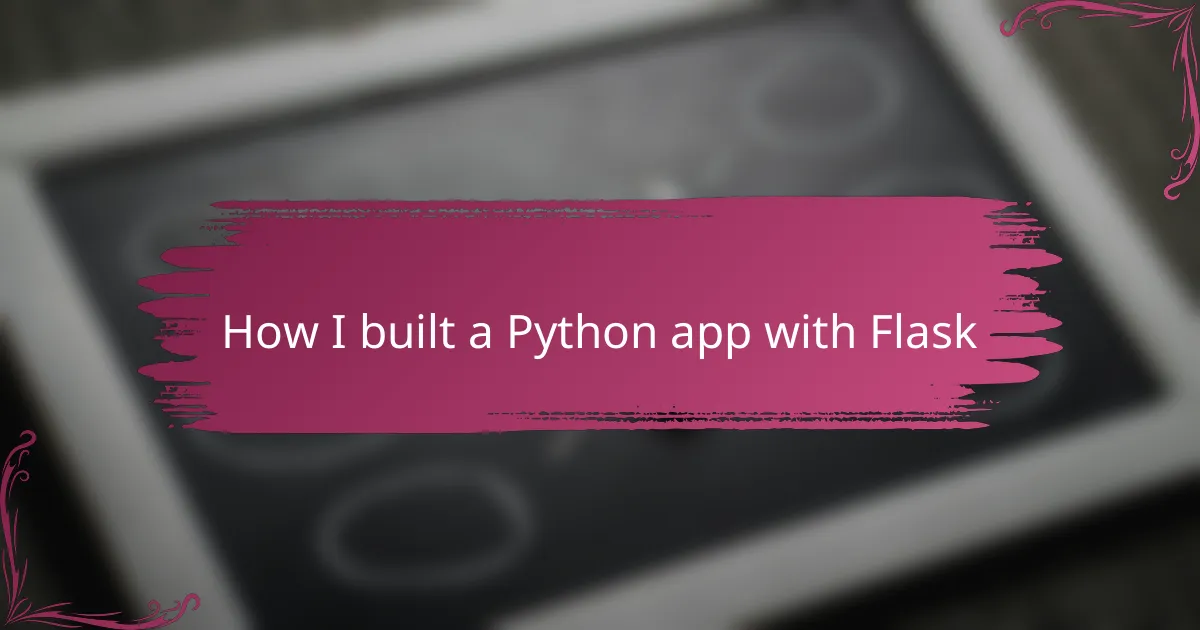
How I built a Python app with Flask
Key takeaways Flask’s minimalism encourages creativity and offers a flexible environment for web development. Organizing the app structure logically helps reduce bugs and streamline the coding process. Implementing user interactions enhances the app’s responsiveness and provides a better user experience. Testing and debugging are crucial steps that prevent issues and improve overall app quality before […]
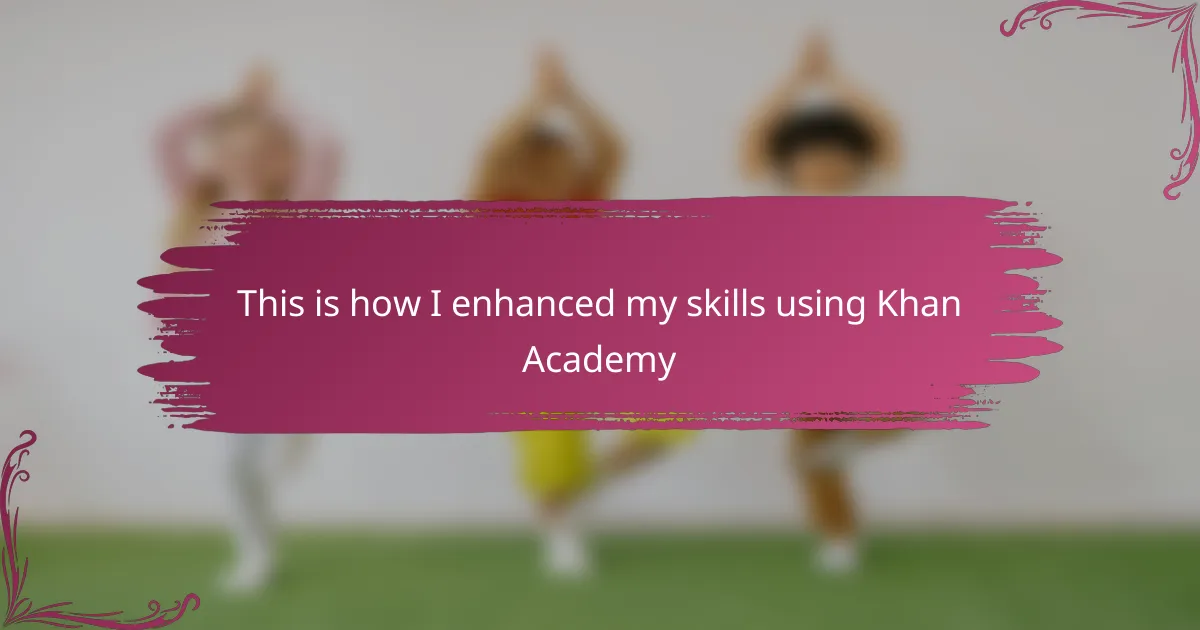
This is how I enhanced my skills using Khan Academy
Key takeaways Khan Academy Programming Tutorials simplify complex coding concepts through hands-on exercises and immediate feedback. The platform’s flexibility allows learners to progress at their own pace, enhancing understanding and confidence. Effective learning techniques include actively writing code, breaking problems into manageable chunks, and teaching concepts to solidify understanding. Tracking progress with visual metrics and […]
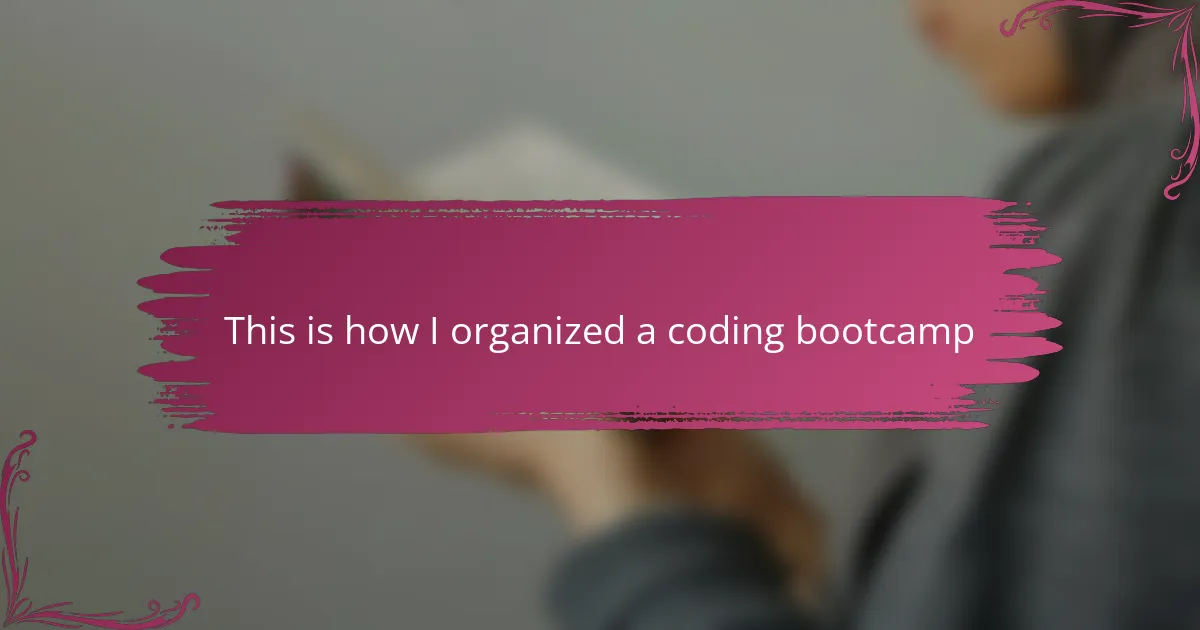
This is how I organized a coding bootcamp
Key takeaways Coding bootcamps focus on practical skills and problem-solving, fostering confidence in students with little to no prior programming experience. Effective planning involves setting clear goals, understanding participant backgrounds, and balancing theory with hands-on practice. Engagement is enhanced through interactive challenges, community building, and celebrating small victories, which helps maintain student motivation. Success is […]
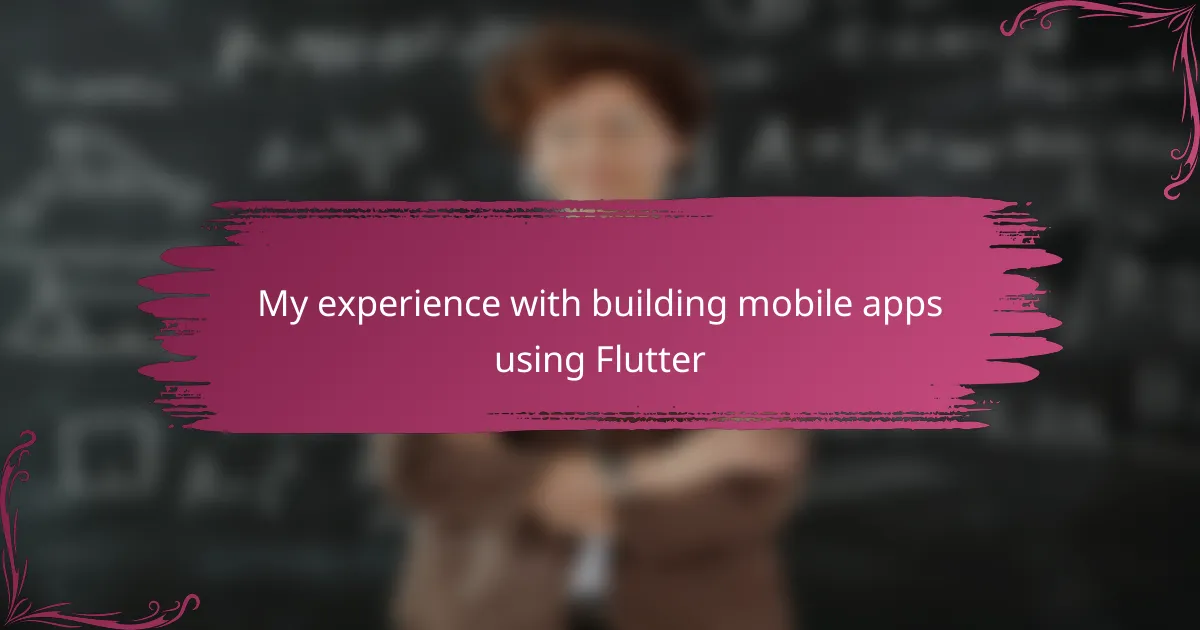
My experience with building mobile apps using Flutter
Key takeaways Flutter allows for building natively compiled apps for both iOS and Android using a single codebase, utilizing an intuitive language, Dart. The framework features hot reload, enabling real-time changes and enhancing the development workflow significantly. Understanding the distinction between StatelessWidget and StatefulWidget is crucial for managing app state effectively and writing clearer code. […]
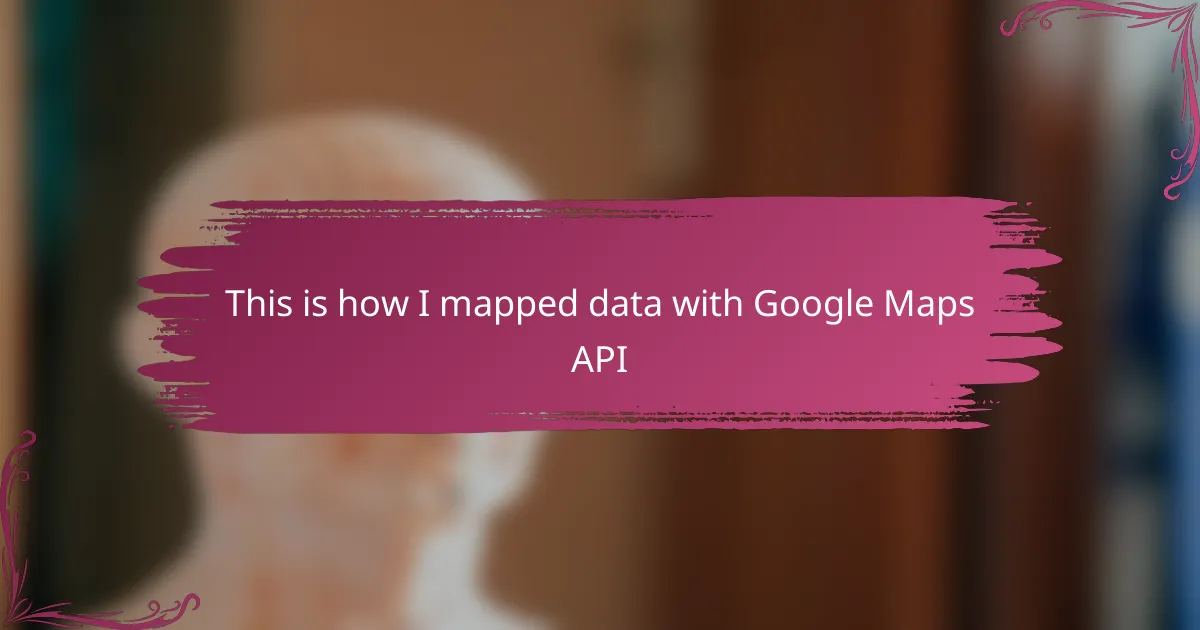
This is how I mapped data with Google Maps API
Key takeaways The Google Maps API offers versatility for developers, enabling both simple map embedding and complex data visualization. Understanding coordinate systems and visual types is crucial for effective mapping, transforming data into meaningful geographic representations. Customizing map features and styles allows for tailored user experiences, enhancing clarity and engagement. Advanced techniques like marker clustering […]
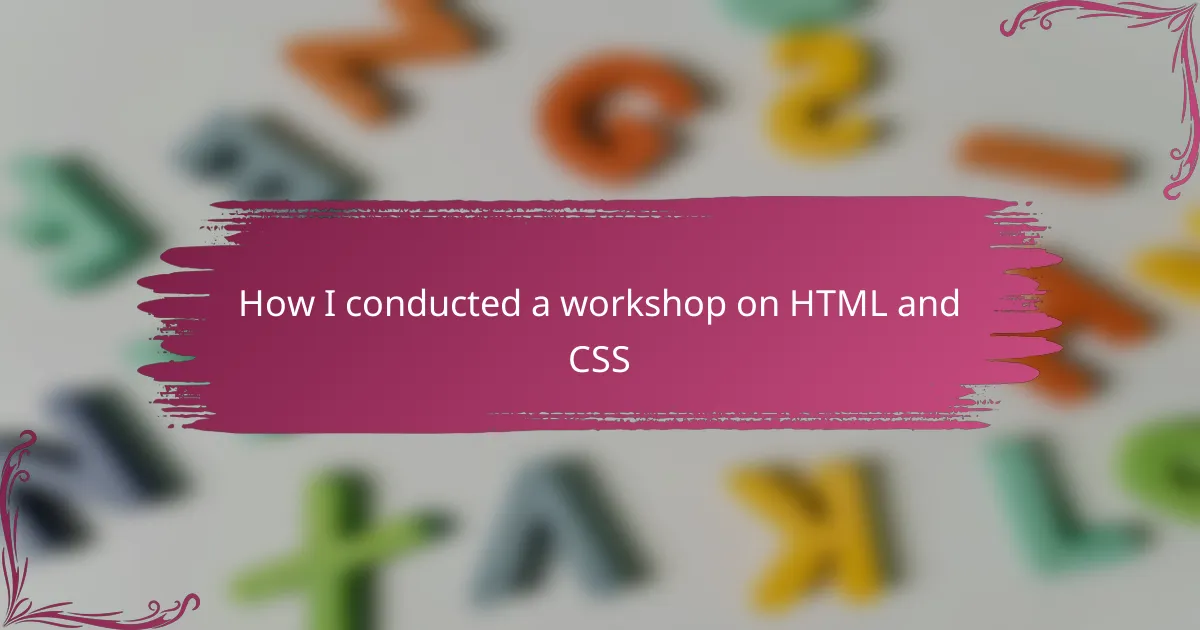
How I conducted a workshop on HTML and CSS
Key takeaways Framing HTML and CSS as tools for digital storytelling enhances participant engagement and creativity. Tailoring content to learners’ interests and skill levels, and focusing on fundamental concepts fosters confidence and clarity. Incorporating interactive exercises and open-ended questions promotes active learning and boosts participant participation. Reflecting on workshop outcomes highlights the importance of pacing, […]
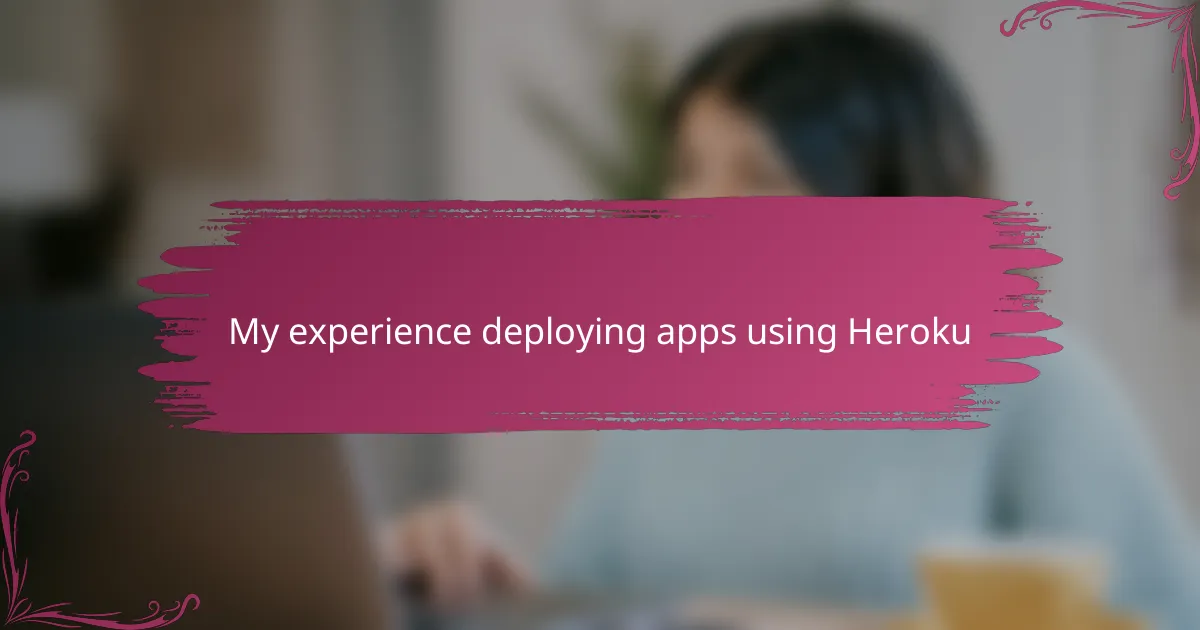
My experience deploying apps using Heroku
Key takeaways Heroku simplifies the deployment process with features like dynos and seamless Git integration, making updates quick and easy. The add-ons marketplace provides convenient access to essential tools, reducing the time spent on infrastructure management. Understanding environment variables and utilizing error logs are crucial for overcoming deployment challenges and ensuring a smooth process. Small, […]
